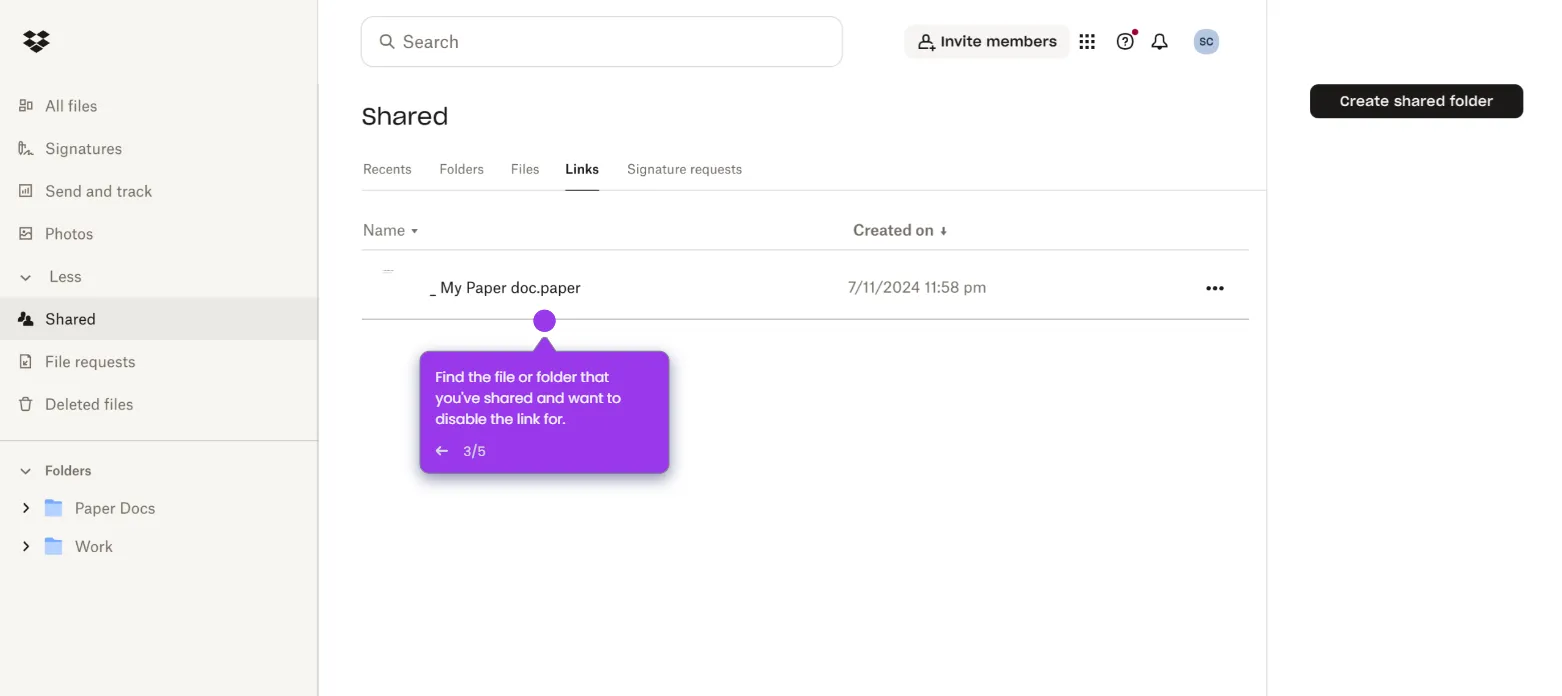Here's how to do it:
- Login to Dropbox.com and click the grid icon in the top-right corner.
- Select Paper.
- Click Create Paper Doc.
- Just start typing to add text to the document.
- Drag and drop images directly from your computer into the document. Alternatively, you can use the Insert menu and select Image.
- You can also insert a table, code block, or quotes.
- Click the Share button at the top-right corner of the document.
- Enter the email addresses of the people you want to collaborate with or share a link to the document.

.svg)
.svg)