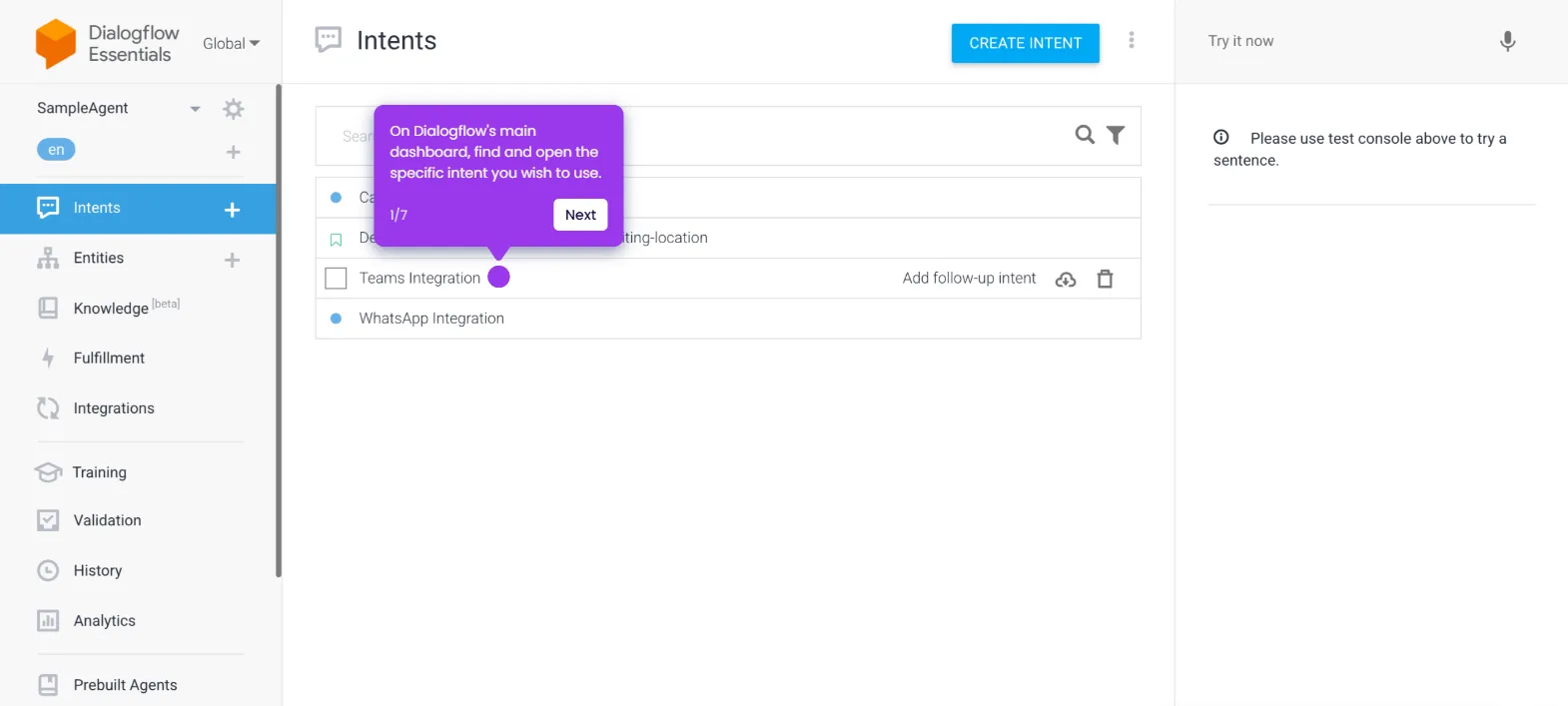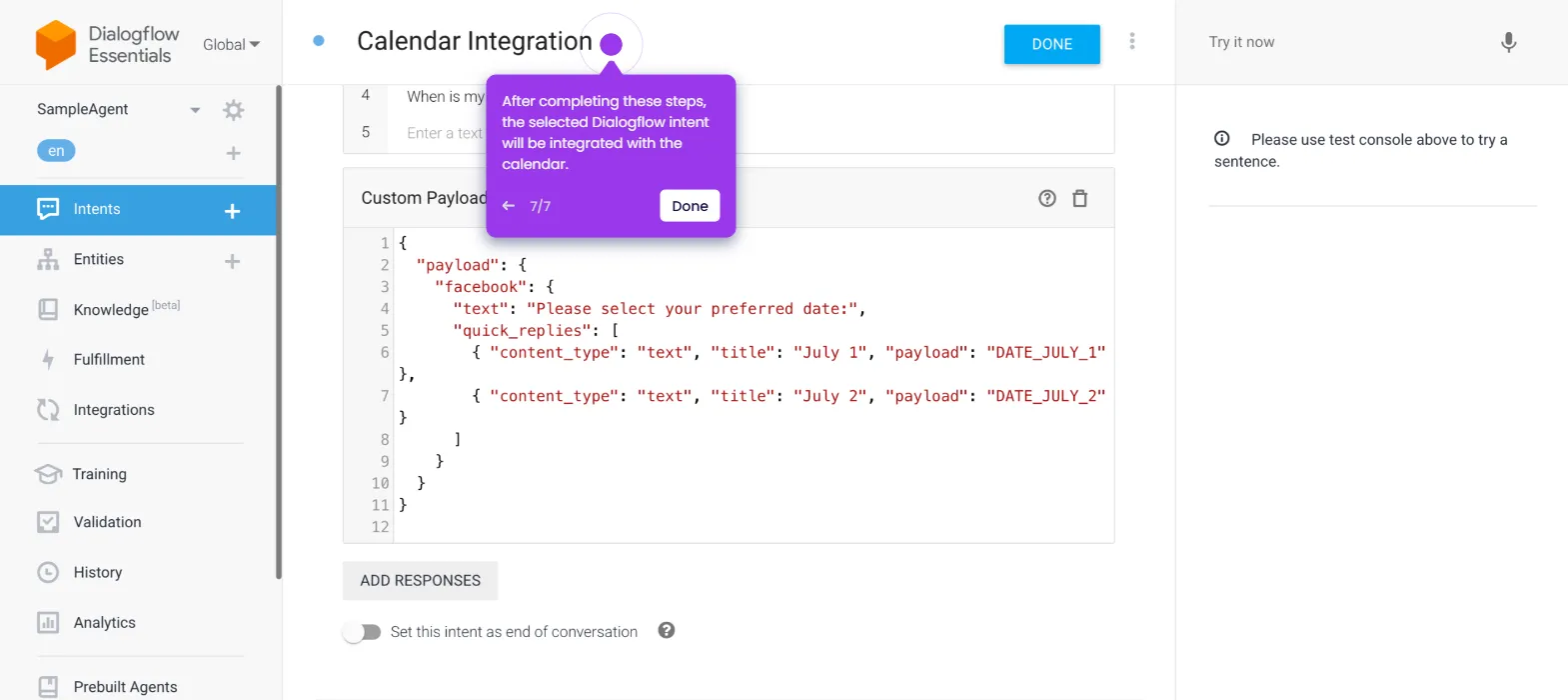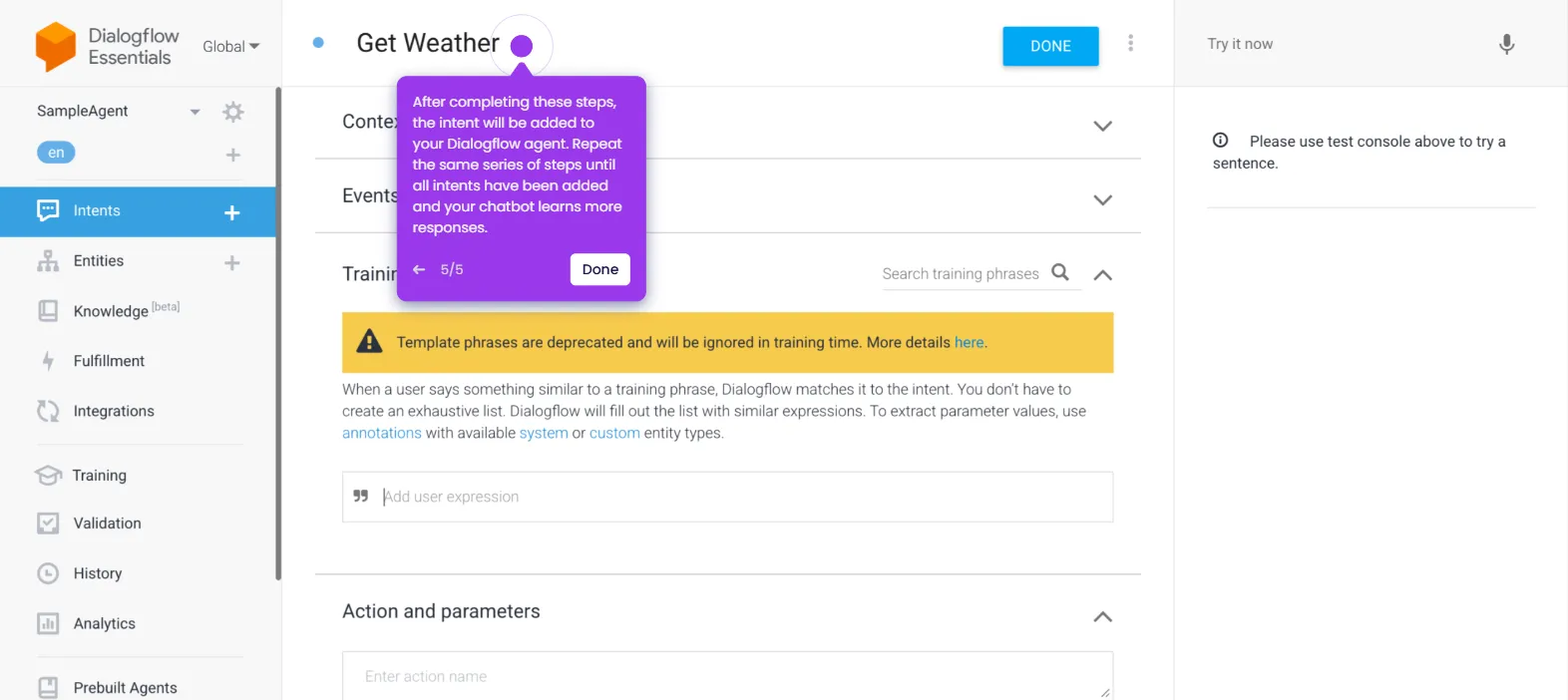It is very easy to use context in Dialogflow. Here’s a short guide on how to do it in simple steps:
- Inside the main dashboard of your Dialogflow agent, find and open the intent you want to edit.
- After that, click the 'Context' tab.
- Come up with a unique input context you wish to use, then enter it into the provided input field.
- Subsequently, do the same thing for the output context.
- Once done, click 'Save' in the top-right corner to apply the changes.
- After completing these steps, the newly added context will be used and enabled accordingly.

.svg)
.svg)