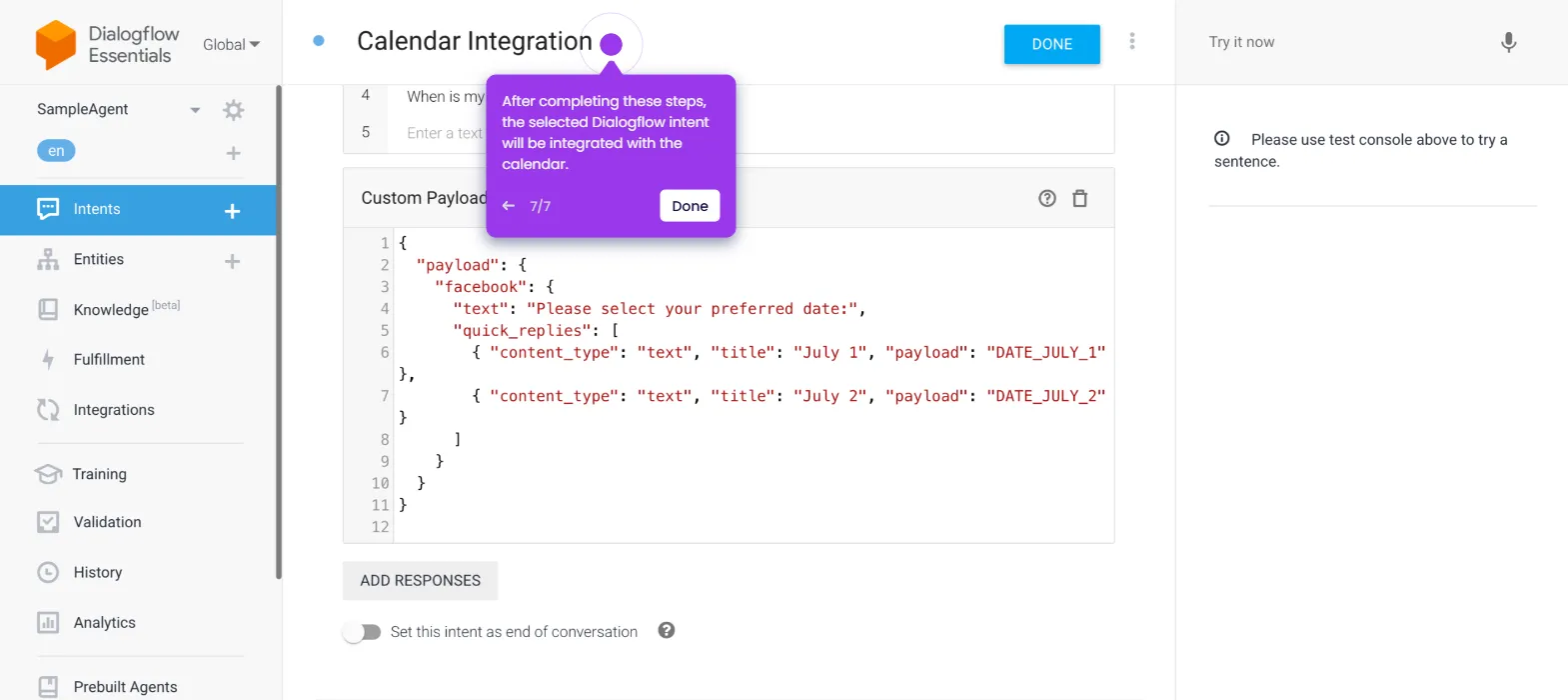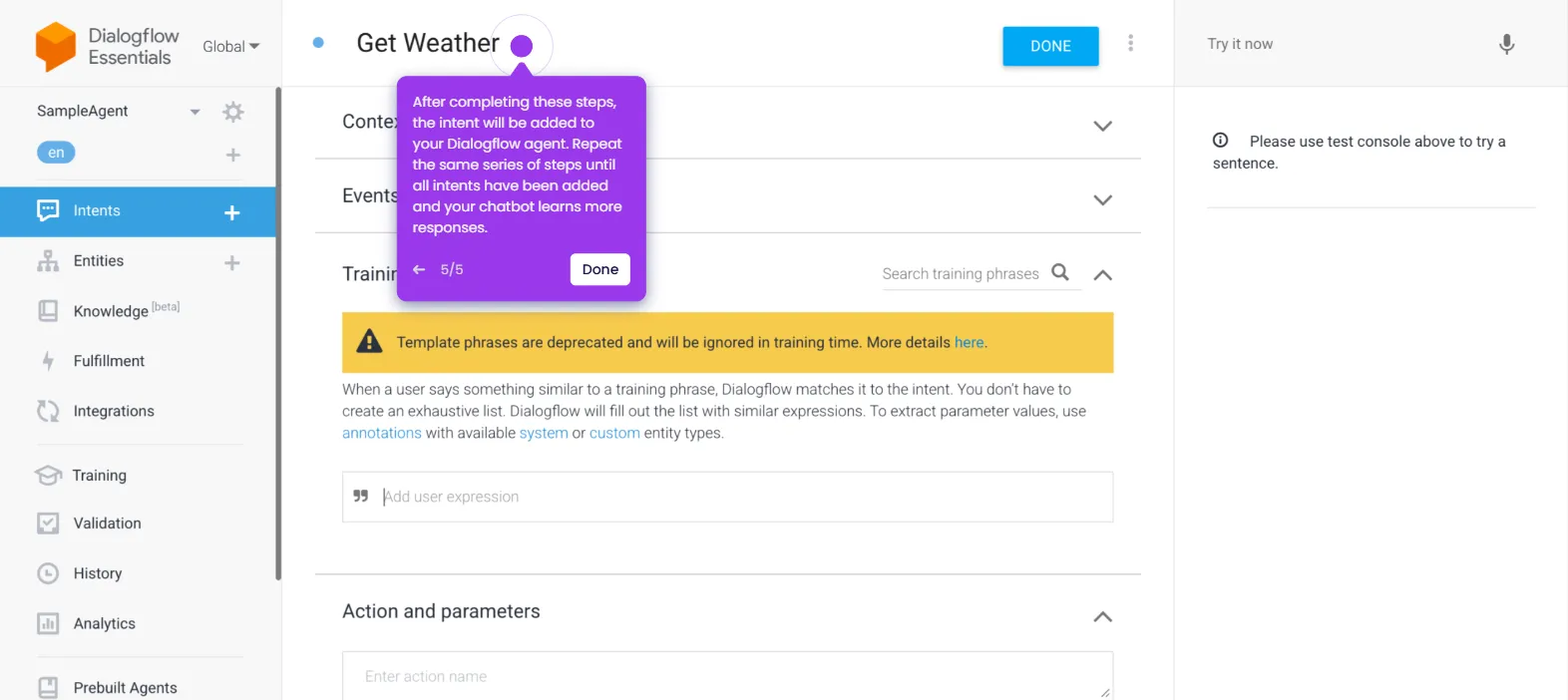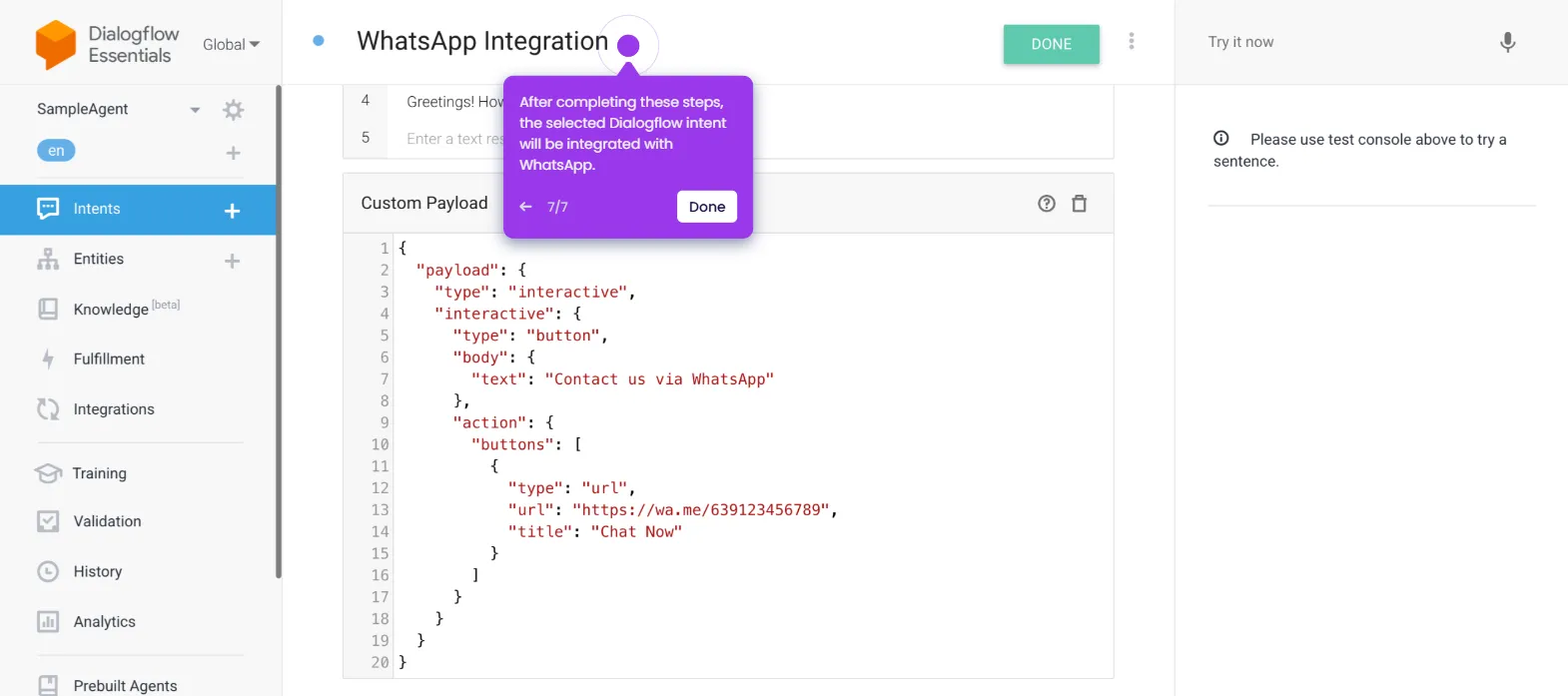The simplest way to integrate Dialogflow with Teams is by adding your link as a response. Here’s a quick tutorial on how to do it:
- On Dialogflow's main dashboard, find and open the specific intent you wish to use.
- After that, go to the Responses section and click 'Add Responses'.
- Choose 'Custom Payload' from the list of options.
- Subsequently, enter the snippet code into the provided input field.
- Review the code, then make certain changes accordingly.
- Once done, click 'Save'
- After completing these steps, the selected intent will be integrated with Teams.

.svg)
.svg)