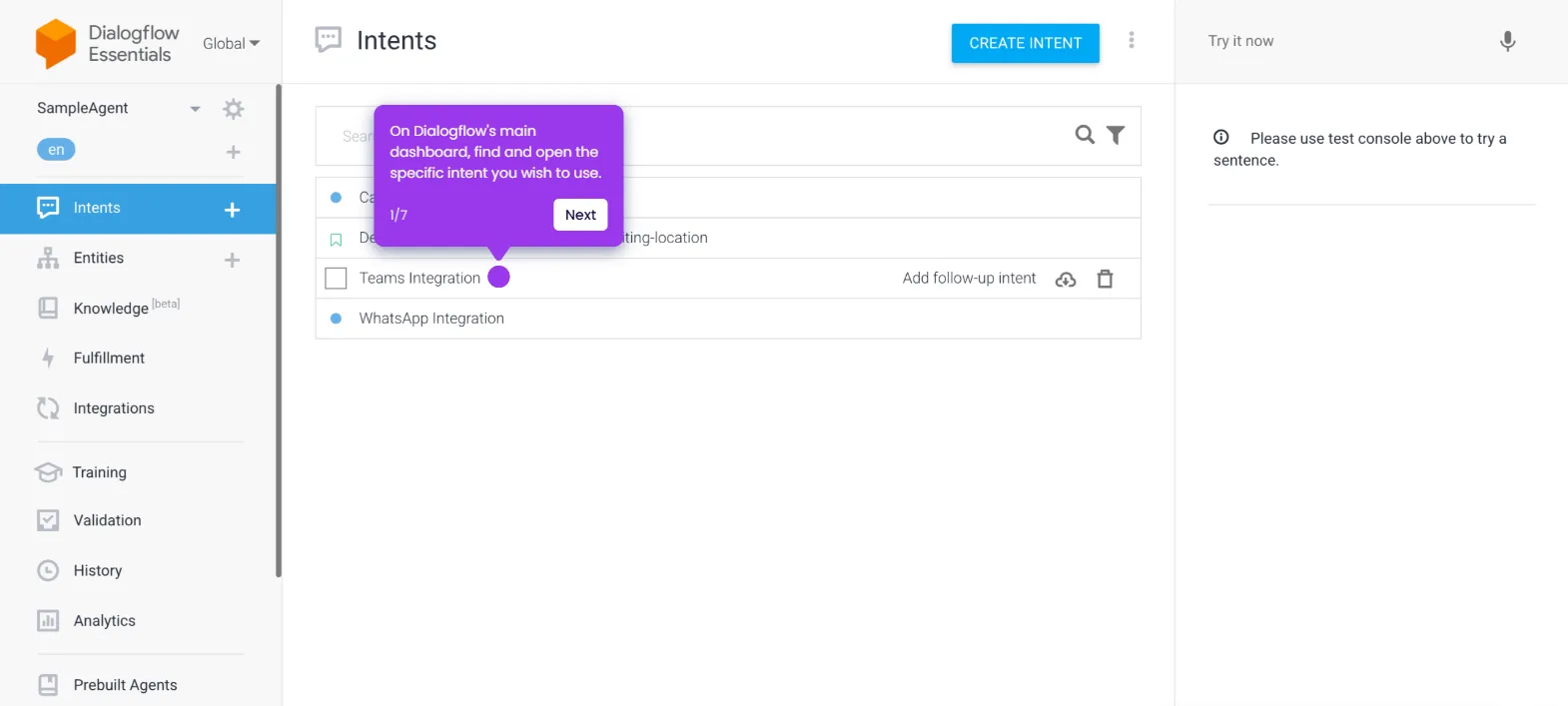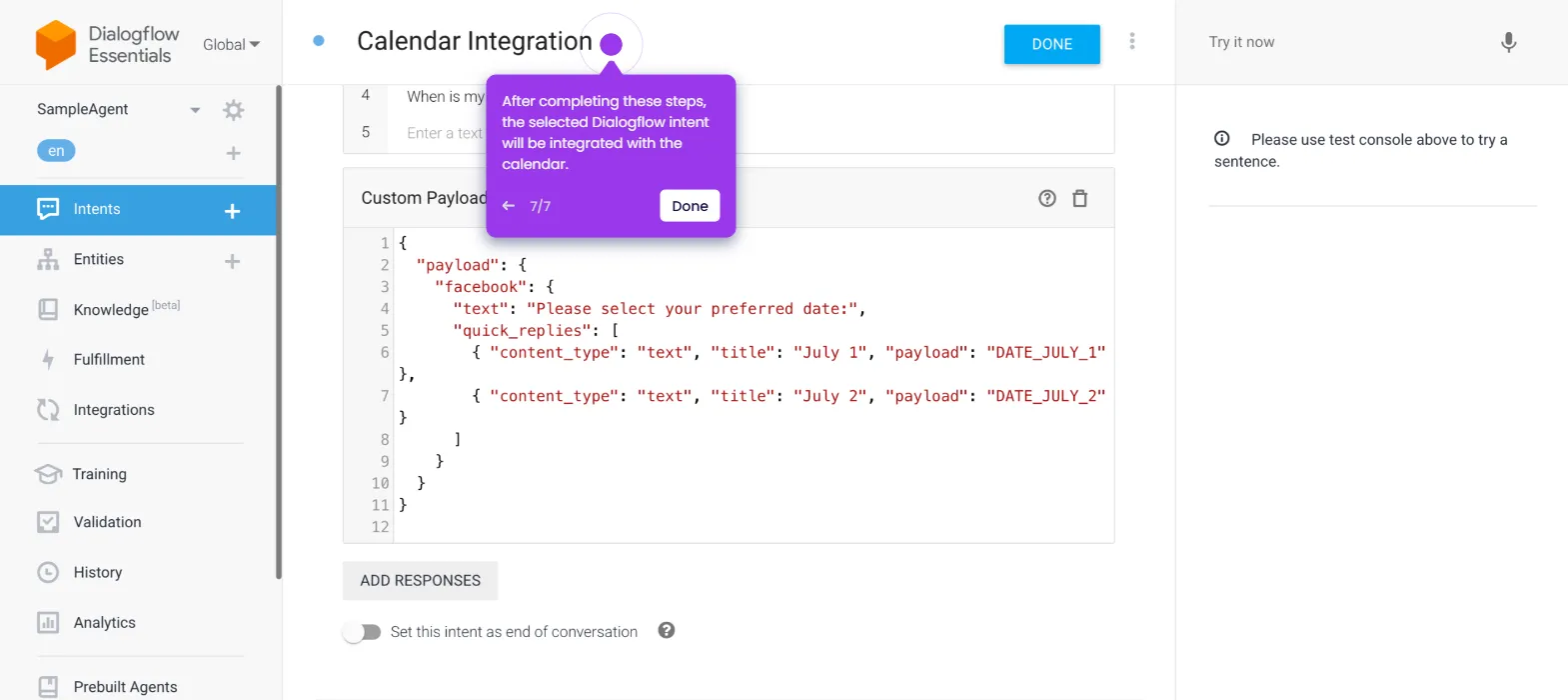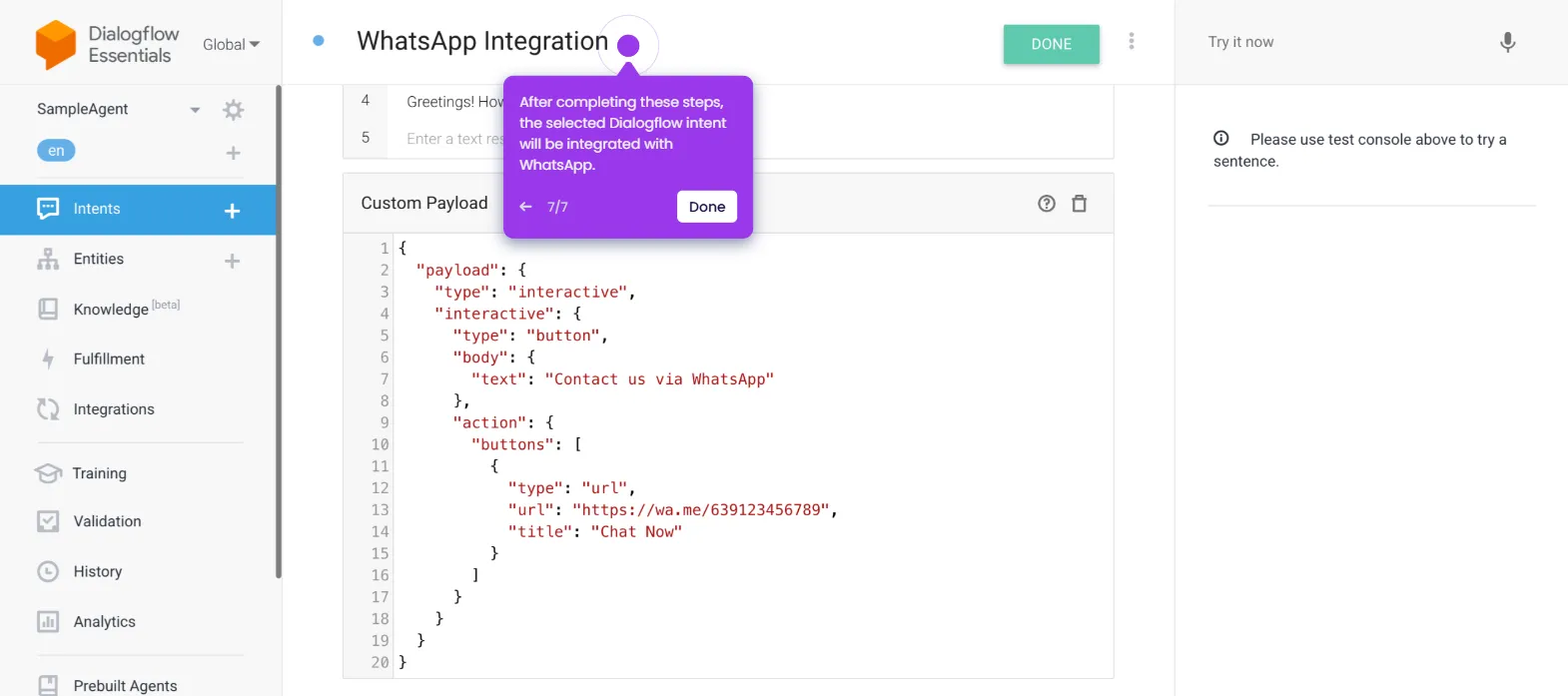You can use Dialogflow as a chatbot by adding intents to the agent. Here’s a quick tutorial on how to do it:
- On Agent's main dashboard, click 'Create Intent'.
- After that, come up with a unique intent name and type it into the provided input field.
- Configure the tabs one by one, particularly the Contexts, Events, Training Phrases, Action and Parameters, Responses, and Fulfilment.
- Once done, click 'Save'.
- After completing these steps, the intent will be added to your Dialogflow agent. Repeat the same series of steps until all intents have been added and your chatbot learns more responses.

.svg)
.svg)