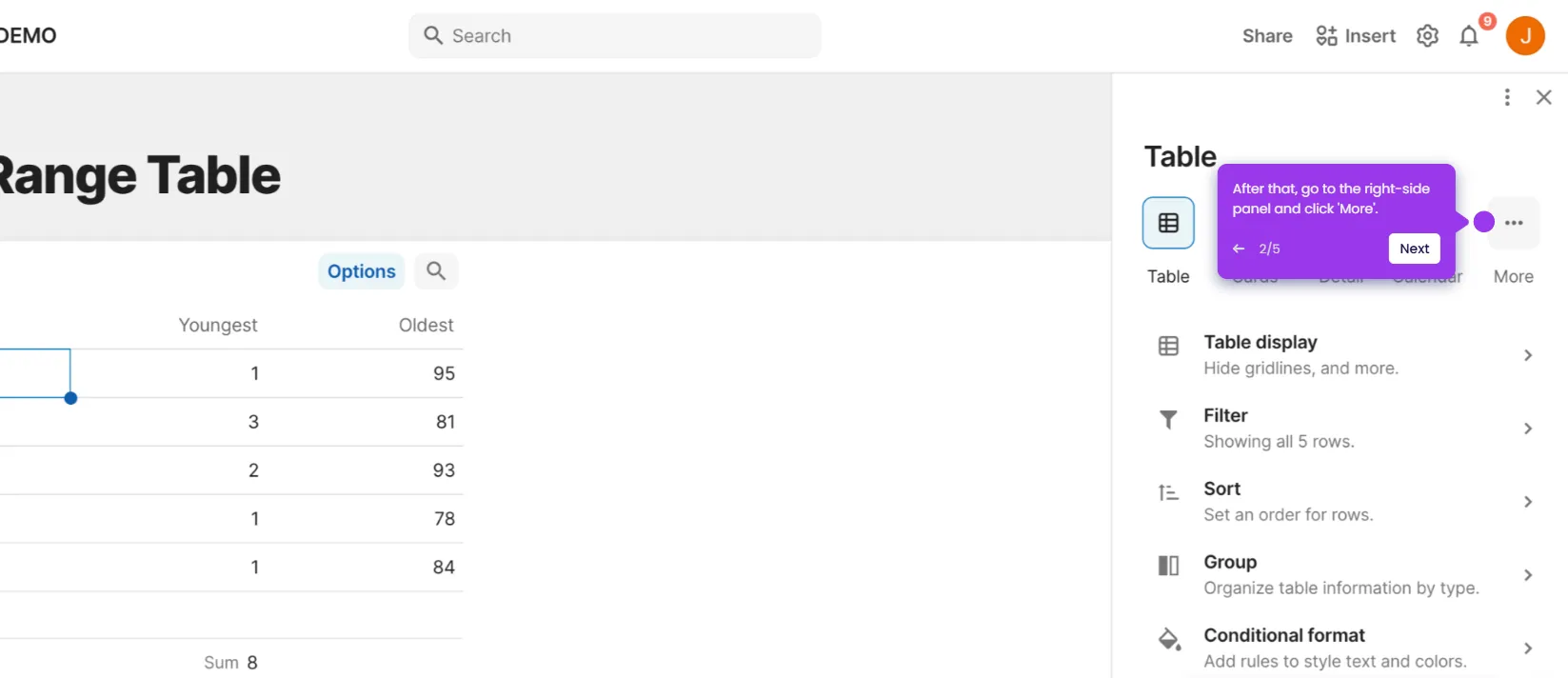It is very easy to use Coda’s REST API. Here’s a quick tutorial on how to do it in simple steps:
- On Coda's main dashboard, click the 'Profile' icon in the top-right corner.
- Choose 'Account Settings' from the list of options.
- After that, scroll down to the API Settings tab and click 'Generate API Token'.
- Come up with a unique token name, then enter it into the provided input field.
- Subsequently, click 'Add a Restriction'.
- Configure the necessary settings according to your liking.
- Once done, review your input and click 'Generate API Token'.
- Finally, your Coda API token will be generated. You can now use it to access server data or send requests over the internet. Simply click 'Copy Token' and include it in your REST API actions whenever needed.

.svg)
.svg)