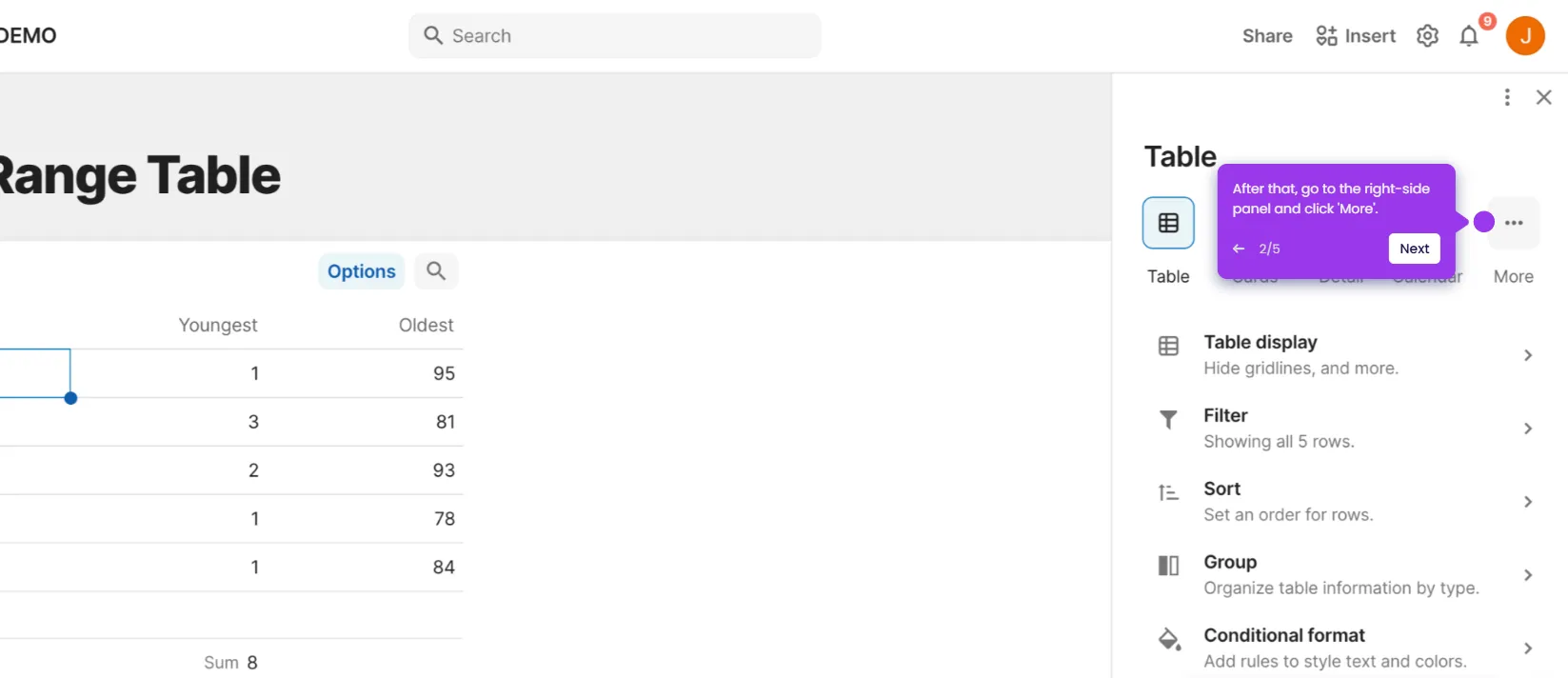It is very easy to set up team billing in Coda. Here’s a quick guide on how to do it in simple steps:
- Head over to the top-right corner and click the 'Profile' icon.
- Choose 'Admin Settings' from the list of options.
- After that, navigate to the 'Billing' section and click 'Workspace Plan'.
- Find your current active plan, then click its corresponding 'Upgrade' button.
- Subsequently, click the 'Upgrade' button under the Team option.
- Provide the required payment details and enter them into their respective input fields.
- Finally, click 'Upgrade' to process your payment and finish setting up your Coda team billing plan.

.svg)
.svg)