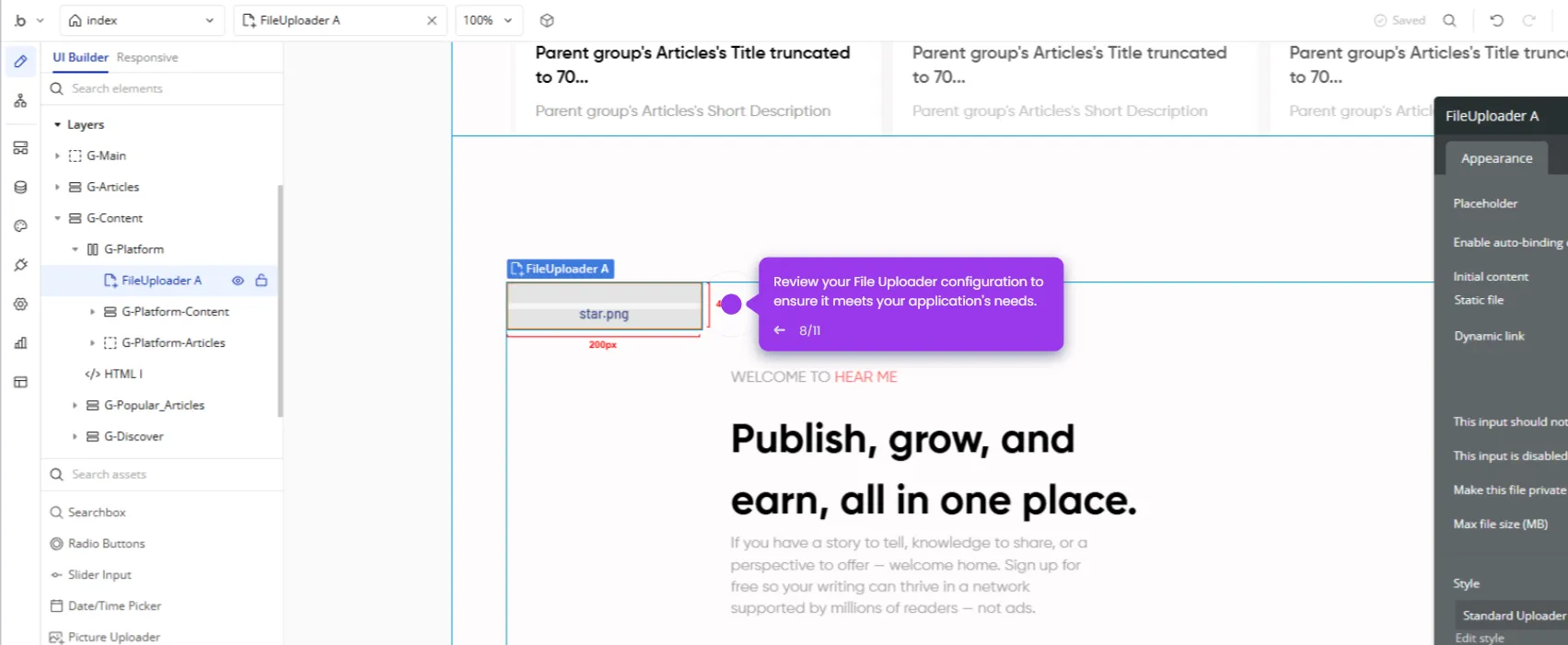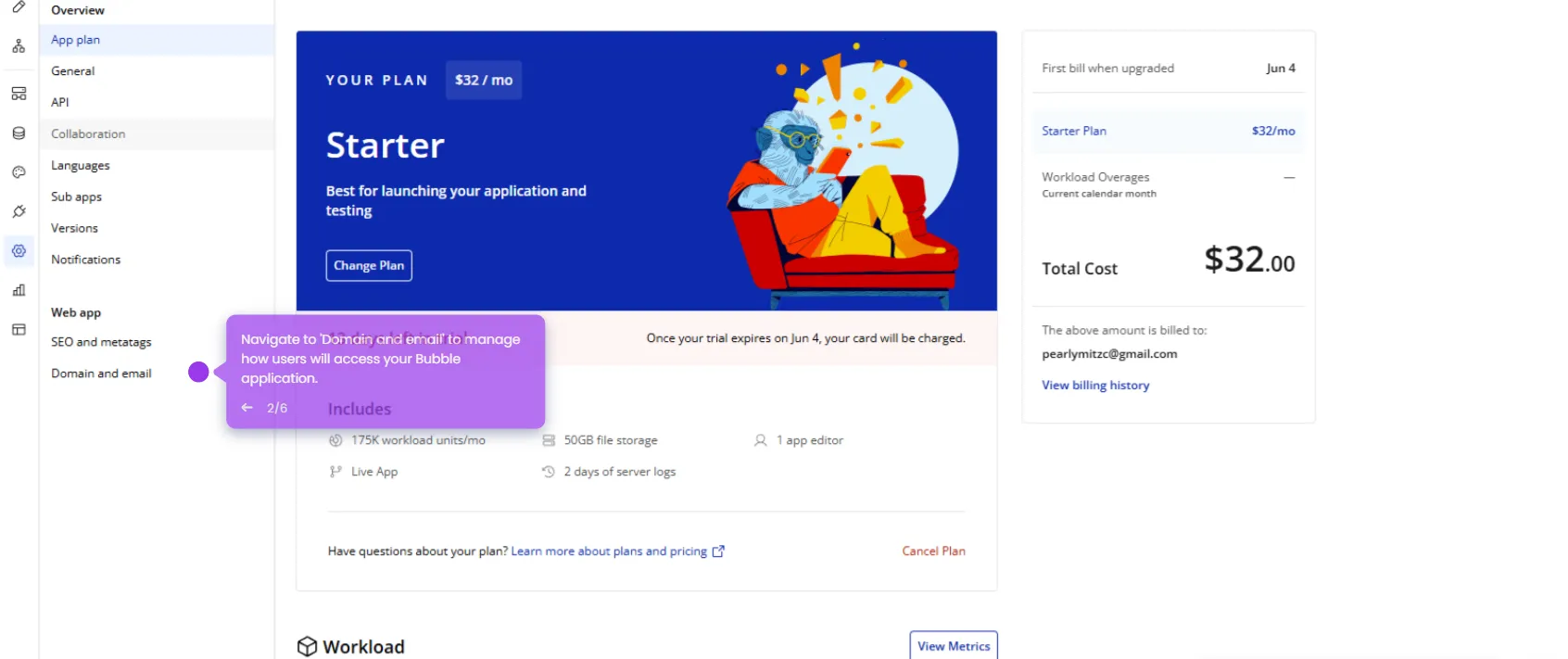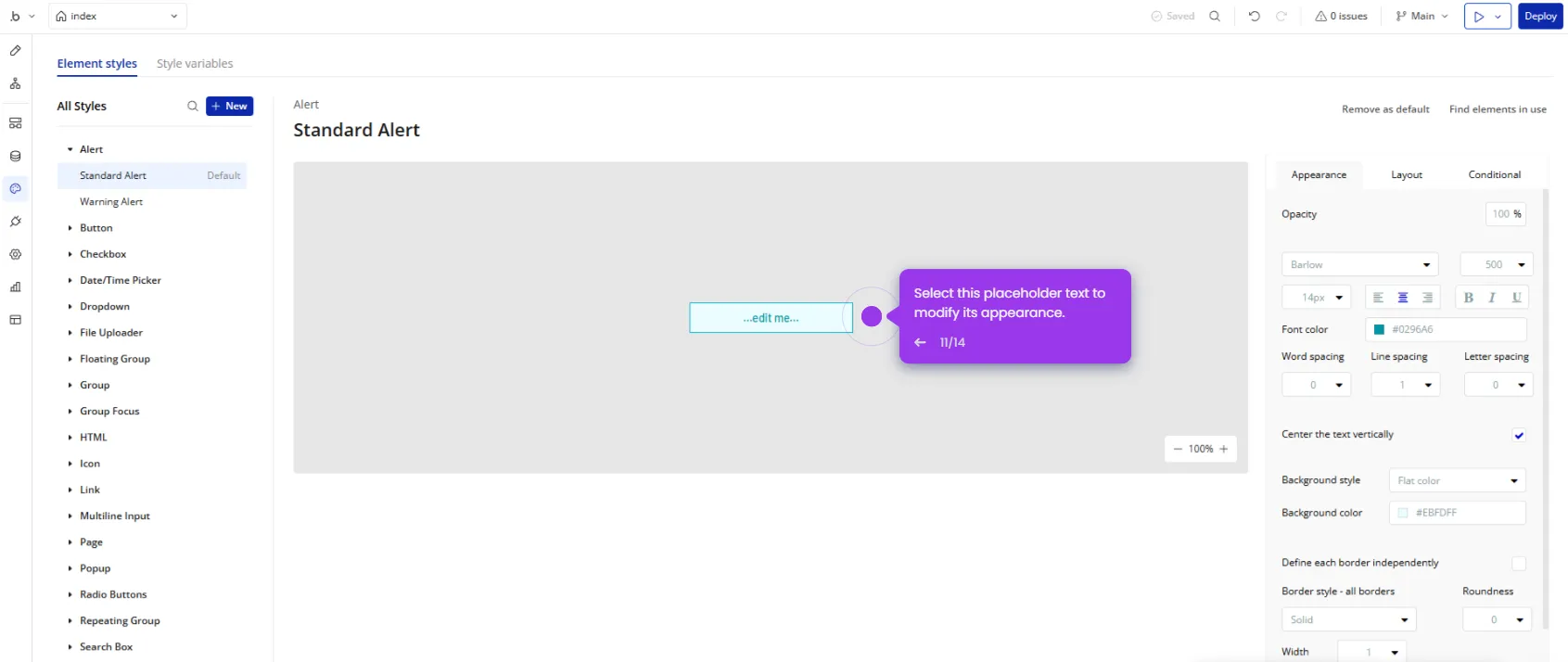Here’s how to do it:
- Click 'Resources' to expand the dropdown menu to explore Bubble's app-building options.
- Access 'Plugins' under the 'Marketplace' section.
- Go to the search bar and search for 'API Connector'.
- Once you have your premium account, click 'API Connector' from the results and follow the prompt.

.svg)
.svg)