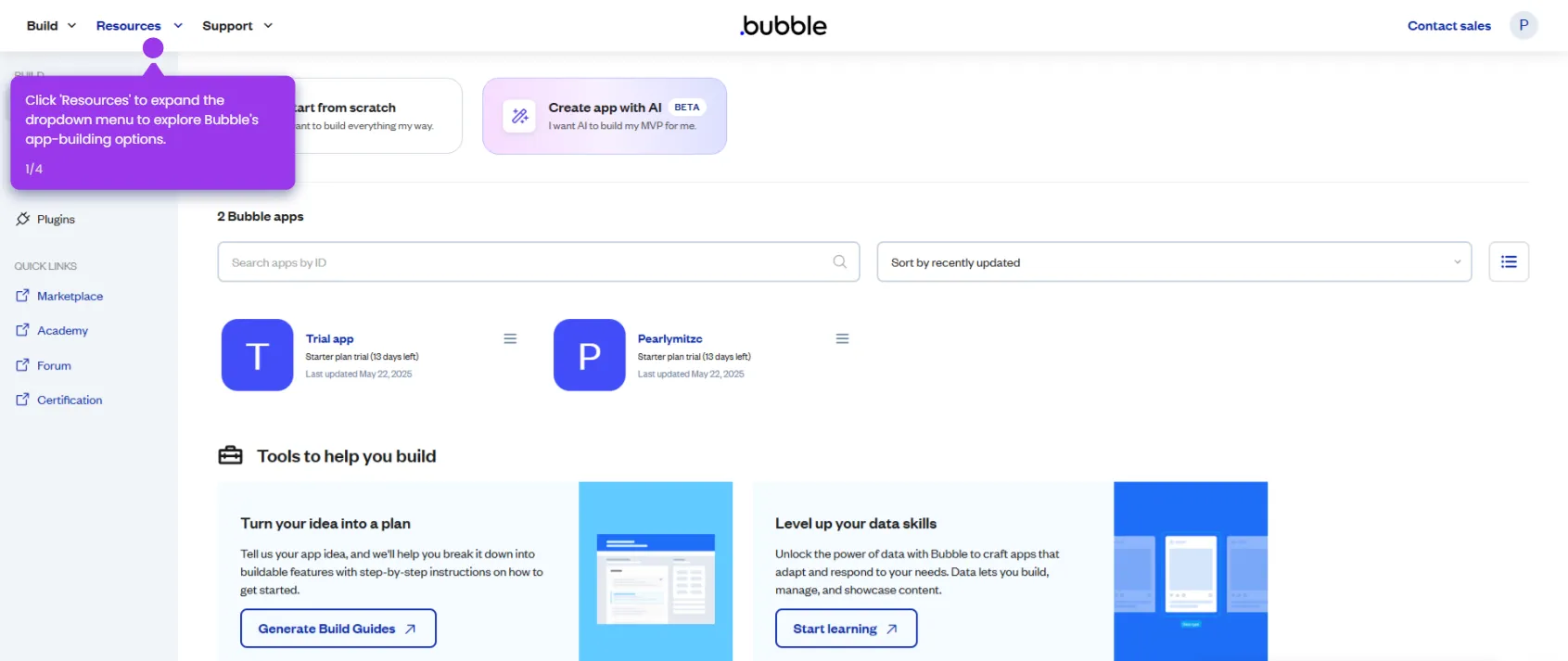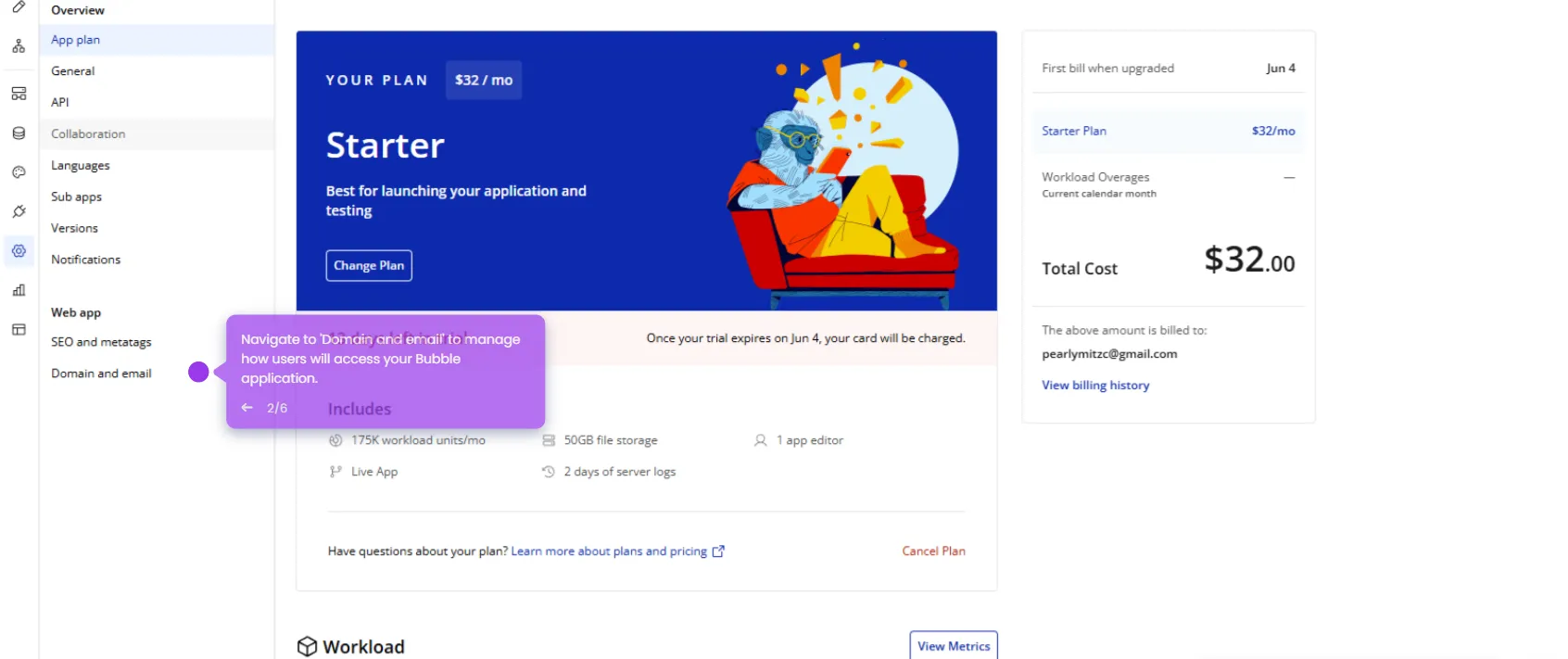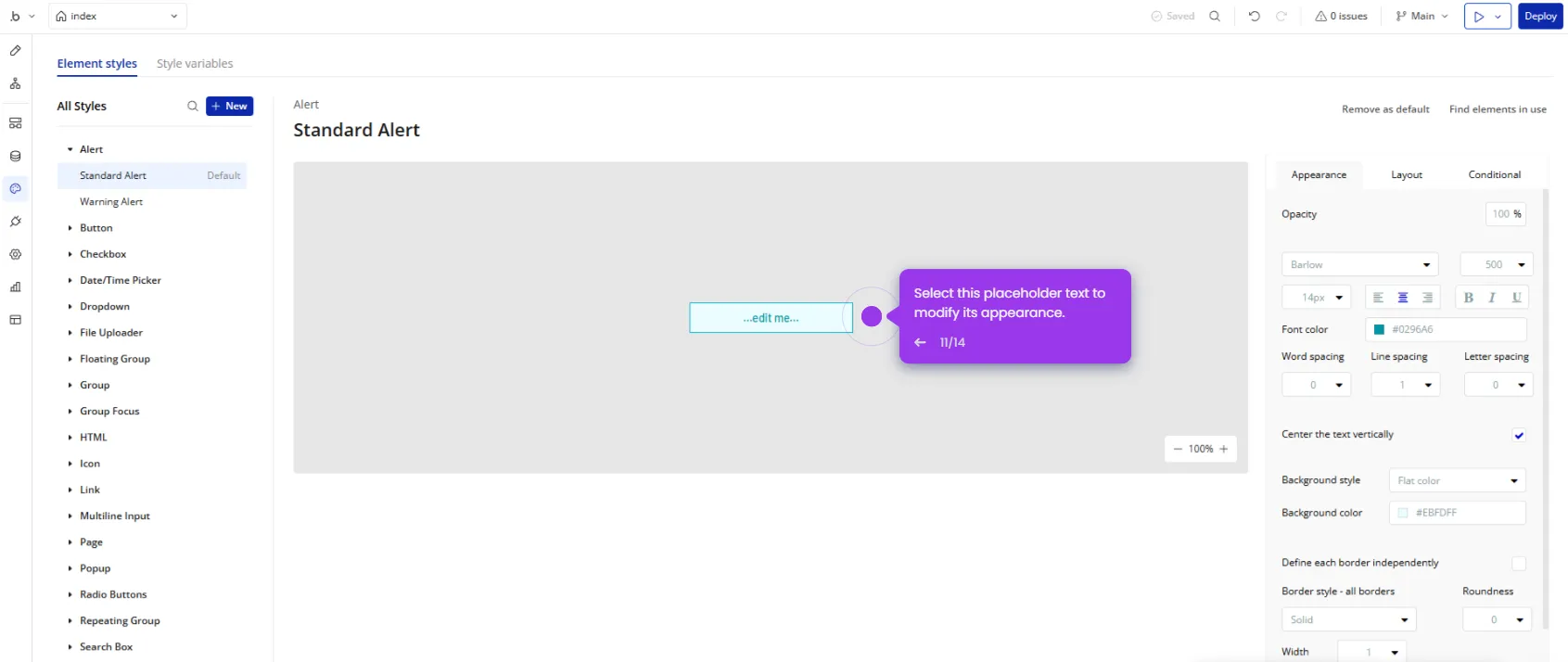Setting up file uploads in Bubble.io is straightforward using Bubble’s built-in File Uploader element. Here’s how to do it:
- Navigate to your desired app and click on it.
- Go to the 'Design' tab. Explore the 'File Uploader' component, essential for handling document uploads in your Bubble app.
- Drag the 'File Uploader' customize how users will interact with file uploads.
- Examine the upload interface where users will select and submit their files.
- Customize the file upload experience with tailored settings for your application needs.
- Set file size limitations to optimize performance and prevent oversized uploads.
- Adjust visibility settings to control when and how the upload component appears to users.
- Review your File Uploader configuration to ensure it meets your application's needs.
- Optimize the uploader's layout for seamless integration with your app's design.
- Implement conditional logic to create smart, context-aware file upload experiences.
- Click 'Deploy' to finalize your file uploader with conditions that adapt to user actions and app states.

.svg)
.svg)