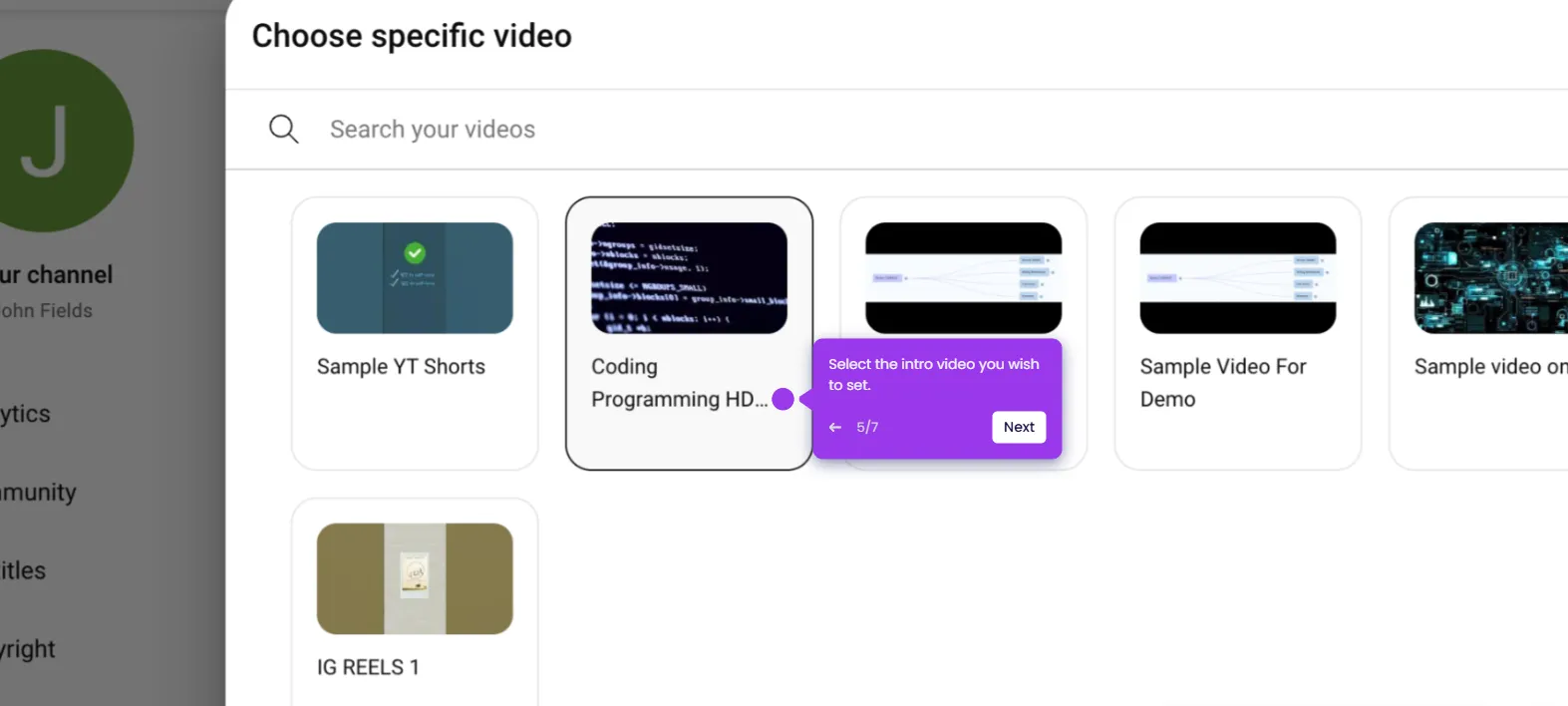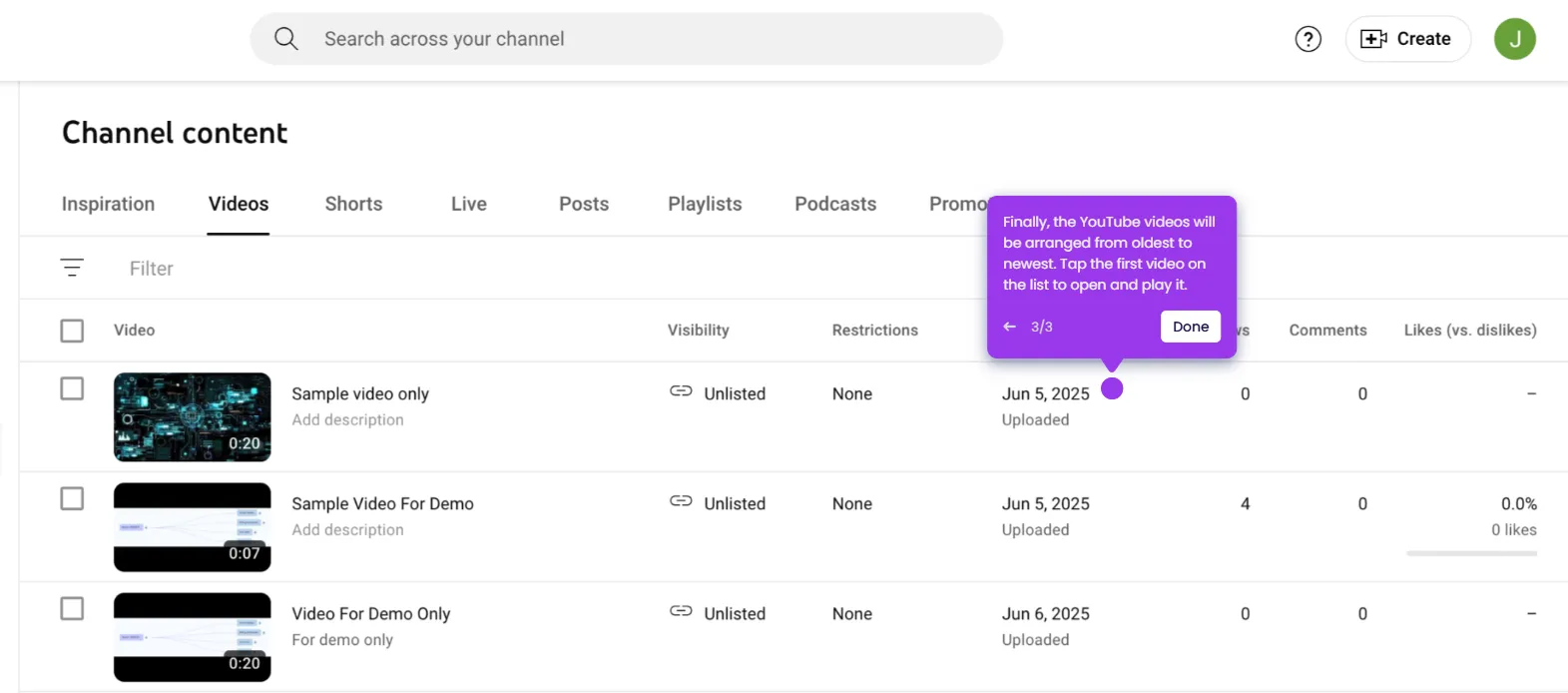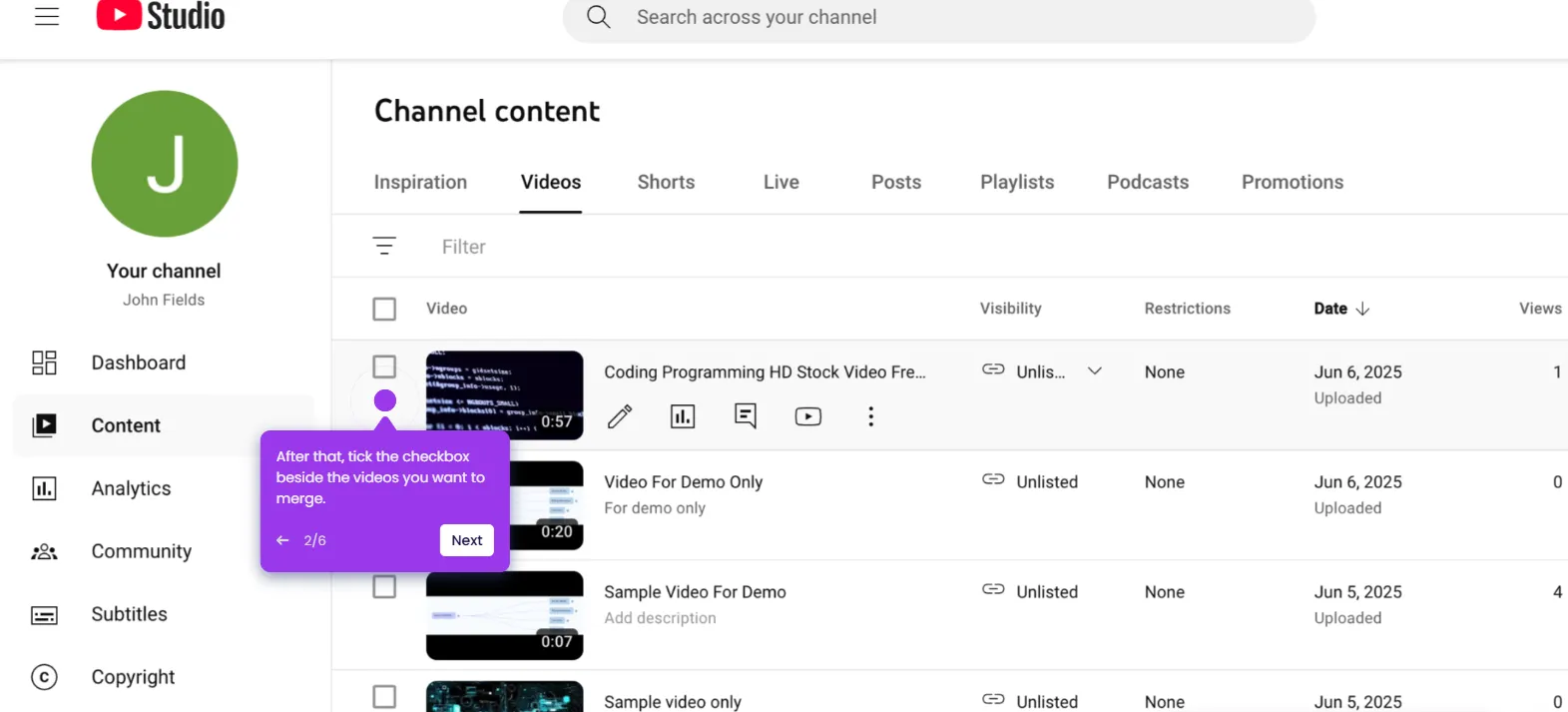It is very easy to upload Shorts on YouTube Studio. Here’s a short guide on how to do it in simple steps:
- Go to the top-right corner, then click 'Upload Videos'.
- After that, click 'Select Files' and choose the specific video you want to upload. YouTube Studio automatically identifies a video as Shorts based on its default configurations.
- Under the Details tab, provide the required information, particularly the Title, Description, Thumbnail, Playlist, and Audience Restrictions. At the same time, you may also configure the advanced settings based on your preference.
- Once done, click 'Next'.
- Add the other video elements if necessary, such as related videos and subtitles.
- Subsequently, click 'Next'.
- Review any detected issues, then fix them accordingly. Once done, click 'Next'.
- Configure the Visibility settings of your Shorts.
- Once done, click 'Save' to apply the changes.
- After completing these steps, your Shorts video will be uploaded immediately.

.svg)
.svg)