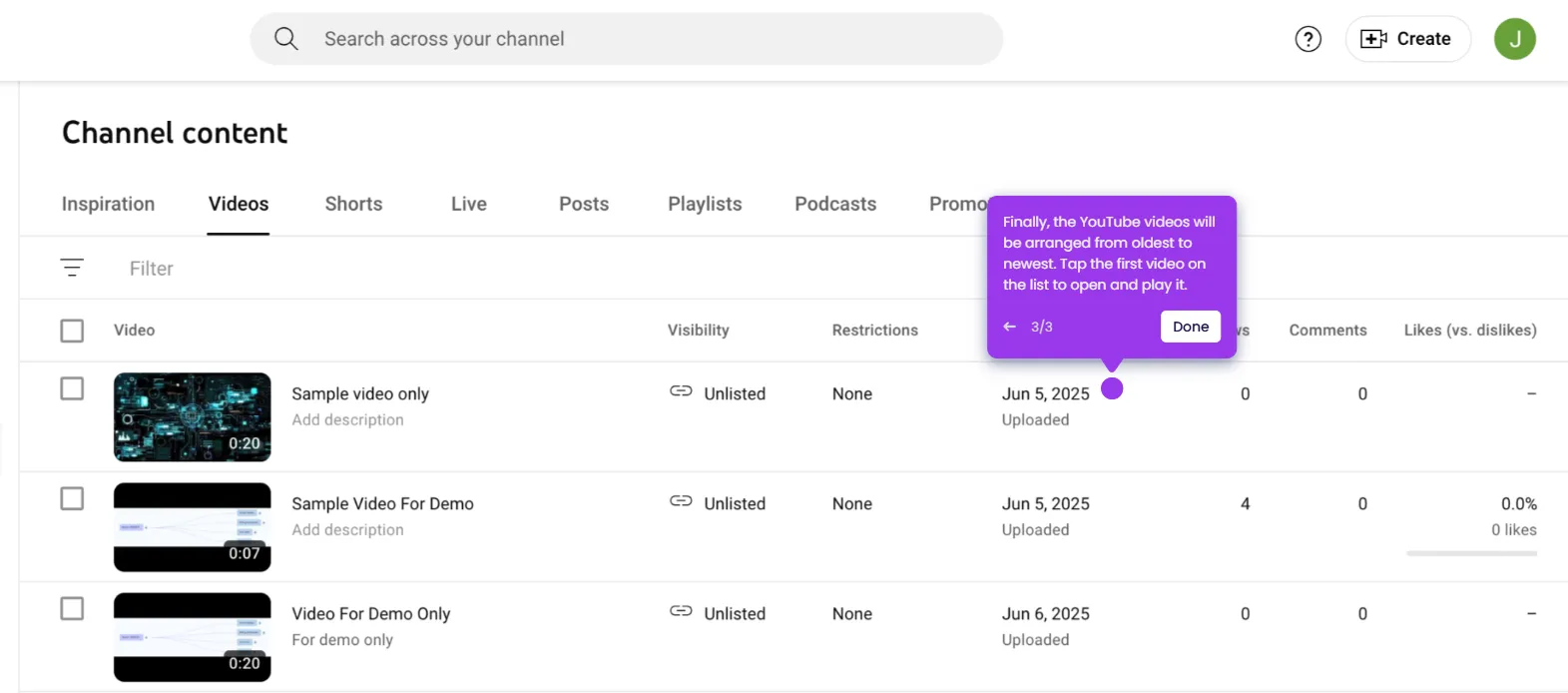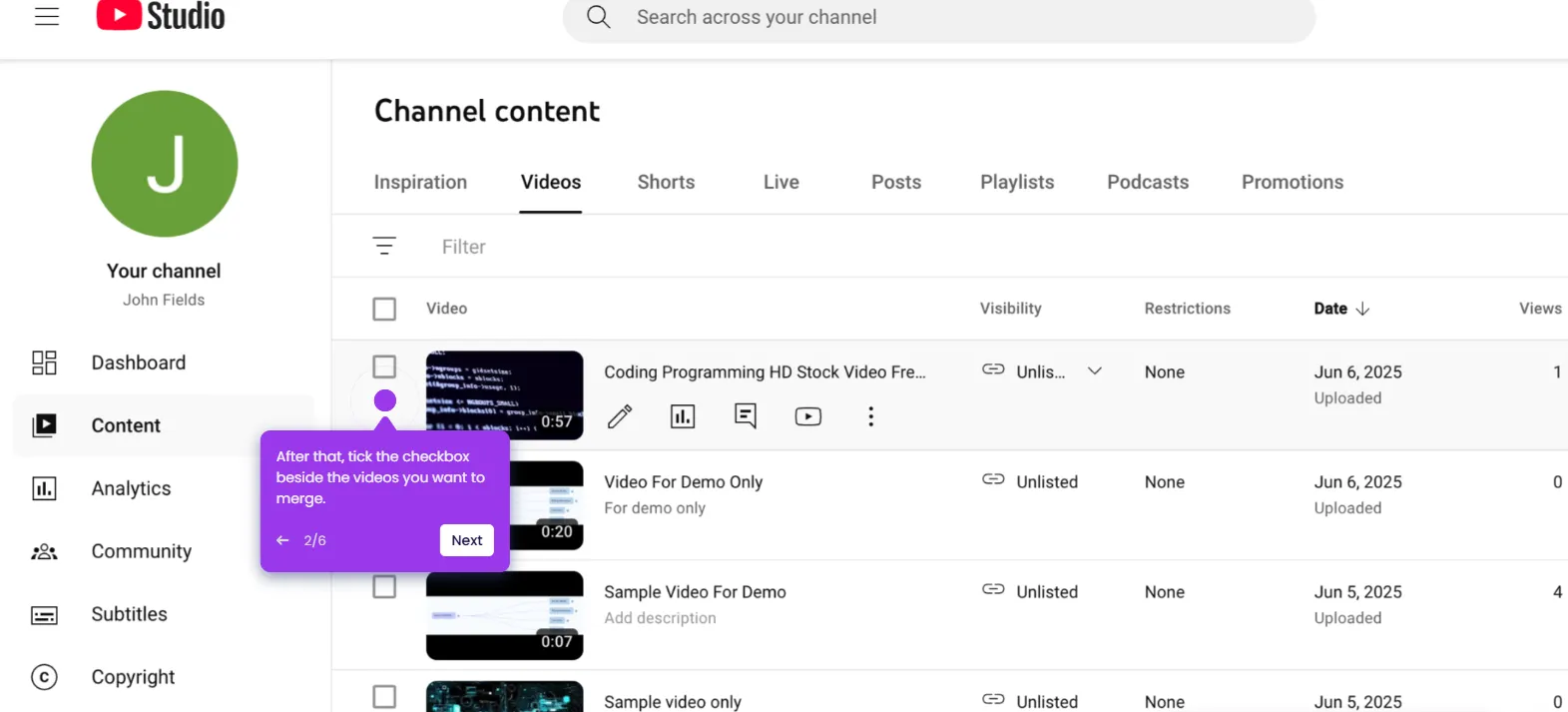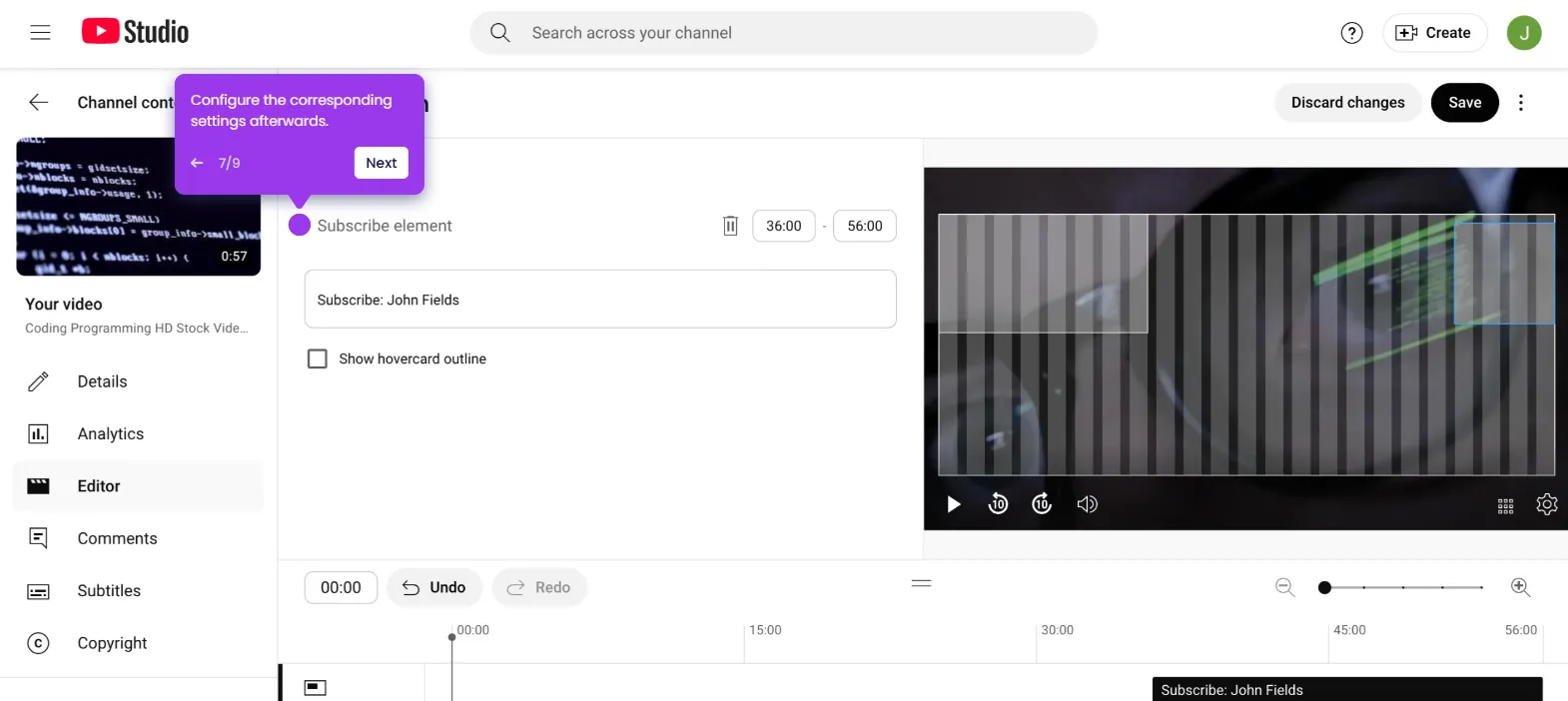It is very easy to add an intro video on YouTube Studio. Here’s a quick guide on how to do it:
- Head over to the left-side panel and click 'Customization'.
- After that, tap 'Home Tab'.
- Click 'Add Section' next to the Layout option.
- Subsequently, choose 'Channel Trailer' from the list of options.
- Select the intro video you wish to set.
- Once done, click 'Publish'.
- Finally, an intro video will be added to your YouTube channel.

.svg)
.svg)