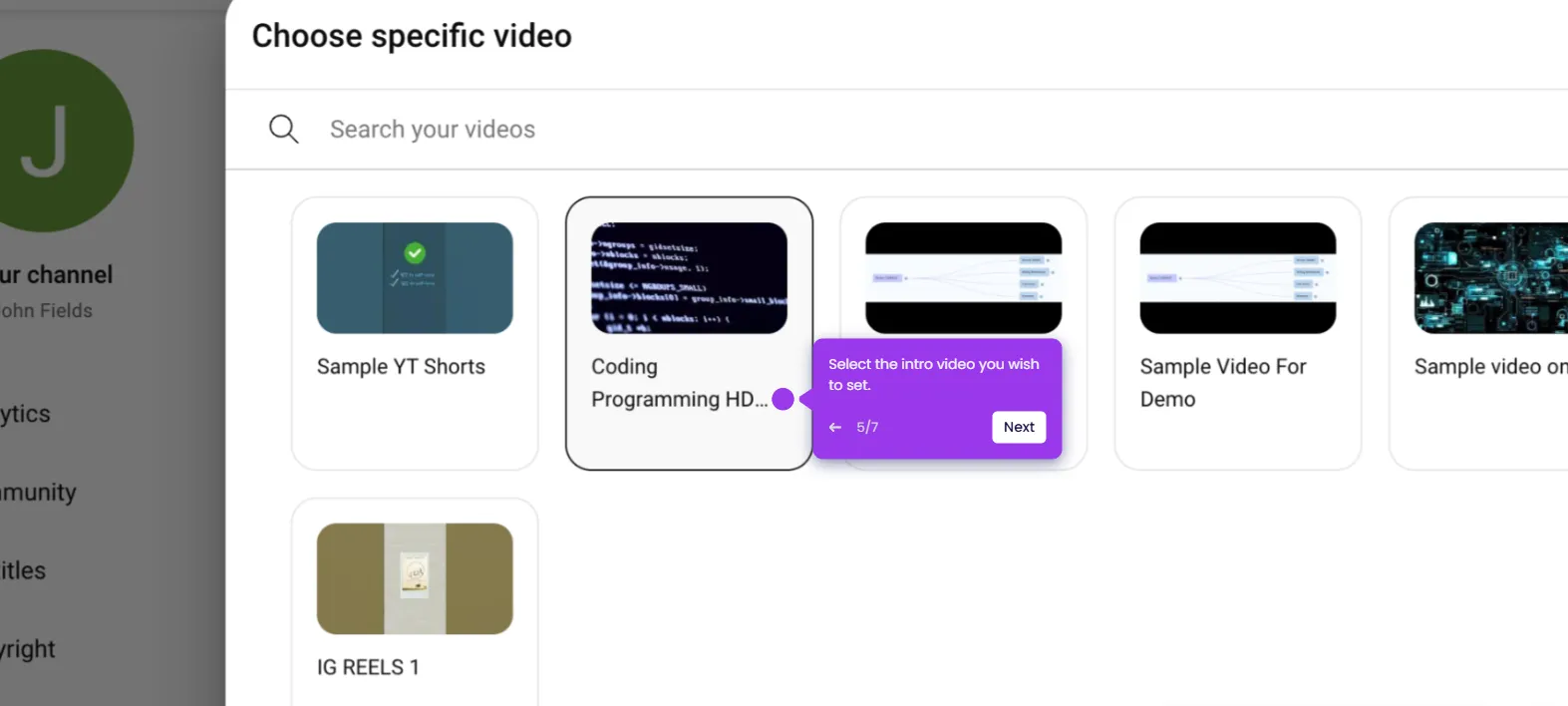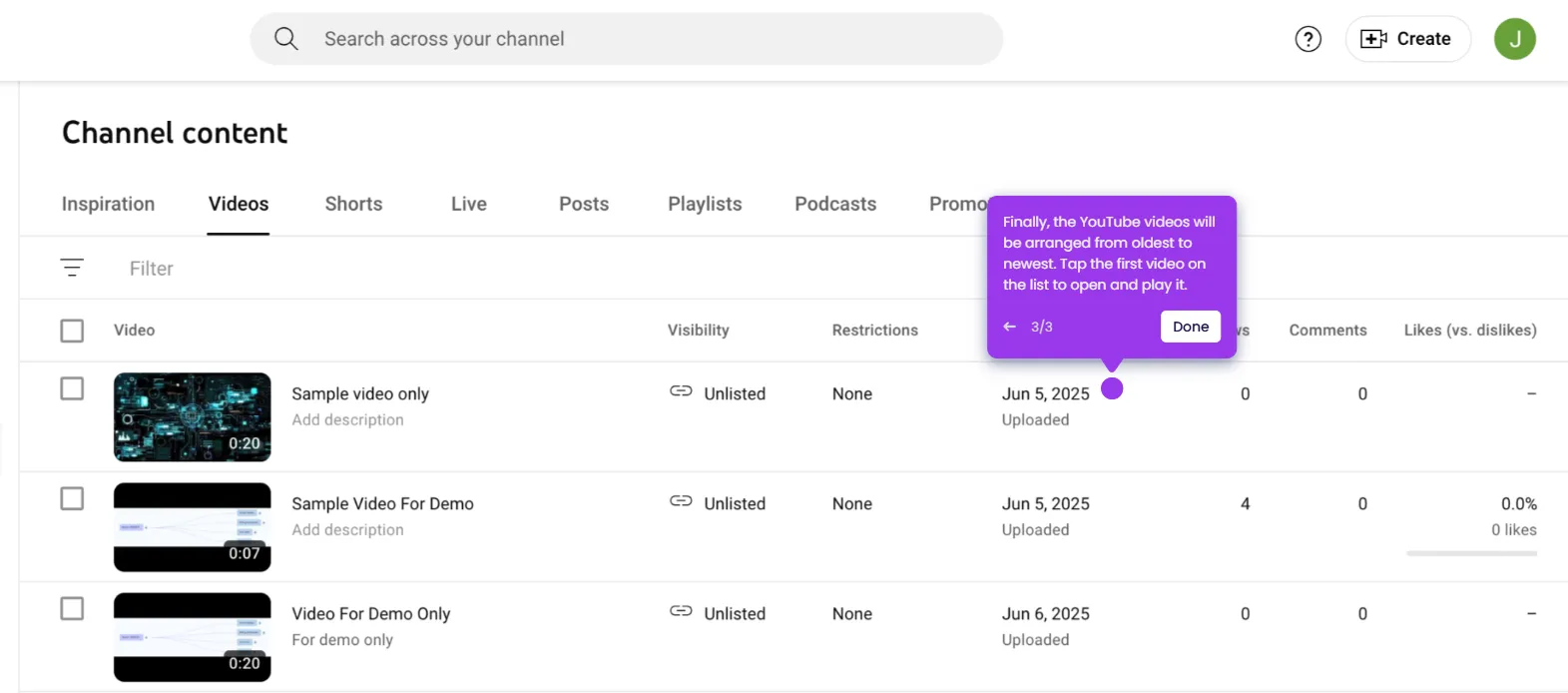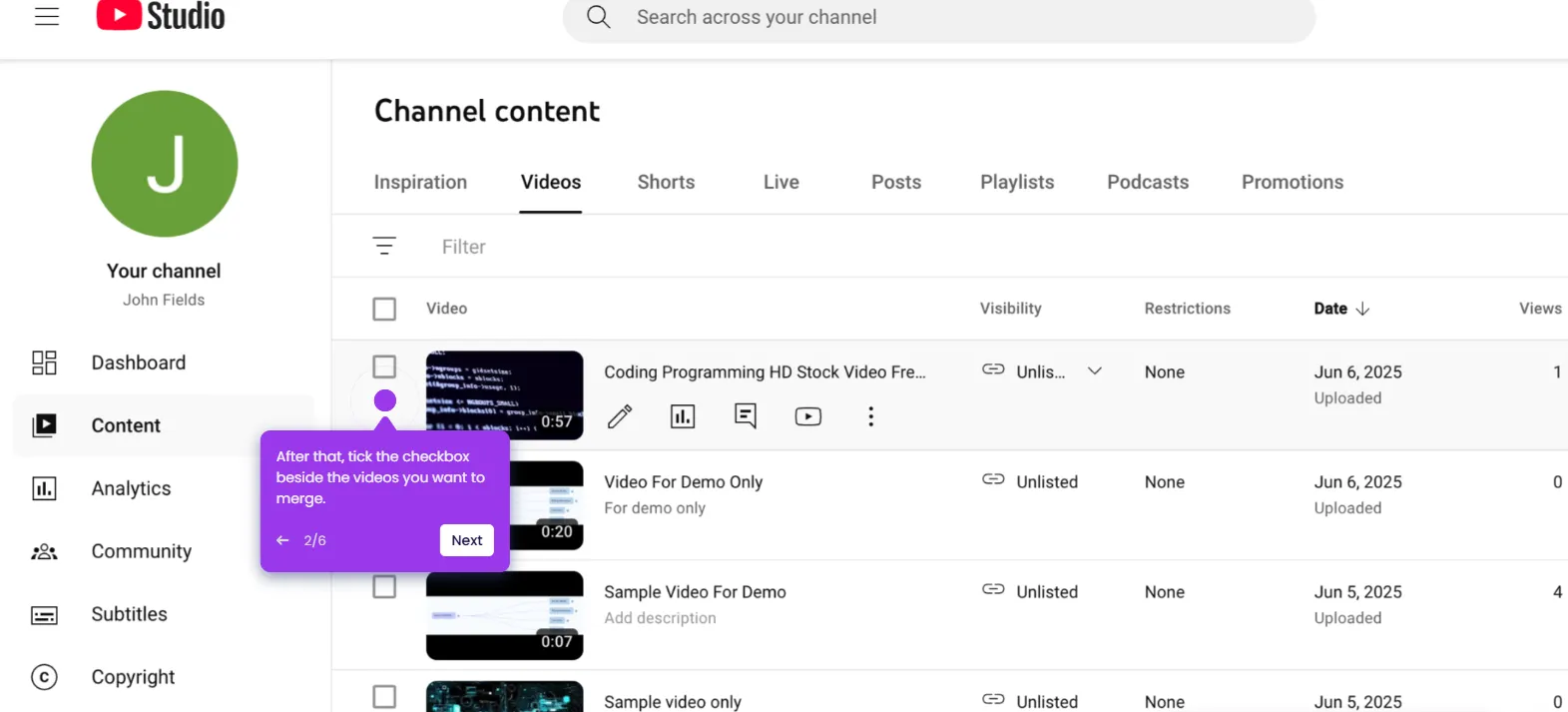It is very easy to upload a video to YouTube Studio. Here’s a short guide on how to do it in simple steps:
- Go to the top-right corner, then click 'Upload Videos'.
- After that, click 'Select Files' and choose the specific video you want to upload.
- Under the Details section, provide the necessary information related to your video, such as Title, Description, Thumbnail, Playlist, and Audience Restrictions. You may also configure the advanced settings to personalize your content further.
- Once done, click 'Next'.
- Go to the Video Elements tab afterwards, then add Subtitles, End Screens, or Cards to your YouTube video.
- Subsequently, tap 'Next'.
- Review the detected issues, if any, and then fix them accordingly. Once done, click 'Next'.
- Following that, configure the Visibility settings according to your liking.
- Tap 'Save' afterwards to proceed.
- After completing these steps, your video will be uploaded to YouTube Studio.

.svg)
.svg)