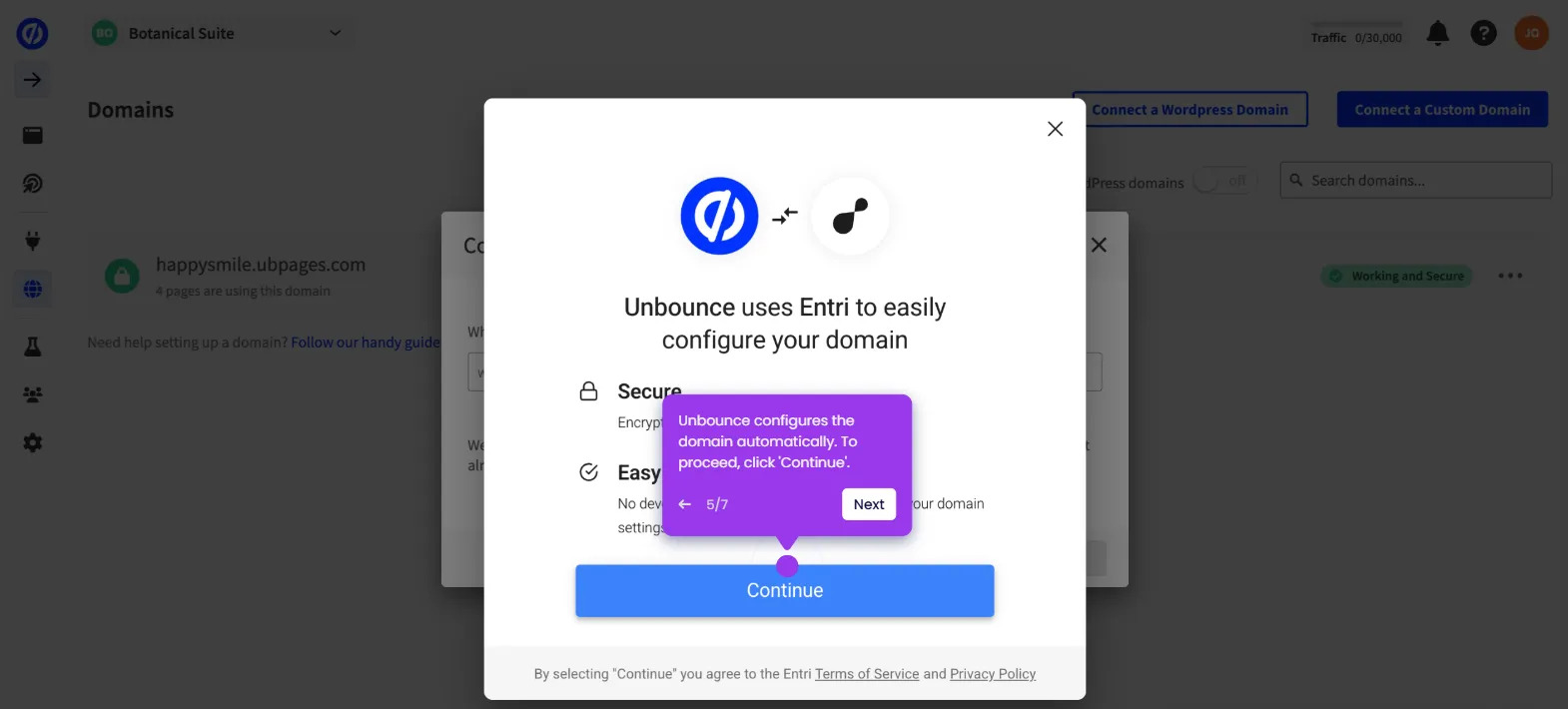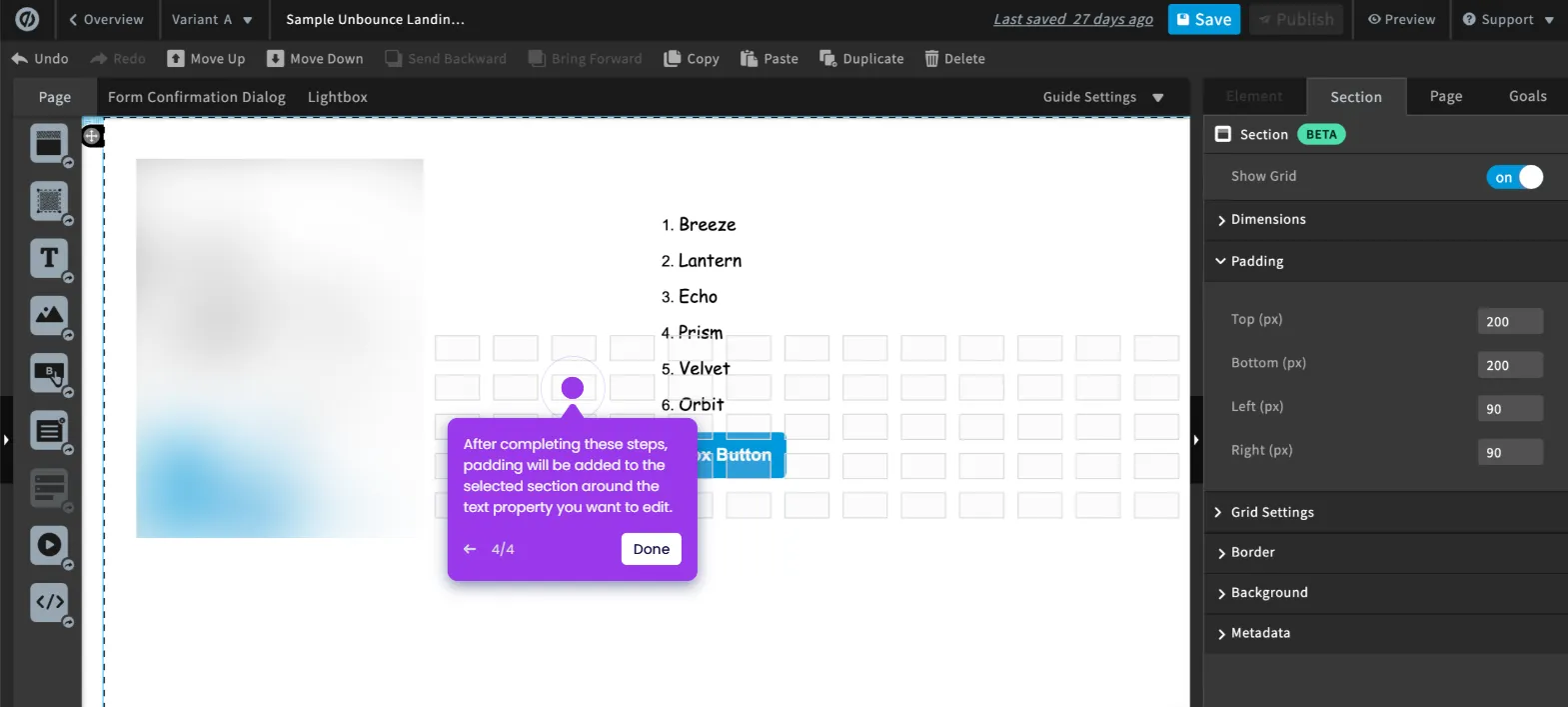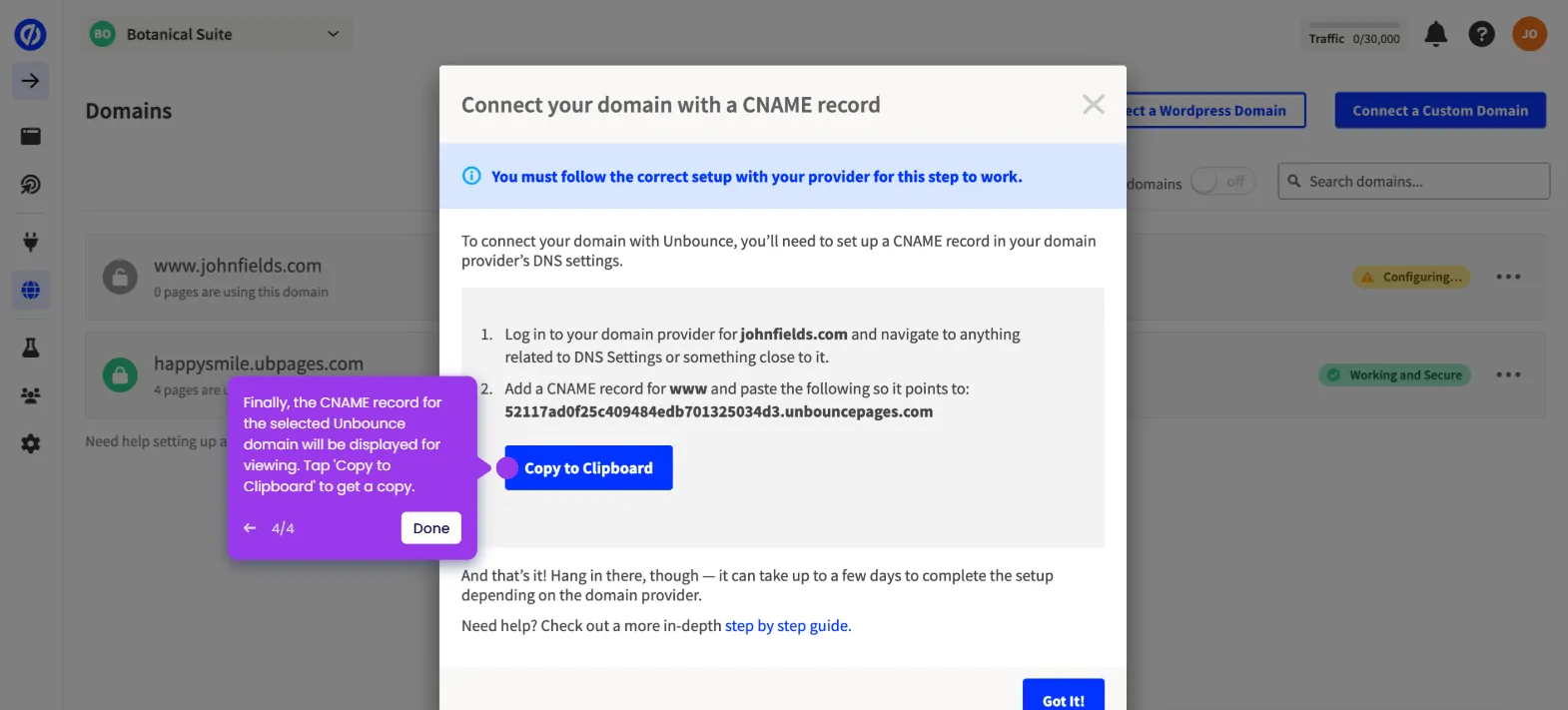The simplest way to turn off an Unbounce page is by unpublishing it. Here’s a short tutorial on how to do it:
- On Unbounce main dashboard, find and open the page you want to turn off.
- Following that, click 'Unpublish' in the top-right corner.
- Tap 'Unpublish Page' to confirm your request.
- After completing these steps, the selected Unbounce page will be turned off instantly. From then on, it will become inaccessible to the public.

.svg)
.svg)
.png)