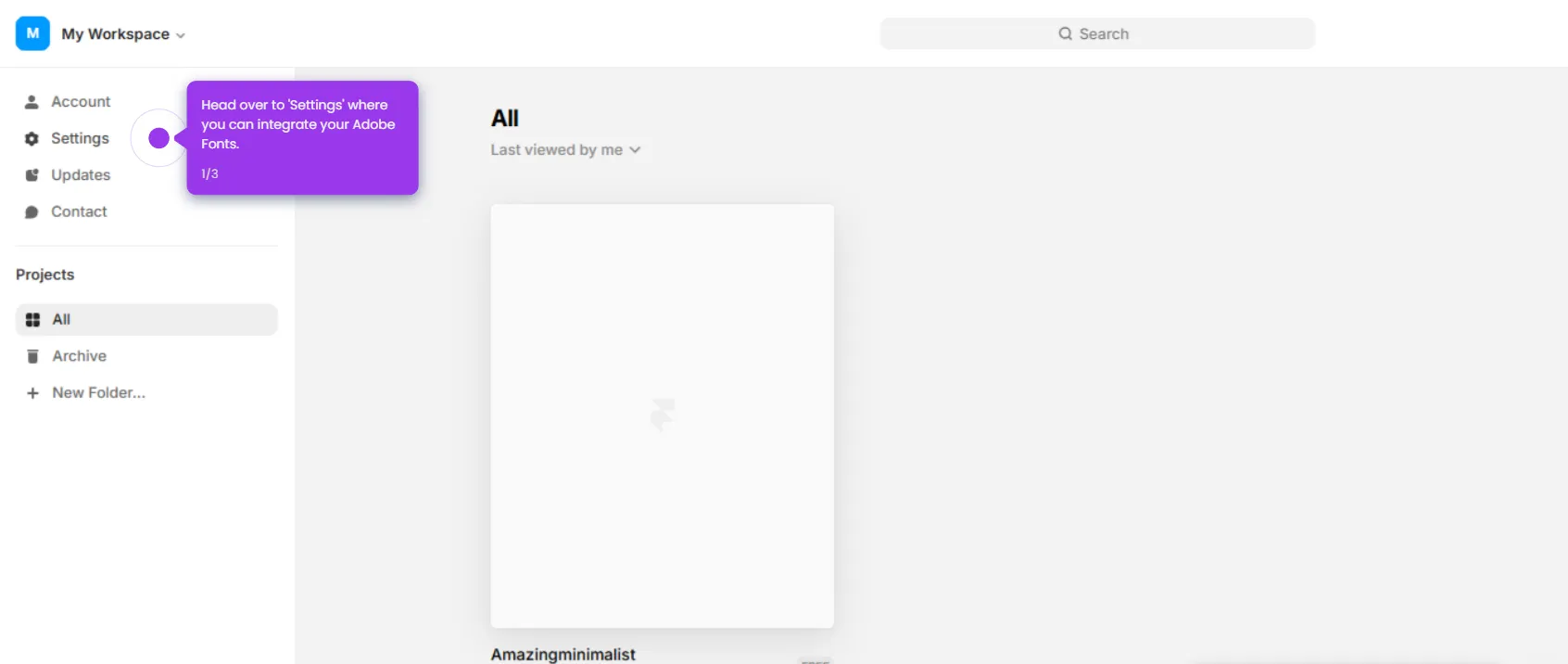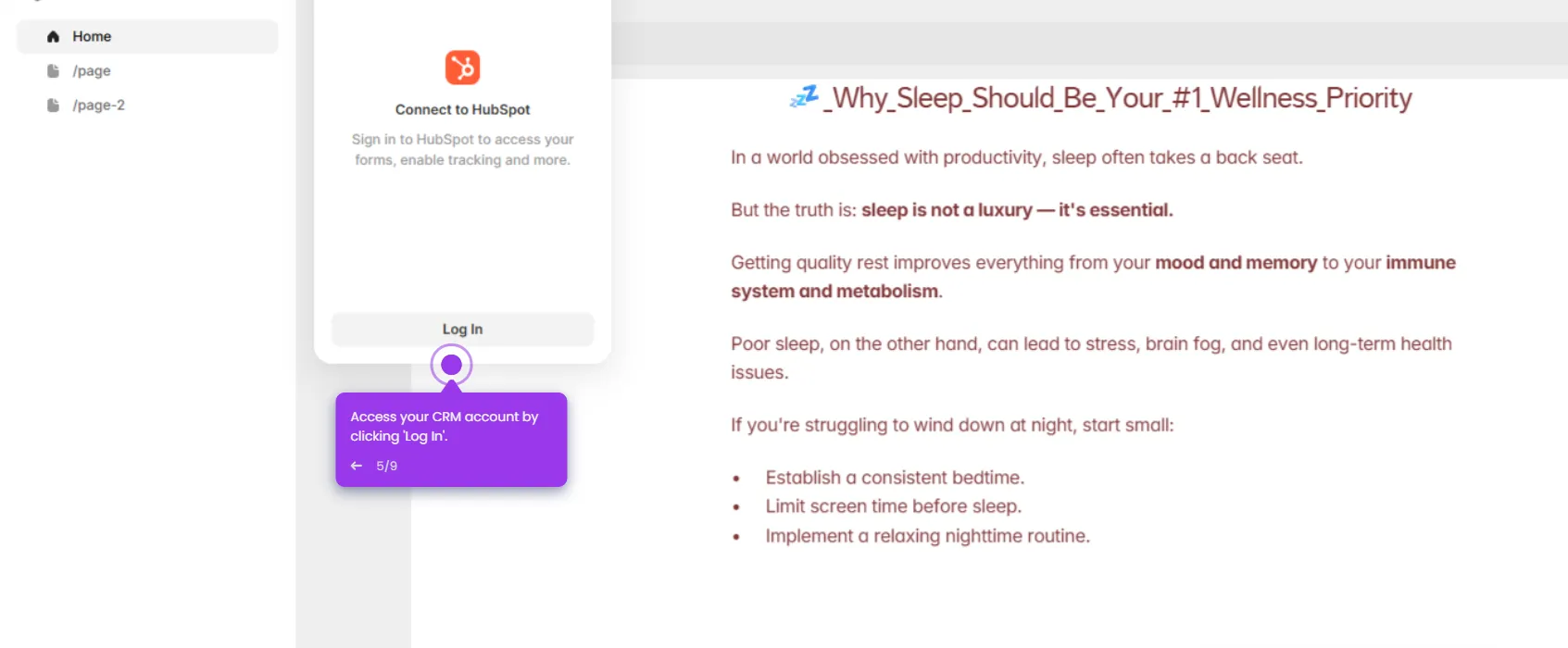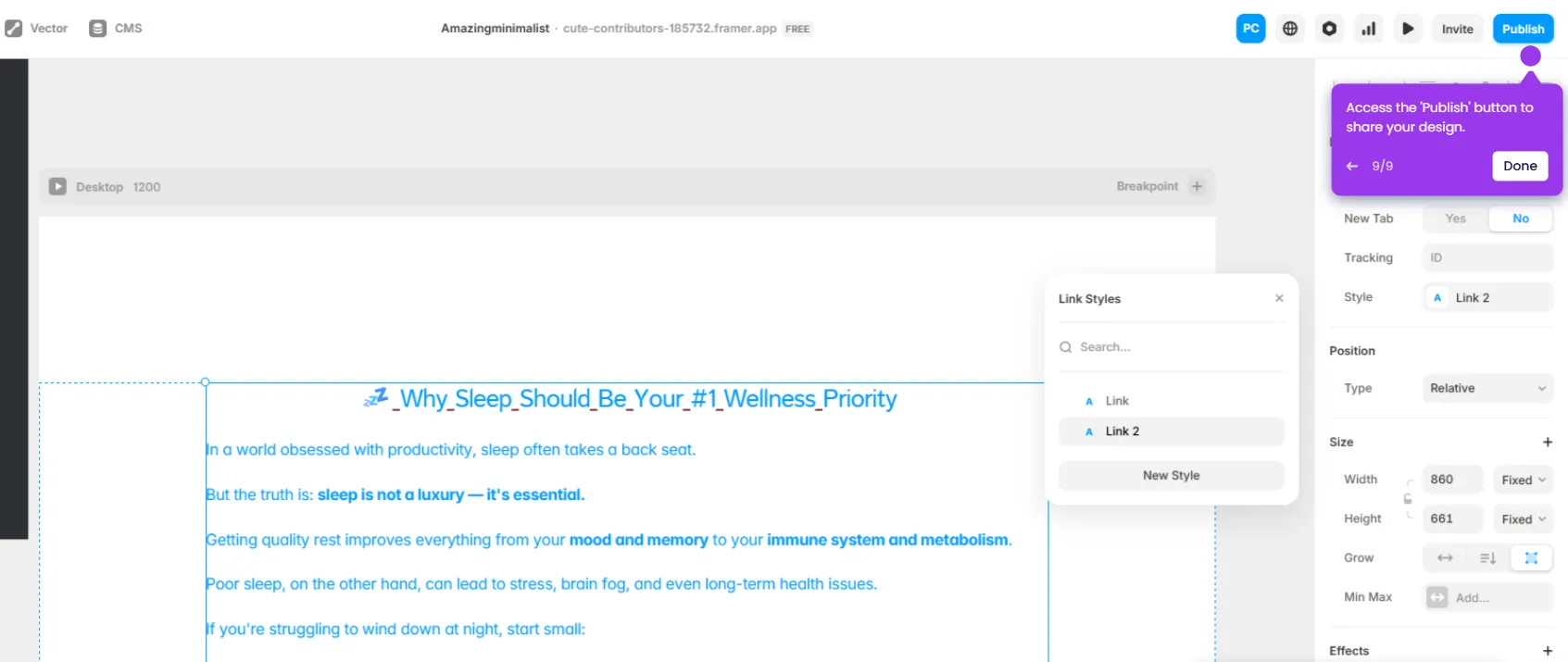To transfer projects for a client from Framer, follow these steps:
- First, open the Framer project you want to transfer to your client. Make sure it's ready for handoff.
- Click the main menu to reveal the additional transfer options for your project.
- Navigate to the 'File' menu in the top navigation bar to access your publishing and sharing options.
- Select 'Copy Remix Link' from the dropdown menu. This creates a unique link that lets your client make their own copy of the project.
- Share the generated link with your client via email or message. Once they click it, they can claim ownership of the website.
- Ask the client to click 'Copy', and they'll see a prompt to copy the project directly to their Framer account.
- Your client now has their own version of the site to manage.

.svg)
.svg)