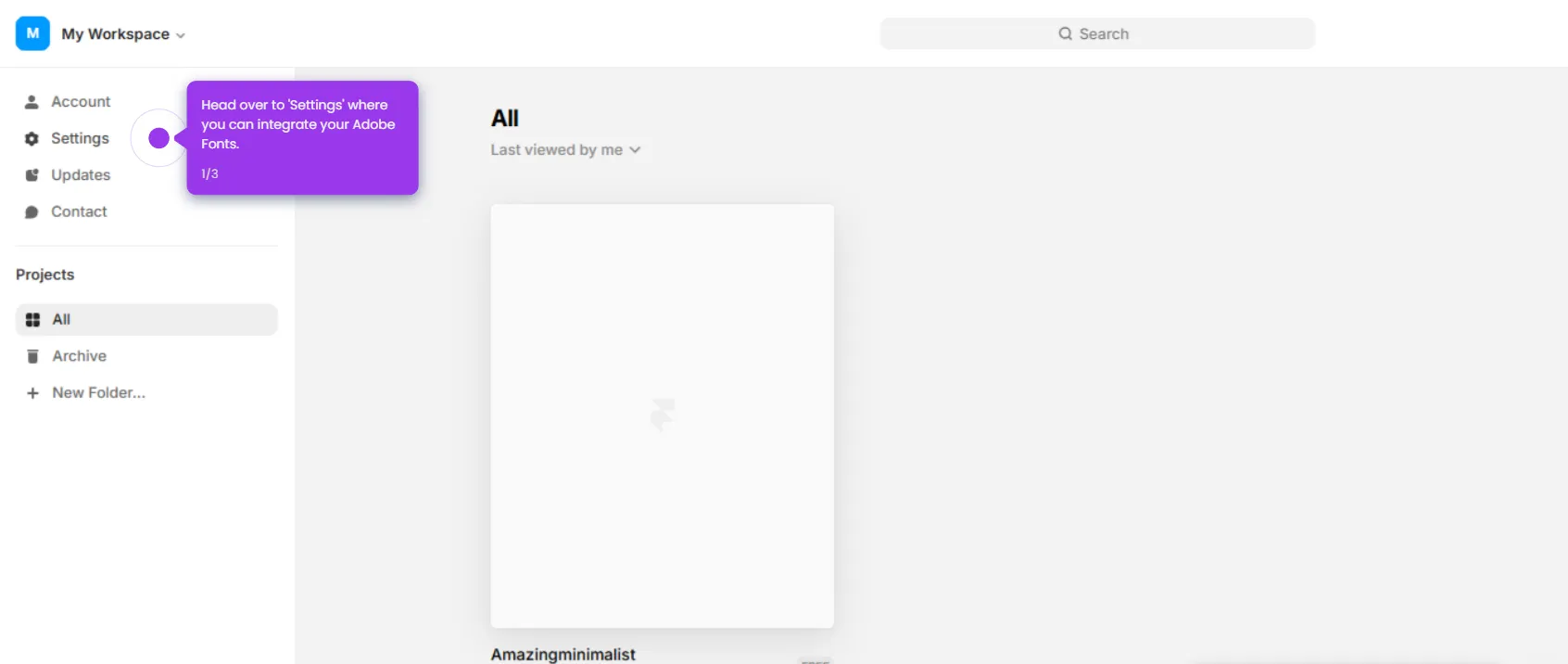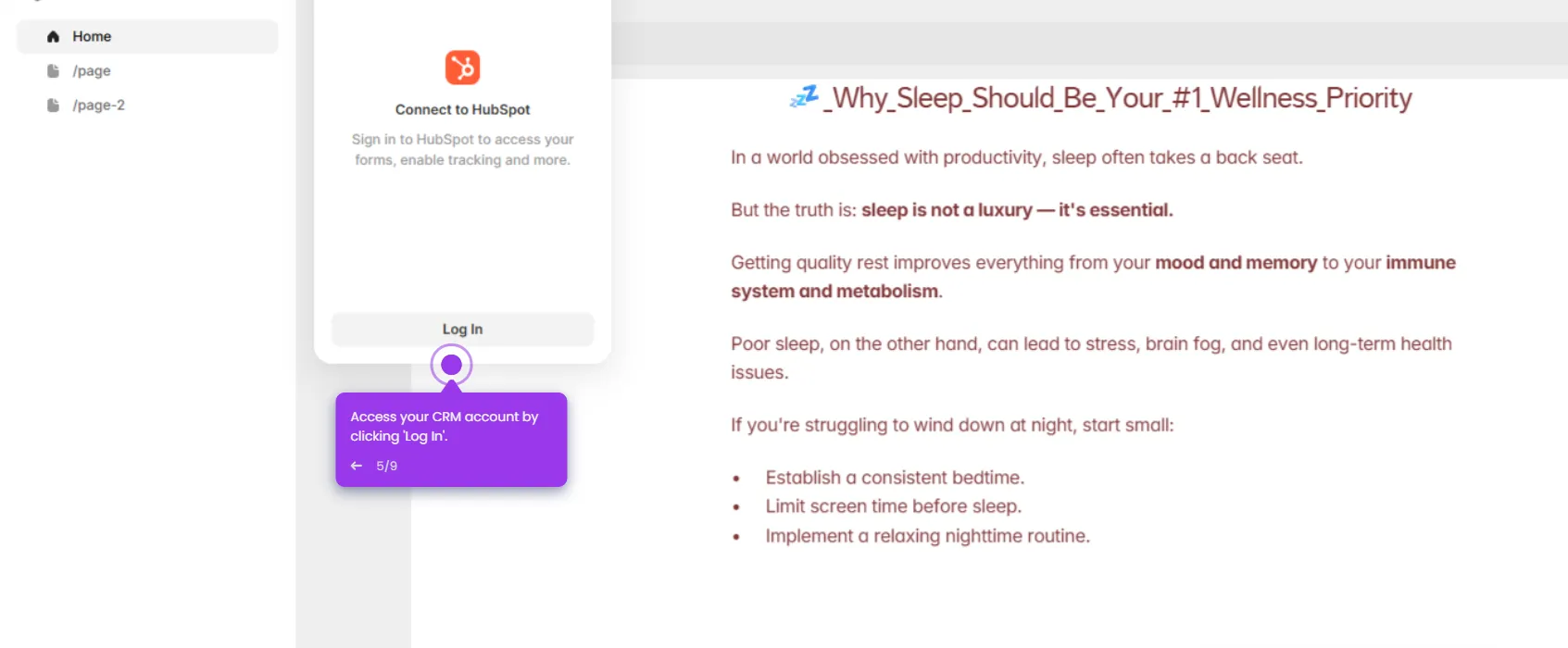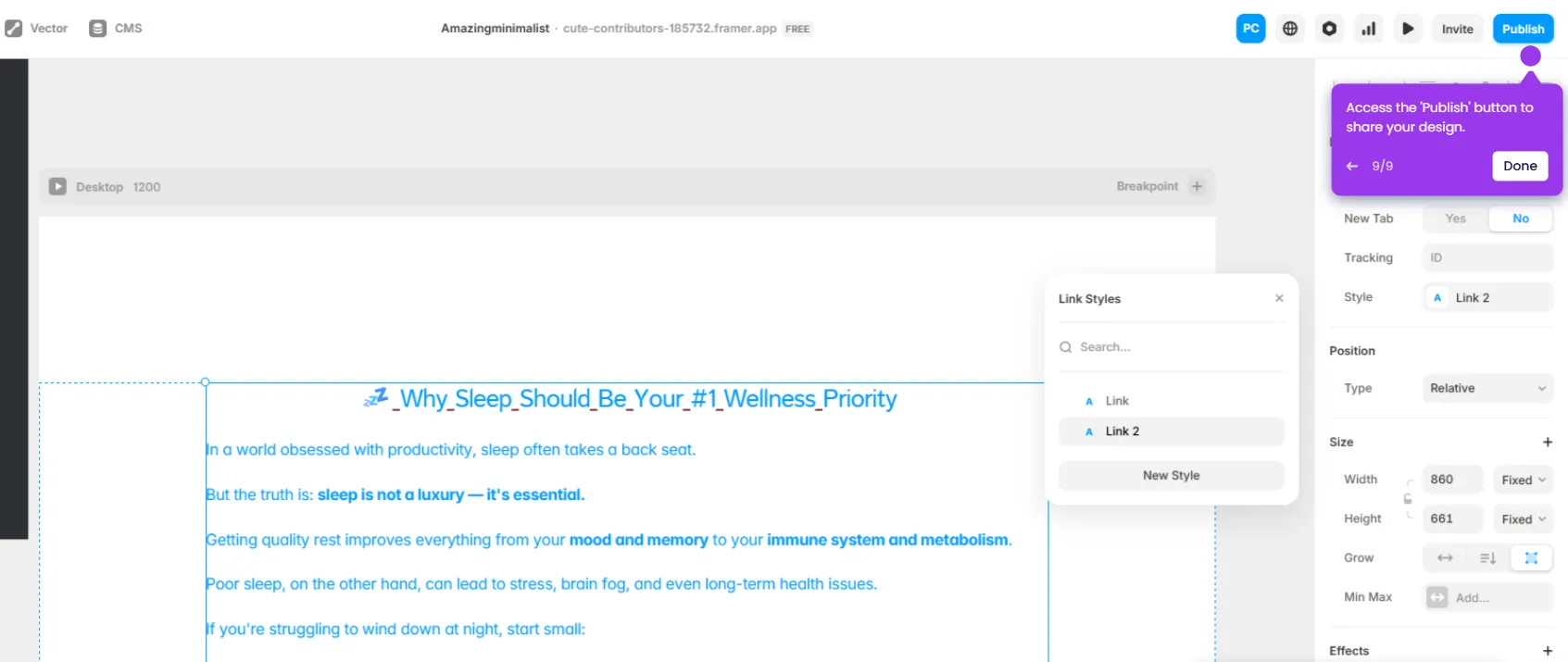To share a project with another user in Framer, follow these steps:
- Open your Framer project.
- Create a new collaboration invitation to expand your design team by clicking 'Invite'.
- Enter your collaborator's email to start the sharing process.
- Assign 'Full Access' to enable comprehensive editing privileges.
- Click 'Send' to finalize the invitation by sending it to your team member.
- The user must have a Framer account. They'll get an invite via email.

.svg)
.svg)