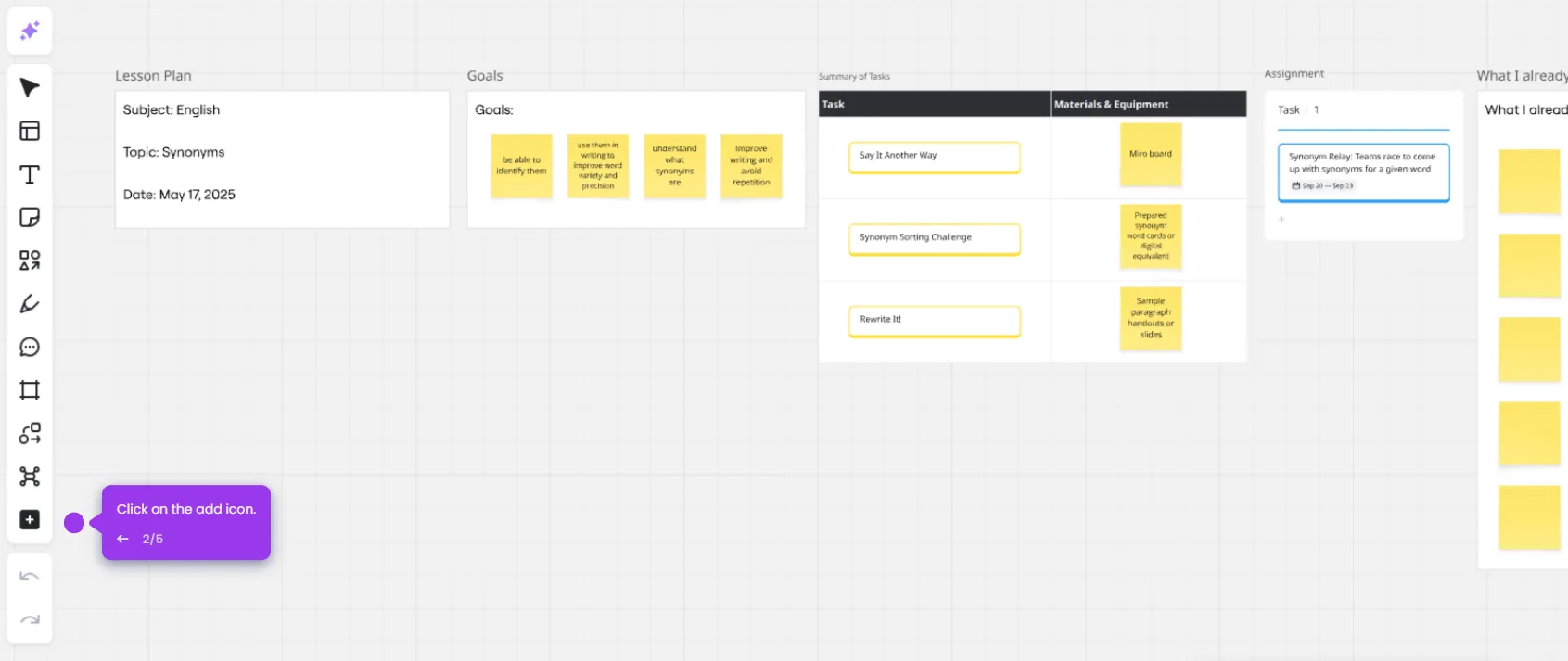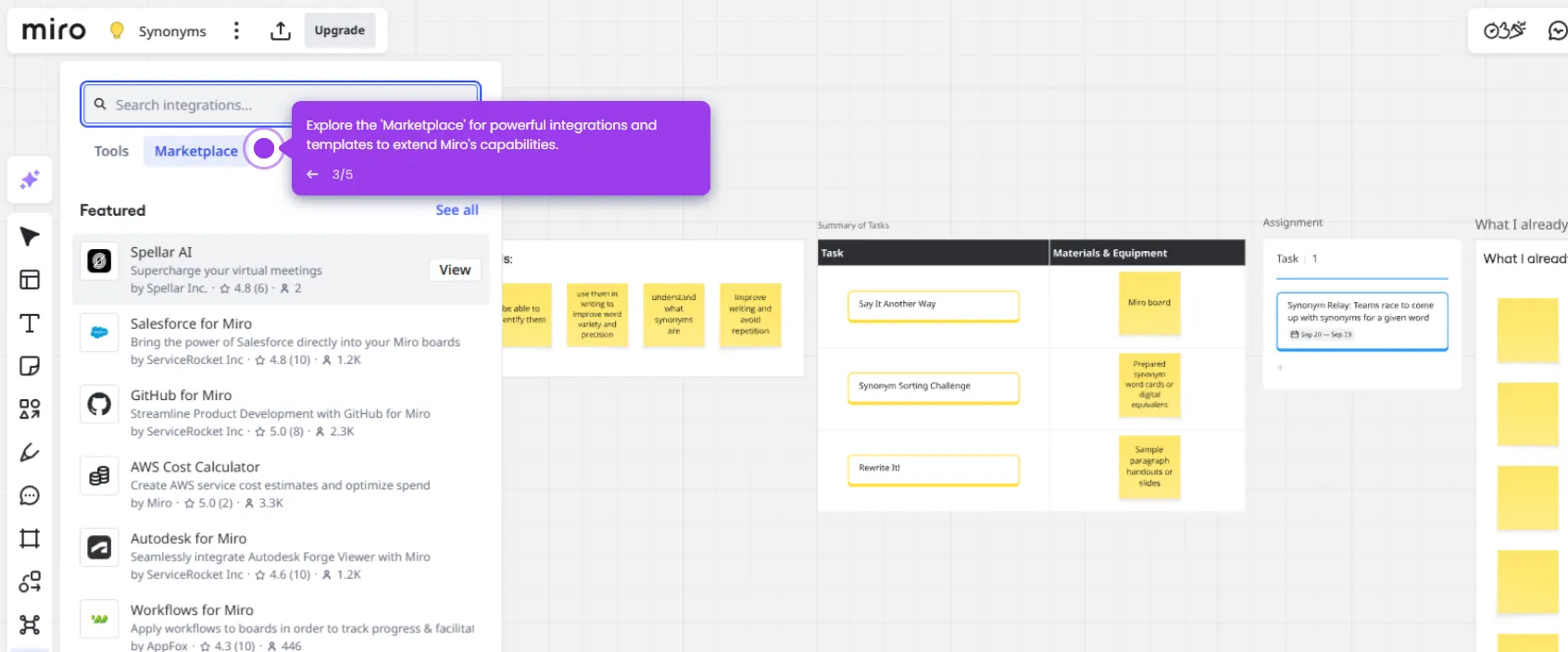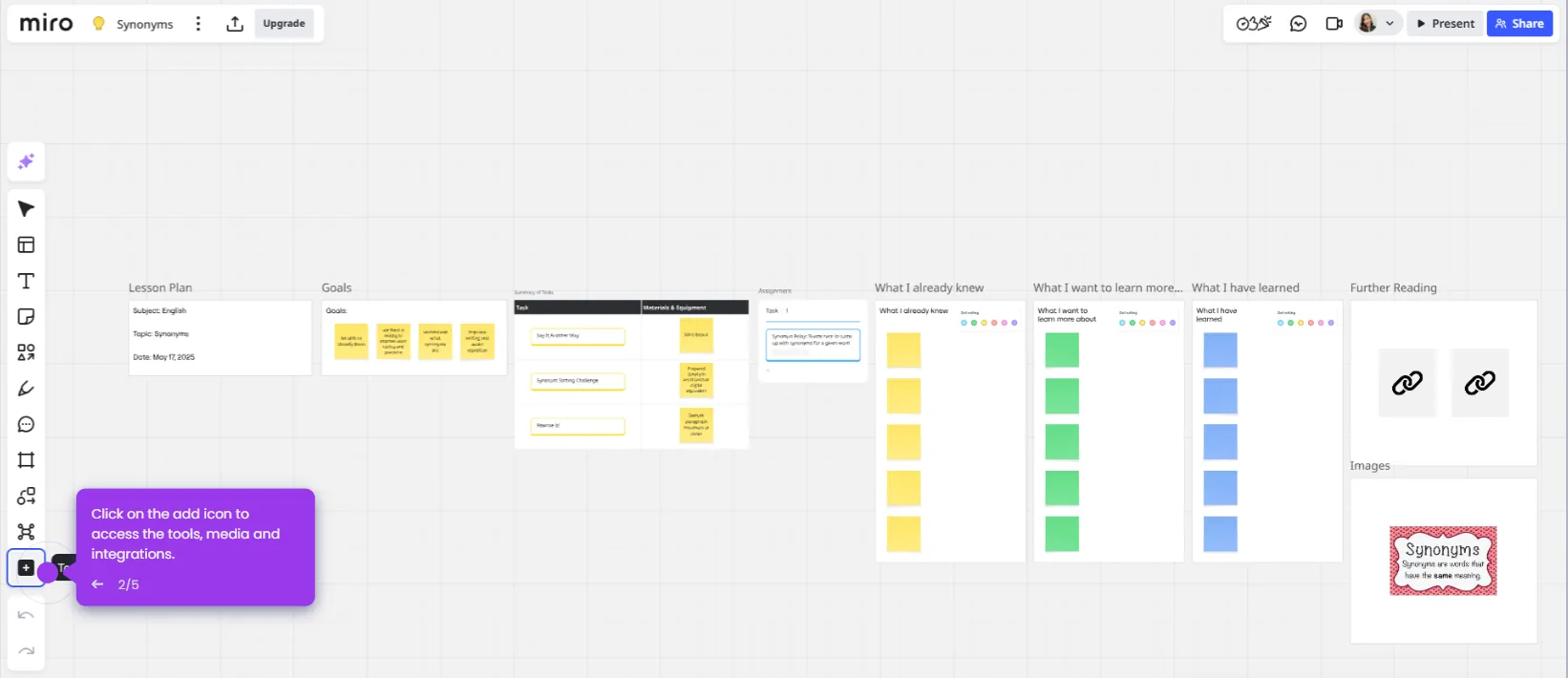To share a Miro board with guests (people outside your team or organization), follow these steps:
- Open the Miro board you want to share with guests.
- Click the 'Share' button in the top-right corner of your screen.
- To allow guests access, select 'Anyone with the link' from the sharing options.
- Set appropriate permissions by choosing whether guests can view, comment, or edit your board.
- Great! Your board is now ready for guests. Anyone with the link will have the access level you specified.
- Finally, click 'Copy board link' and share it with your guests via email or chat.

.svg)
.svg)