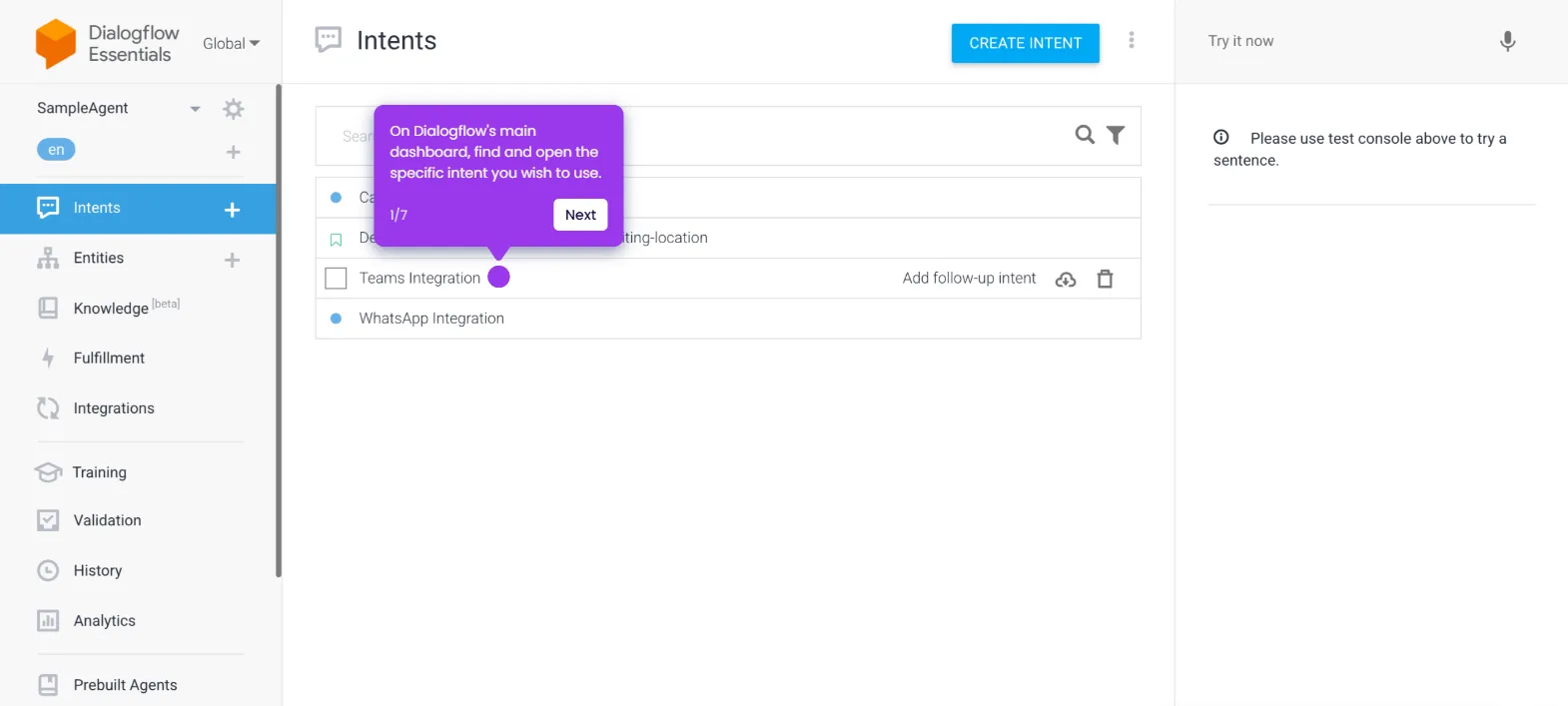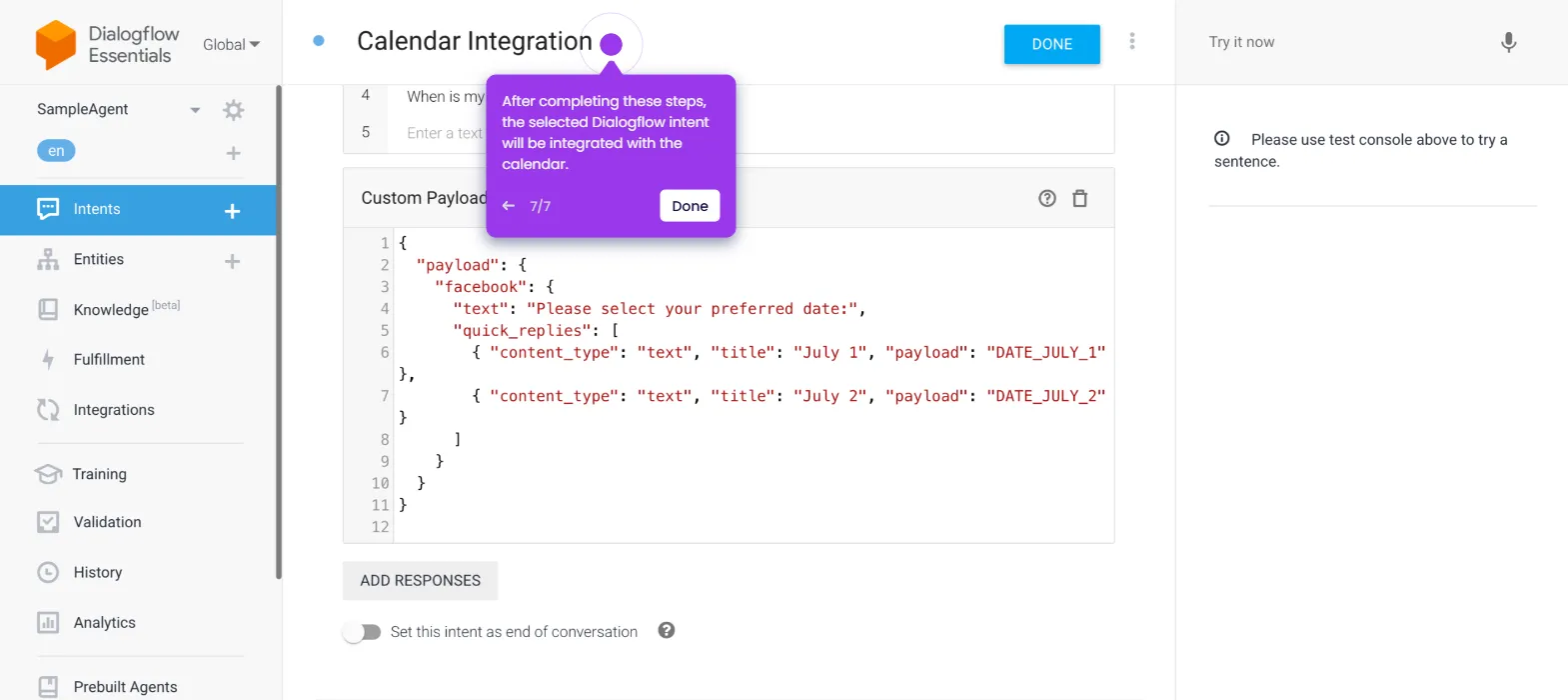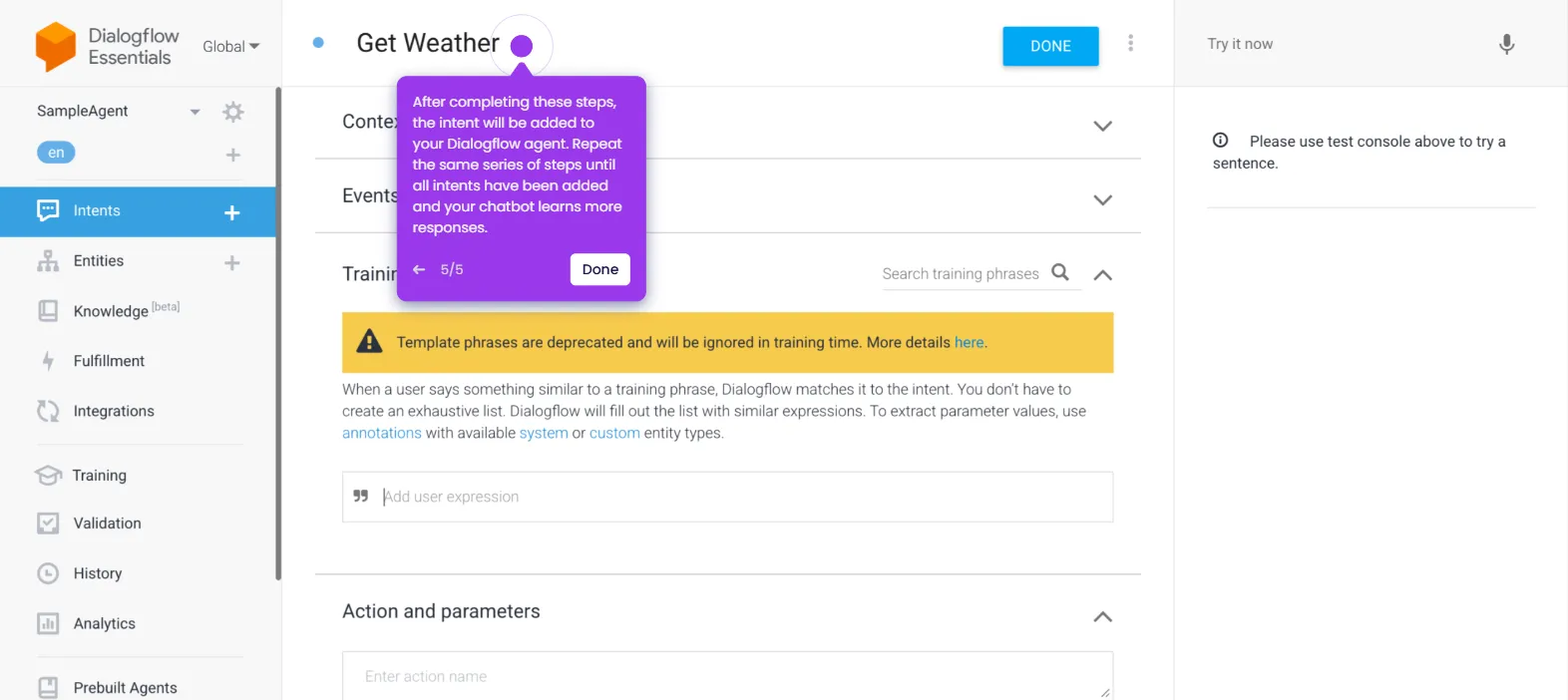It is very easy to share a Dialogflow agent. Here’s a short guide on how to do it in simple steps:
- Go to the left-side panel, and click the 'Settings' icon next to the agent you wish to share.
- After that, tap the 'Share' tab to proceed.
- Scroll down to the Invite New People section, then provide the email address of the user to whom you want to share your agent. Type it into the provided input field.
- Subsequently, tap its corresponding drop-down menu.
- Select the specific access you want to set.
- Once done, click 'Add'.
- After completing these steps, the selected Dialogflow agent will be shared with the intended user.

.svg)
.svg)