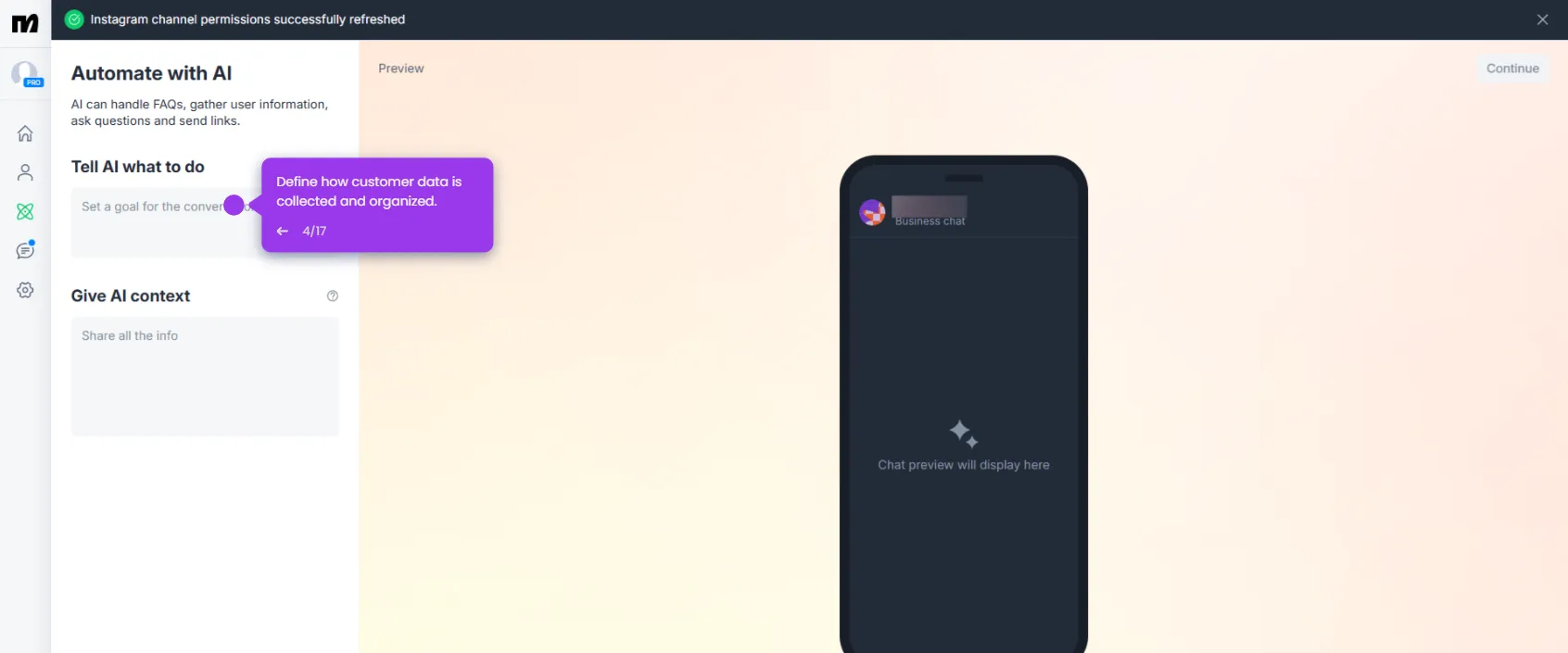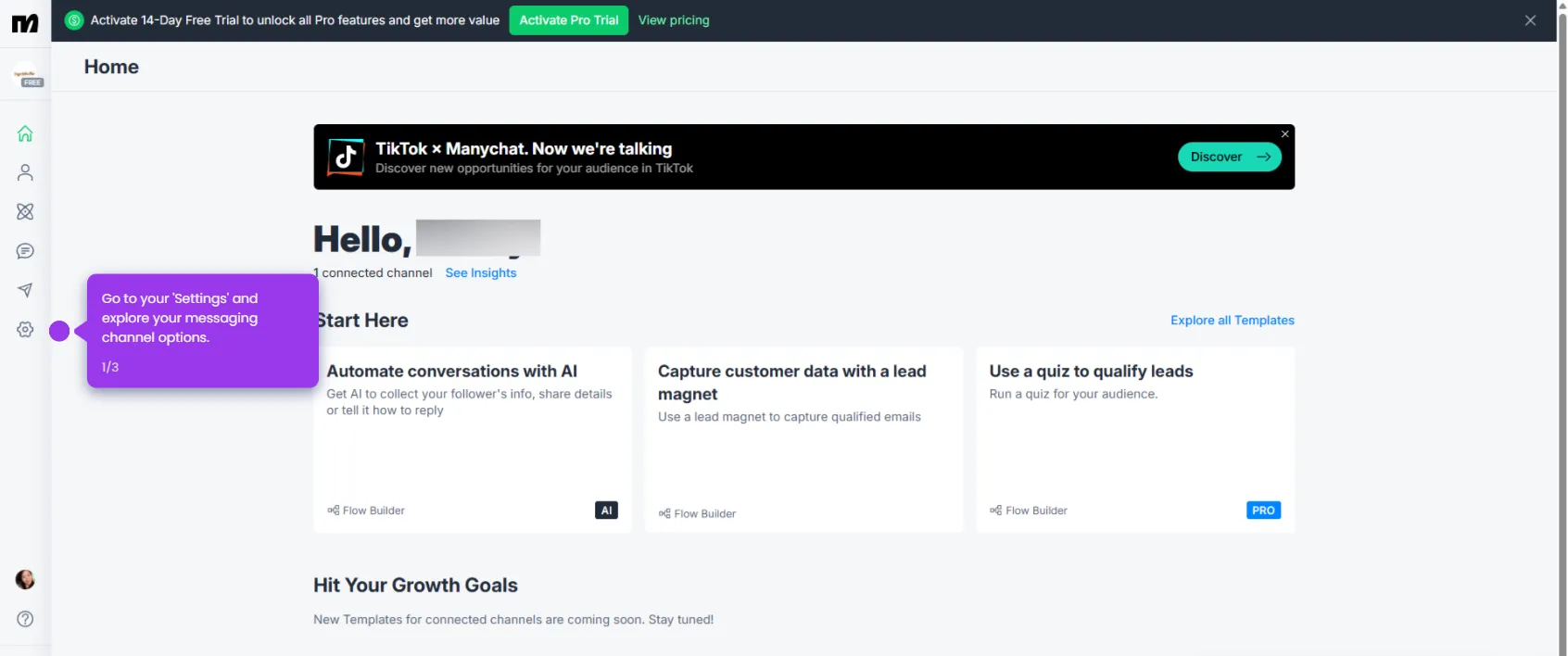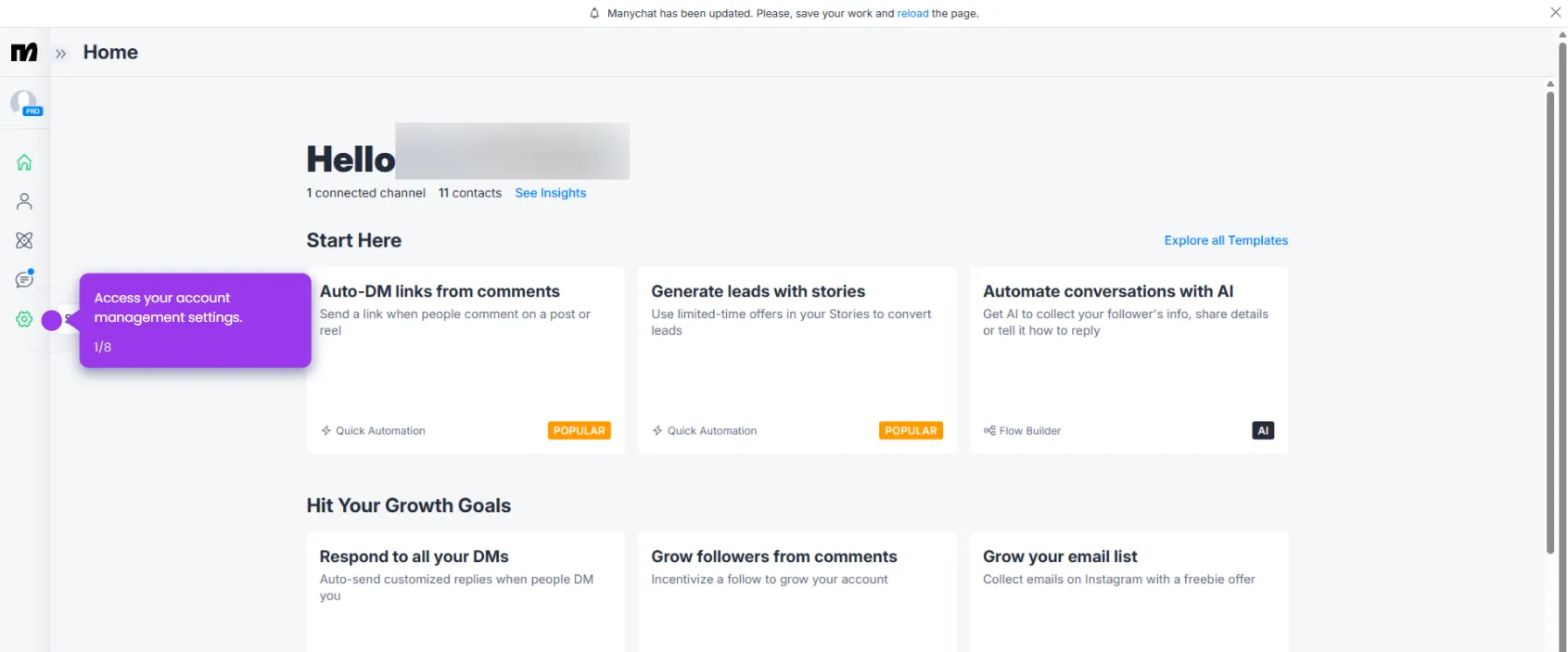Here’s how to do it:
- Click '+ Add a New Account' to connect a new social media account to expand your automation reach.
- In the dashboard, select 'Instagram'.
- Click 'Go To Instagram' to connect your Instagram account to start building your automation.
- Connect your Facebook account to enable cross-platform automation.
- Review our privacy terms before proceeding with Instagram integration.
- Grant ManyChat permission to access your Instagram account.
- That's it! You've successfully set up ManyChat for Instagram.

.svg)
.svg)