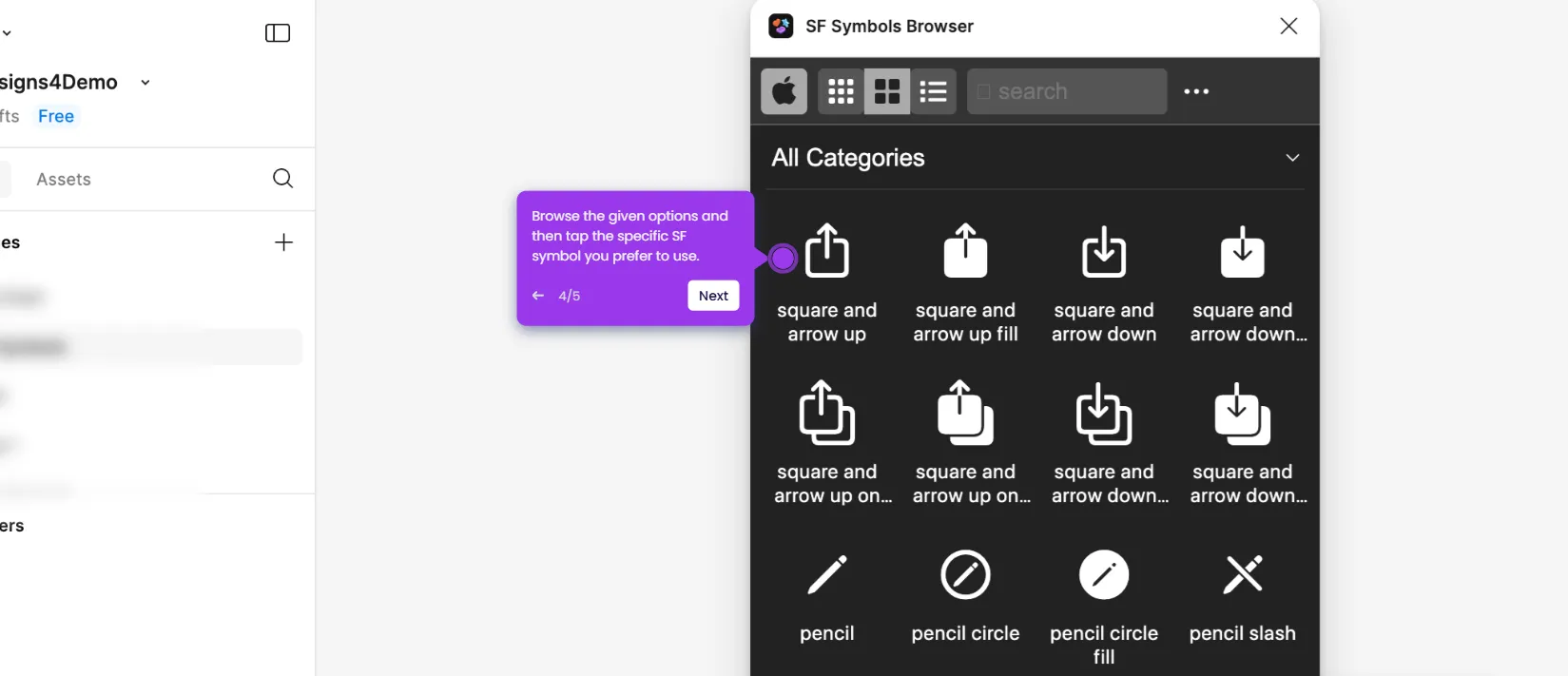It is very easy to see the Version History in Figma. Here’s a short guide on how to do it in simple steps:
- Head over to the left-side panel and click the drop-down arrow next to your design filename.
- Select 'Show Version History' from the list of options.
- After that, go to the right-side panel to see all the versions of your Figma design.
- Find and click the specific design version you want to check.
- After completing these steps, the selected version of your design will be displayed on the main dashboard.

.svg)
.svg)