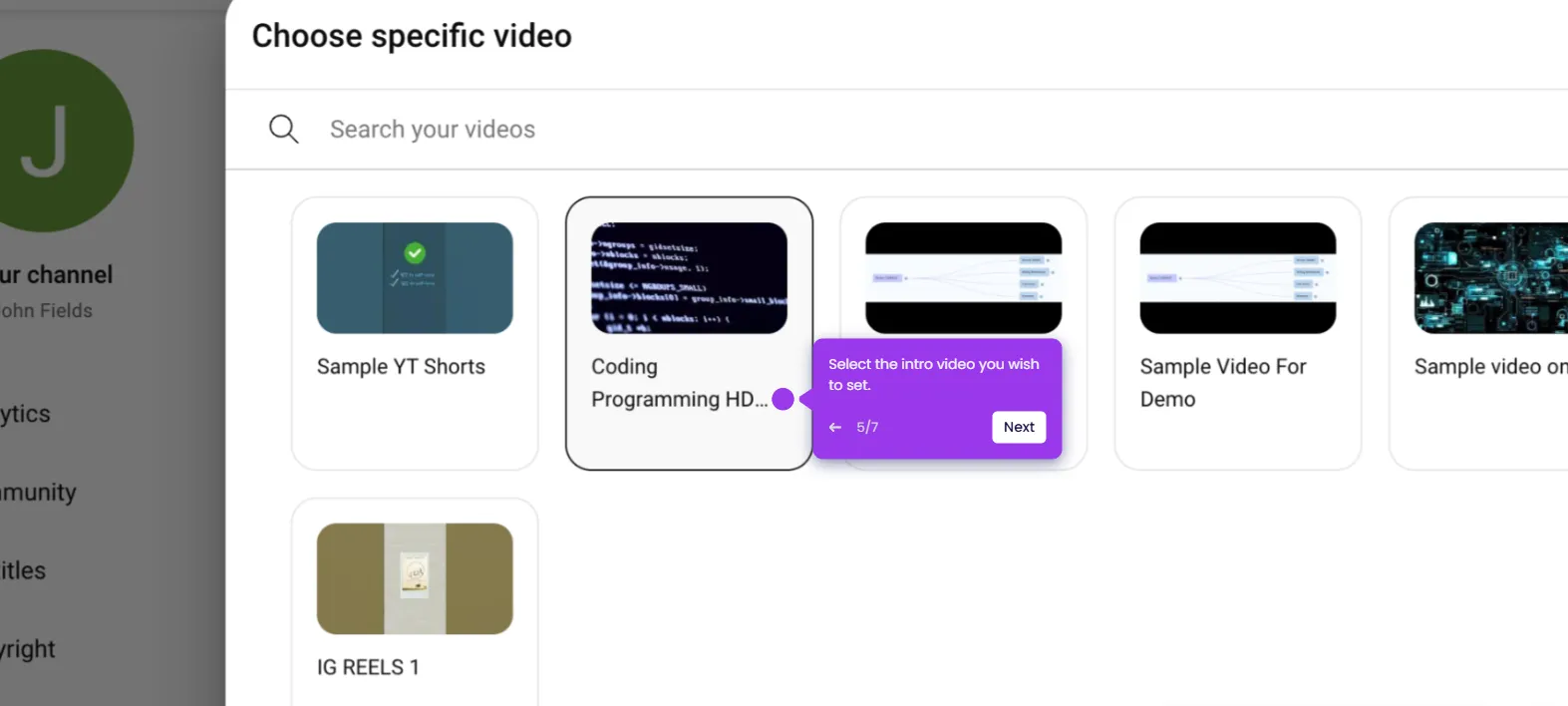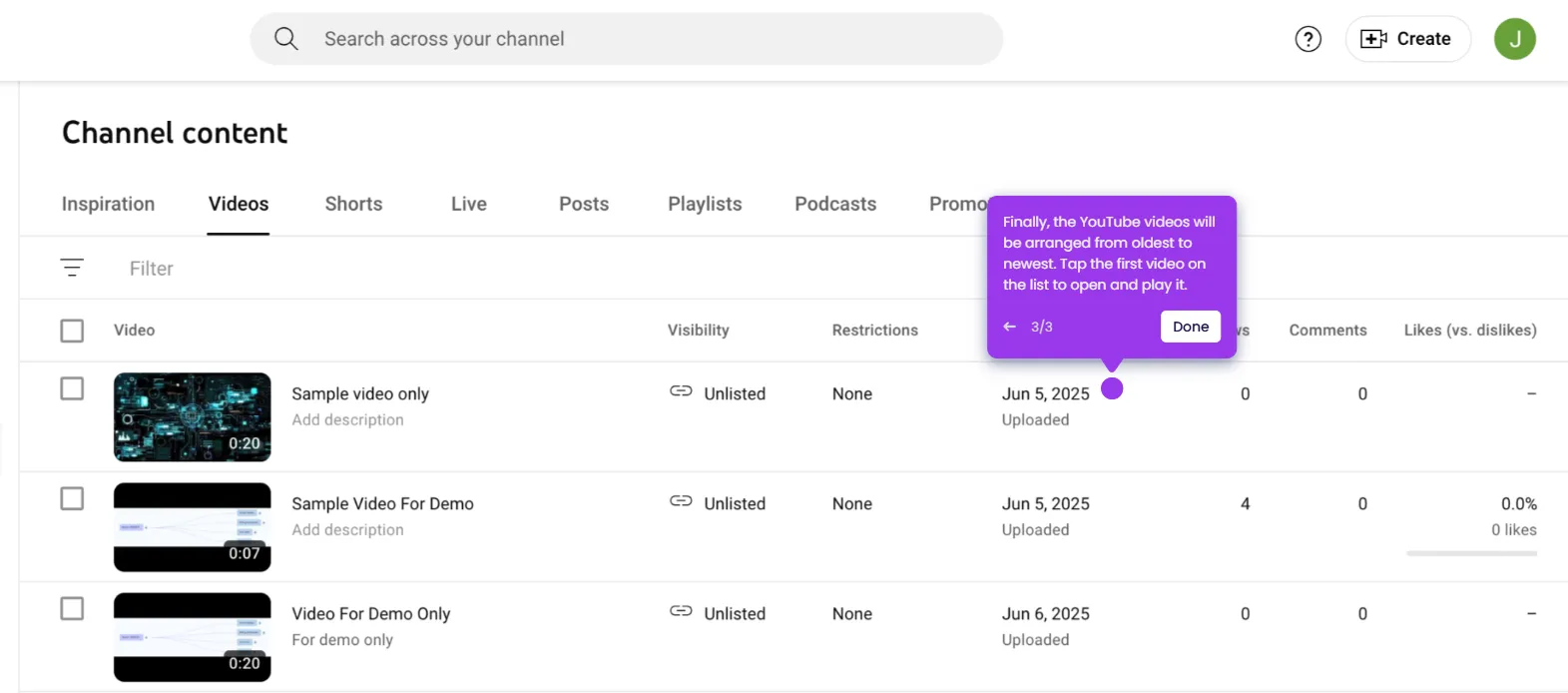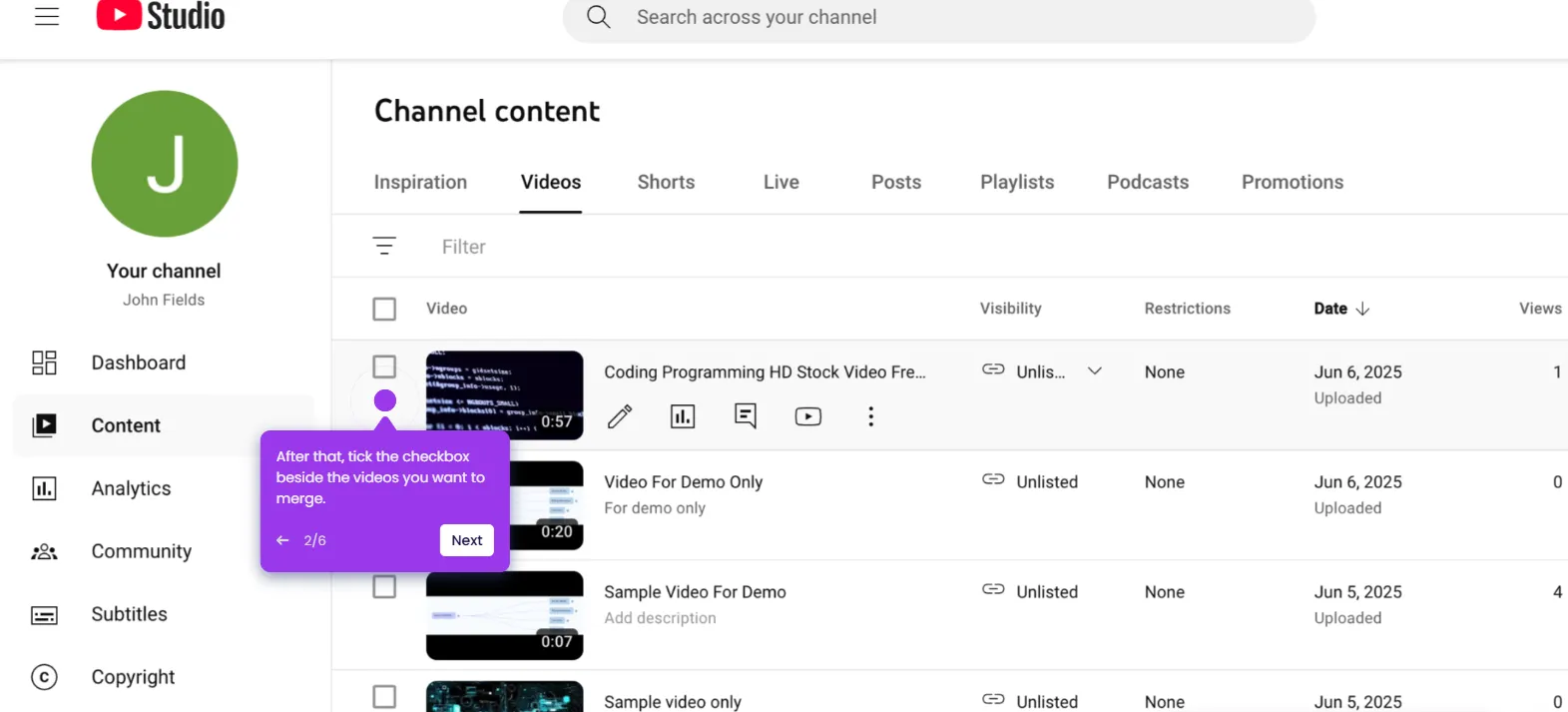It is very easy to see the live count of your subscribers on YouTube Studio. Here’s a quick tutorial on how to do it:
- Head over to the left-side panel and click 'Analytics'.
- Navigate to the Realtime panel, then click 'See Live Count' below the subscriber count.
- Finally, the live count of your YouTube subscribers will be displayed for viewing.

.svg)
.svg)