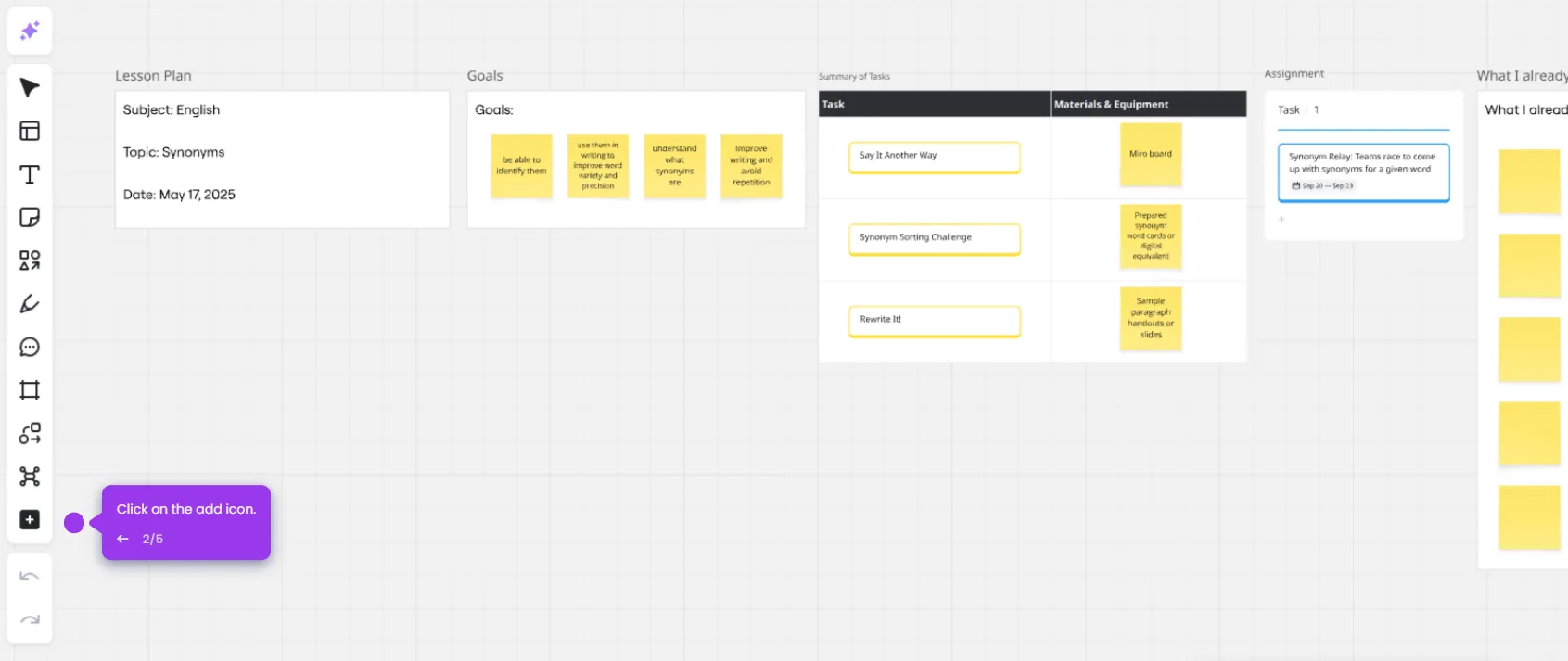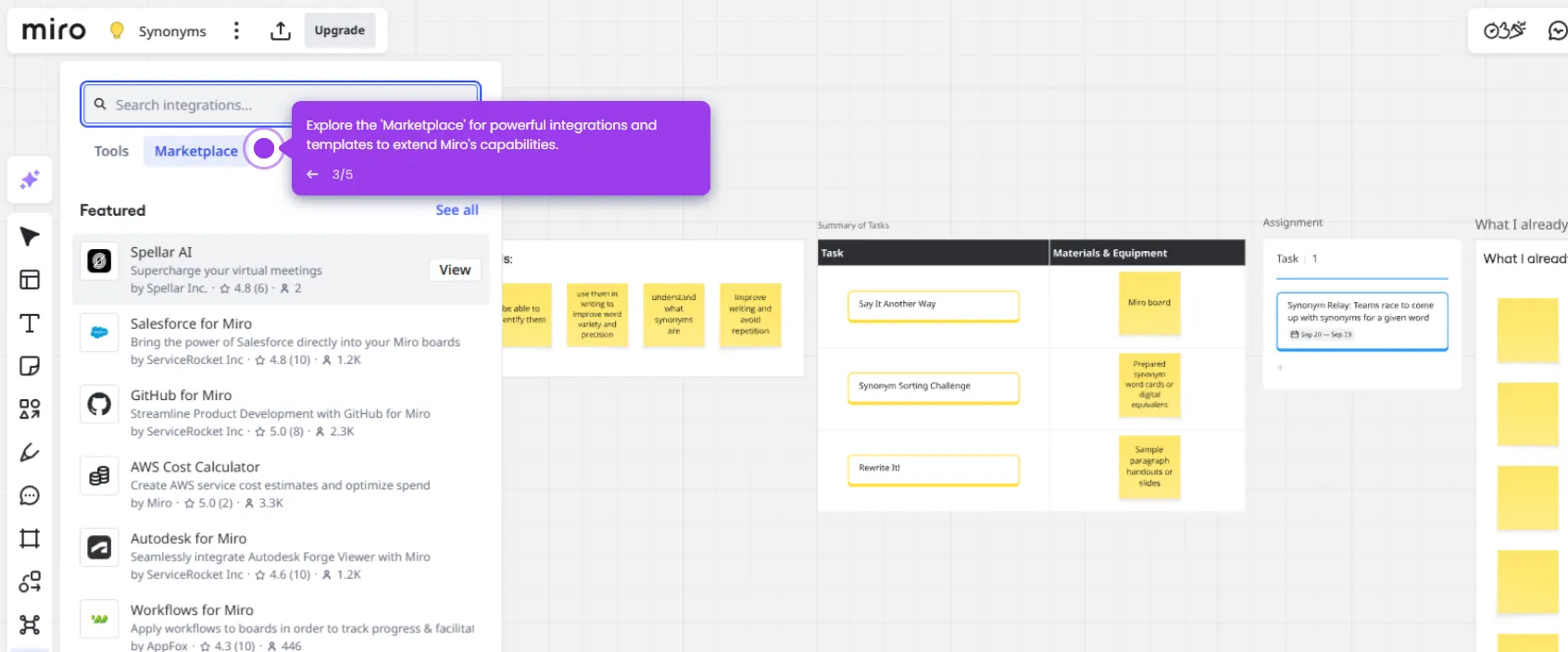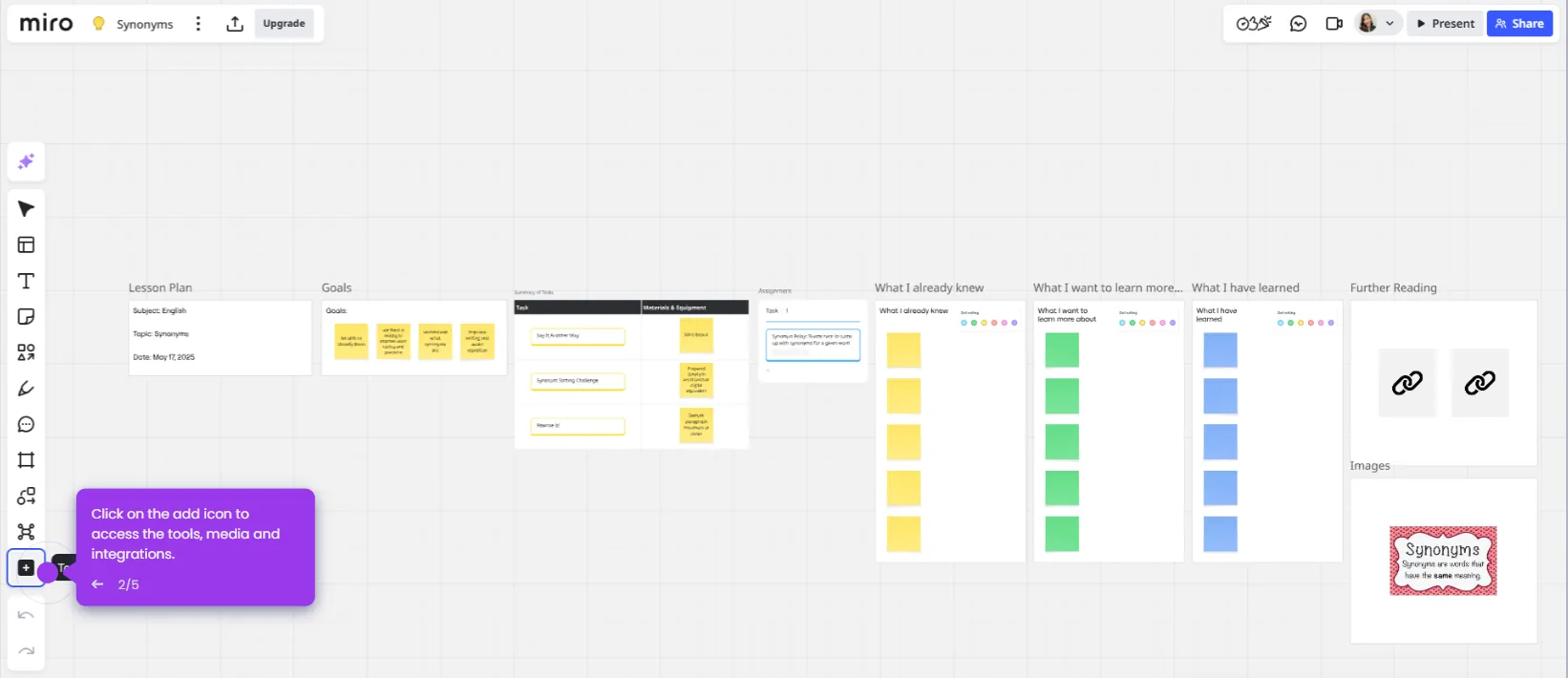To reorder frames in Miro, follow these steps:
- Open your Miro board.
- Click the 'Frames' icon on the bottom-left of your Miro board.
- Select your preferred frame.
- Click and drag frames up or down in the sidebar to change their order.
- That's it! You have successfully reorder frames in Miro.

.svg)
.svg)