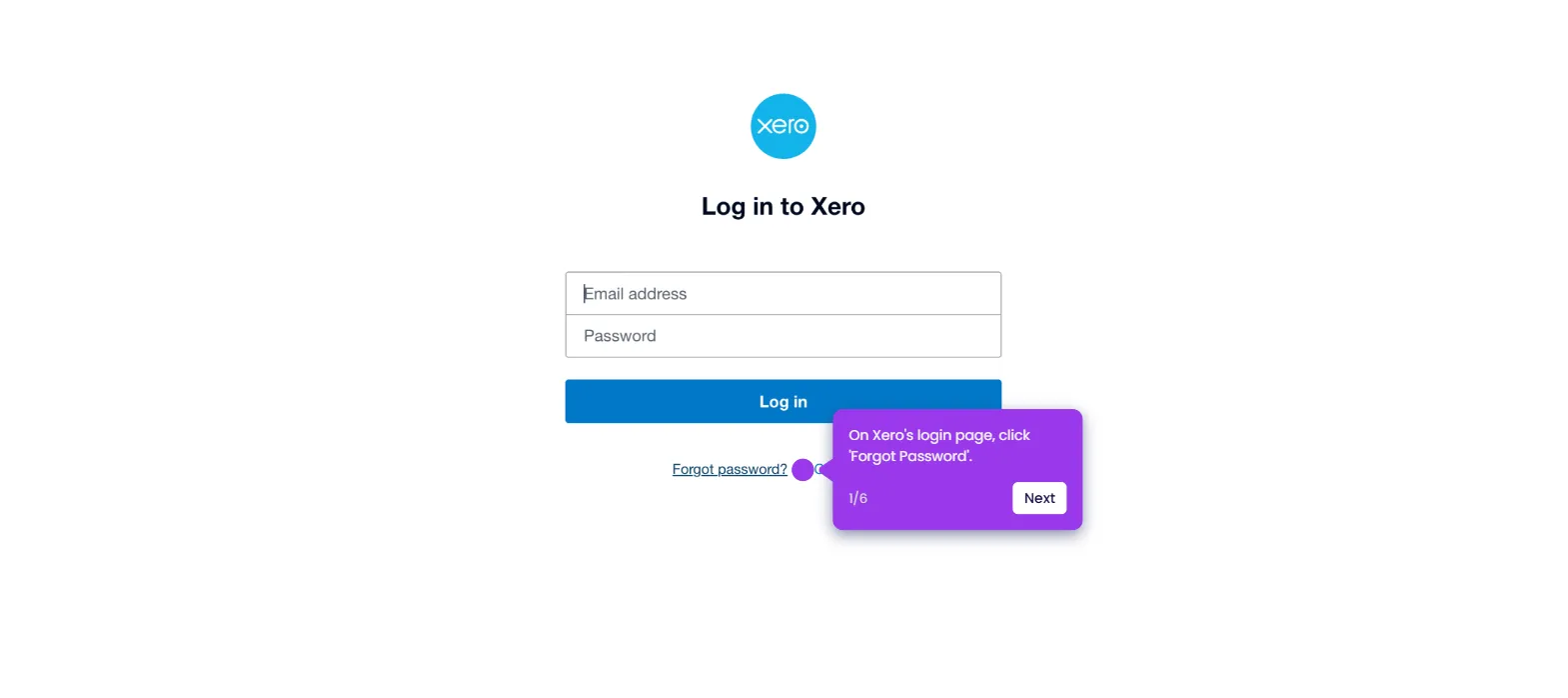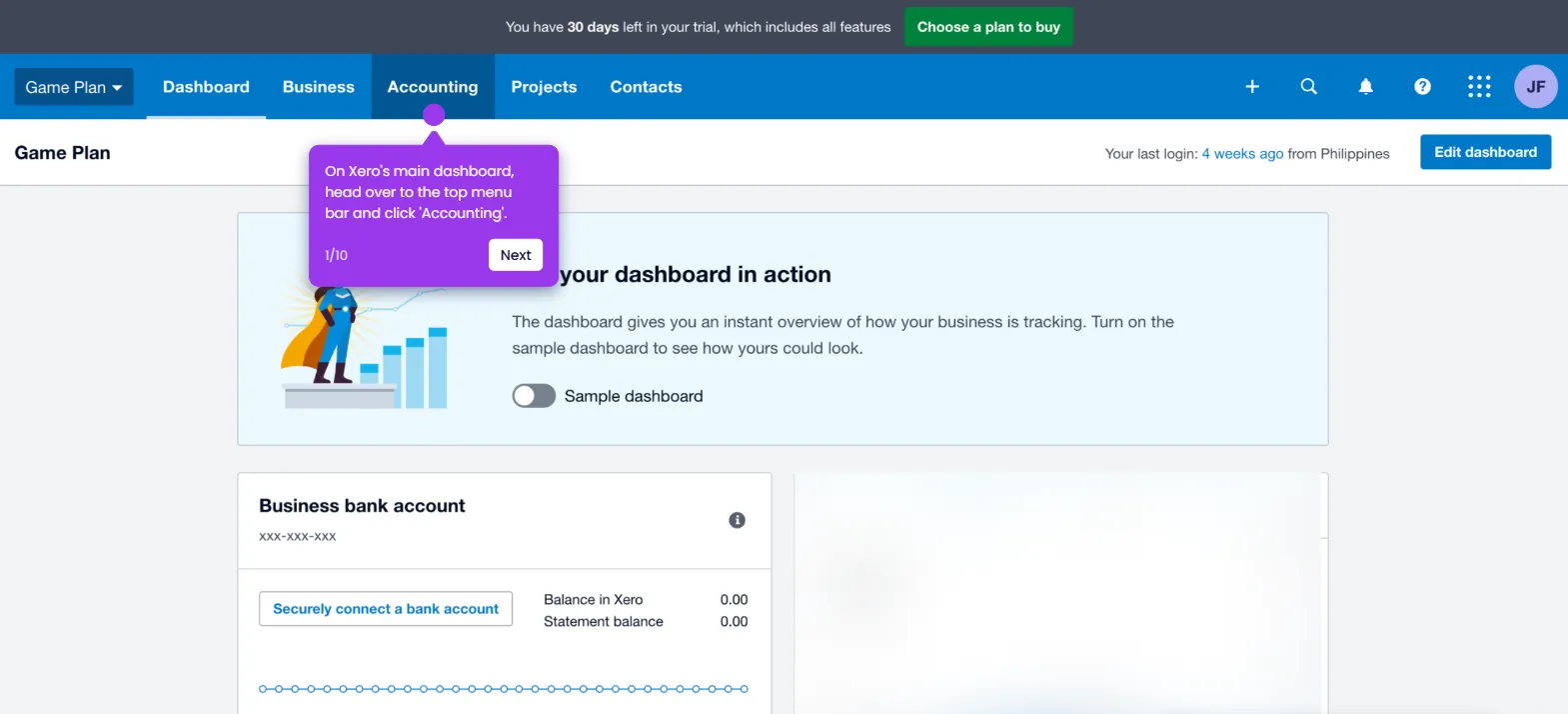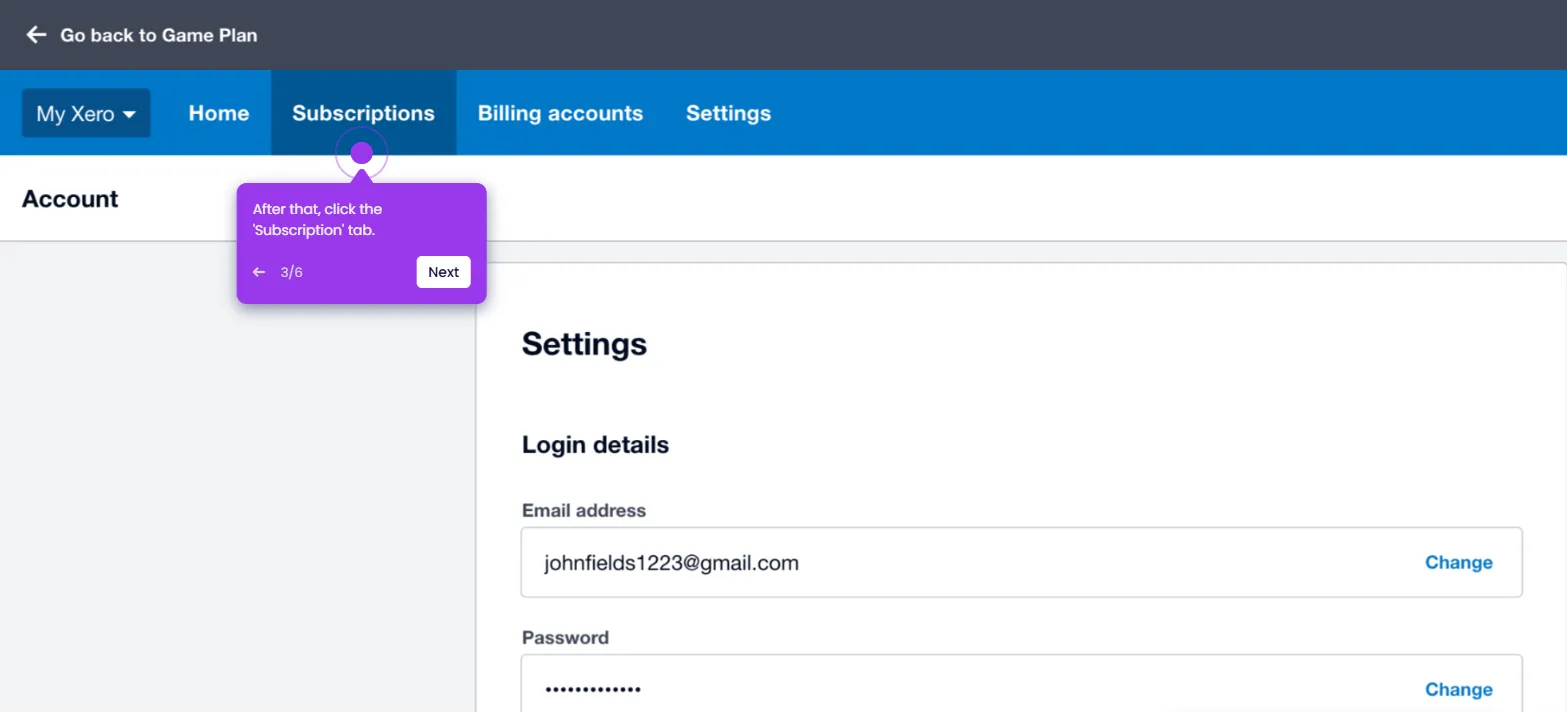It is very easy to remove the payment advice cut-away from invoices in Xero. Here’s a quick tutorial on how to do it:
- On Xero's main dashboard, go to the top-left corner and click the 'Company' tab.
- Select 'Settings' from the list of options.
- After that, find and tap the 'Invoice Settings' option.
- Tap 'Options' in the top-right corner of the template panel.
- Subsequently, click 'Edit' to continue.
- Find 'Show Payment Advice Cut-away' and then unmark the checkbox beside it.
- Alternatively, you may also delete the default content inside the 'Terms & Payment Advice (Invoice and Statement)' field and leave it blank.
- Once done, tap 'Save' to apply the changes.
- After completing these steps, the payment advice cut-away from your Xero invoice will be removed automatically.

.svg)
.svg)