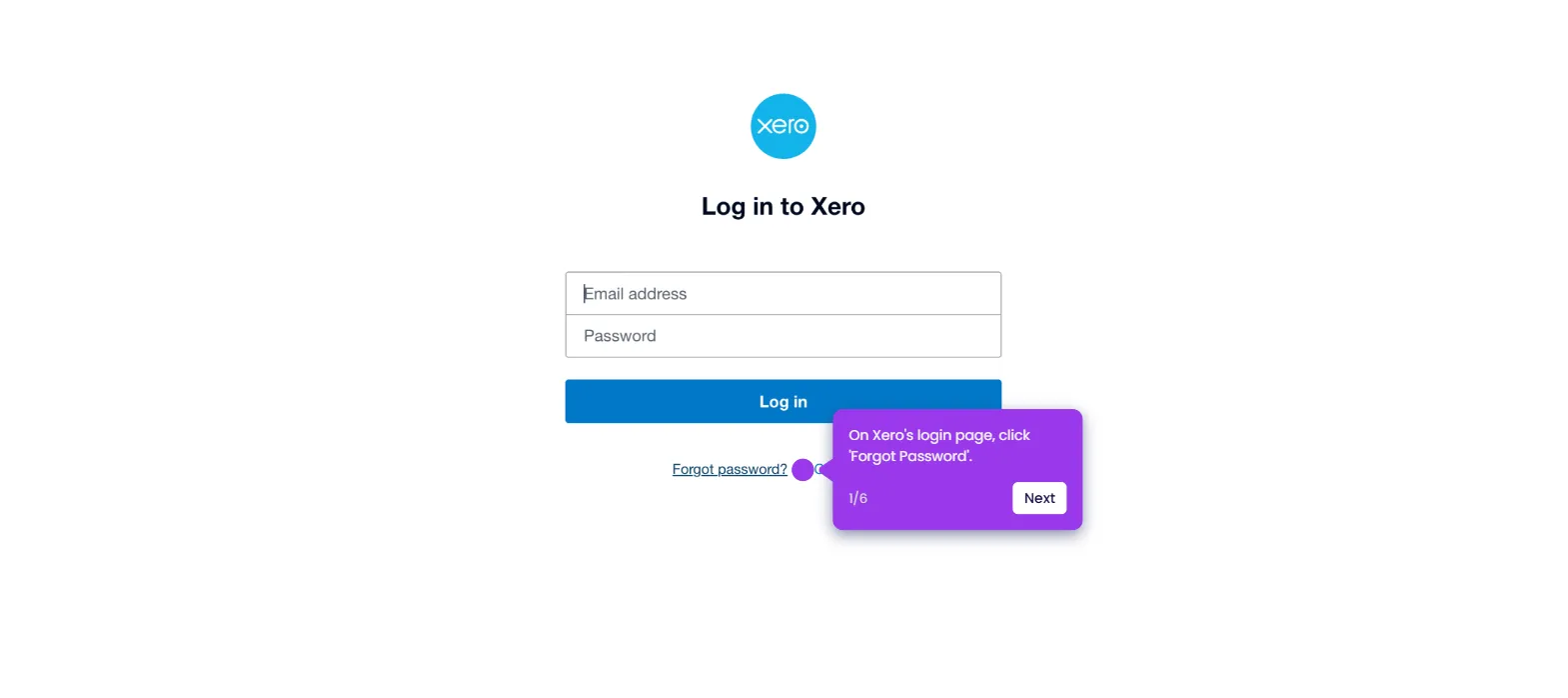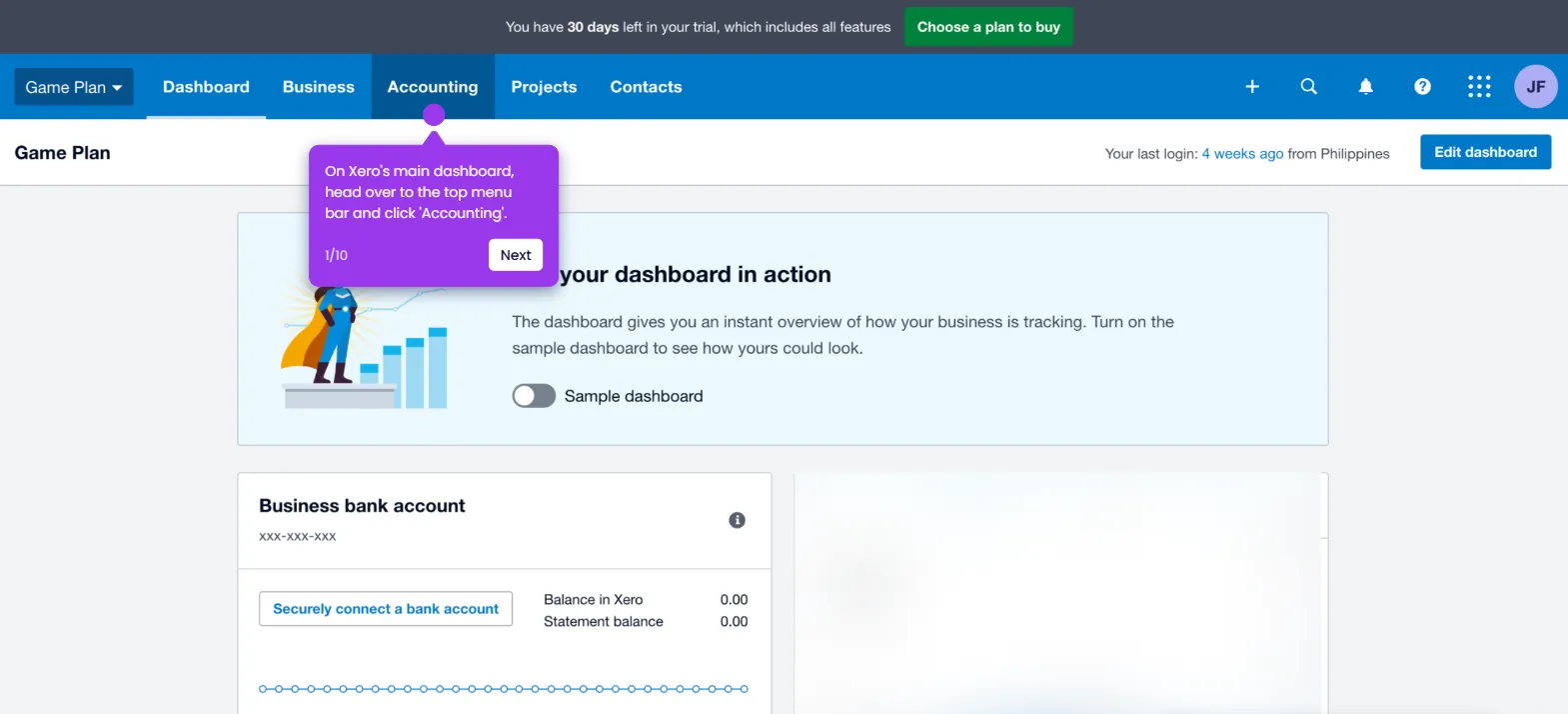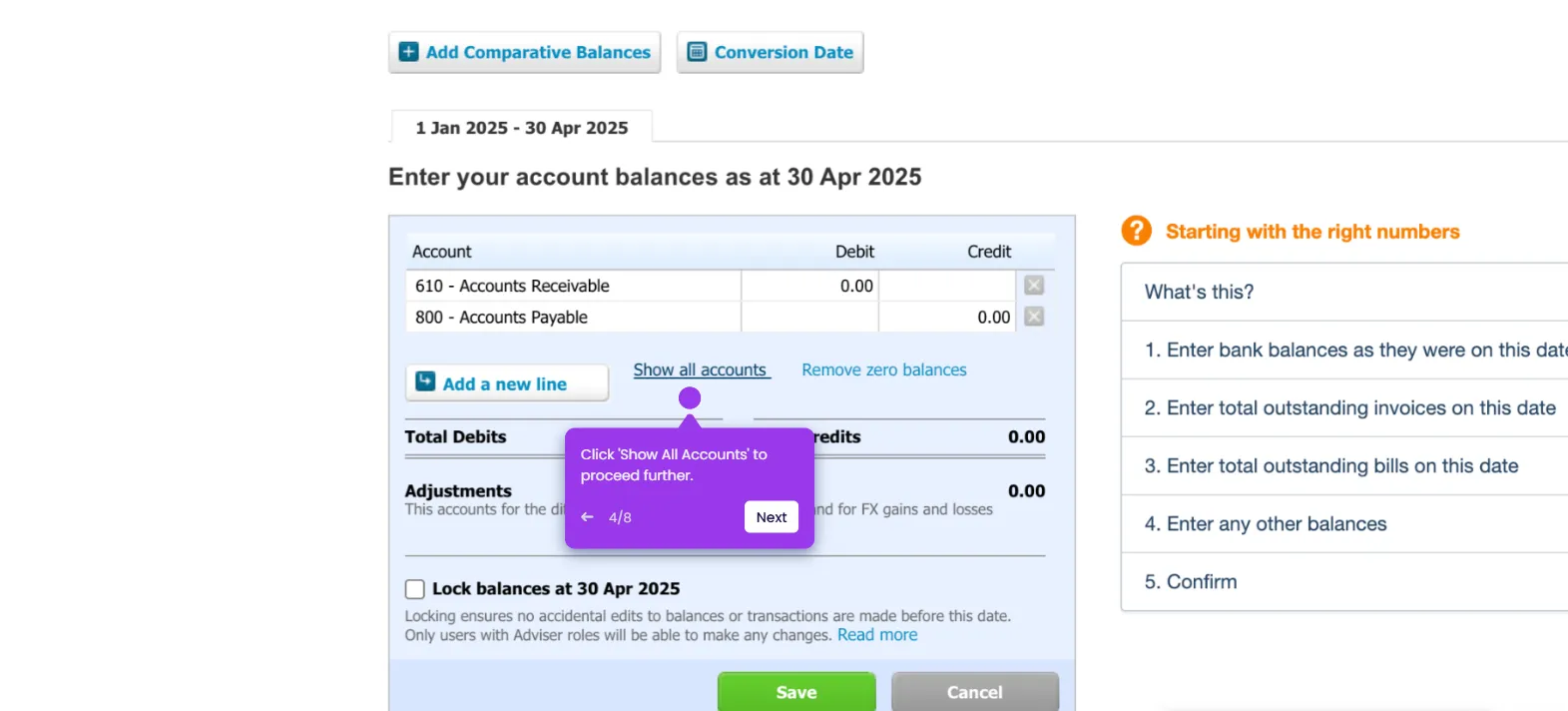It is very easy to cancel the Xero free trial subscription. Here’s a quick tutorial on how to do it:
- On Xero's main dashboard, head over to the top-right corner and click the 'Profile' icon.
- Choose 'Account' to proceed.
- After that, click the 'Subscription' tab.
- Find the free trial subscription you want to cancel, then tap the 'More Options' button next to it.
- Subsequently, pick 'Cancel Subscription' from the list of options.
- Finally, tick the radio button beside the reason you wish to set and then tap 'Confirm Cancellation' to proceed.

.svg)
.svg)