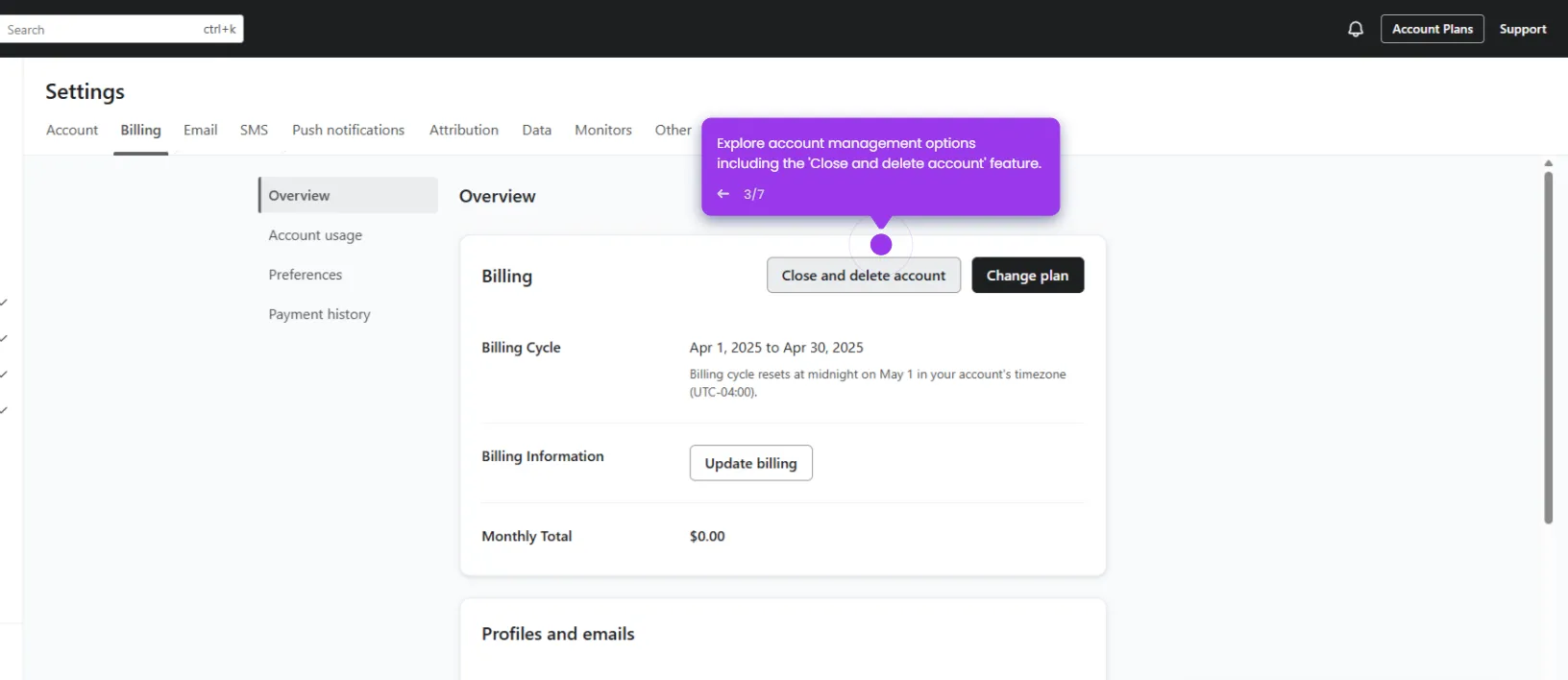Here’s exactly how to remove profiles from Klaviyo:
- Navigate to the 'Audience' section to access your customer database.
- Click 'Profiles' where detailed information is stored for personalized marketing.
- Select a profile to see how customer data is organized for segmentation.
- Access 'Profile actions' to manage this customer's data and marketing preferences.
- Click 'Delete Profile' to manage your database by removing profiles that are no longer relevant to your campaigns.
- Select 'Delete profile' to confirm the deletion.
- Process complete! You've successfully removed profiles from Klaviyo.

.svg)
.svg)
.png)