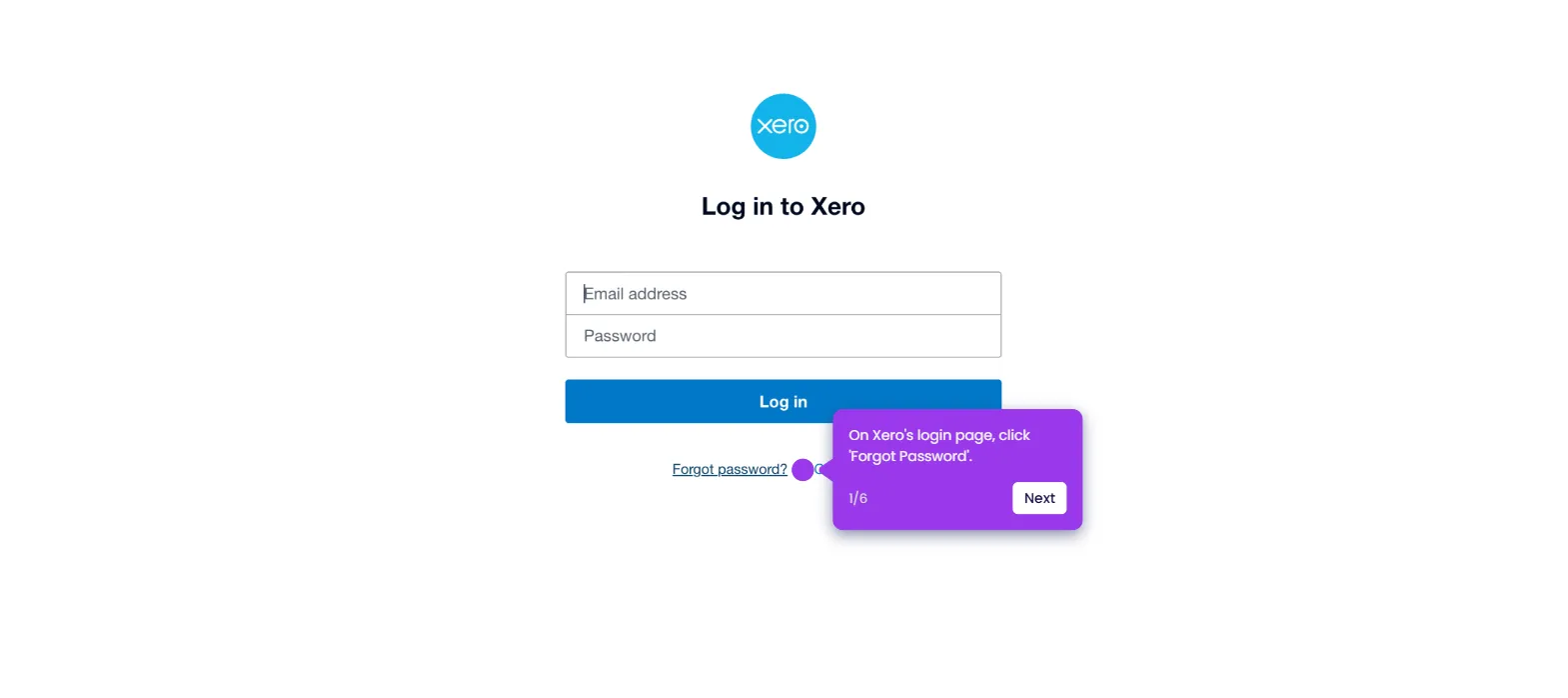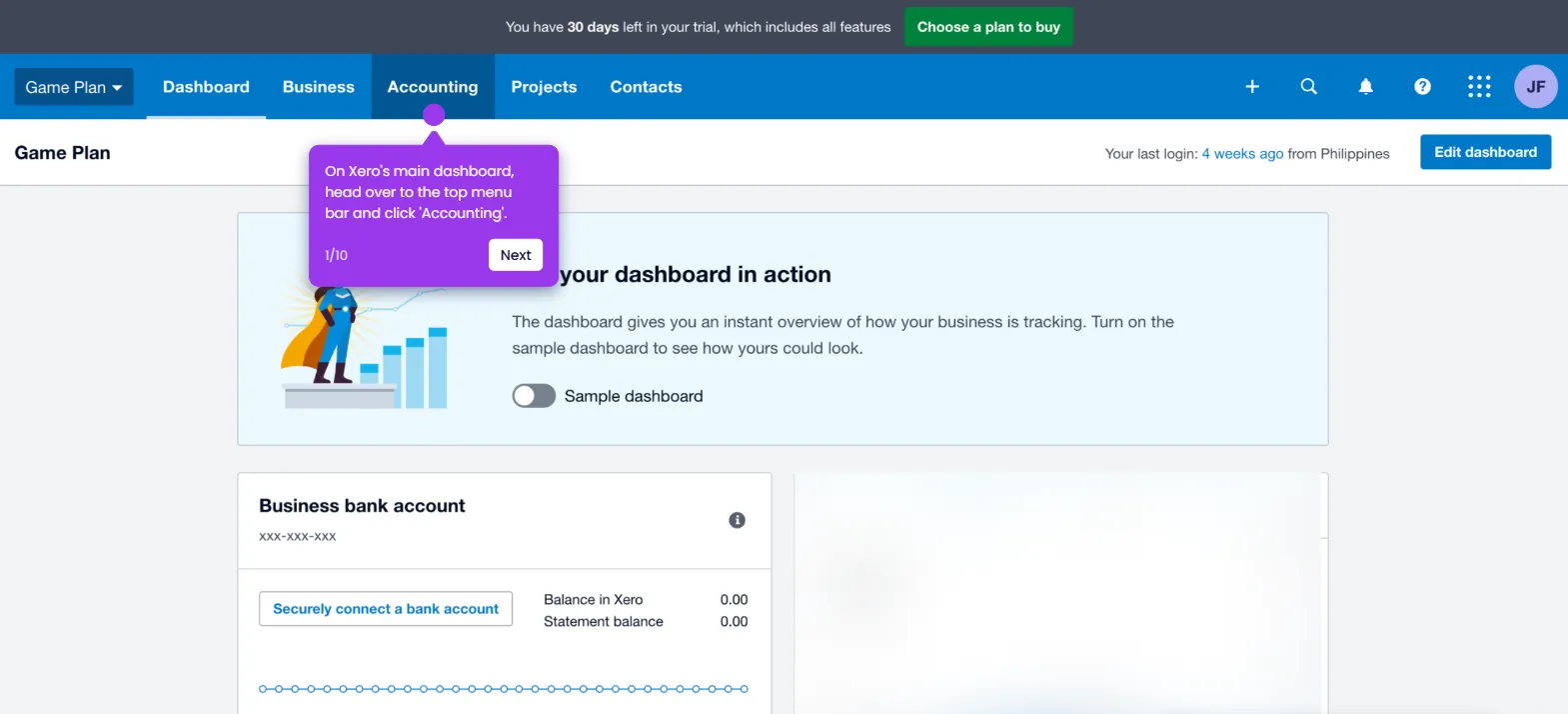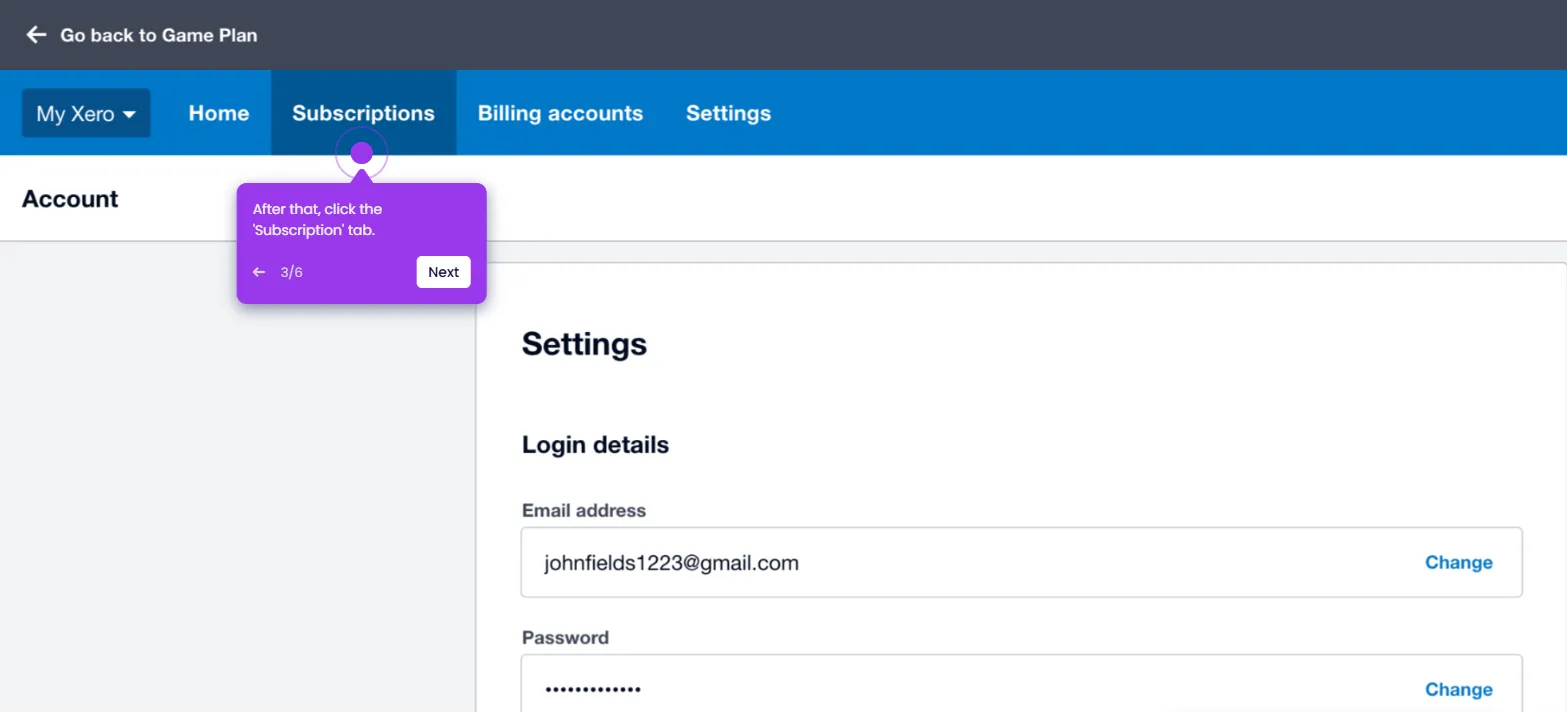It is very easy to reconcile a bank account in Xero. Here’s a quick guide on how to do it in simple steps:
- On Xero's main dashboard, find the bank account you wish to reconcile and then click its corresponding 'Reconcile Items' button.
- After that, click the 'Find & Match' button of the statement line you wish to reconcile.
- Tick the checkbox beside the transactions you want to use in the process.
- Following that, review the selected transactions. If you wish to add more, simply click 'New Transaction'.
- The total amount of the selected transactions must equate to the money you have received. If necessary, click 'Adjustments' to specify bank fees or minor balance modifications.
- Once done, tap 'Reconcile'.
- Finally, tap 'Confirm' to proceed and enable the bank reconciliation.

.svg)
.svg)