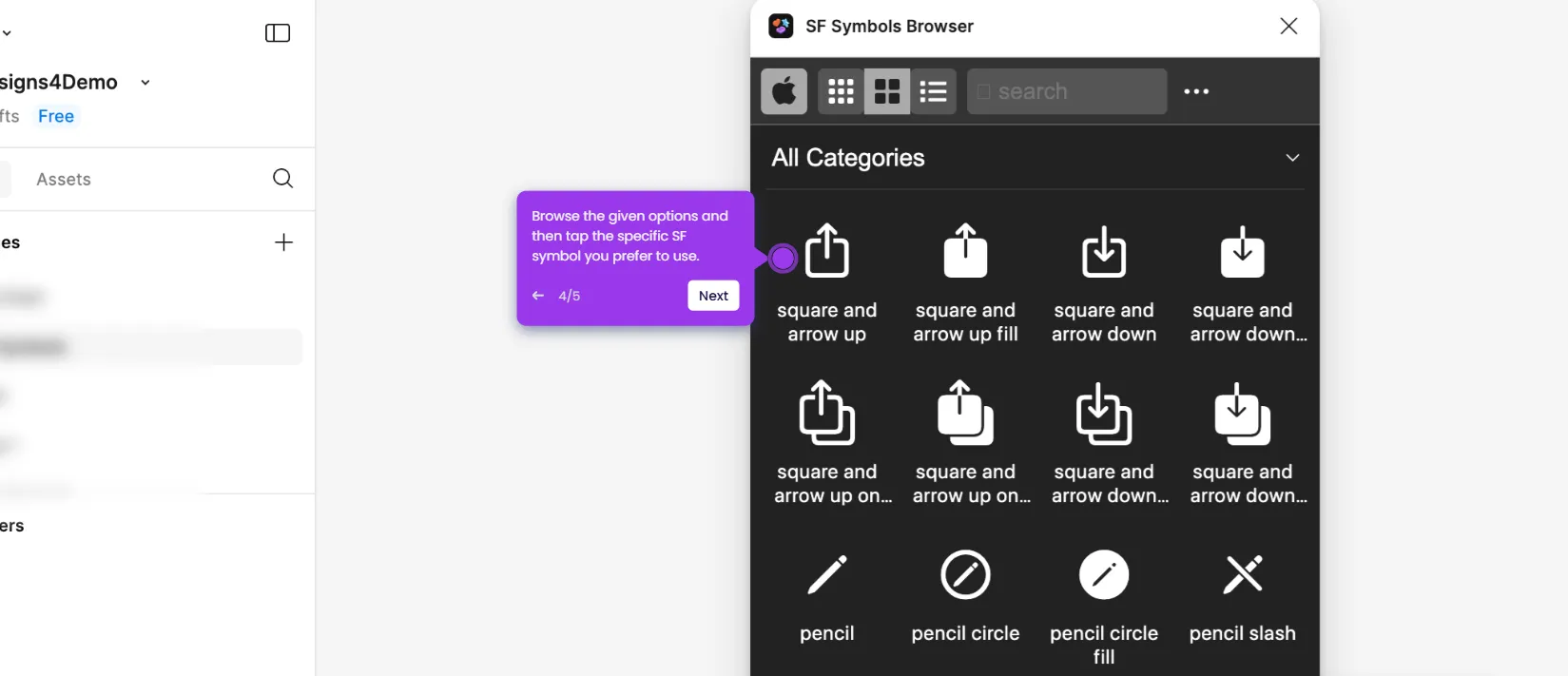It is very easy to make something not a component in Figma. Here’s a quick tutorial on how to do it:
- Inside your Figma design canvas, find and choose the component you wish to edit.
- After that, right-click on the selection and tap 'Copy'.
- Next, right-click anywhere around the canvas to bring out the options once again.
- Select 'Paste Here' from the list of options.
- Click the newly created duplicate afterwards.
- Subsequently, head over to the right-side panel and tap 'More Actions'.
- Tap 'Detach Instance' to proceed.
- After completing these steps, the duplicate object will no longer be a component. You may now delete the main component and use the duplicate object instead.

.svg)
.svg)