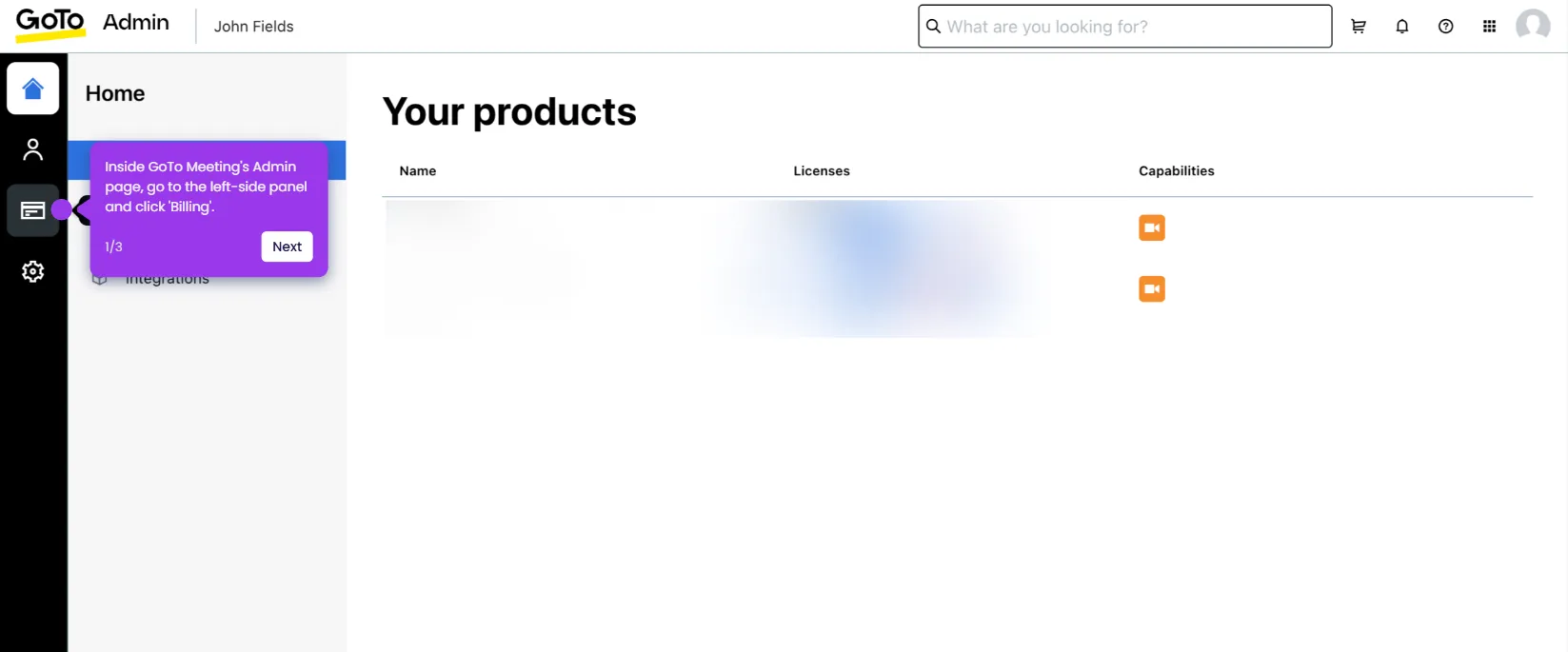It is very easy to make someone a presenter in GoTo Meeting. Here’s a quick tutorial on how to do it:
- Inside GoTo Meeting's main dashboard, find the meeting you wish to start and click its corresponding 'Start' button.
- After that, configure the necessary meeting settings and click 'OK, I'm Ready' to proceed.
- Head over to the top menu bar, then click 'People'.
- Subsequently, find the participant you want to make a presenter and then click the 'More Options' button next to it.
- Choose 'Make Presenter' from the list of options.
- Finally, click 'Yes' to apply the changes and make the selected participant the new presenter during your GoTo Meeting session.

.svg)
.svg)