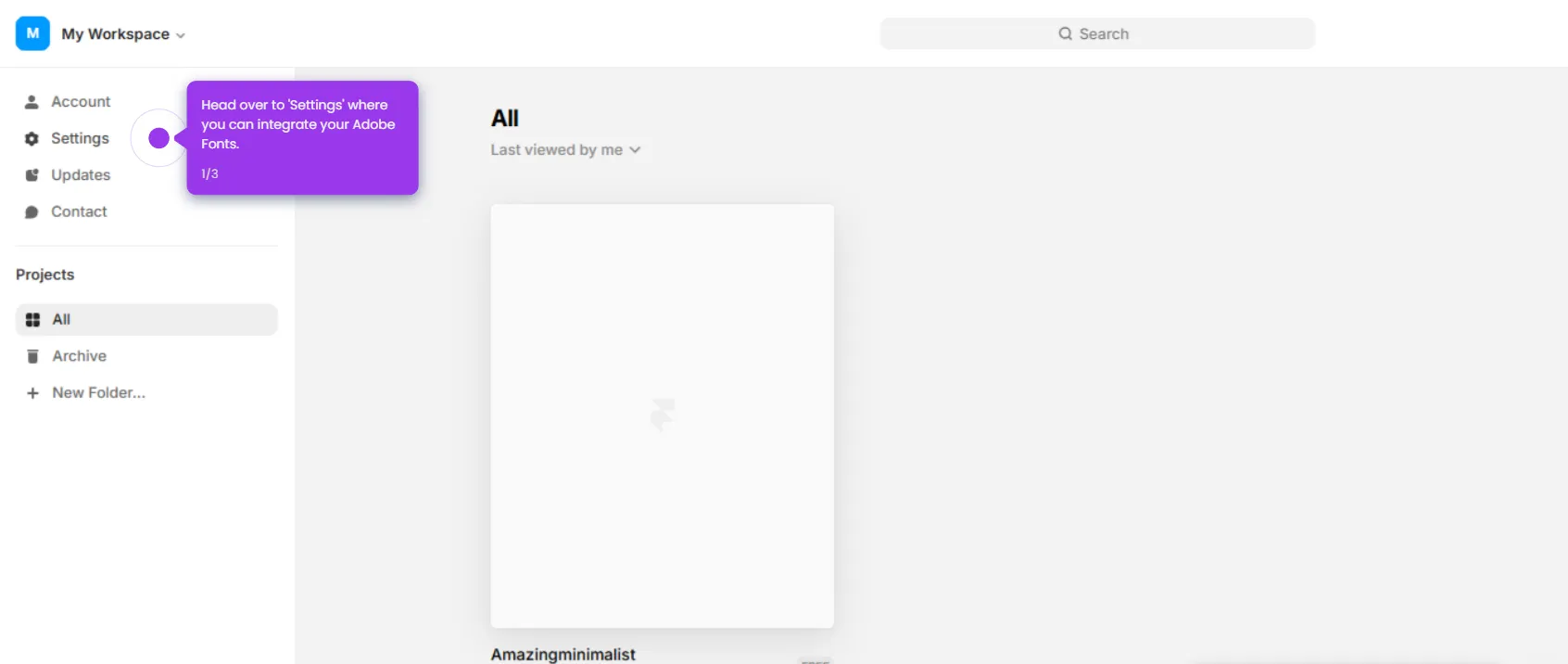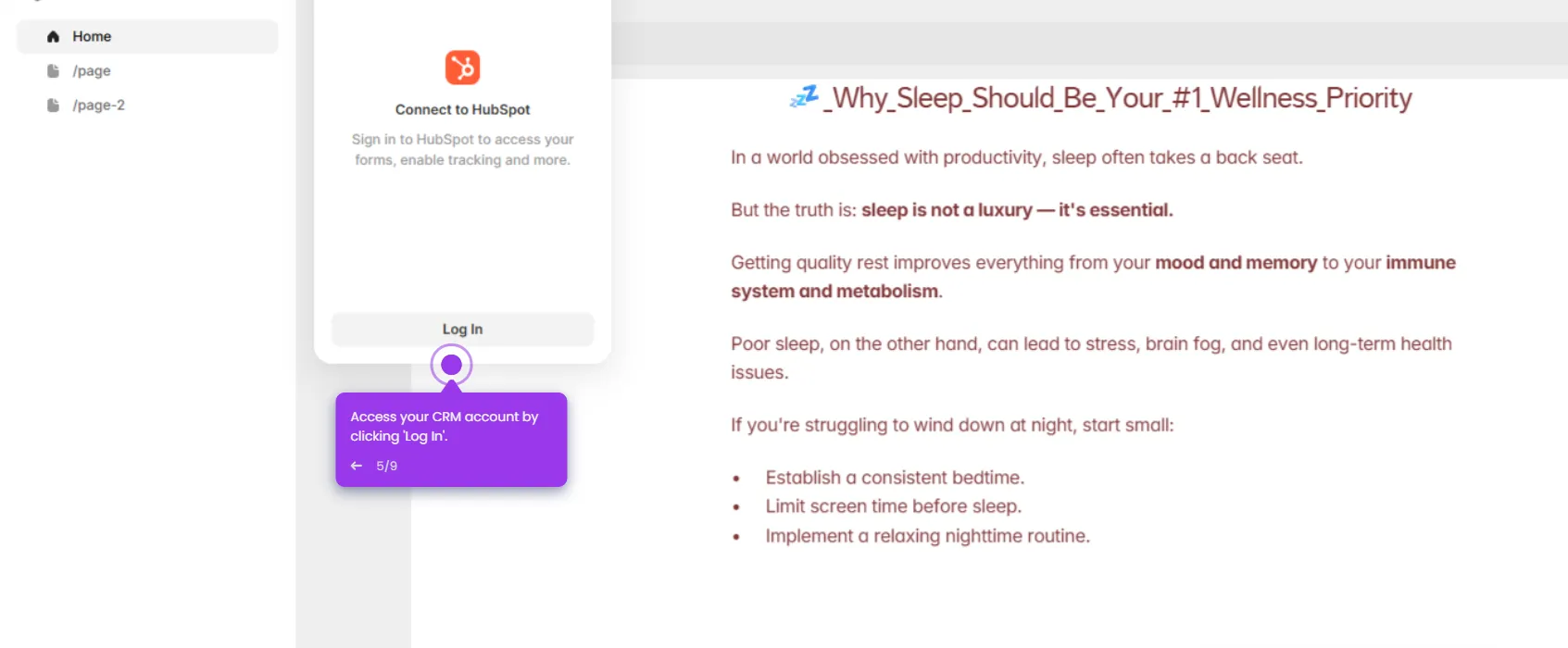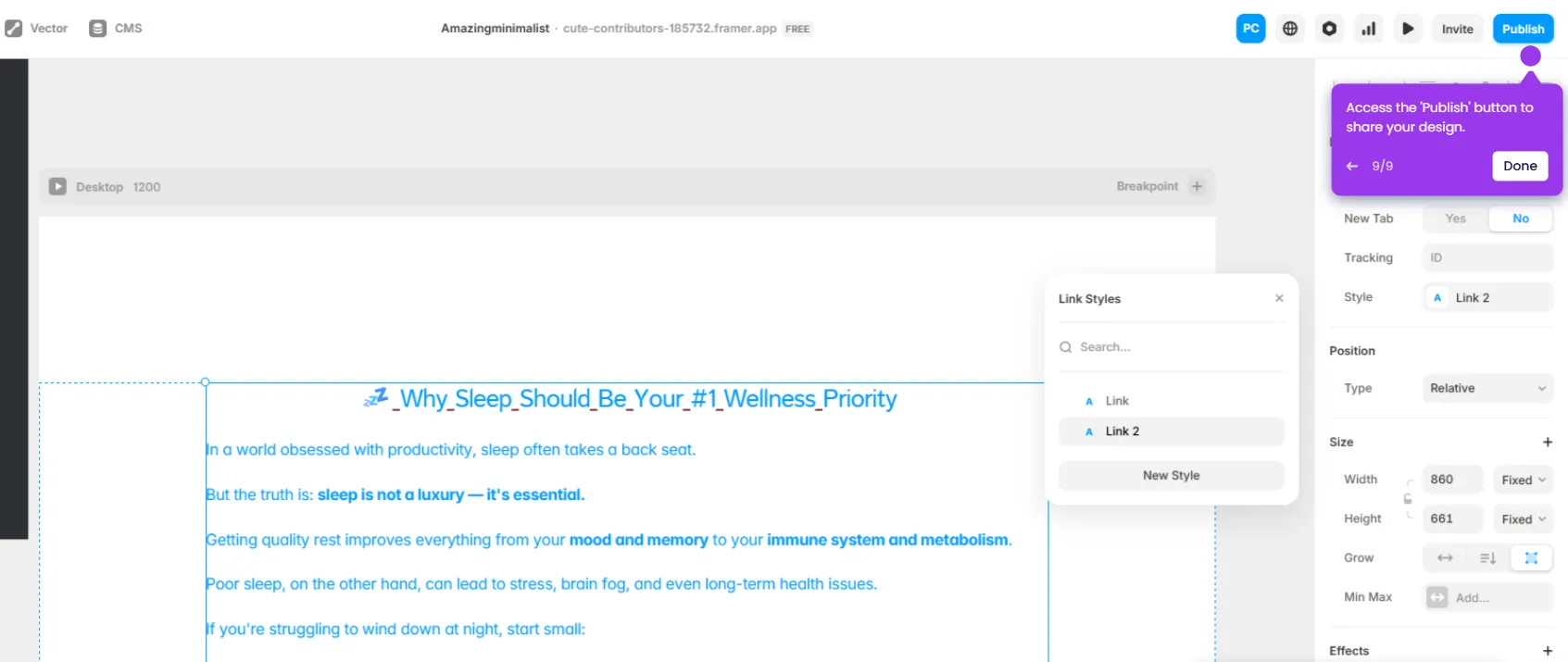Creating a button in Framer is super easy. Follow these steps:
- Open your Framer project and select 'Text'.
- Name your button.
- Select the button component to customize its appearance.
- Add a 'Stack' component to organize elements with automatic spacing.
- Adjust 'Padding' to create comfortable spacing around content.
- Specify exact measurements for pixel-perfect designs.
- To make your button interactive, go to 'Border' and customize.
- Choose a border style that complements your design aesthetic.
- Enter your custom text to personalize this component.
- Navigate to 'Pages' to manage your site's structure.
- Click 'Desktop' to preview your button.
- That's it! You've successfully made a button in Framer.

.svg)
.svg)