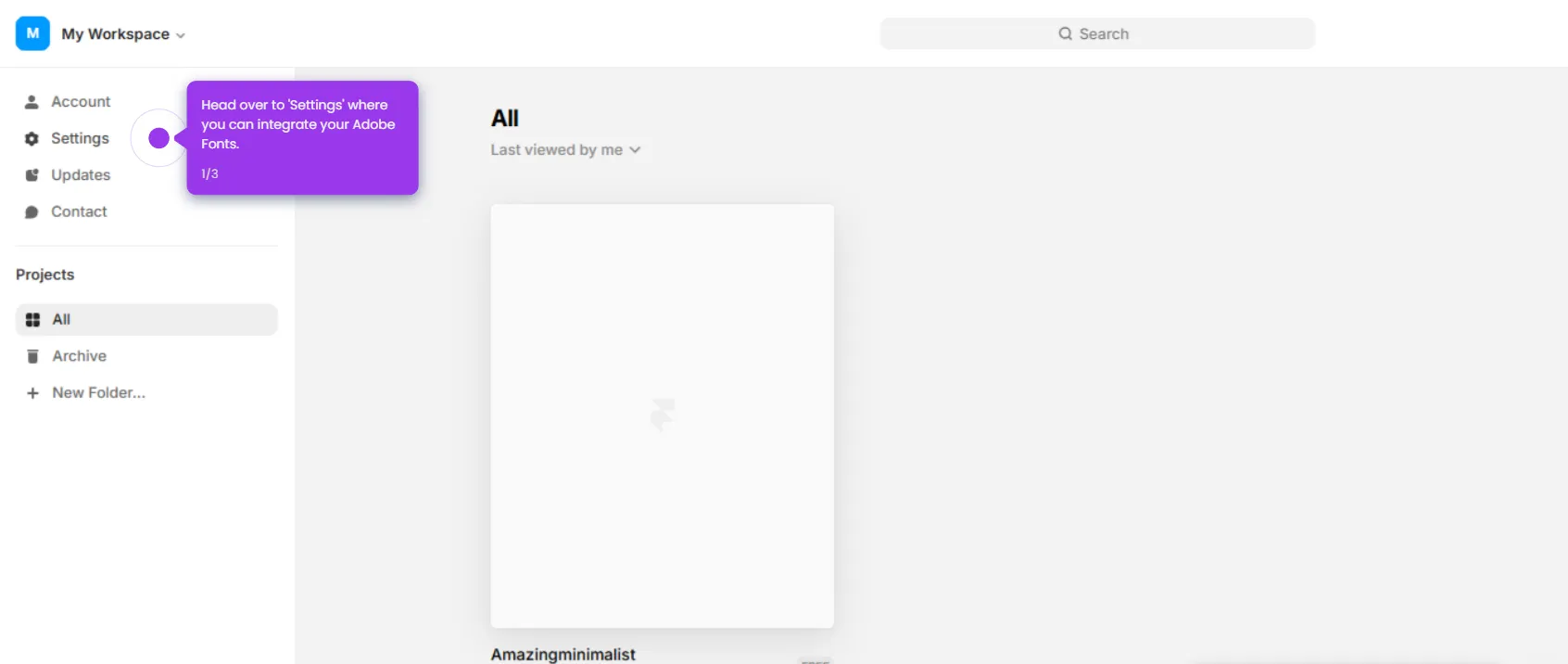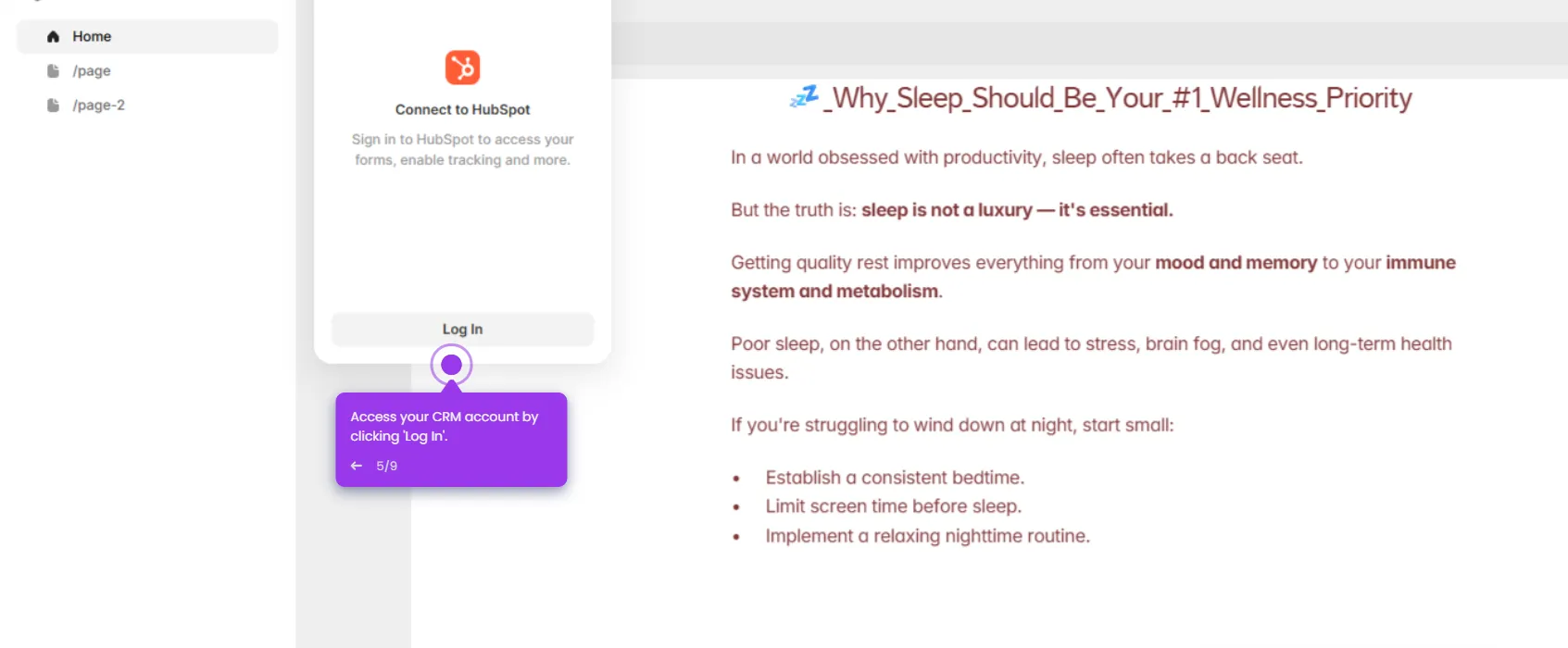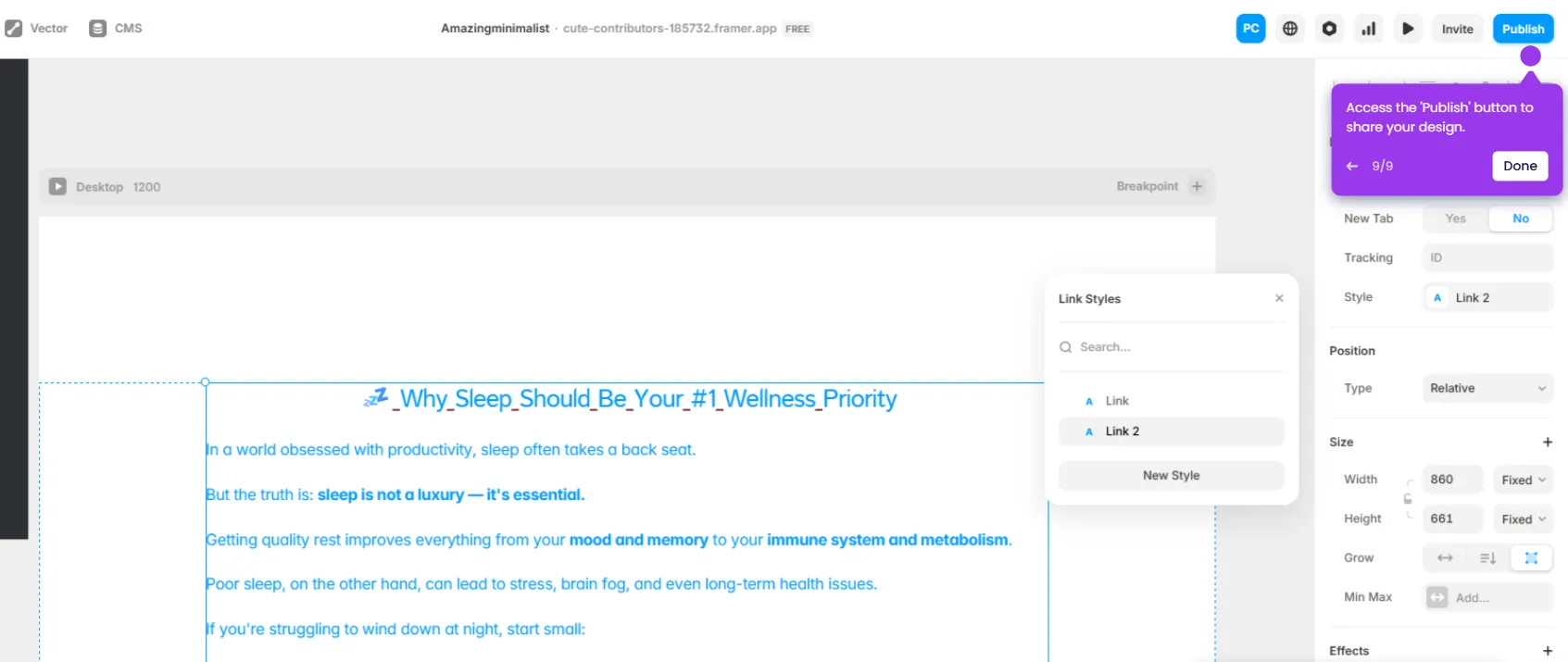In Framer, you can highlight text using these steps:
- Open your Framer project and click 'Text' to add text elements to enhance your design communication.
- Choose the text you want to highlight.
- Create component stacks for organized layouts.
- In the 'Layout' section, adjust and add 'Paddings' to your text.
- Define custom properties for component variations.
- Check layout consistency across breakpoints.
- Click on the 'Fill' option to adjust the background of your text.
- Make it stand out against the background.
- That's it! You've successfully highlighted a text in Framer.

.svg)
.svg)