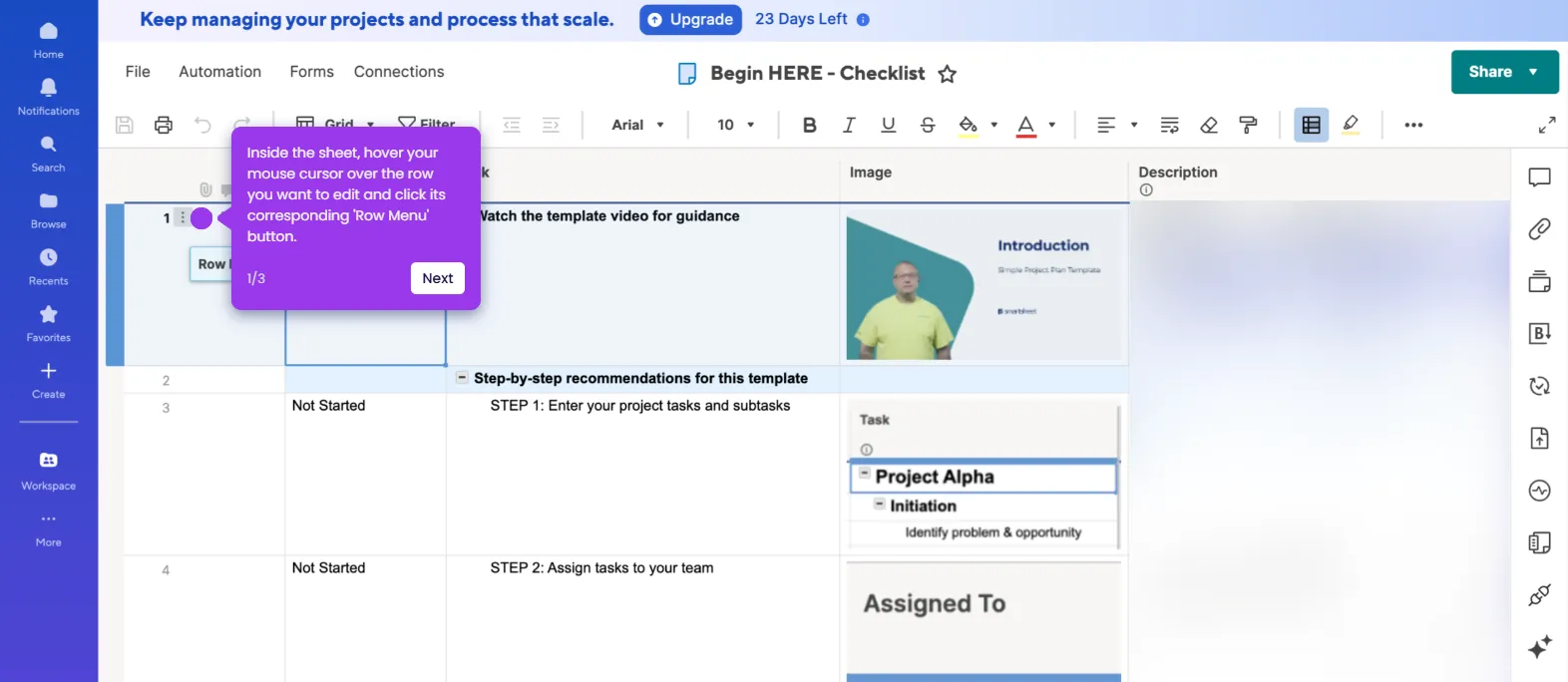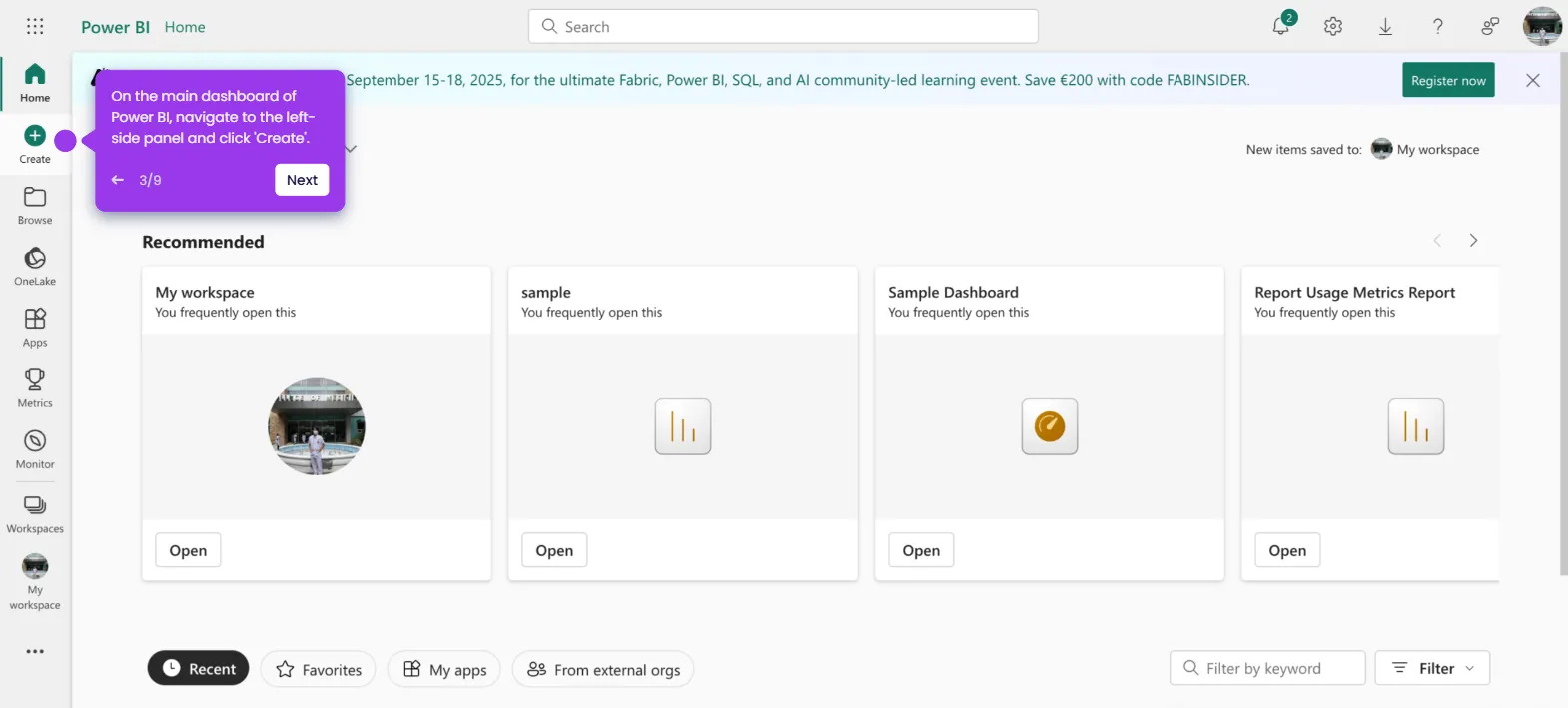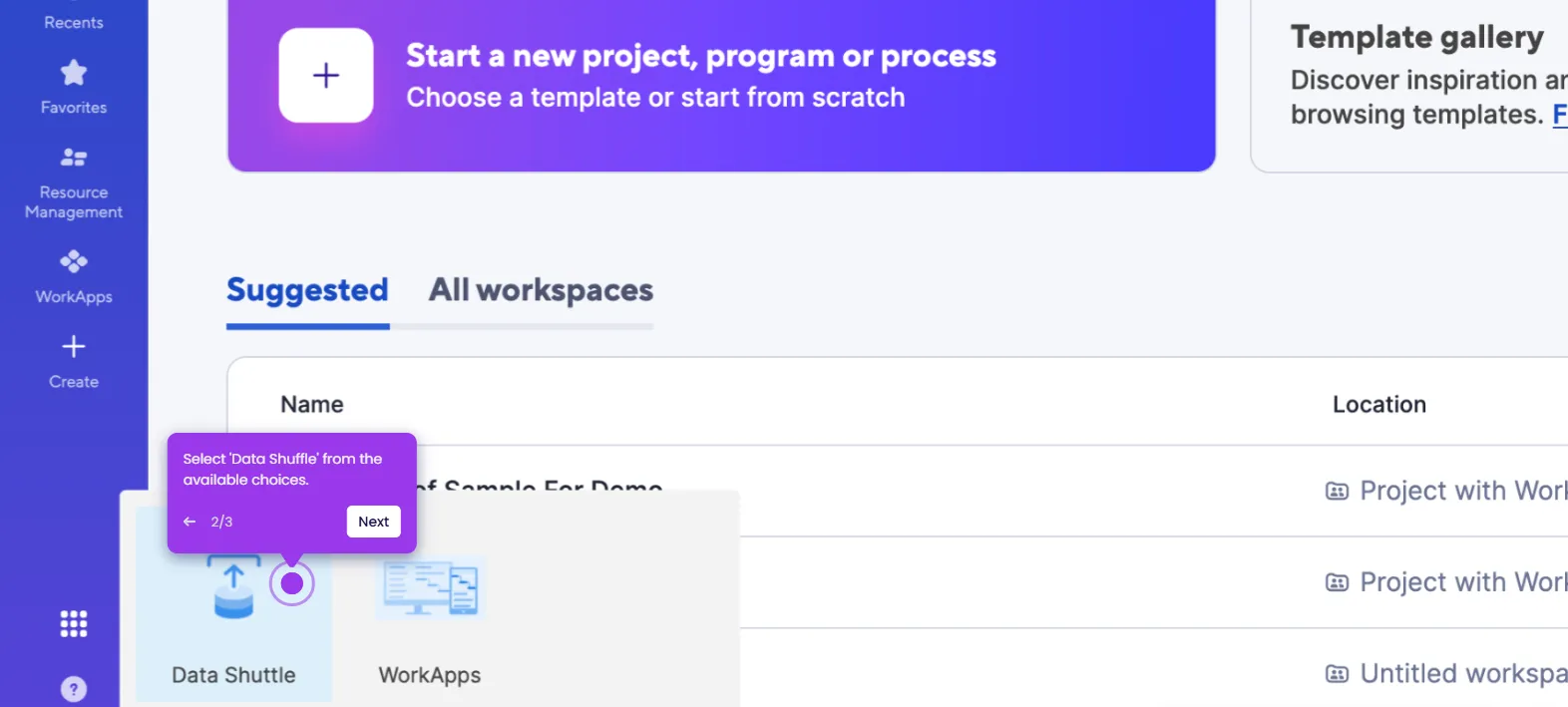It is very easy to integrate Smartsheet with Outlook. Here’s a quick guide on how to do it in simple steps:
- Inside Outlook's email, tap 'Apps' to get started.
- After that, click 'Get Add-Ins'.
- Search for 'Smartsheet' and choose 'Smartsheet For Outlook' from the recommended matches.
- Subsequently, click 'Add' to proceed.
- Click the 'Apps' button one more time to establish the connection.
- Following that, choose 'Smartsheet' from the available options.
- Tap 'Log In' and then sign in to your active Smartsheet account.
- Finally, click 'Allow' to accept the terms and grant the necessary permissions. Your Smartsheet account will be integrated immediately with Outlook.

.svg)
.svg)