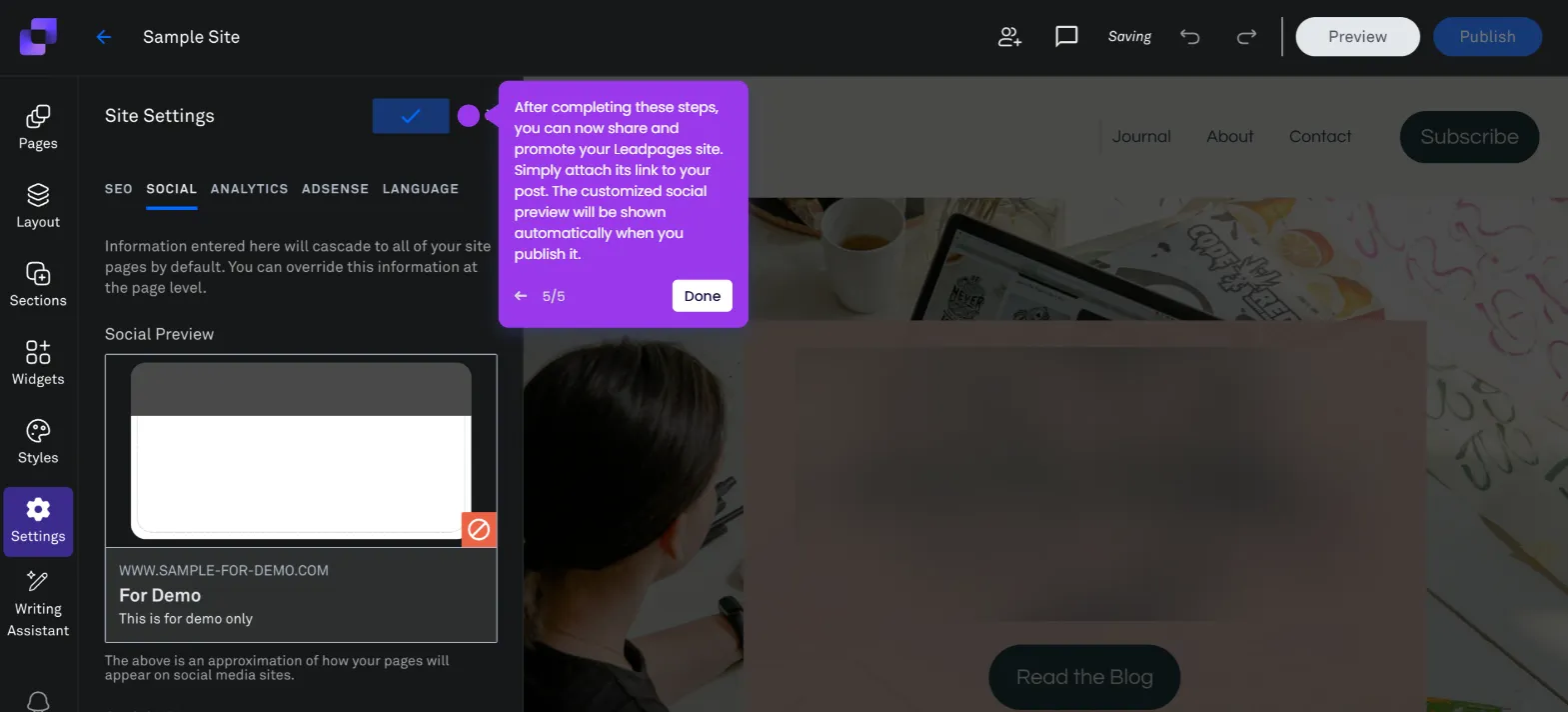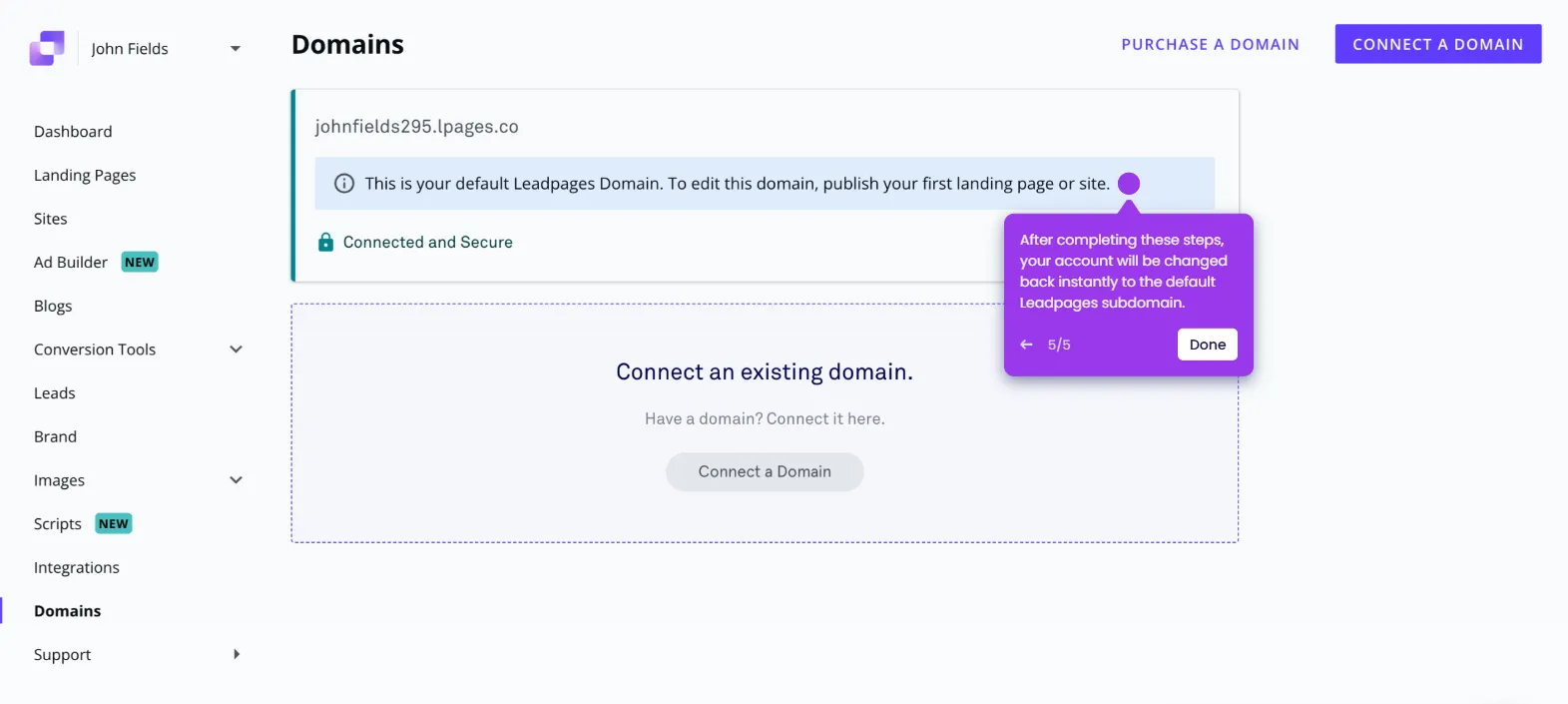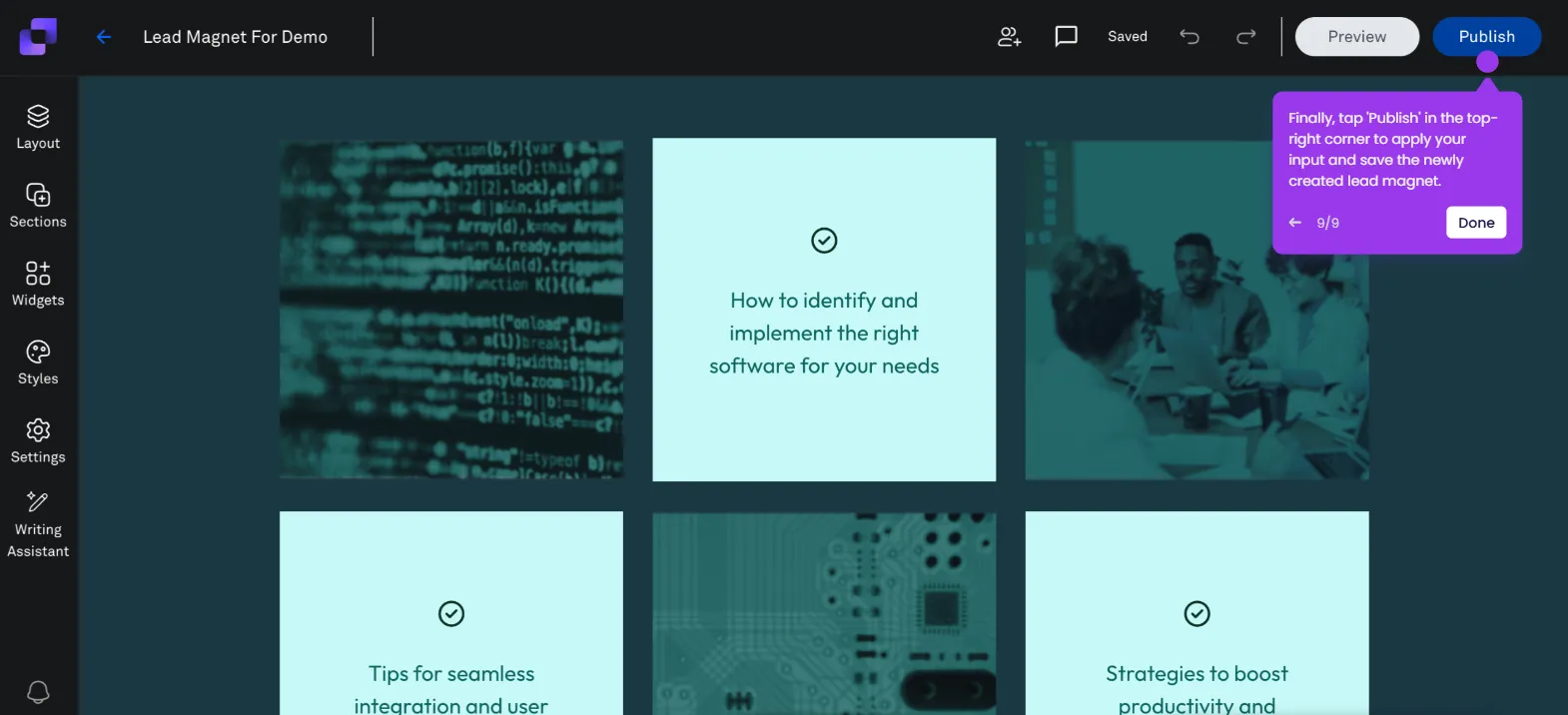It is very easy to integrate Leadpages with Mailchimp. Here’s a short guide on how to do it:
- Head over to the left-side panel and click 'Integrations'.
- After that, find and select 'Mailchimp' from the available choices.
- Prepare the API key associated with your Mailchimp account, then enter it into the provided input field.
- Subsequently, tap the 'Account Name' input field and type the name you prefer to use.
- Once done, click 'Connect' to proceed.
- After completing these steps, your Leadpages account will be integrated with Mailchimp.

.svg)
.svg)