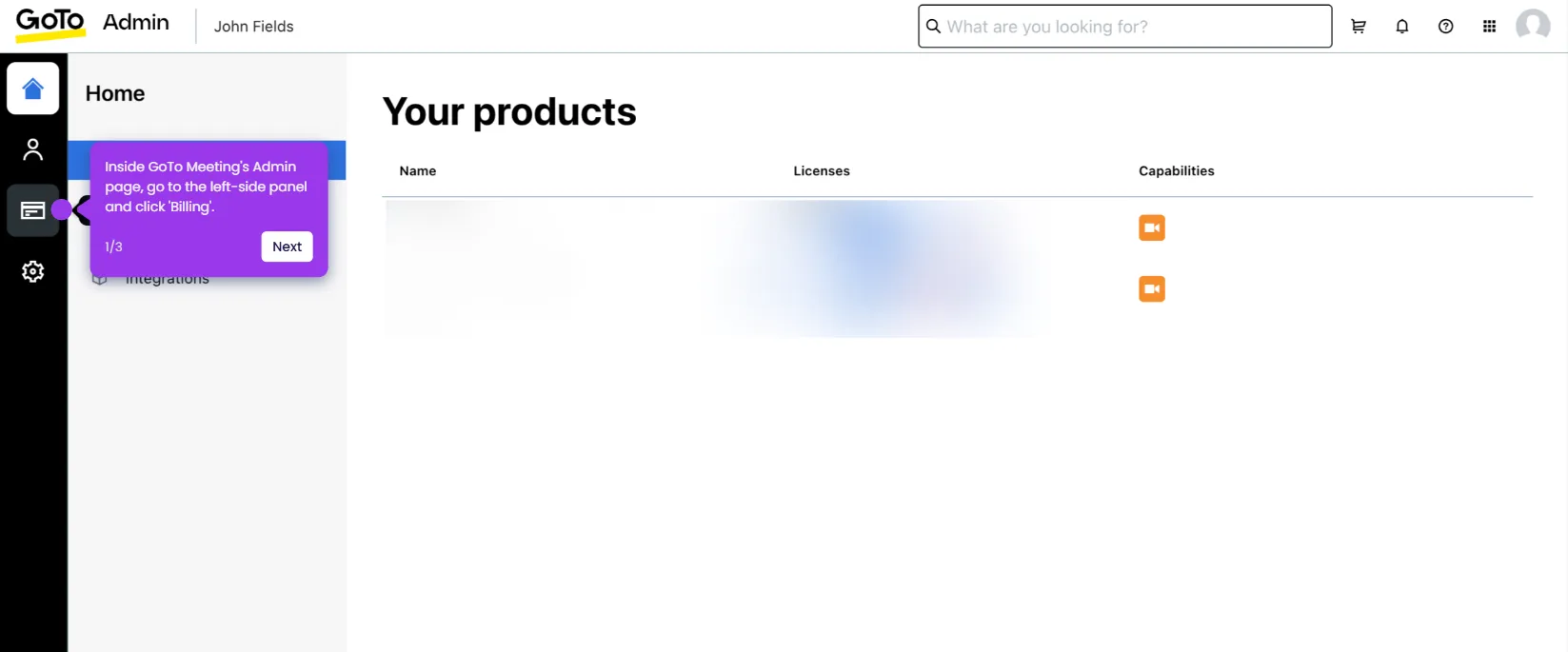It is very easy to integrate GoTo Meeting with Outlook. Here’s a quick tutorial on how to do it:
- Inside your Outlook email, tap the 'Apps' button.
- Click 'Get Add-Ins' to proceed.
- After that, search for 'GoTo For Outlook' and select it from the recommended matches.
- Tap 'Add' afterwards.
- Following that, head back to your Outlook email and click the 'Apps' icon once again.
- Pick 'GoTo For Outlook' from the available options.
- Subsequently, click 'GoTo Integration' to configure the connection between Outlook and GoTo Meeting.
- Tap 'Sign In' and then log into your active GoTo Meeting account.
- After completing these steps, your GoTo Meeting account will be integrated with Outlook.

.svg)
.svg)