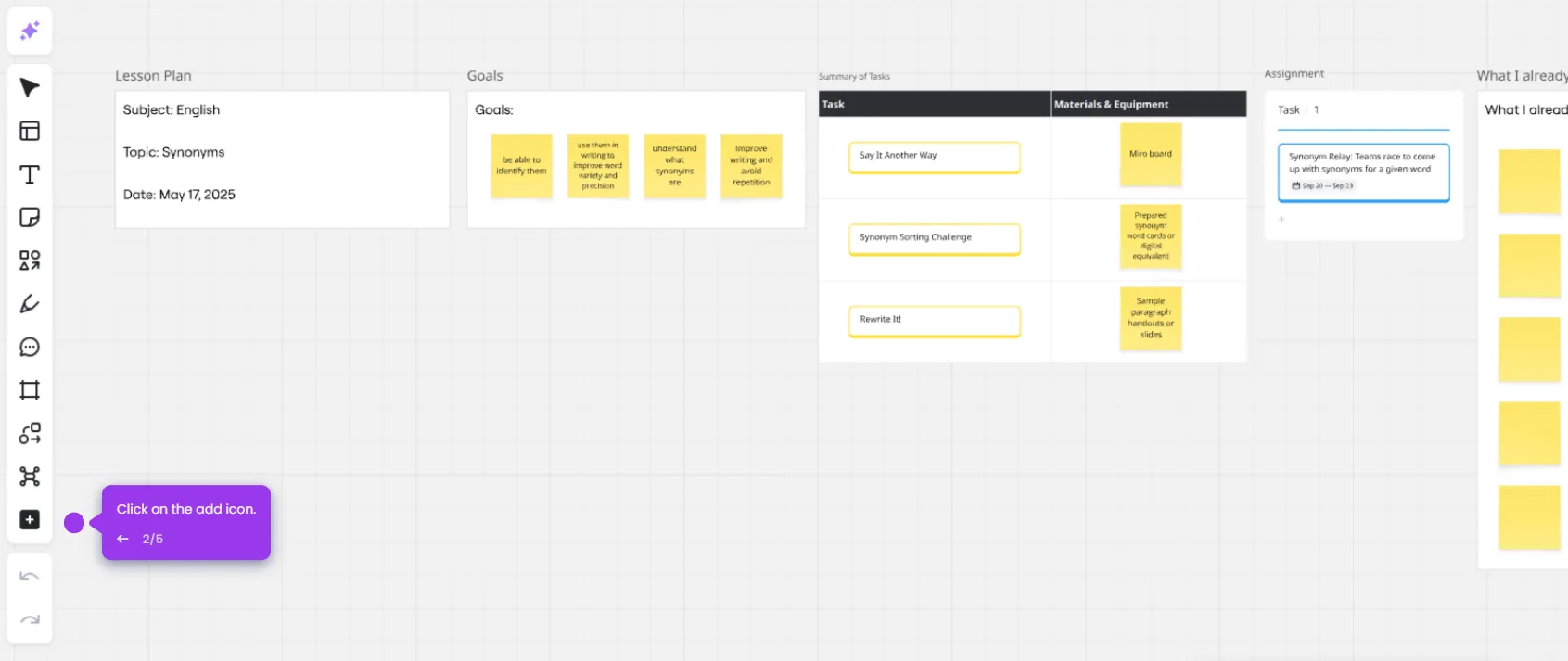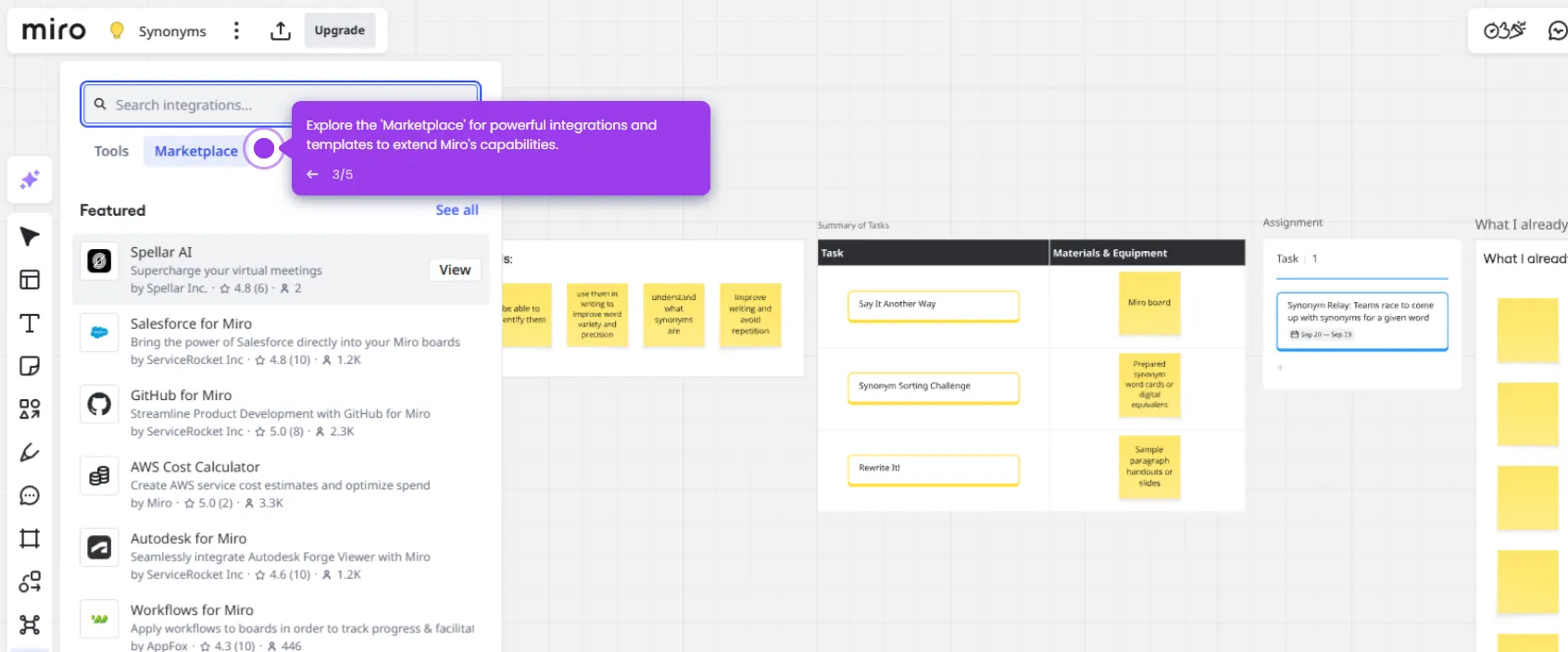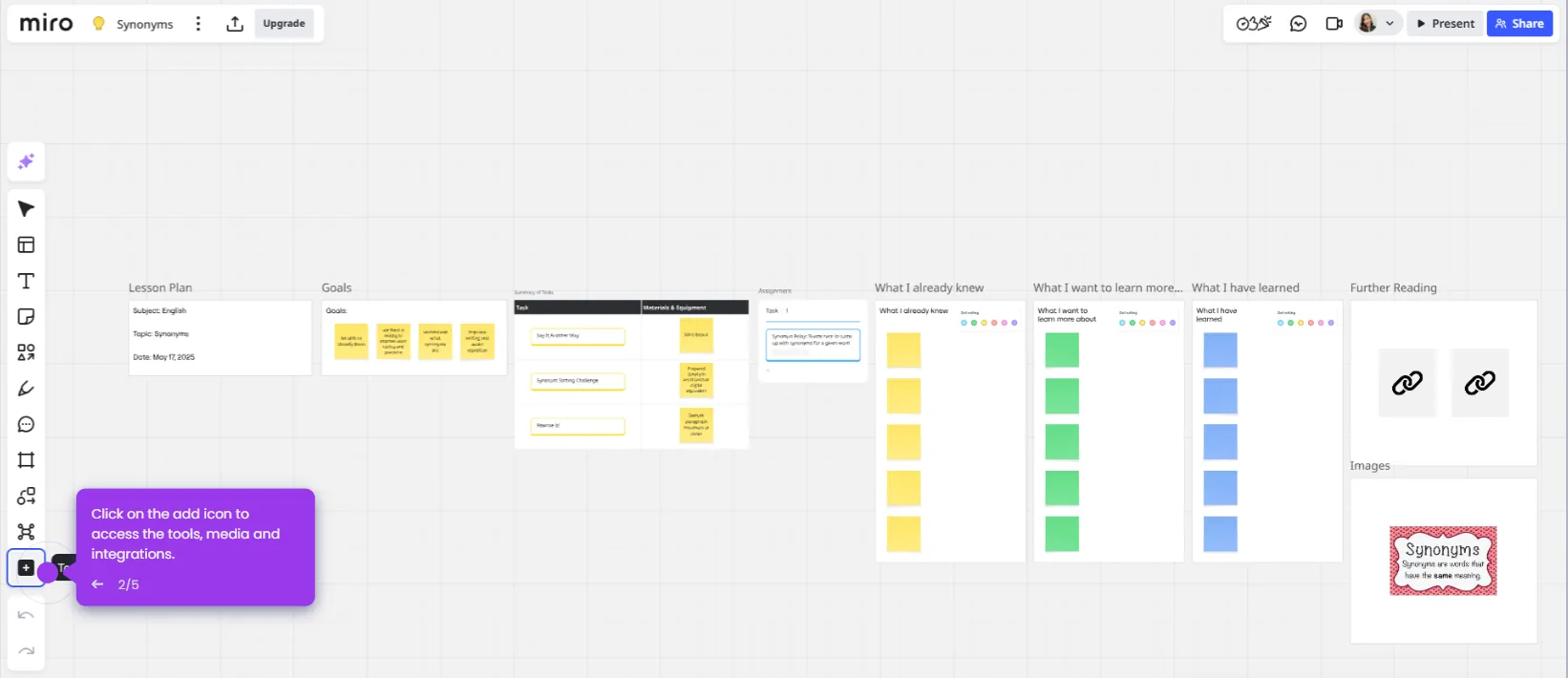To group objects in Miro, follow these steps:
- Open your Miro board.
- Select multiple objects by clicking and dragging your cursor to create a selection area around them.
- Use the lock feature to prevent accidental changes to your perfectly arranged groups.
- Now, you know how to group objects in Miro!

.svg)
.svg)