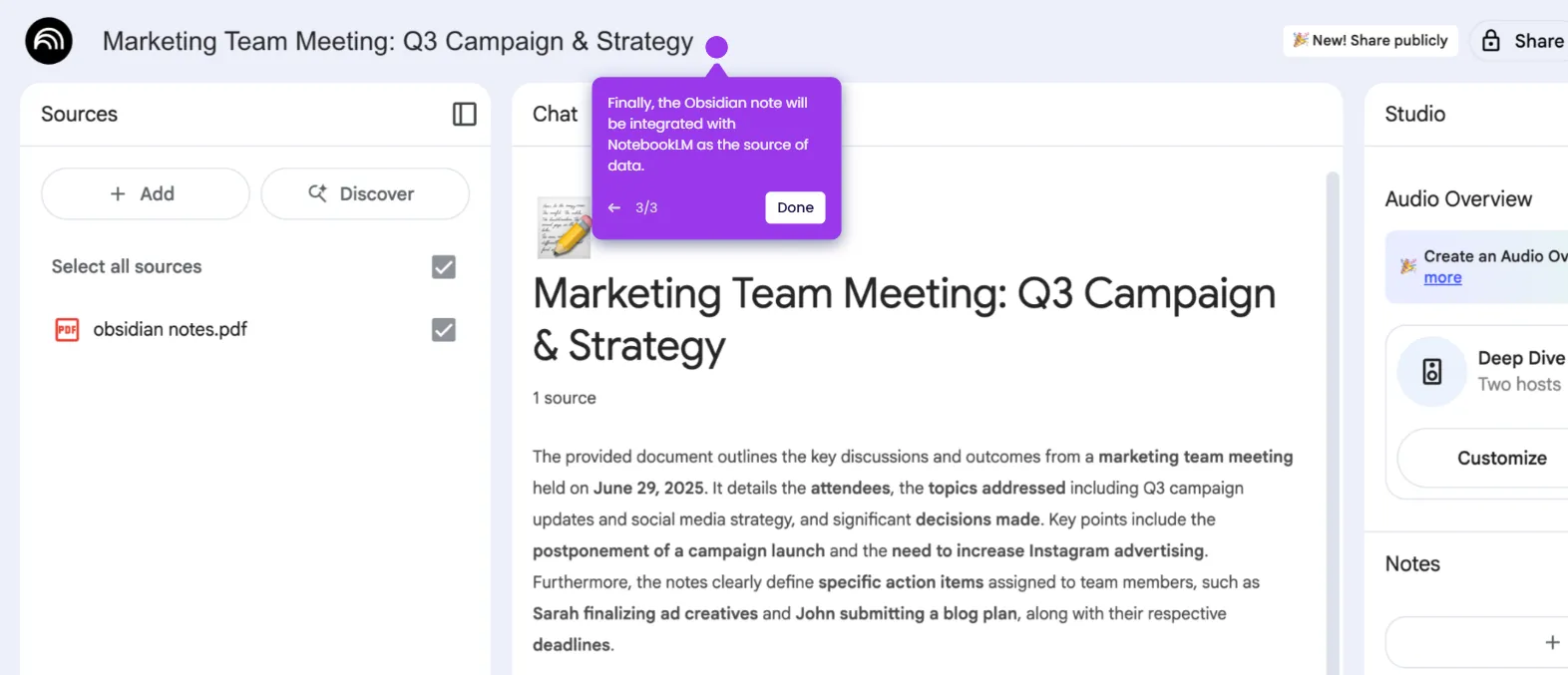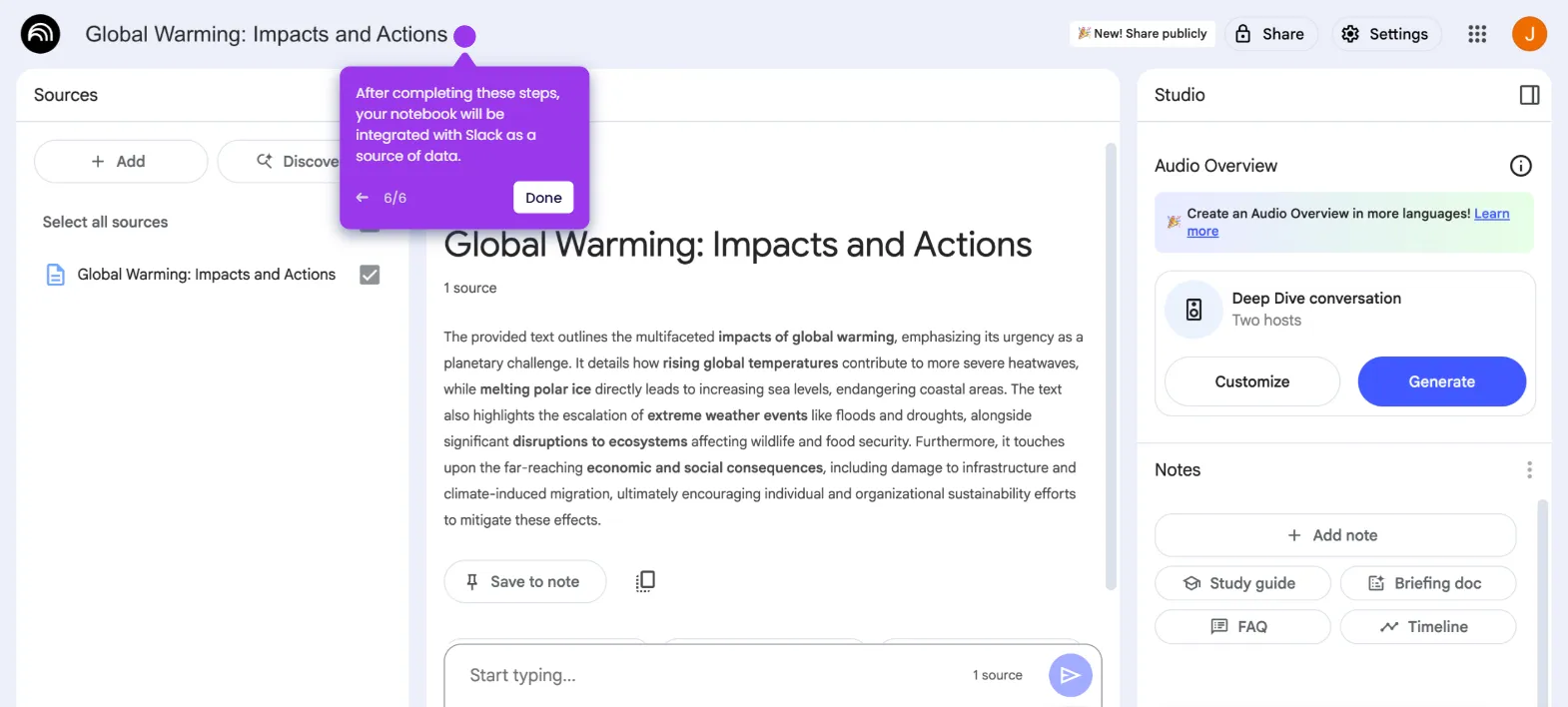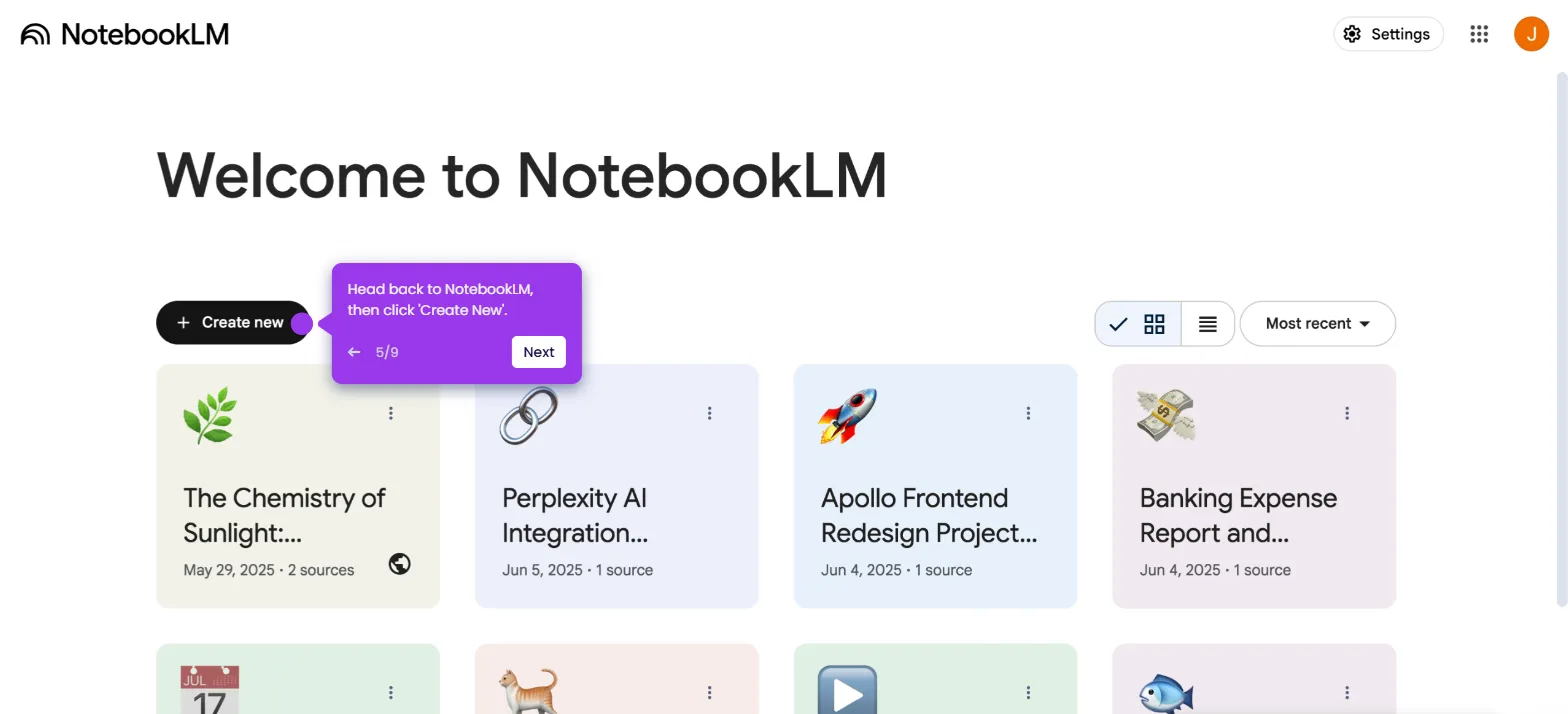It is very easy to get a transcript from NotebookLM. Here’s a quick tutorial on how to do it:
- Inside your notebook, head over to the Sources panel and click 'Add'.
- After that, tap 'Choose File' and select the audio file you want to transcribe.
- Open the newly uploaded audio file.
- Finally, the transcript of the selected audio file will be generated automatically and displayed for viewing.

.svg)
.svg)