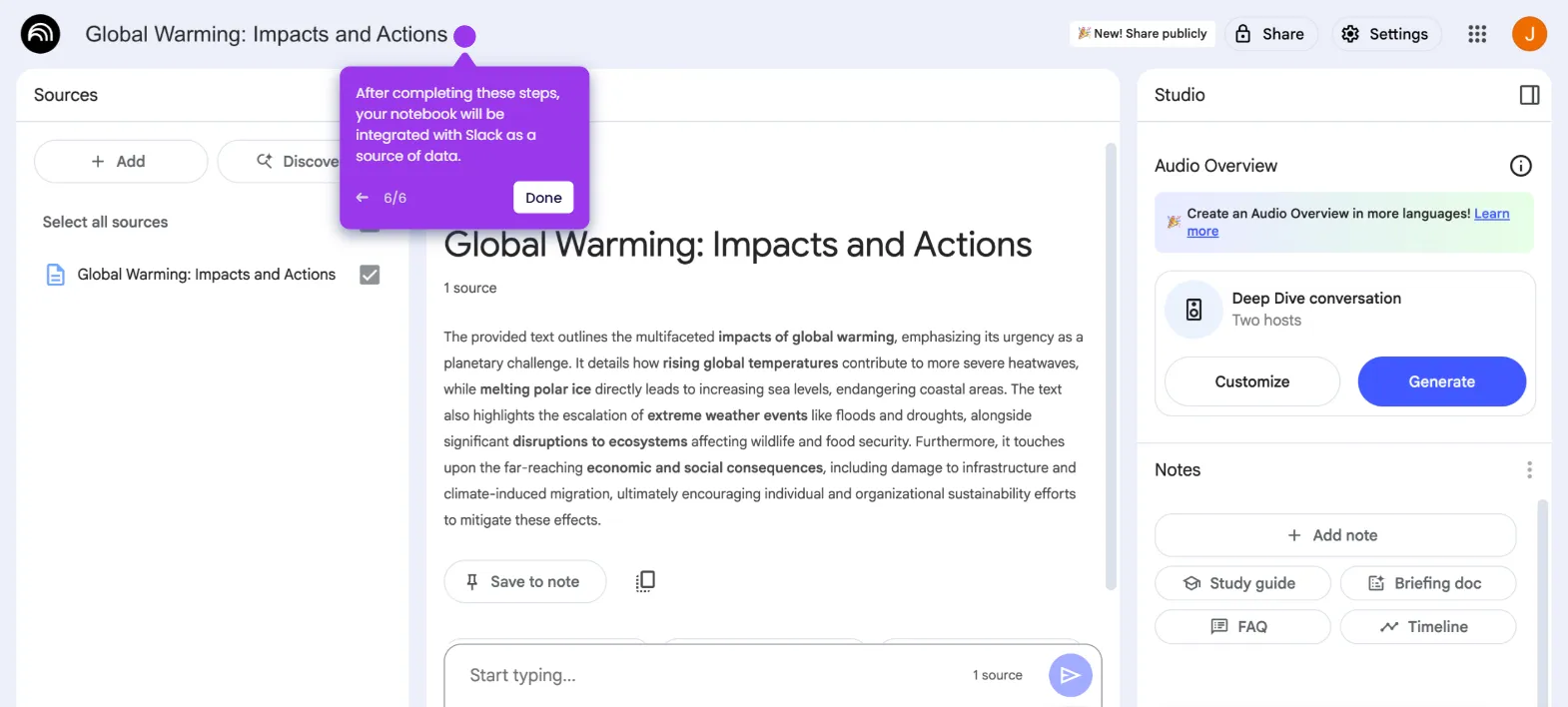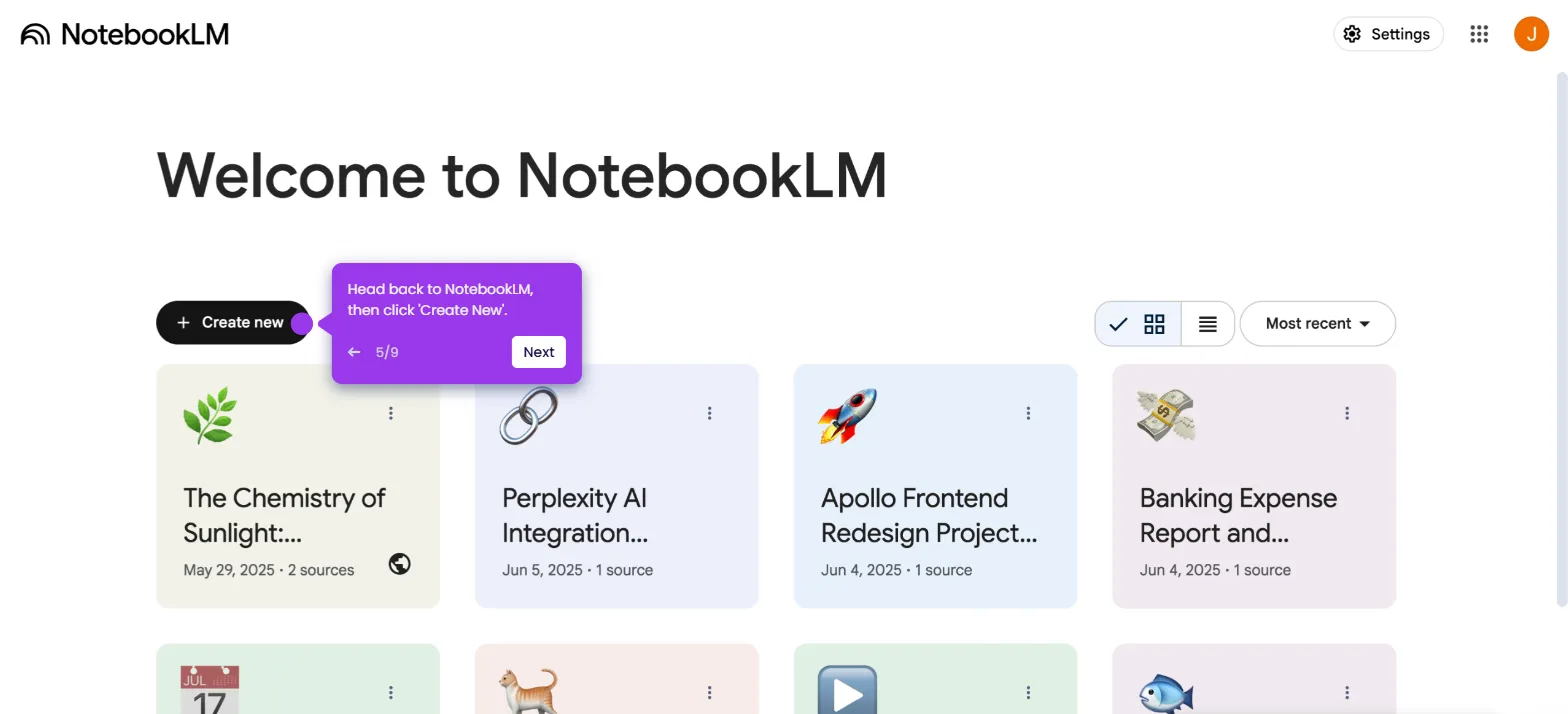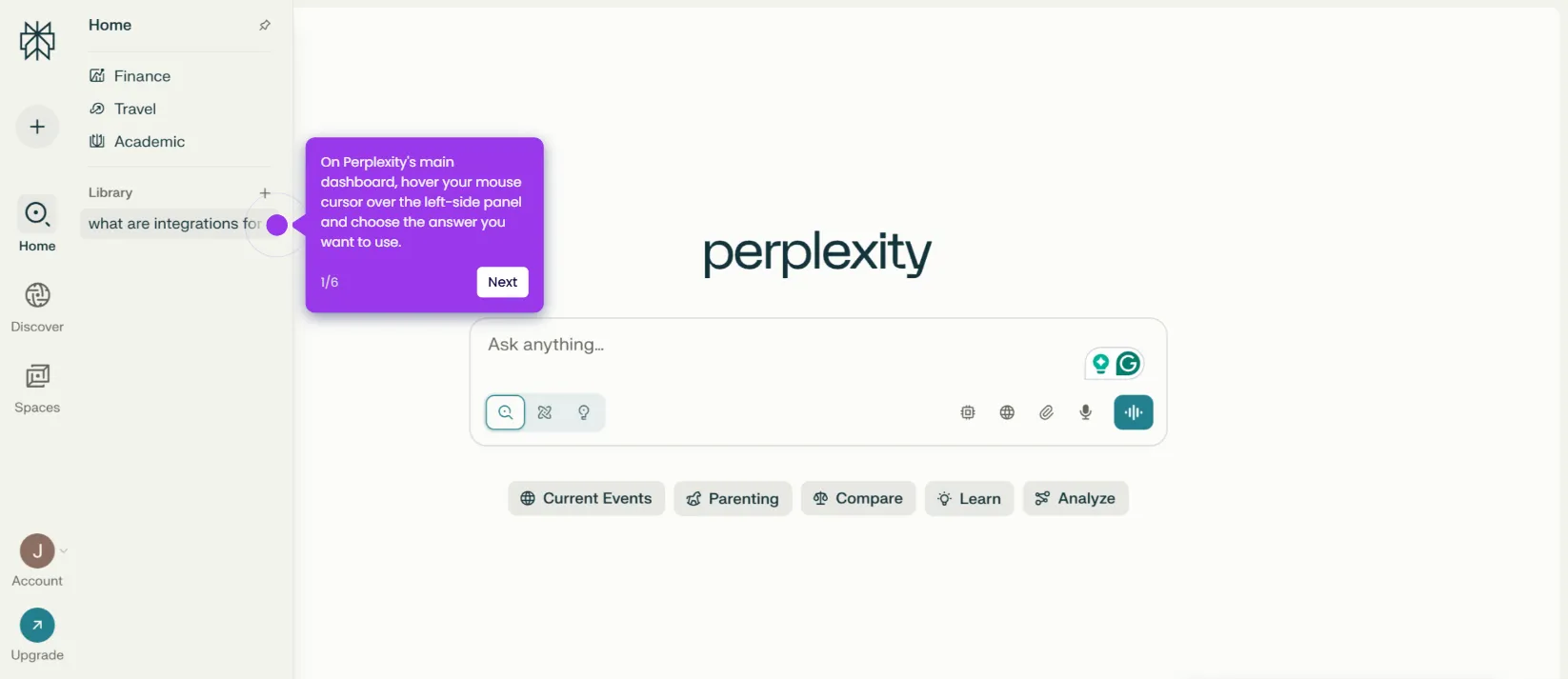The simplest way to integrate NotebookLM with Obsidian is by exporting your notes and uploading them as the source of data for your Notebook. Here’s a short guide on how to do it:
- On NotebookLM's main dashboard, click 'Create New' to get started.
- After that, tap 'Choose File' and upload the Obsidian note you want to integrate. Make sure it is exported as a PDF file.
- Finally, the Obsidian note will be integrated with NotebookLM as the source of data.

.svg)
.svg)