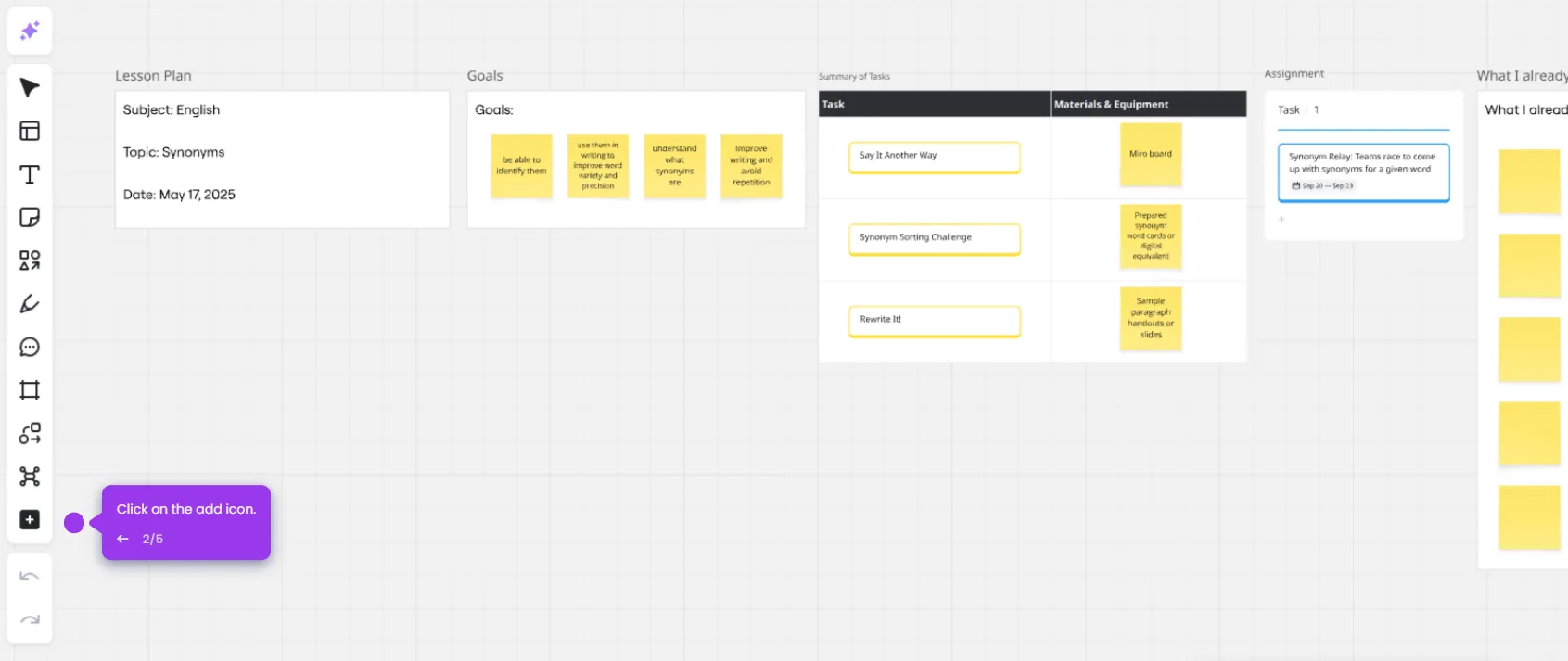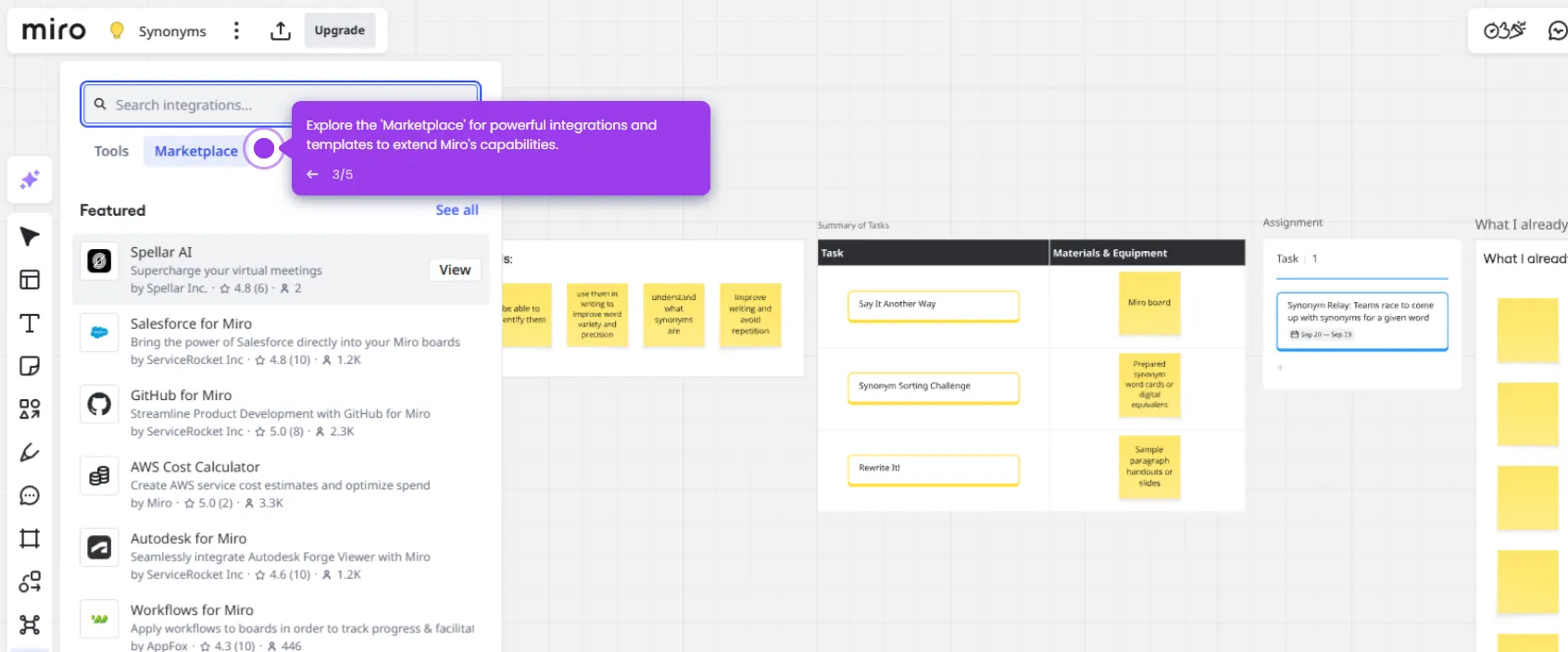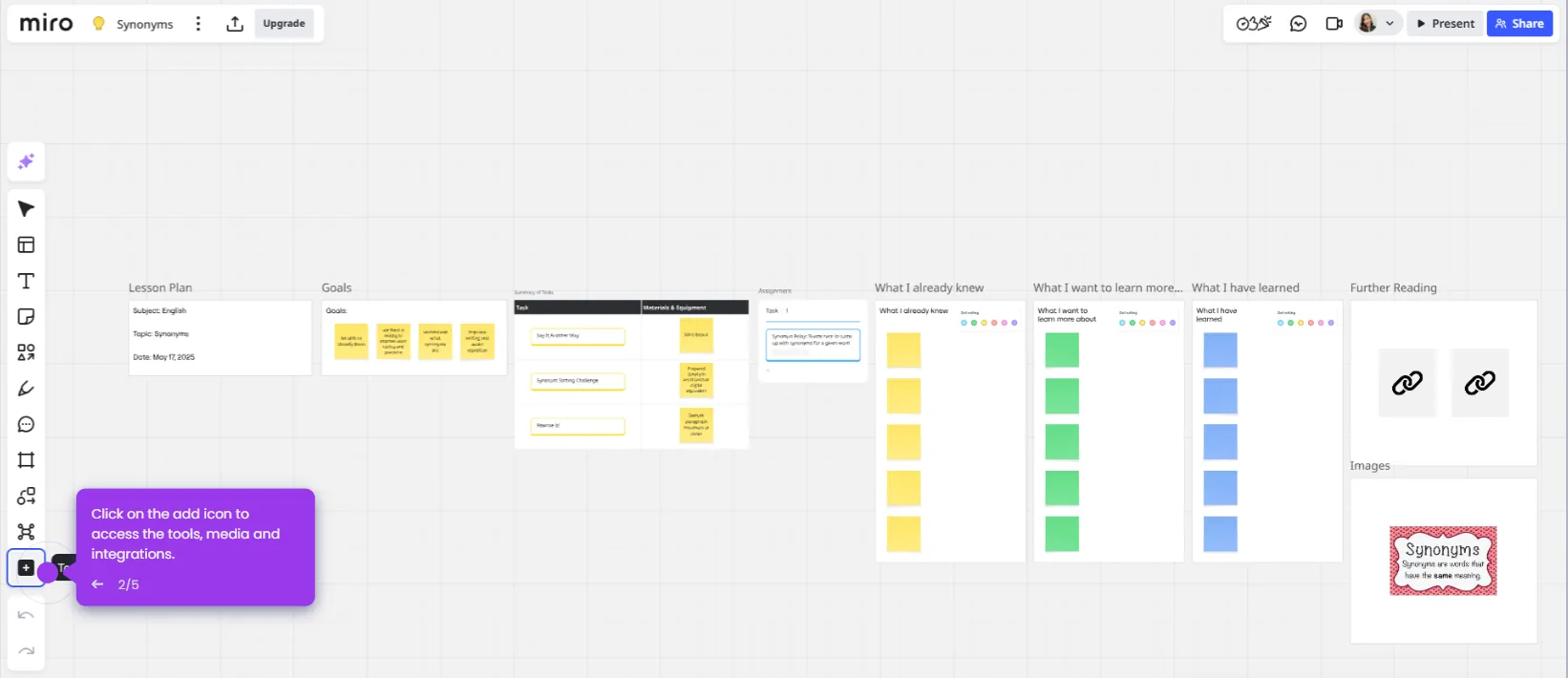Here's how to do it:
- Make sure you are Logged in to your Miro account.
- Select the board you want to export, in this example let's use "Mind Map."
- Navigate and select the "Frame" icon on the left toolbar.
- Select the frame you'd like to use.
- Select the frame you'd like to use.
- Click the upload icon in the upper left corner. Then, choose your preferred method to upload the board accordingly.
- Choose how you want to export your board. Then select the "Export" button and you're all set.

.svg)
.svg)