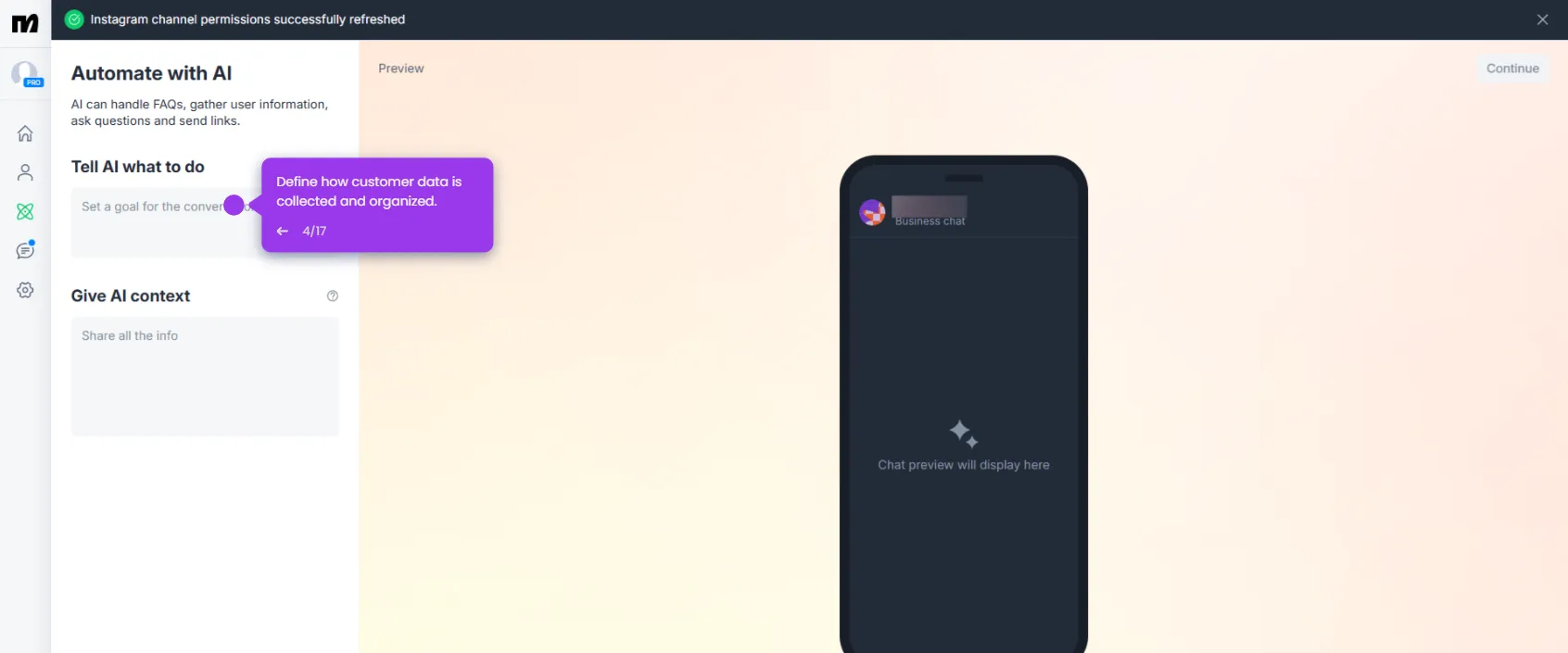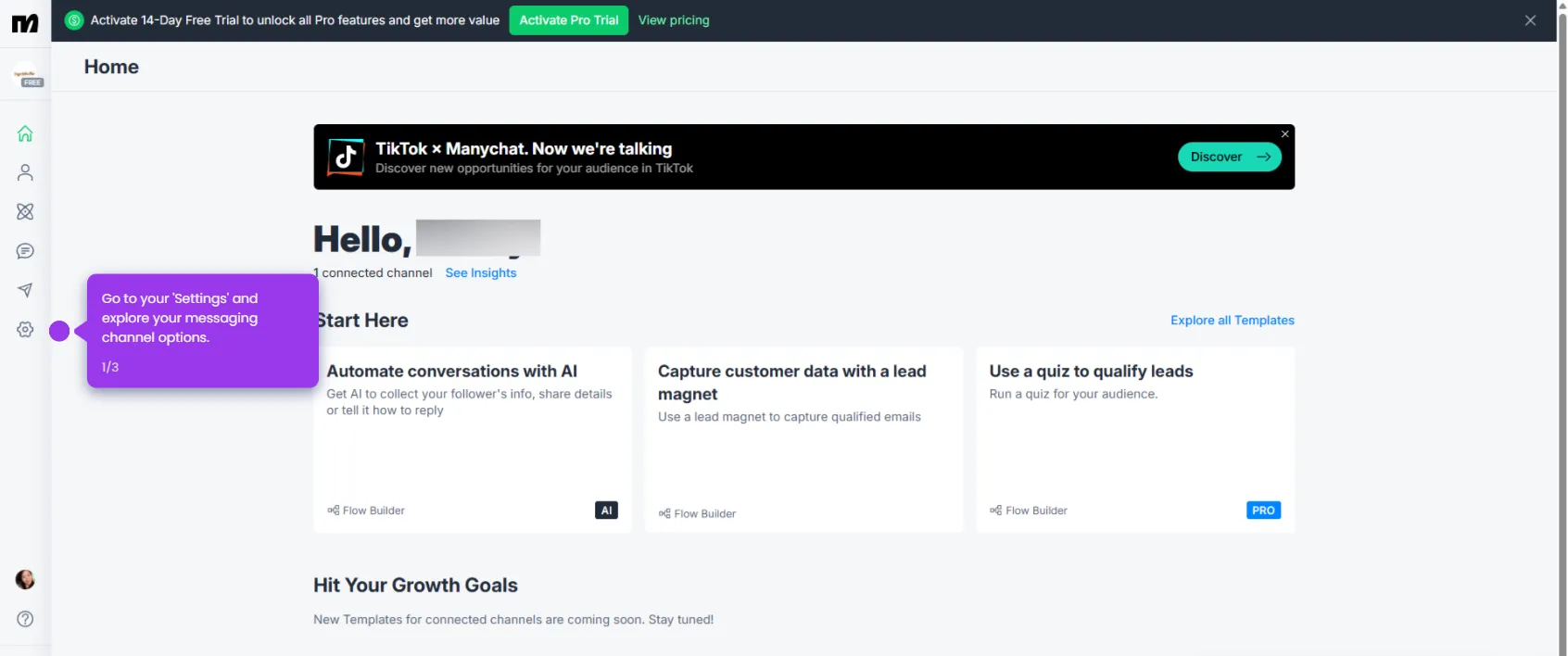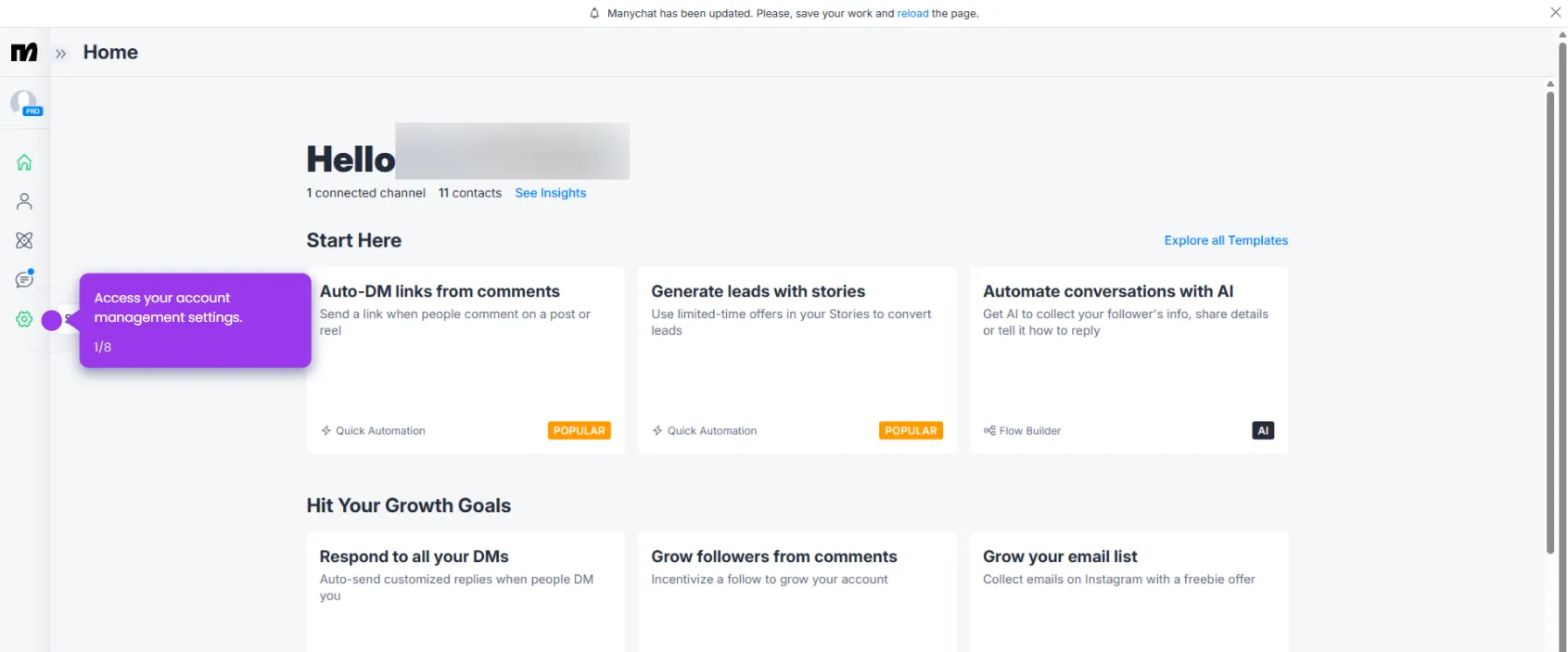Follow the steps below:
- First, navigate to the 'Contacts' section, where all your subscriber data is stored.
- Choose which contacts you want to export by selecting the box next to the contact.
- Click the 'Bulk Actions' menu to quickly select the export option.
- Click 'Export PSIDs' from the menu to download your contacts as a file, perfect for backup or using in other systems.

.svg)
.svg)