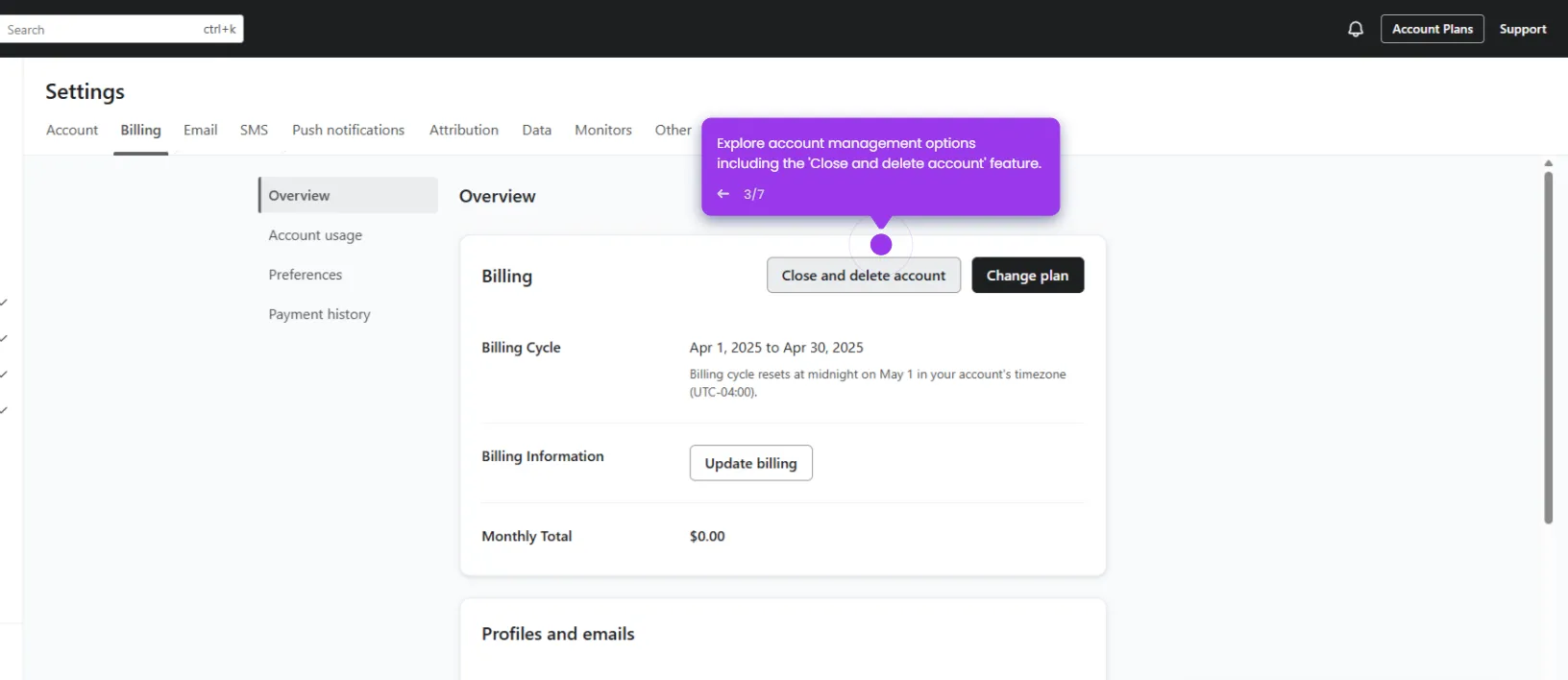Here’s the full guide:
- First, navigate to the 'Campaigns' section in your Klaviyo dashboard.
- Select the email campaign you want to enhance with video.
- Click 'Next' to proceed to the email editor.
- Select 'Edit' to modify your email content.
- Look for the 'Video' block in the content elements menu.
- Click on 'Video' to add this element to your email template.
- Position your video where you'd like it to appear in the email.
- Click on the 'Video URL' field to enter your video link.
- Make any additional adjustments to your video display settings.
- Click 'Preview & test' to see how your video will appear in the email.
- Click 'Done' when you're happy with how everything looks and publish.

.svg)
.svg)
.png)