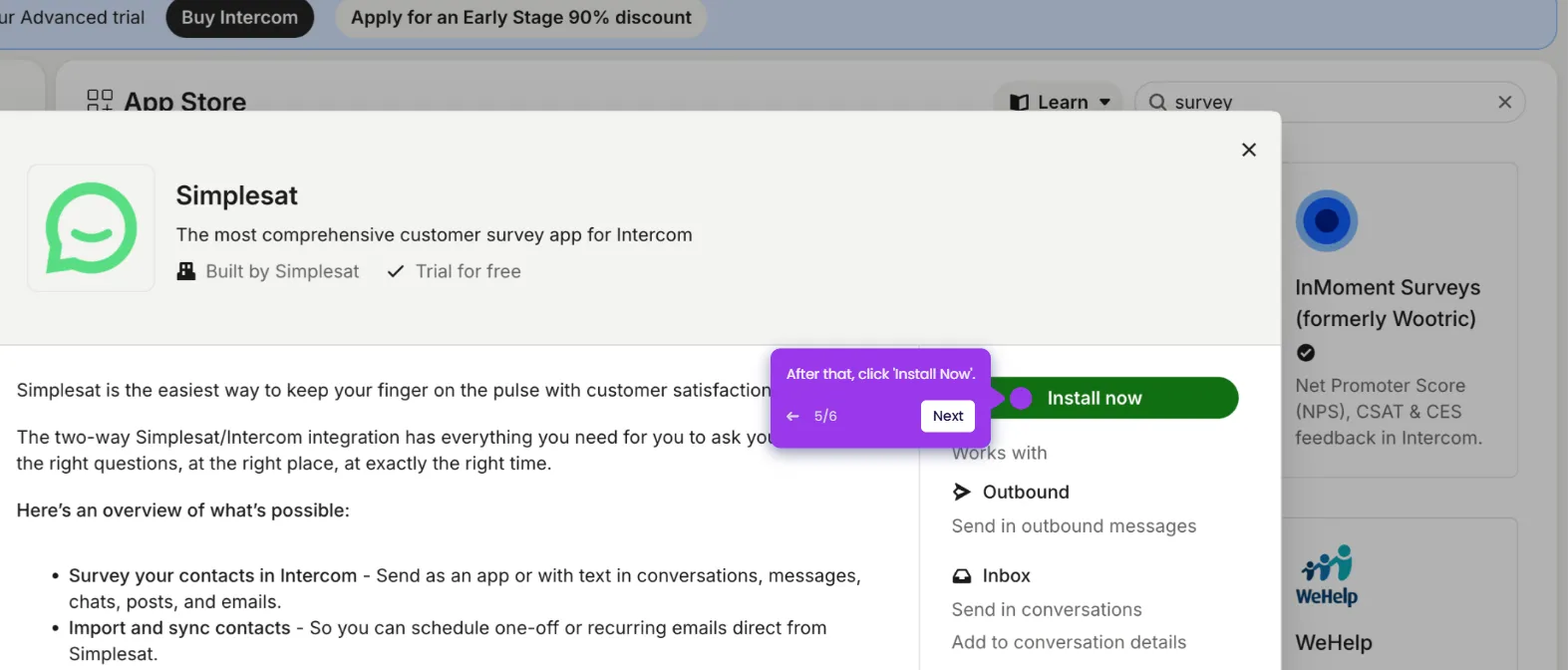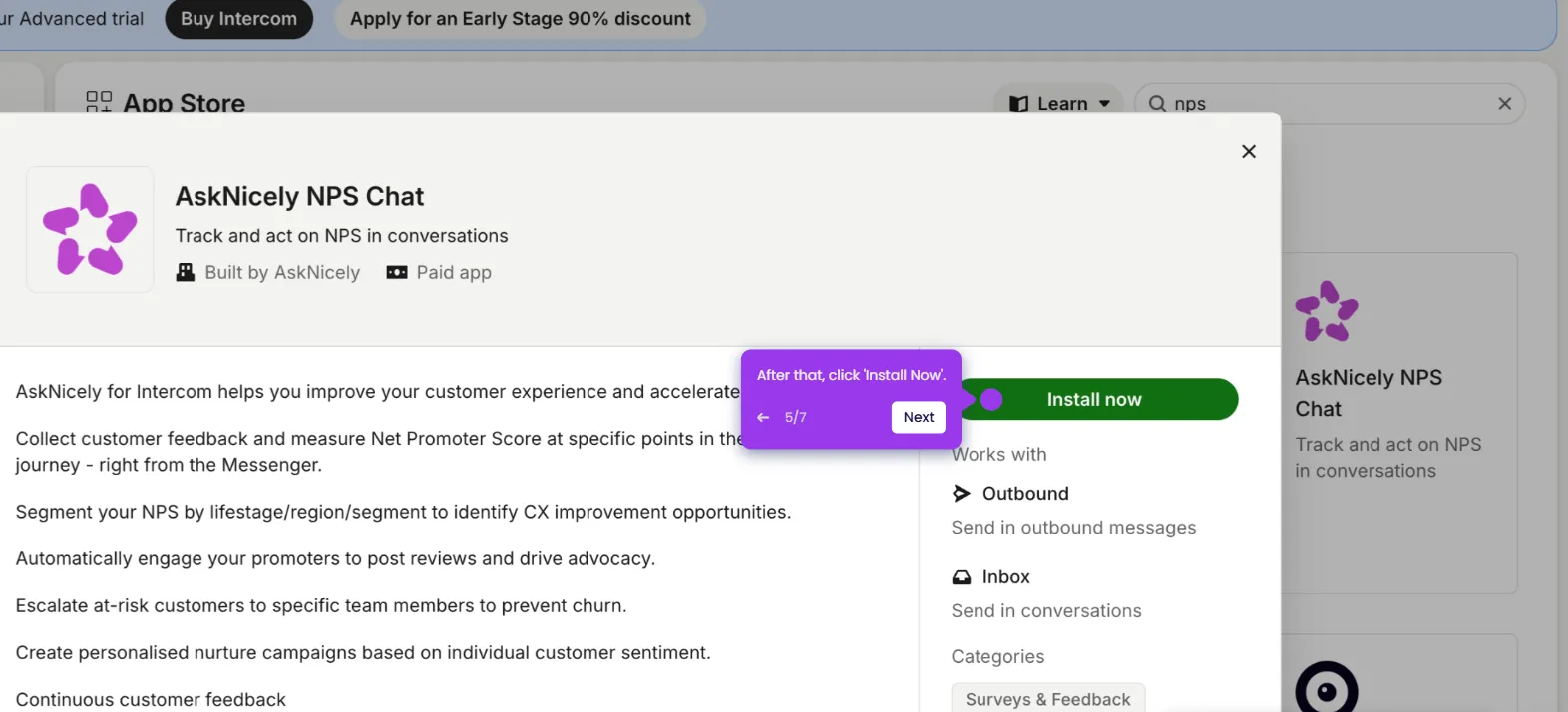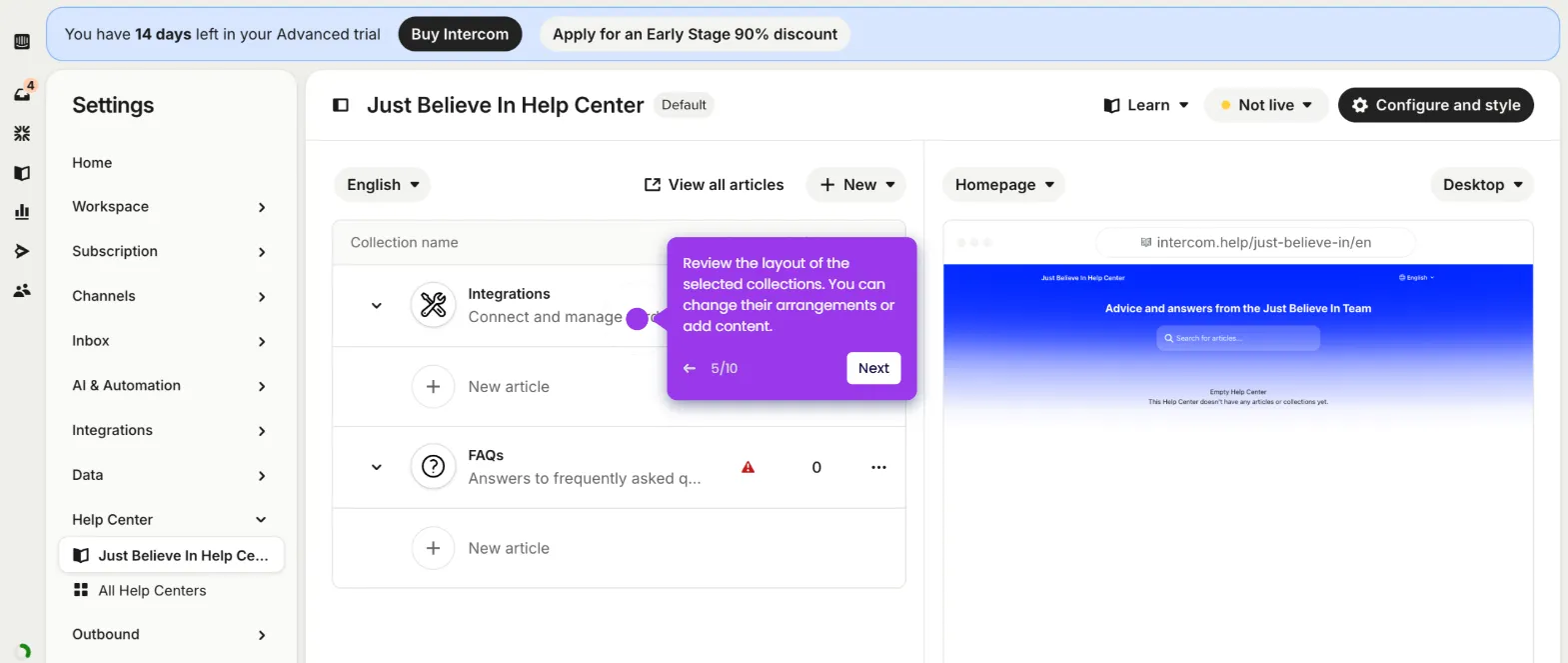It is very easy to do integrations on Intercom using authentication tokens. Here’s a quick tutorial on how to do it:
- Go to the left-side panel, then click 'Settings'.
- Select 'Integrations' from the list of options.
- Subsequently, tap 'Authentication' to proceed.
- Click 'New Token' in the top-right corner.
- Following that, come up with a unique Token Name and Description. Enter the details into their respective input fields.
- Click the 'Type' menu afterwards, then pick one from the given choices.
- Provide the other necessary information related to the authentication token. In this case, input the Token Value, Token Prefix, and Key For Request Header into their respective entry fields.
- Once done, tap 'Save' to proceed.
- After completing these steps, you can now do integrations on Intercom using the newly registered authentication credentials.

.svg)
.svg)