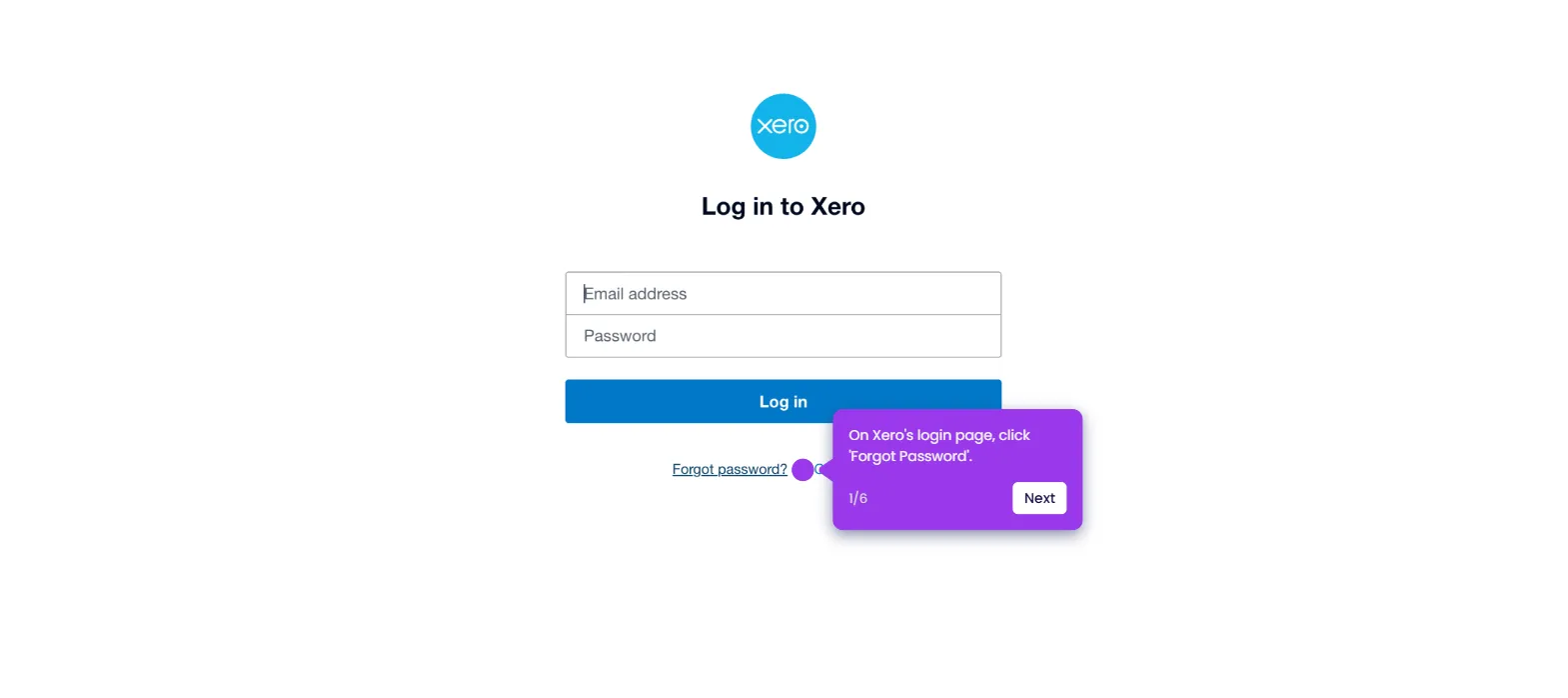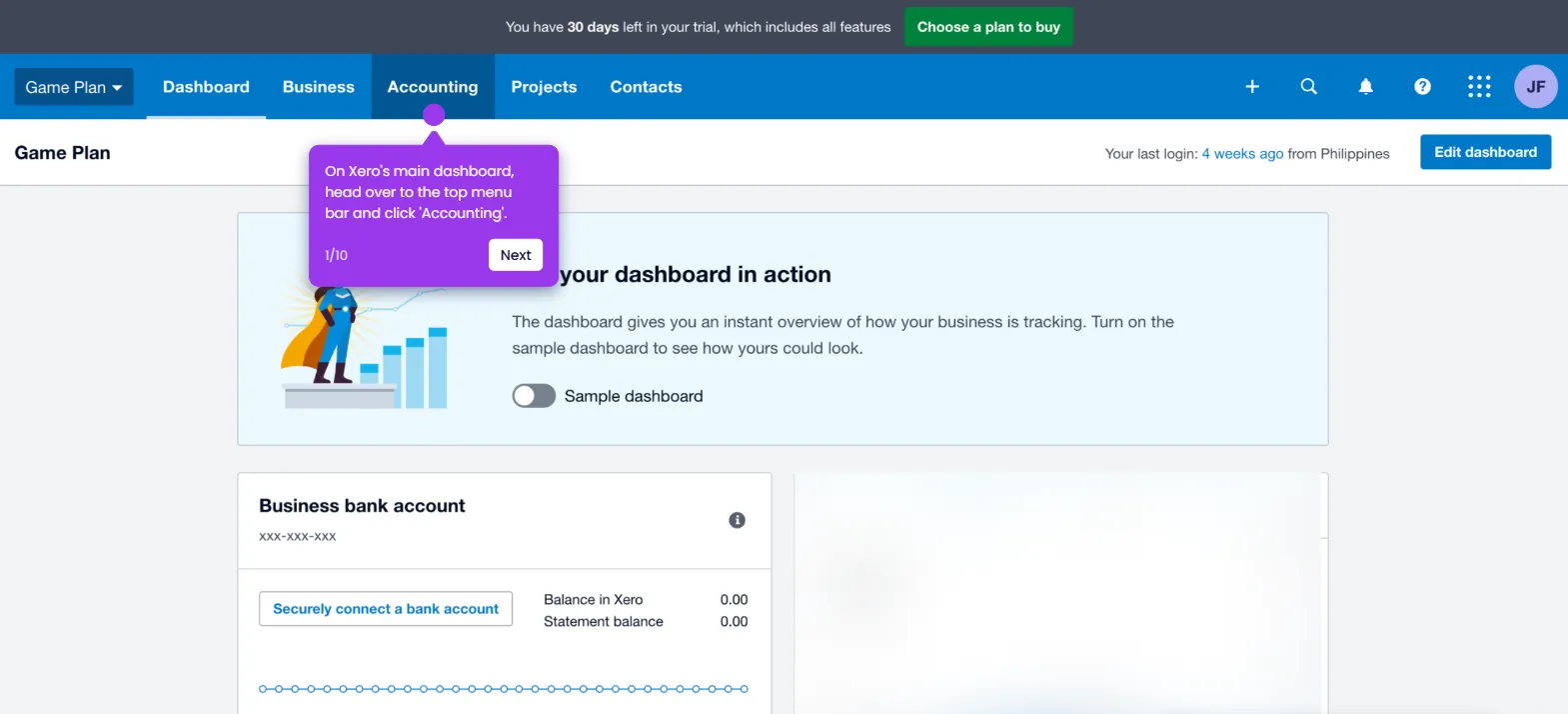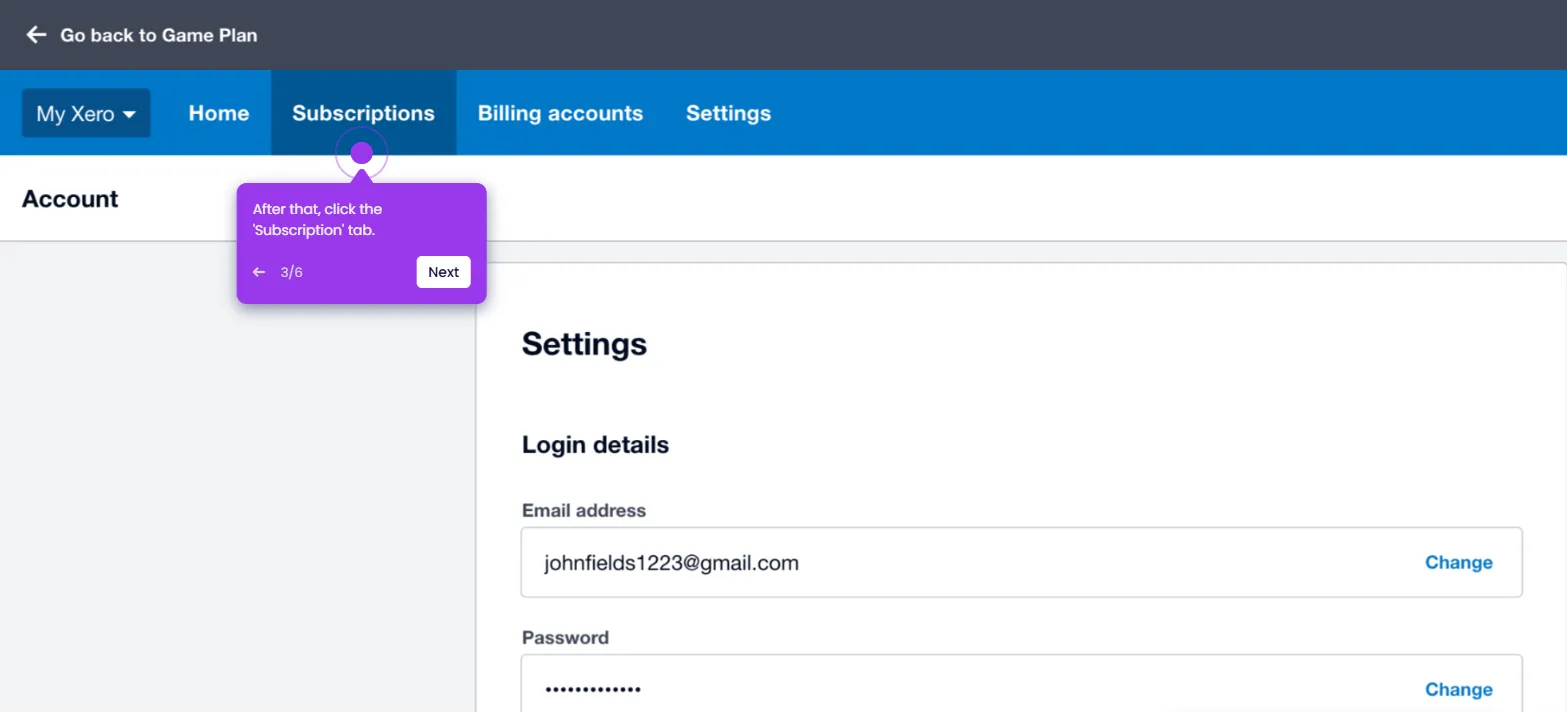It is very easy to do a cash flow forecast in Xero. Here’s a quick tutorial on how to do it in simple steps:
- On Xero's main dashboard, head over to the top menu bar and click 'Business'.
- Choose 'Short-Term Cash Flow' from the list of options.
- After that, specify your preferred 'Bank Account' and 'Projection Timeframe'. Simply tap their respective menus and select your preferred option.
- Hover your mouse cursor over the graph to review your projected cash flow within the selected timeframe.
- Scroll down to the Projection Breakdown section, then click 'Summary View' or 'Table View' to examine the projection details more thoroughly.
- On the one hand, you may also indicate specific payment dates for overdue invoices to widen the scope of your cash flow projections. Simply go to the Suggested Actions section and enter the necessary details.

.svg)
.svg)