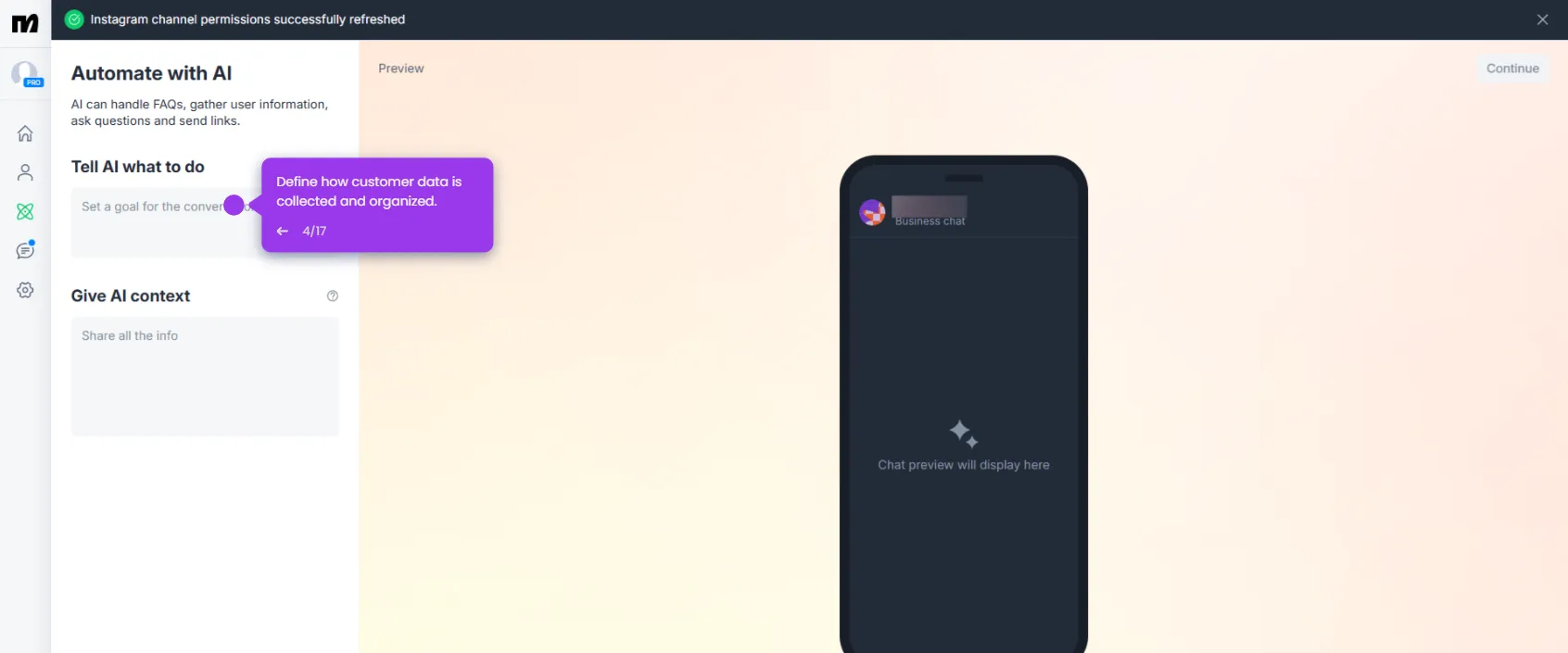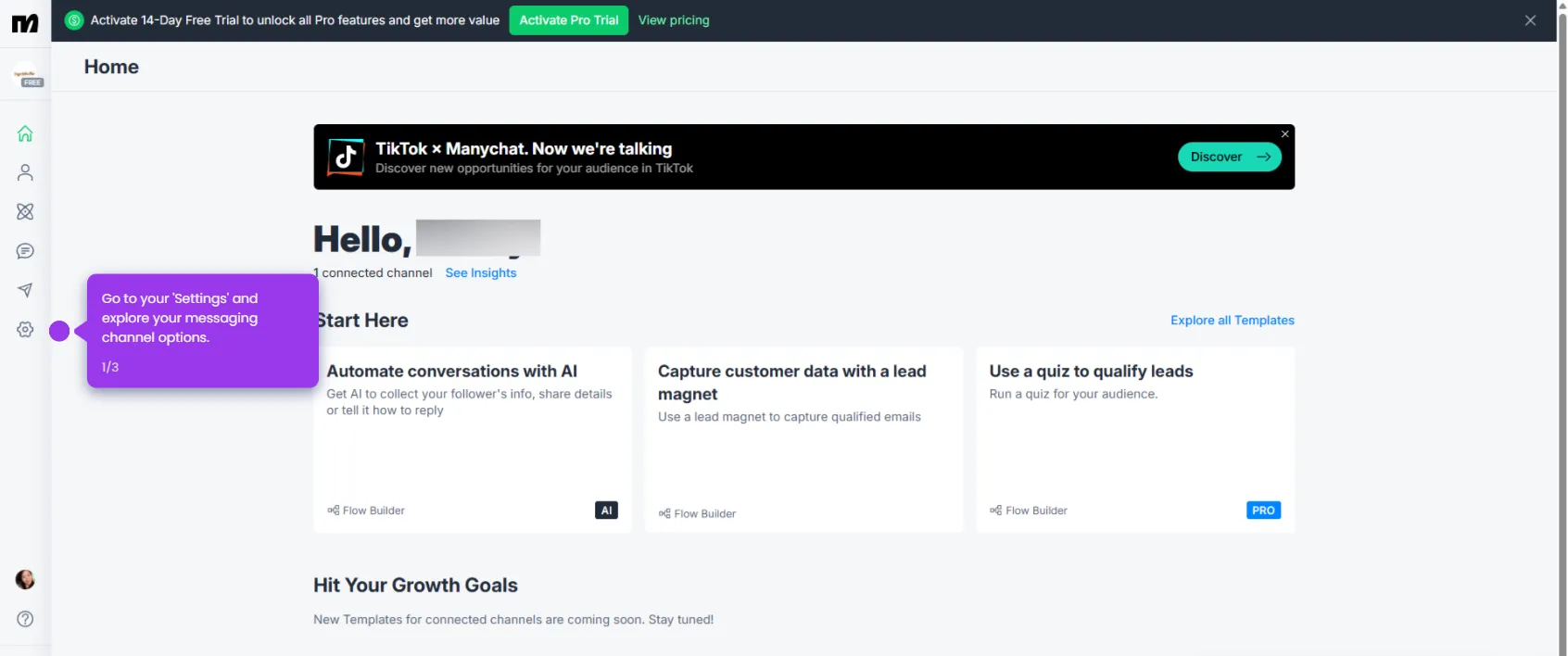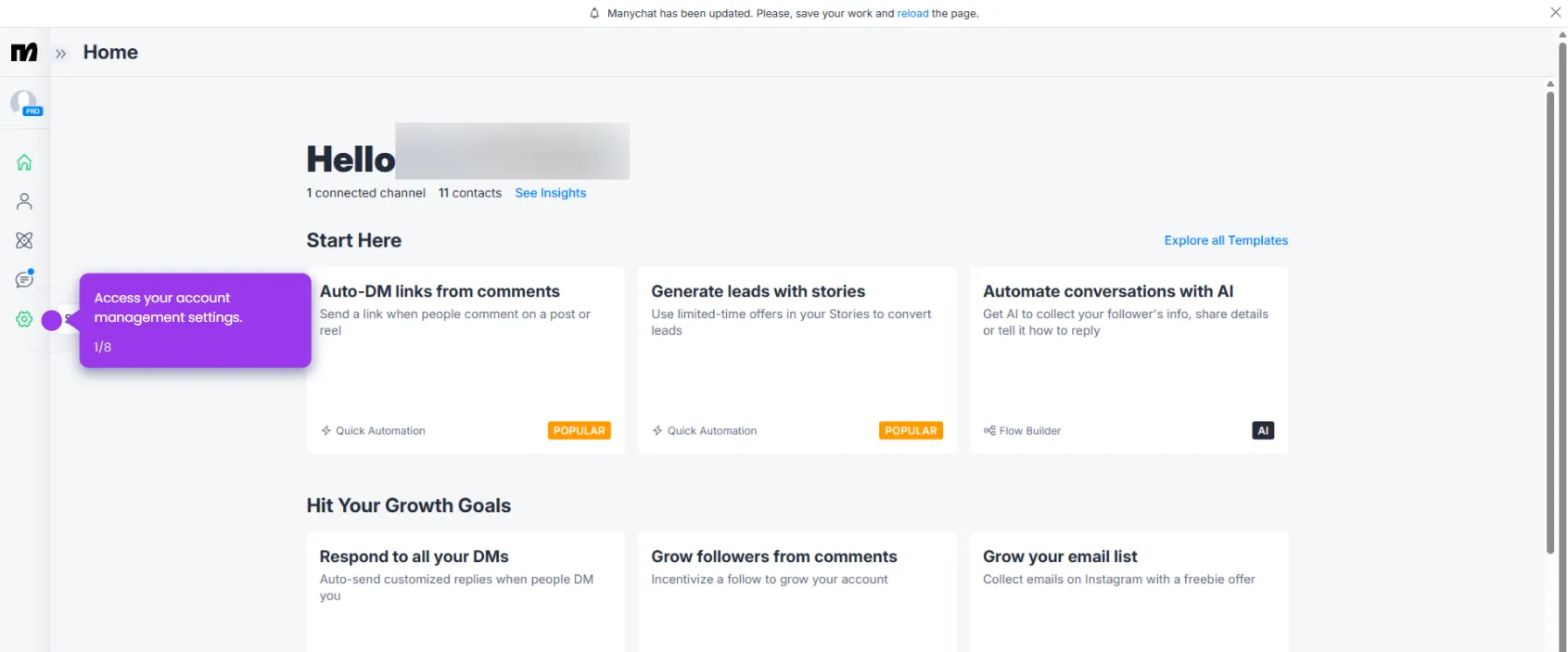Here’s how to do it:
- Access your audience database in the 'Contacts' section.
- Select contacts for bulk management.
- Click the 'Bulk Actions' to efficiently manage multiple contacts.
- Confirm removal by selecting 'Delete Contact'.
- Type the word 'delete' in the empty field.
- Click 'Delete' to confirm the action.

.svg)
.svg)