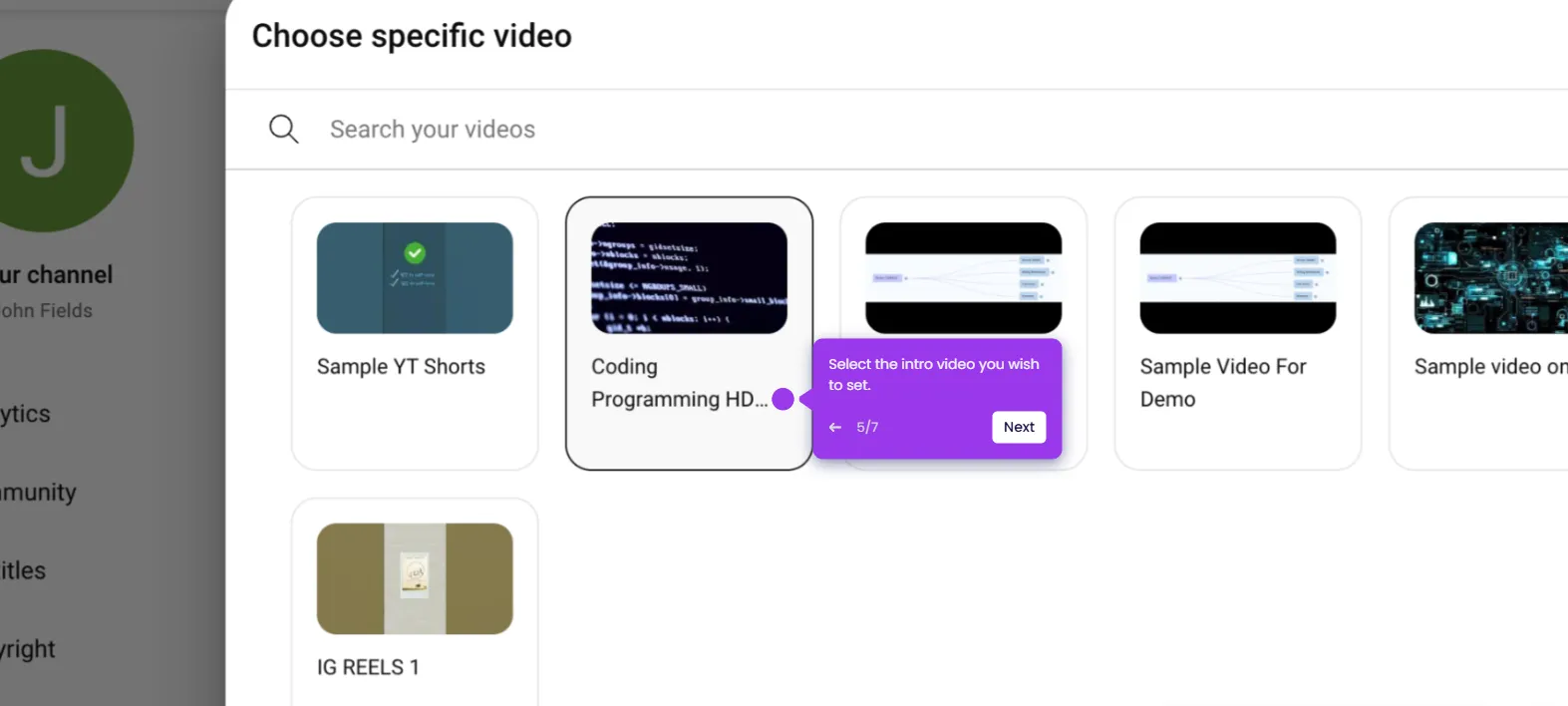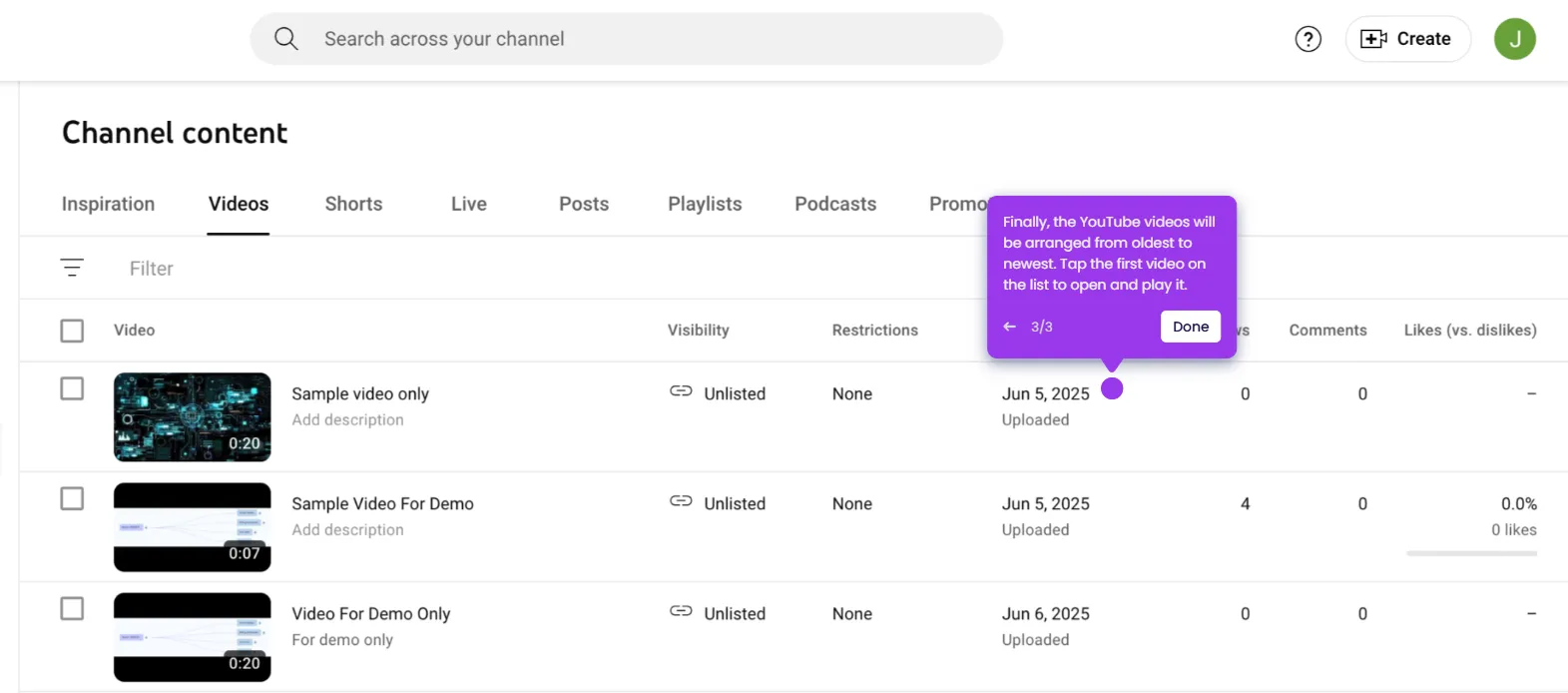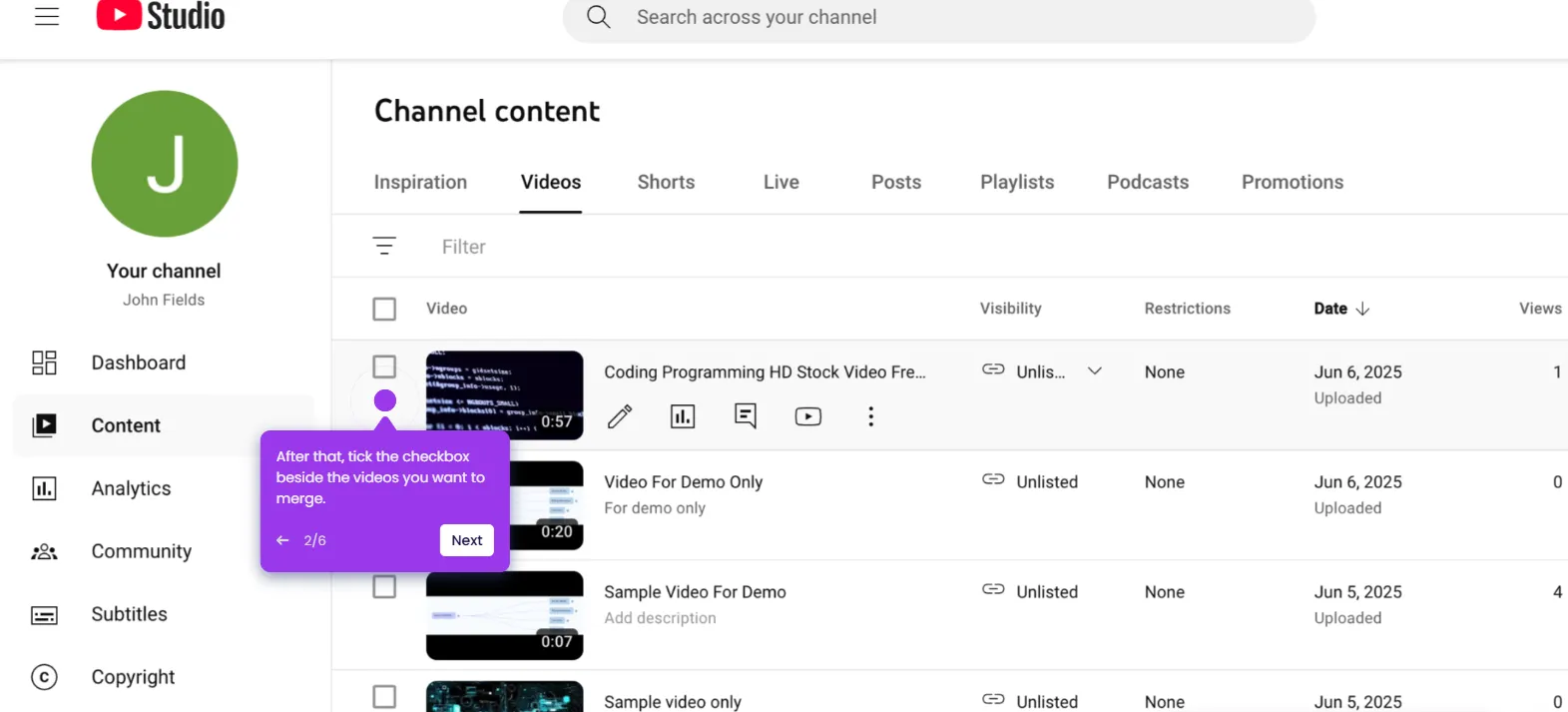It is very easy to delete a YouTube Studio account. Here’s a short guide on how to do it in simple steps:
- Head over to the left-side panel and click 'Settings'.
- Choose 'Channel' from the list of options.
- After that, tap the 'Advanced Settings' tab.
- Scroll down to the Other Settings section, then click 'Remove YouTube Content'.
- Subsequently, select 'I Want to Permanently Delete My Content'.
- Tick the checkbox beside the items you want to delete permanently and then click 'Delete My Content'.
- Following that, enter your email address into the provided input field and tap 'Delete My Content'.
- Finally, your YouTube Studio account will be deleted, along with the specified items.

.svg)
.svg)