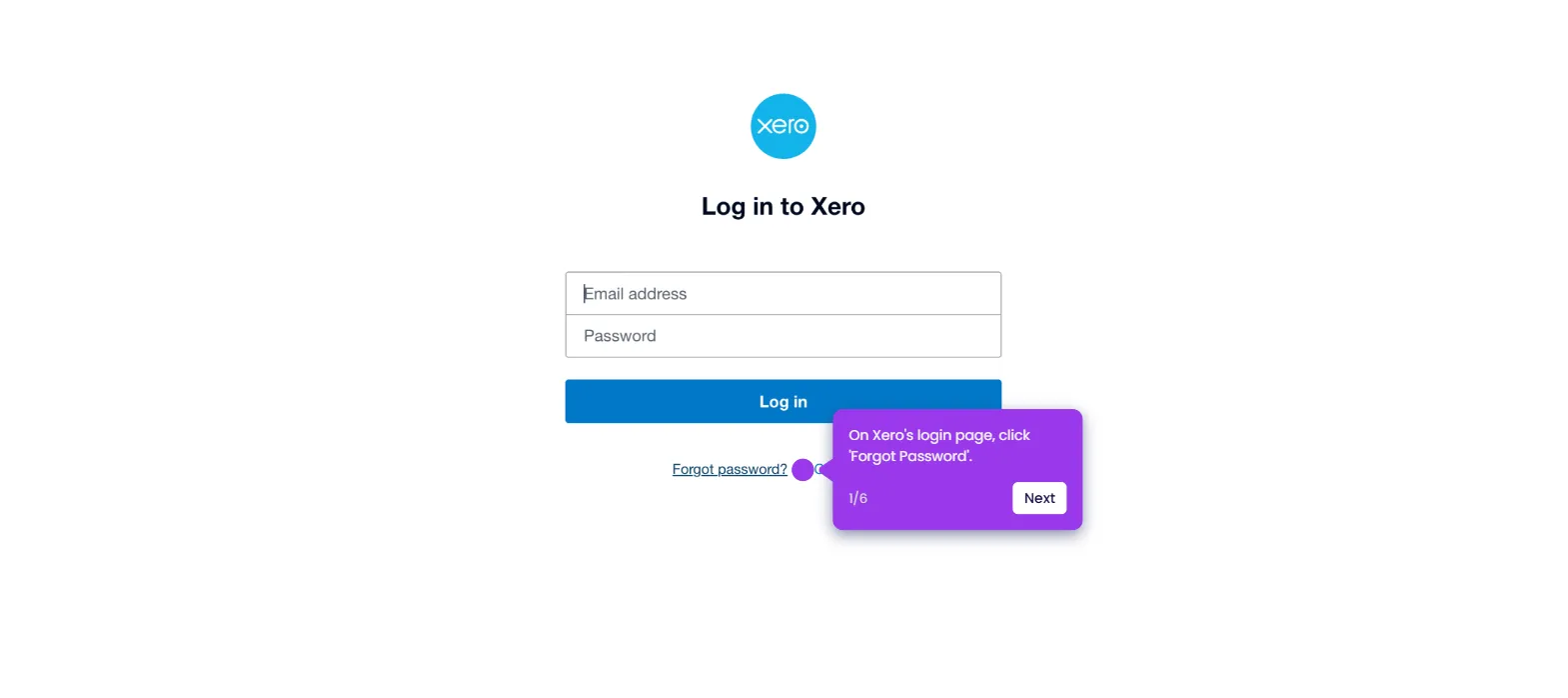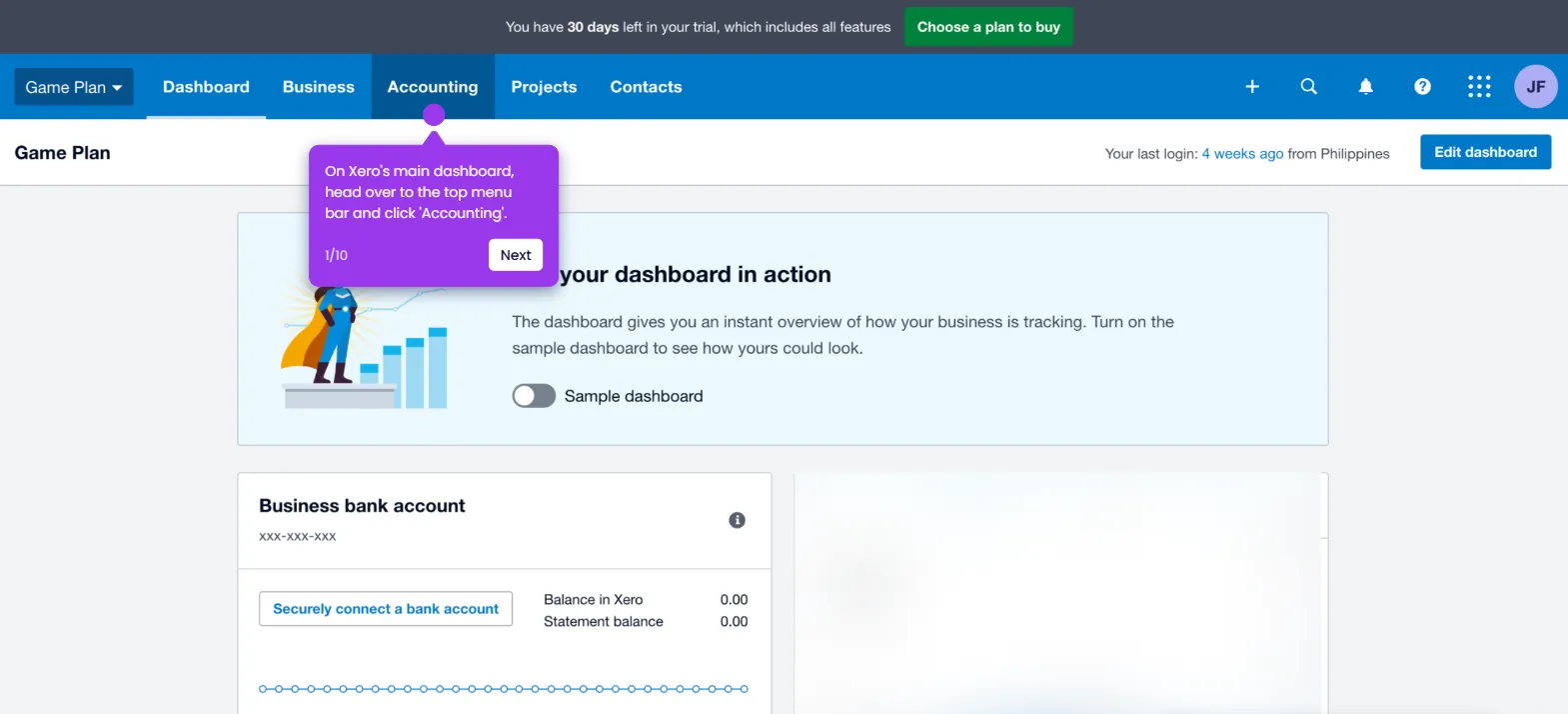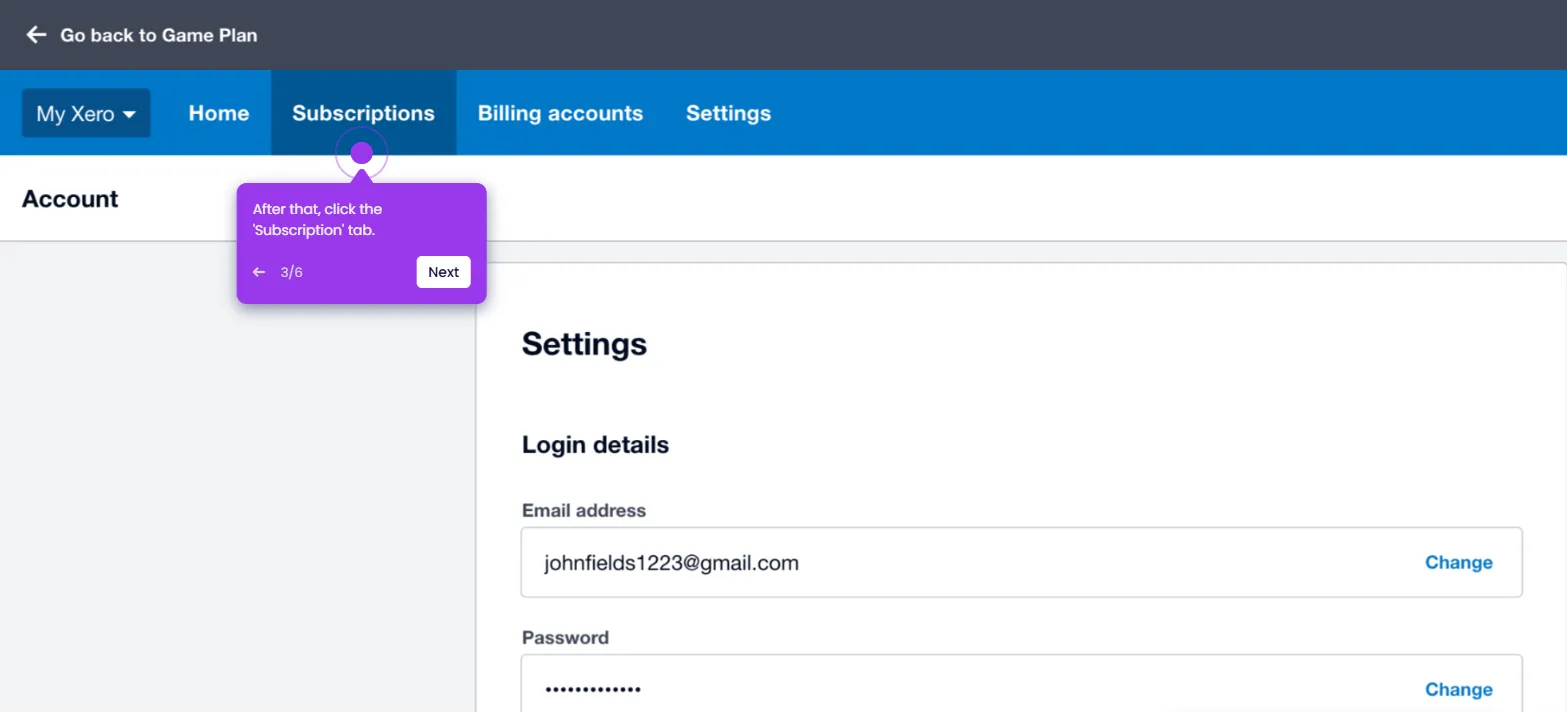It is very easy to delete a contact in Xero. Here’s a short guide on how to do it in simple steps:
- On Xero's main dashboard, head over to the top menu bar and click 'Contacts'.
- Select 'All Contacts' from the list of options.
- Following that, find the contact you want to delete and then click the 'More Options' button next to it.
- Tap 'Archive' afterwards.
- Subsequently, click 'Archive' one more time to confirm your request.
- After completing these steps, the selected contact will be removed from your Xero directory.

.svg)
.svg)