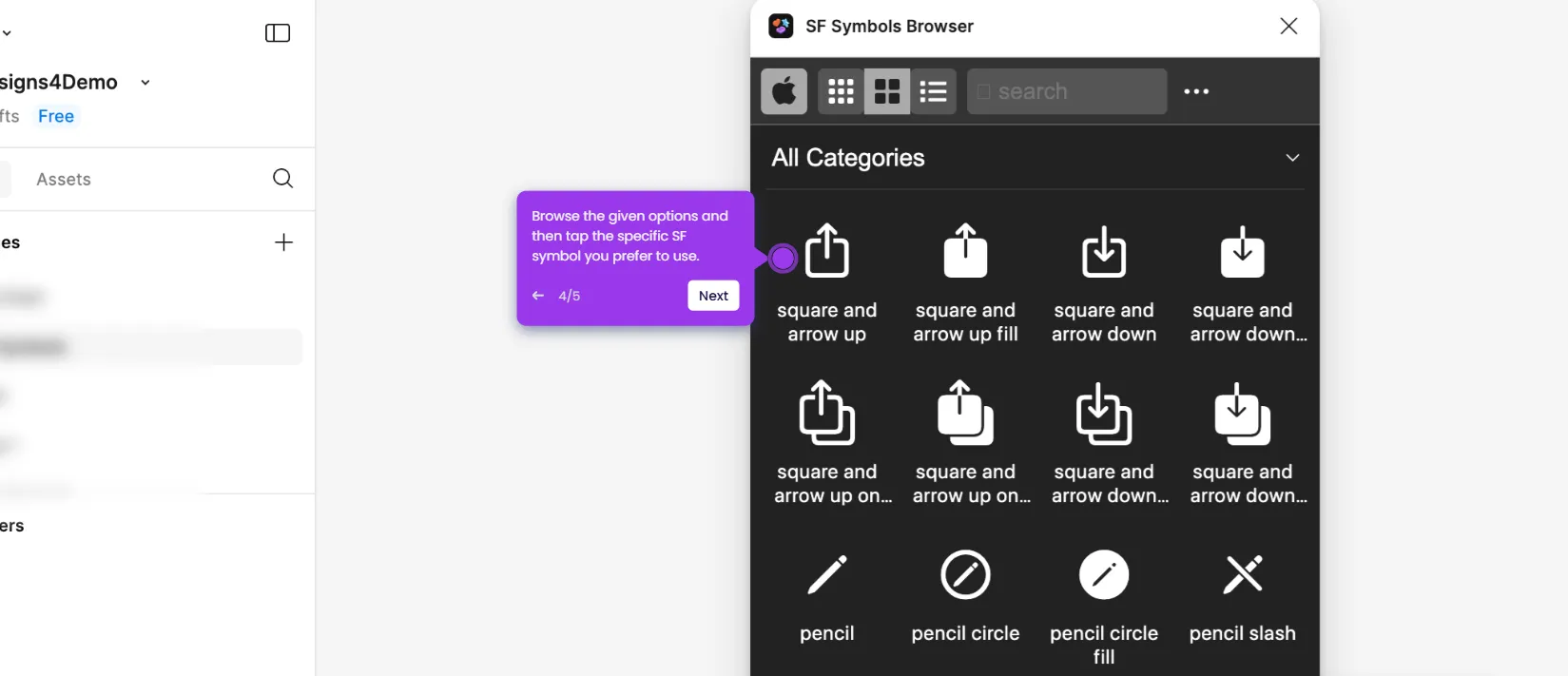It is very easy to curve the text in Figma via the Arc - Bend Your Type! Plugin. Here’s a quick guide on how to do it:
- Inside your Figma design canvas, find and click the text you want to curve.
- Following that, go to the top-left corner and click the 'Main Menu' icon.
- Hover your mouse cursor over the 'Plugins' option and then click 'Arc - Bend Your Type!'.
- After that, specify your preferred 'Bend Strength'. Simply move the slider to your desired level or input a specific bend percentage.
- Once done, tap 'Apply' to proceed.
- After completing these steps, the curve effect will be added to the selected text.

.svg)
.svg)