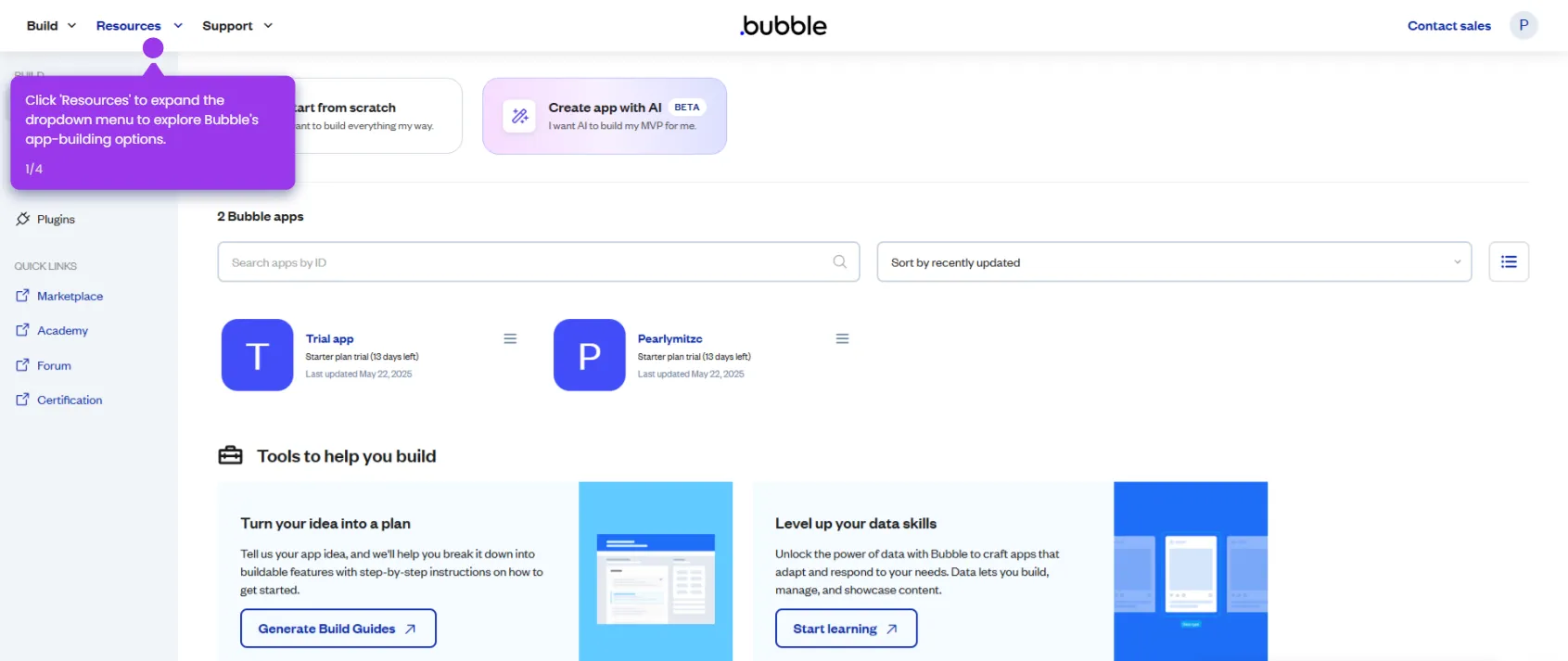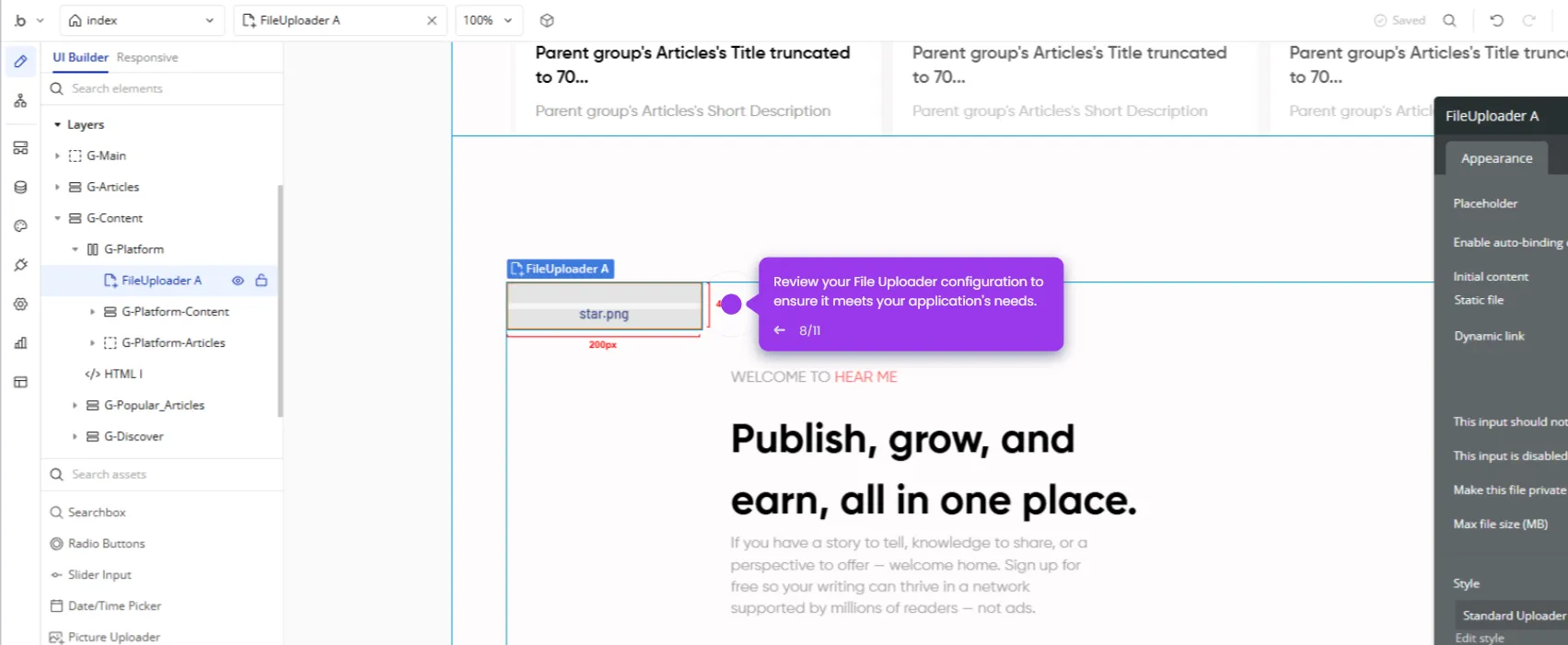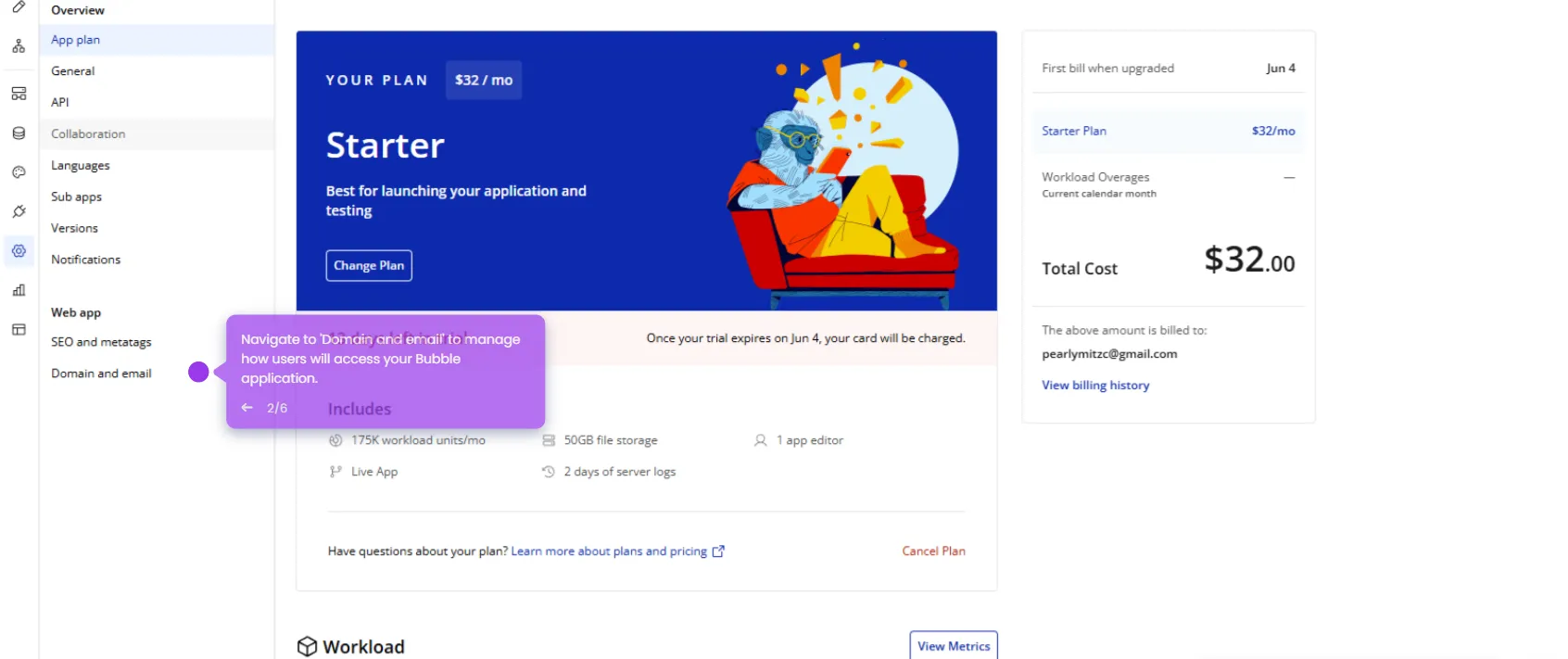Here’s how to do it:
- Start your app-building journey by exploring a trial application.
- Go to the 'Reusable Elements' section.
- Click '+ New Reusable' to create reusable elements to build efficiently and maintain consistency across your app.
- Enter a name for your reusable component in the profile field.
- Click 'Create' to confirm your new reusable component to start building it.
- Add design elements to your component from the toolbar.
- Enhance your component with additional functionality or properties.
- Add a 'Message' functionality to enable communication within your app.
- Switch to custom settings for complete control over your component behavior.
- Customize background color using dynamic data for responsive design.
- Select 'Deploy' to finalize your component by applying dynamic styling variables.

.svg)
.svg)