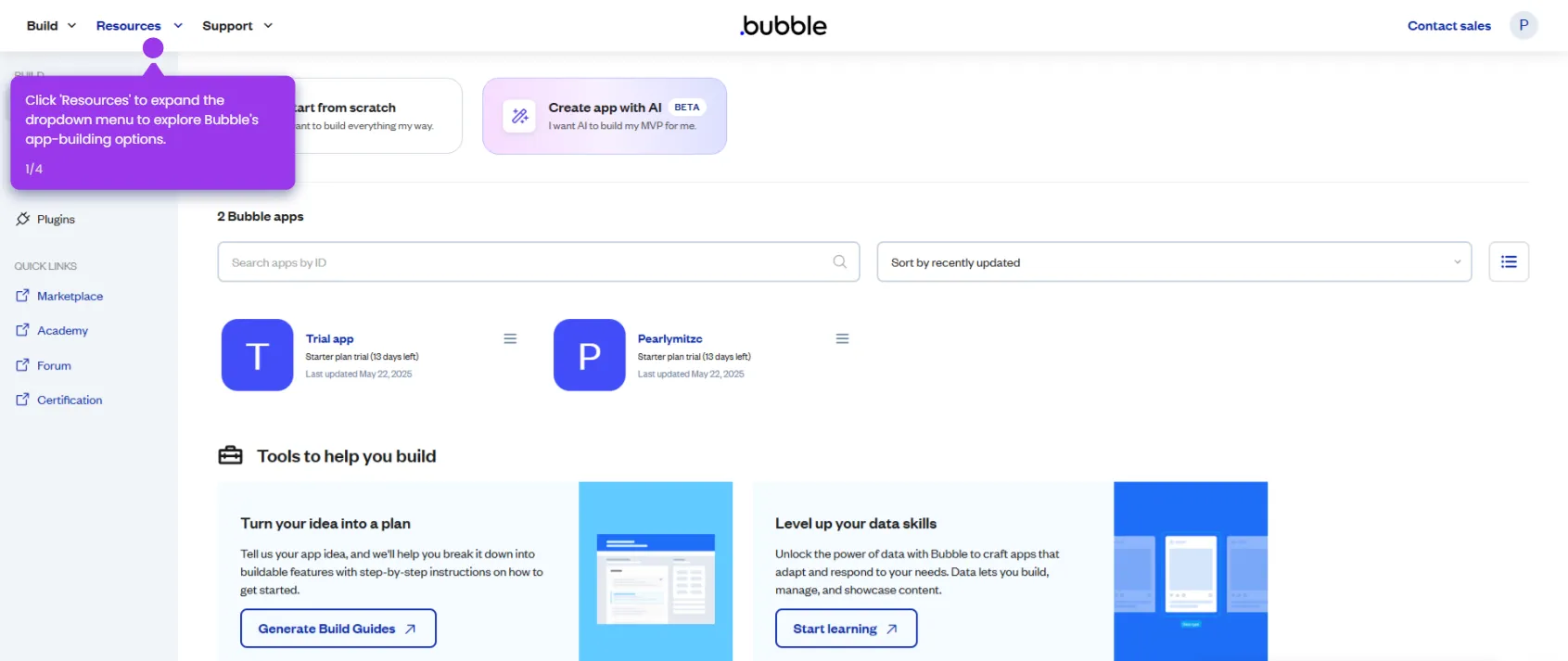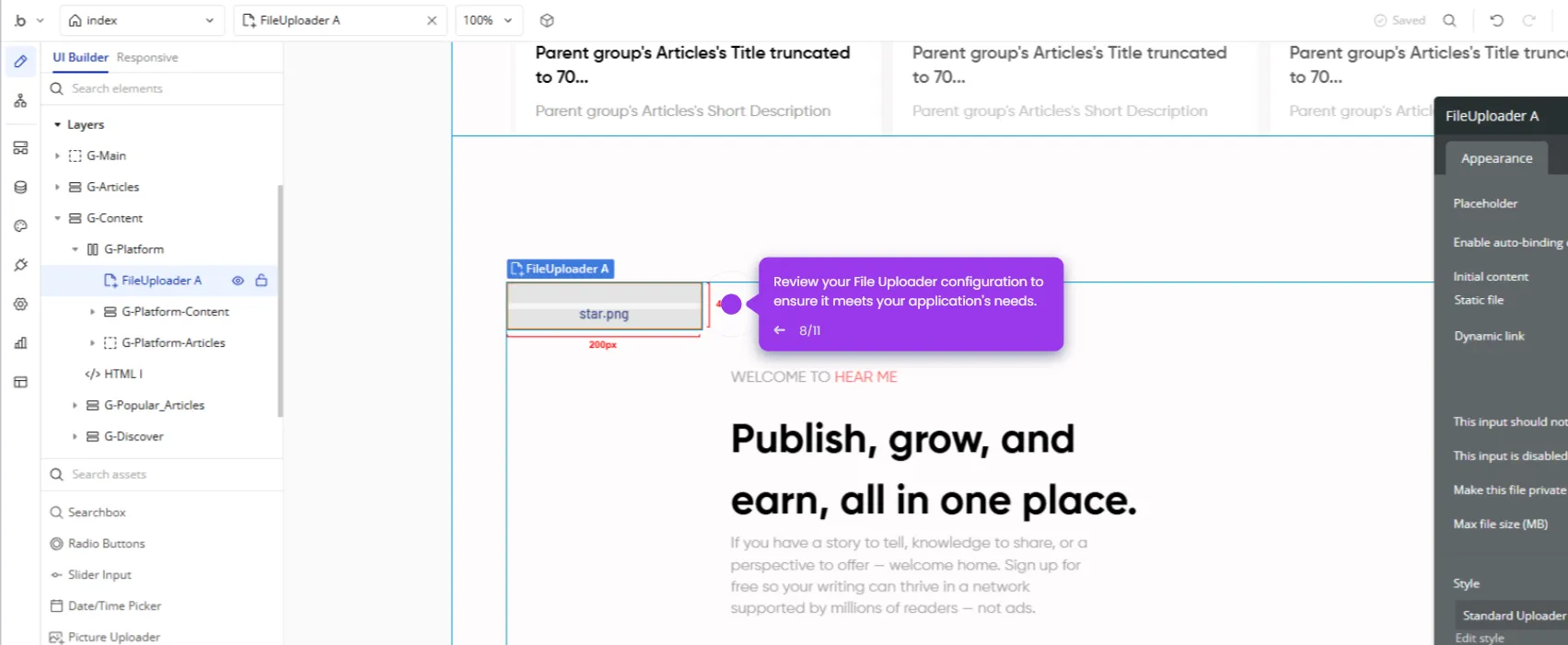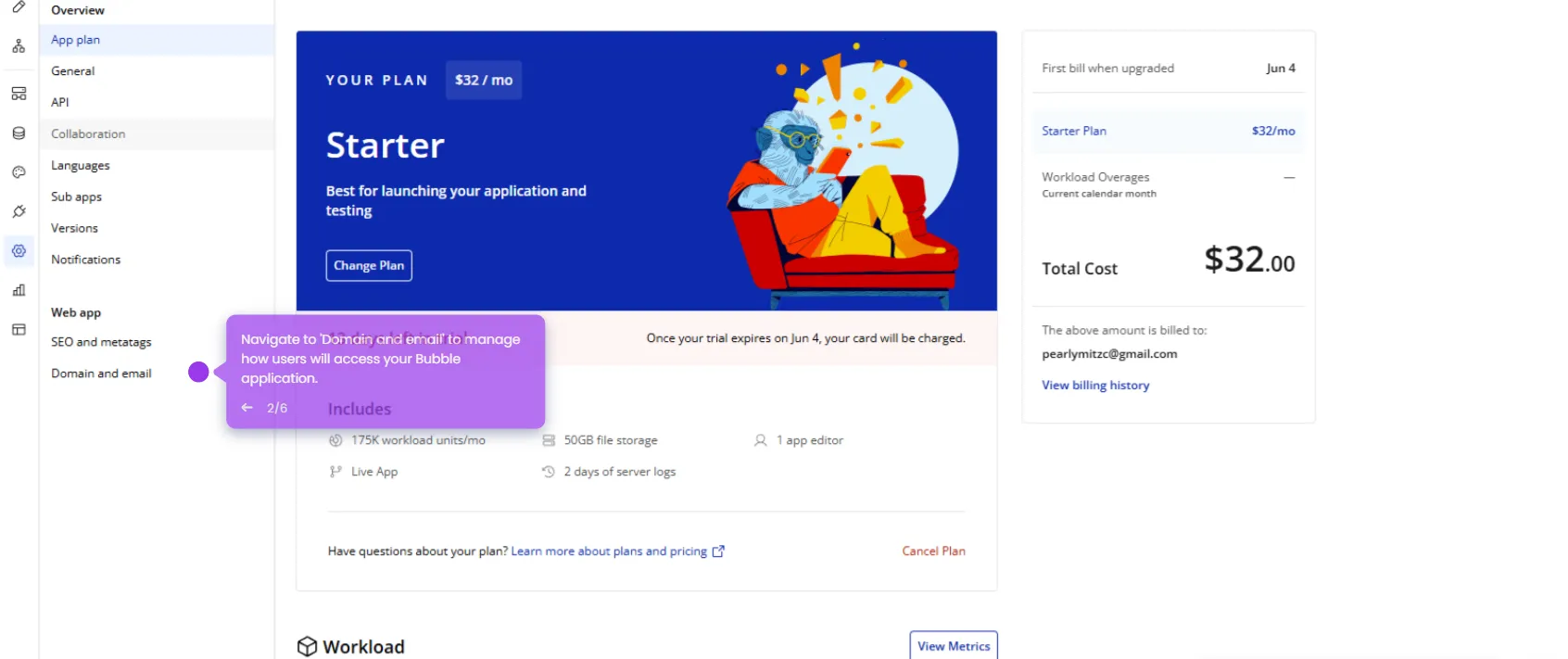Here's a step-by-step guide to help you build a form in Bubble:
- Go to the 'Design' tab.
- Choose the page where you want the form to appear.
- Drag and drop 'Text Inputs' for each form field.
- Add a 'Button' at the bottom labeled.
- Add your button to the form.
- Go to the 'Data' tab.
- Under 'Data Types', add a new type and click 'Create'.
- Click 'Create a new field'.
- Add the field name and field type. Once done, click 'Create'.
- Click on the 'Workflow' button.
- Click on the add icon.
- Add an action, click 'Data'.
- Click 'Create a new thing...'.
- Finalize your form and click 'Deploy'.

.svg)
.svg)