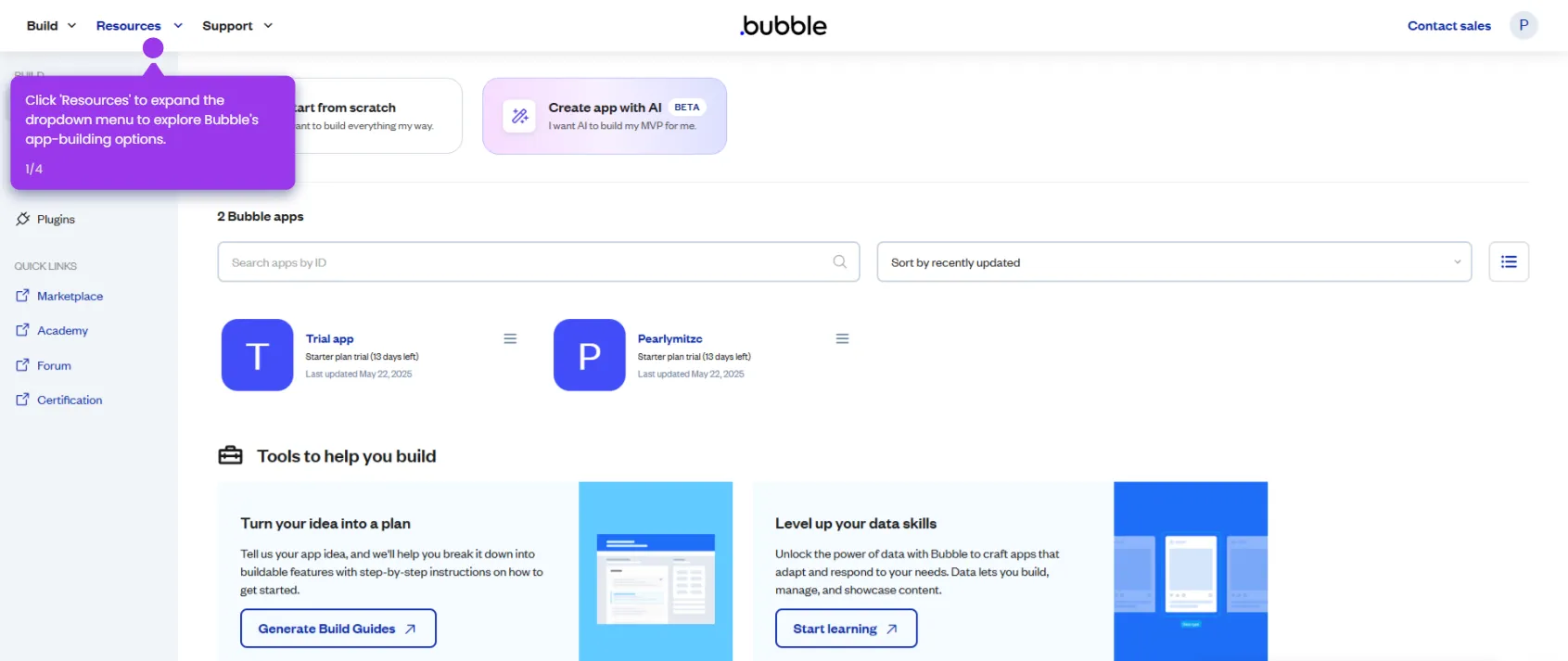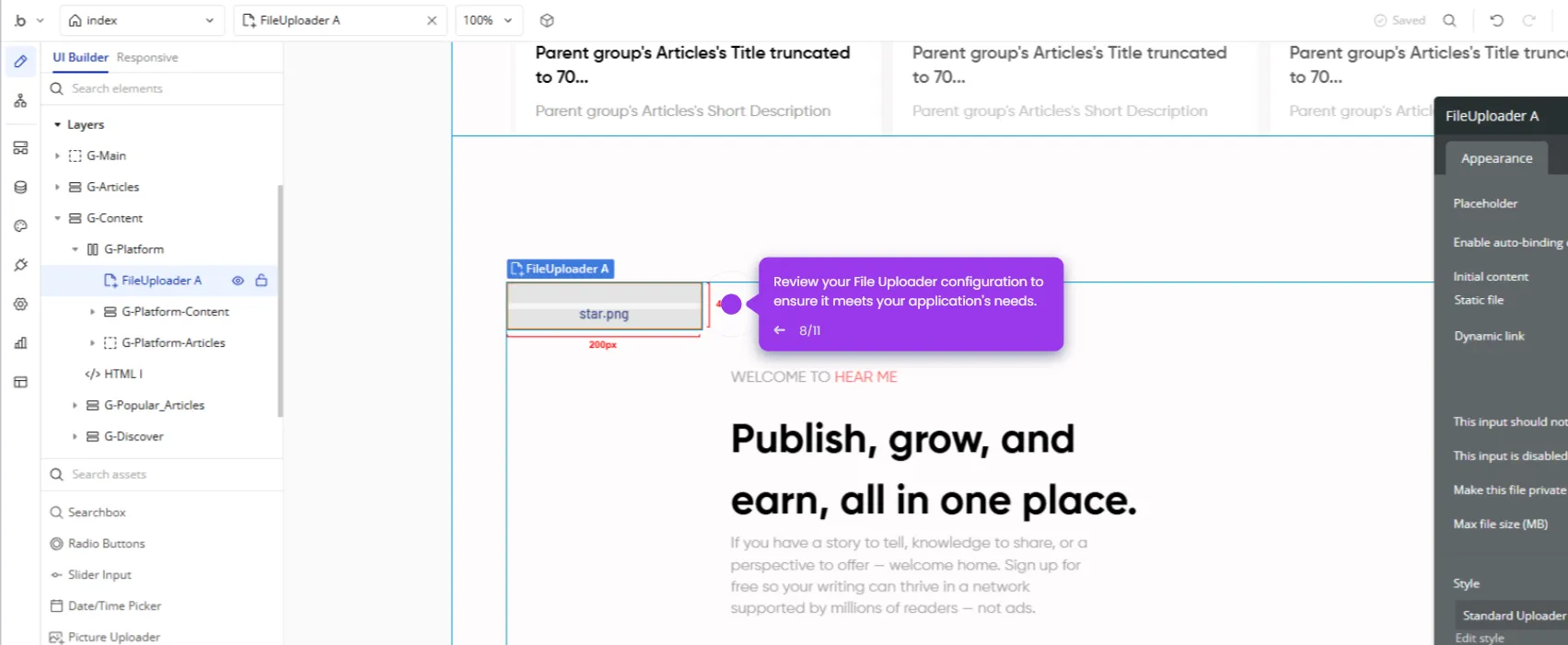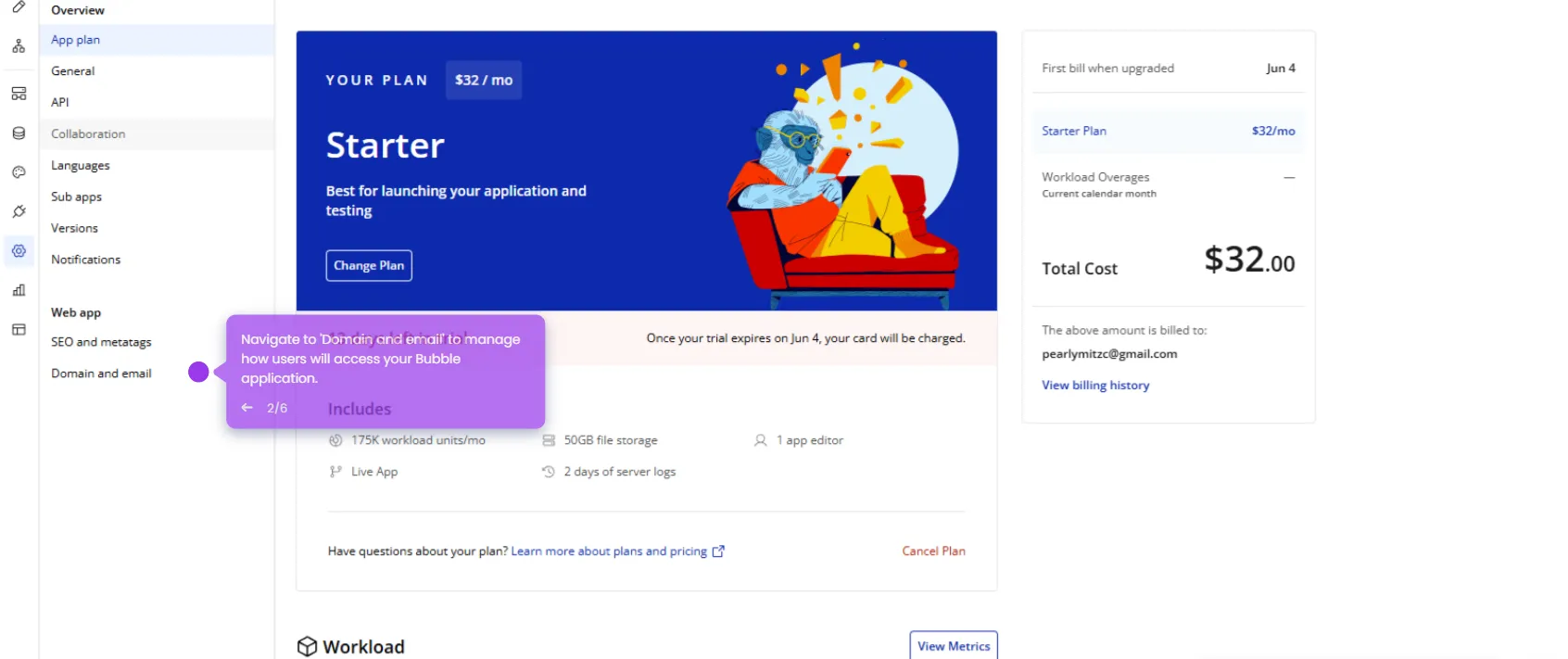Here's a super simple guide to help you create custom workflows:
- Let's start by exploring the Bubble.io interface where your app development journey begins.
- Create a new interactive element by adding a button to your application interface.
- Now, enhance your button with dynamic data to create personalized user experiences.
- Customize your element properties to perfectly match your application's design and functionality.
- Click 'Add workflow' to set up your form submission button that will trigger your app's workflows.
- Fine-tune your submission button's appearance to improve user conversion rates.
- Define the trigger event—when users click your submission button, your workflow springs into action.
- Click the add button.
- Once in the 'Workflow' editor, choose what you want to happen and select an action.
- Configure your email notification settings to deliver personalized messages to your users.
- Customize the email content with user data to create relevant communication.
- Confirm your trigger event is properly connected to initiate your automated workflow.
- Once you have set the action details, click 'Deploy' to publish and make it live.

.svg)
.svg)