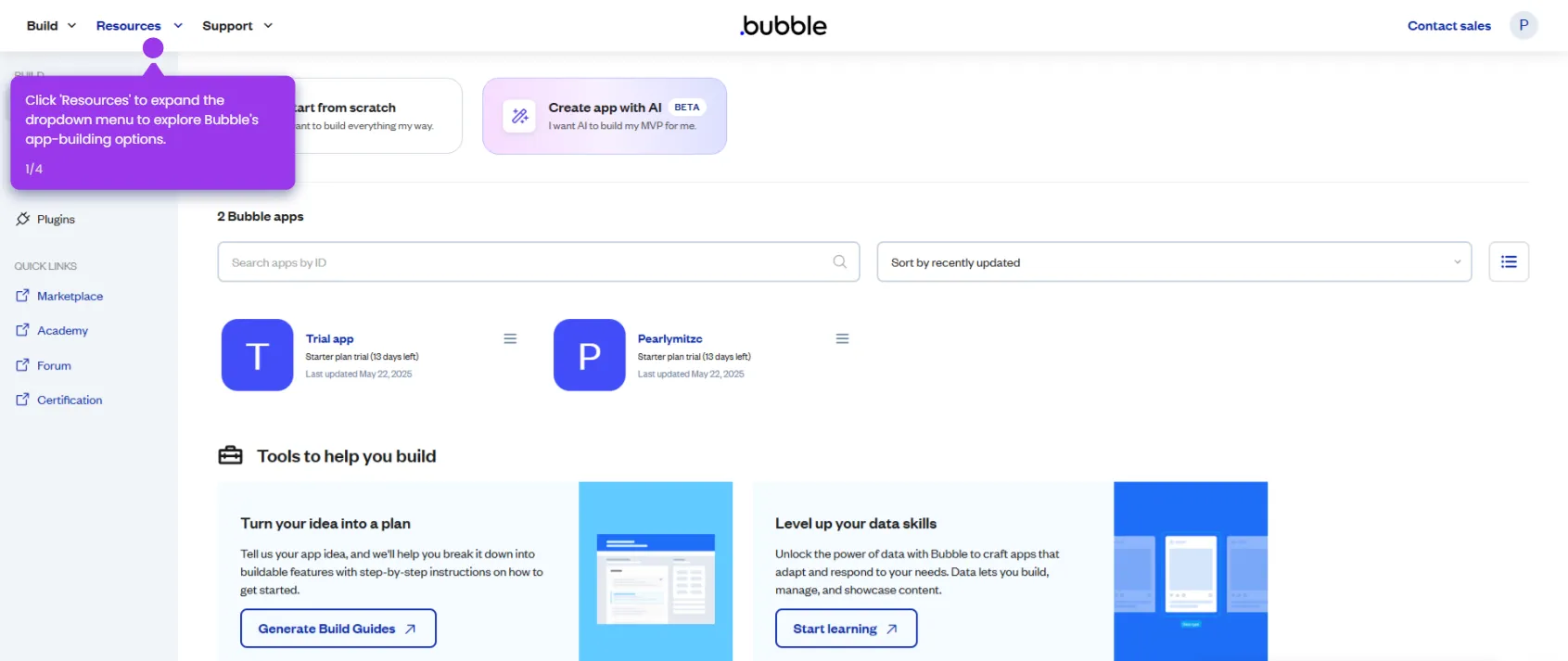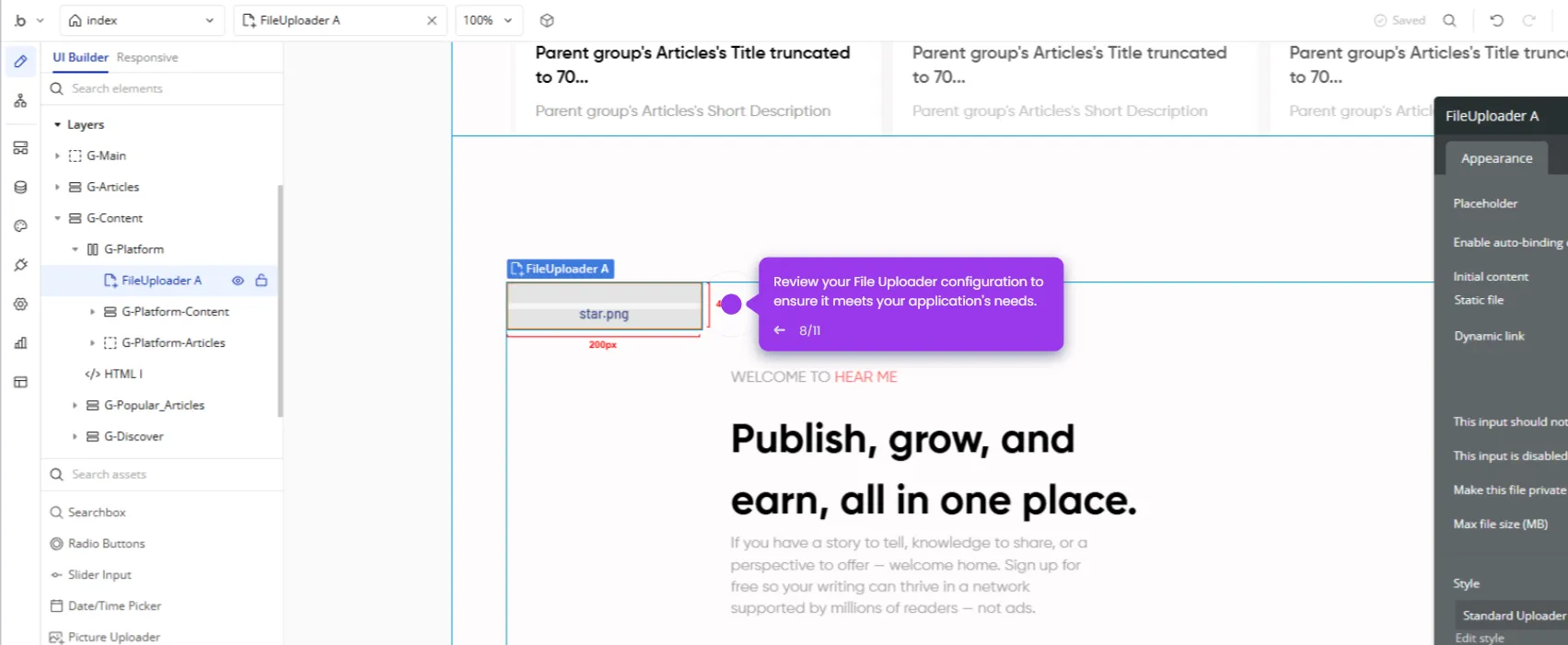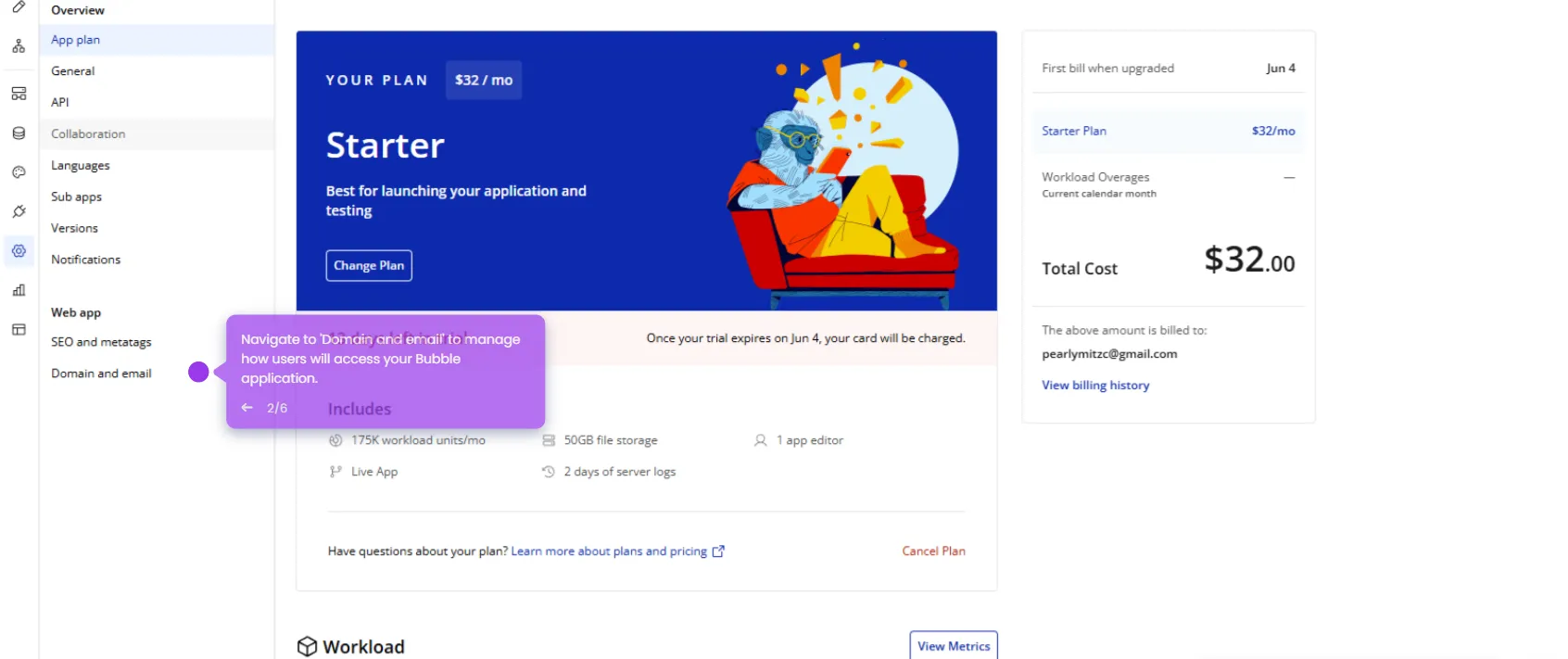To add a company in Bubble.io and associate it with users, you’ll need to work with Data Types, Forms, and Workflows. Here’s a complete guide:
- Start your app-building journey by accessing the design dashboard and go to the 'Data' tab in the bubble editor.
- Under 'Data Types', add a new type.
- Click 'Create' to confirm.
- That's it! Your customized data is now visible.

.svg)
.svg)