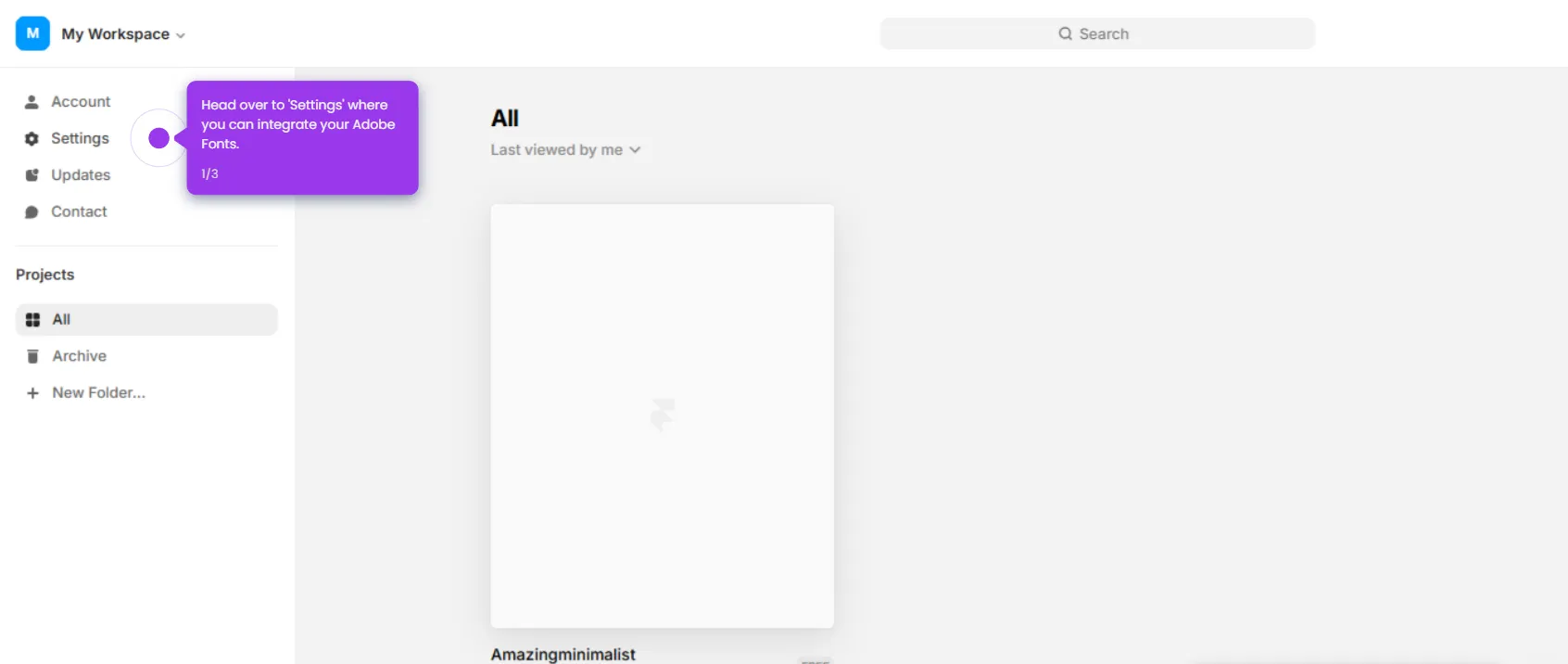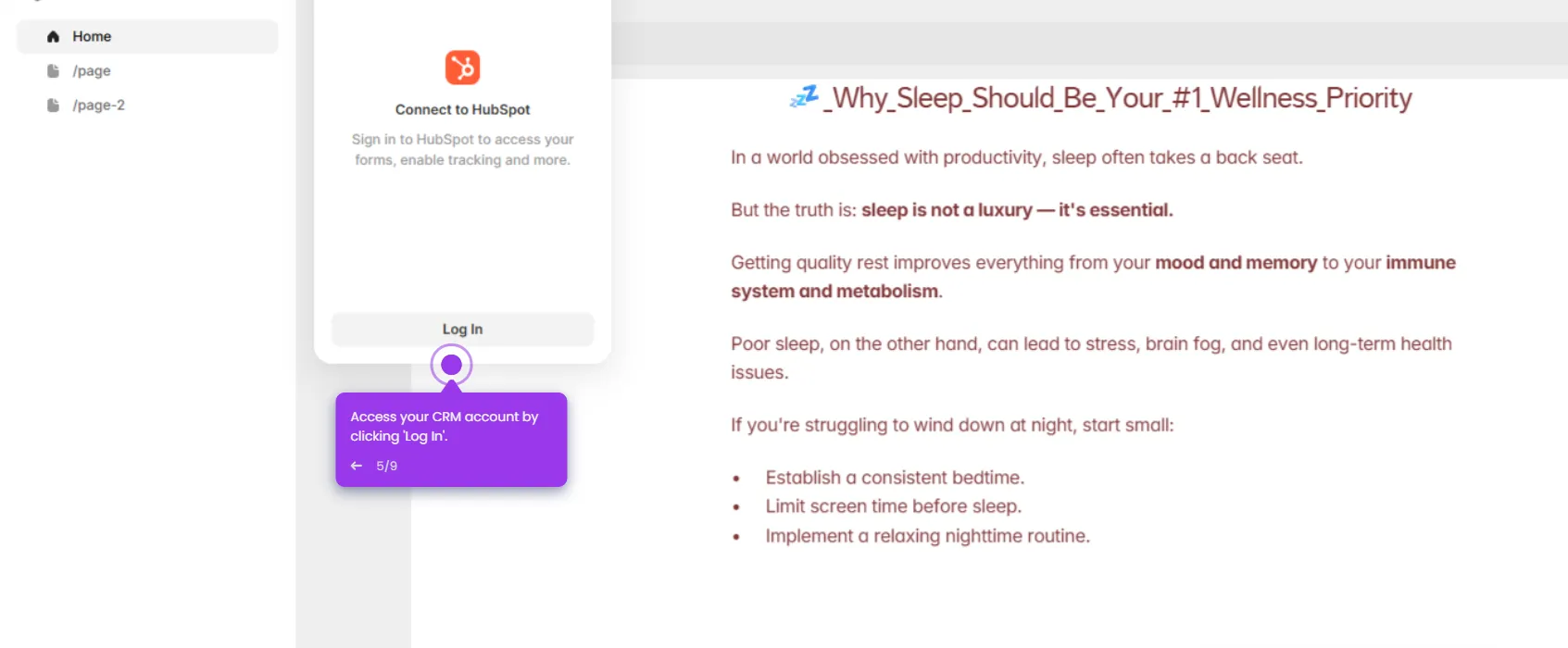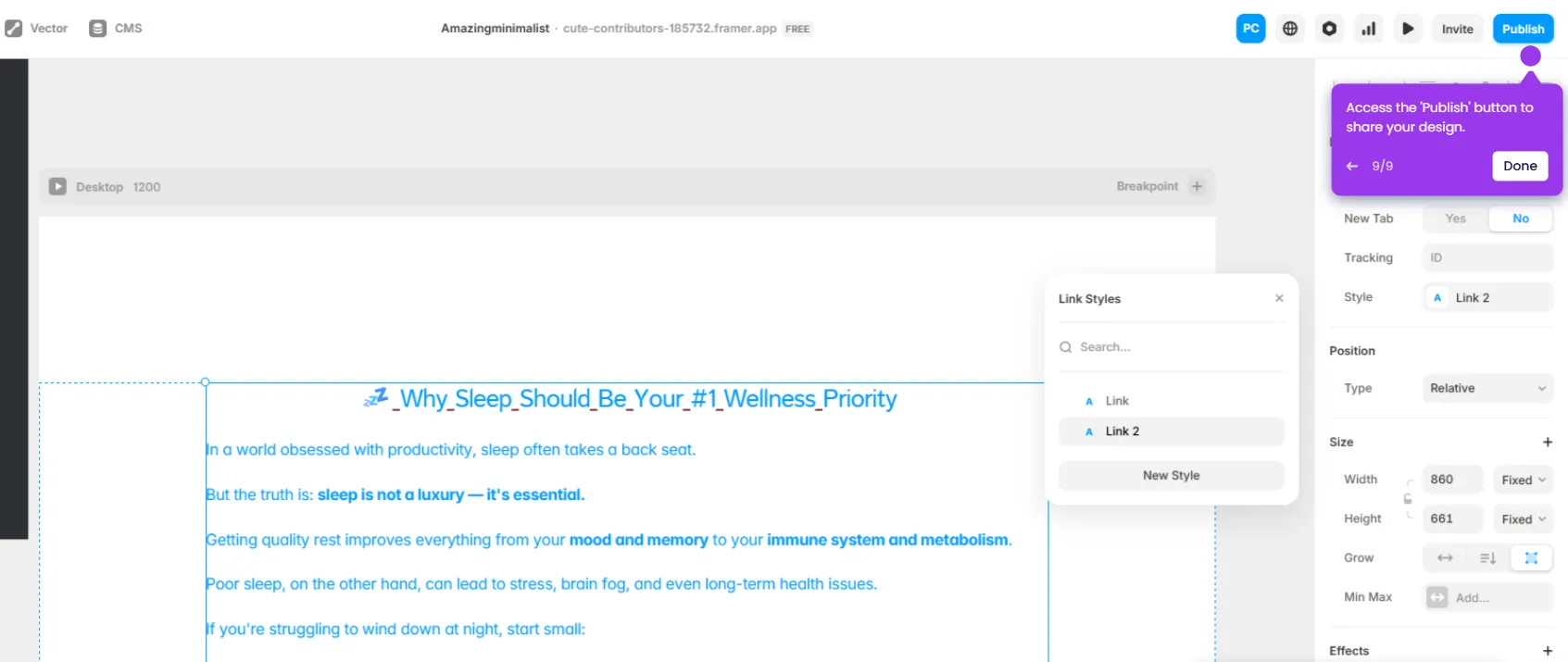Here’s how to create a website in Framer:
- Start fresh with a 'New Project' to bring your vision to life.
- Create engaging content with the 'Text' element.
- Name your project to organize your design work.
- Apply your design changes to see them in action.
- Customize your color palette with the hex code selector.
- Access 'Layout' options for structural design control.
- Add visual impact with an Image element to your design.
- Upload your own imagery to personalize your site.
- Fine-tune your image with the 'Crop' tool for perfect framing.
- Click 'Crop' to perfect your image presentation with cropping tools.
- Add interactivity with a clickable call-to-action.
- Customize your layout for optimal visual flow.
- Organize elements with 'Stack' for automatic alignment.
- Set consistent spacing with the TRBL (top-right-bottom-left) controls.
- Position your elements for perfect alignment.
- Use 'Link To' to link buttons or navigate items to other pages.
- Set responsive 'Breakpoints' for different screen sizes.
- Switch to 'Tablet' view to ensure responsive design.
- Create compelling content with the 'Text' element.
- Style your ‘Body’ text for consistent typography.
- Choose 'Inter' typeface for clean, modern typography.
- Finalize your content with precision editing tools.
- Click 'Publish' in the top-right corner to publish your website.

.svg)
.svg)