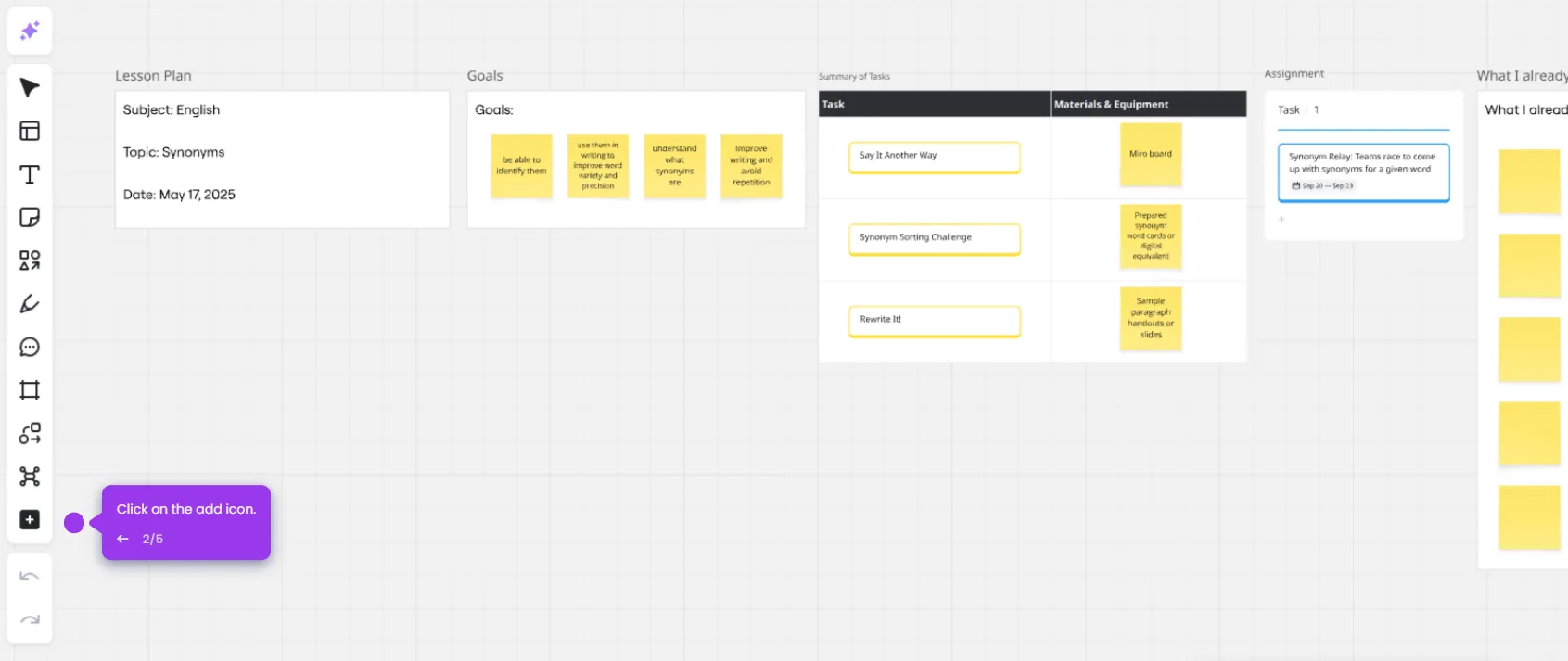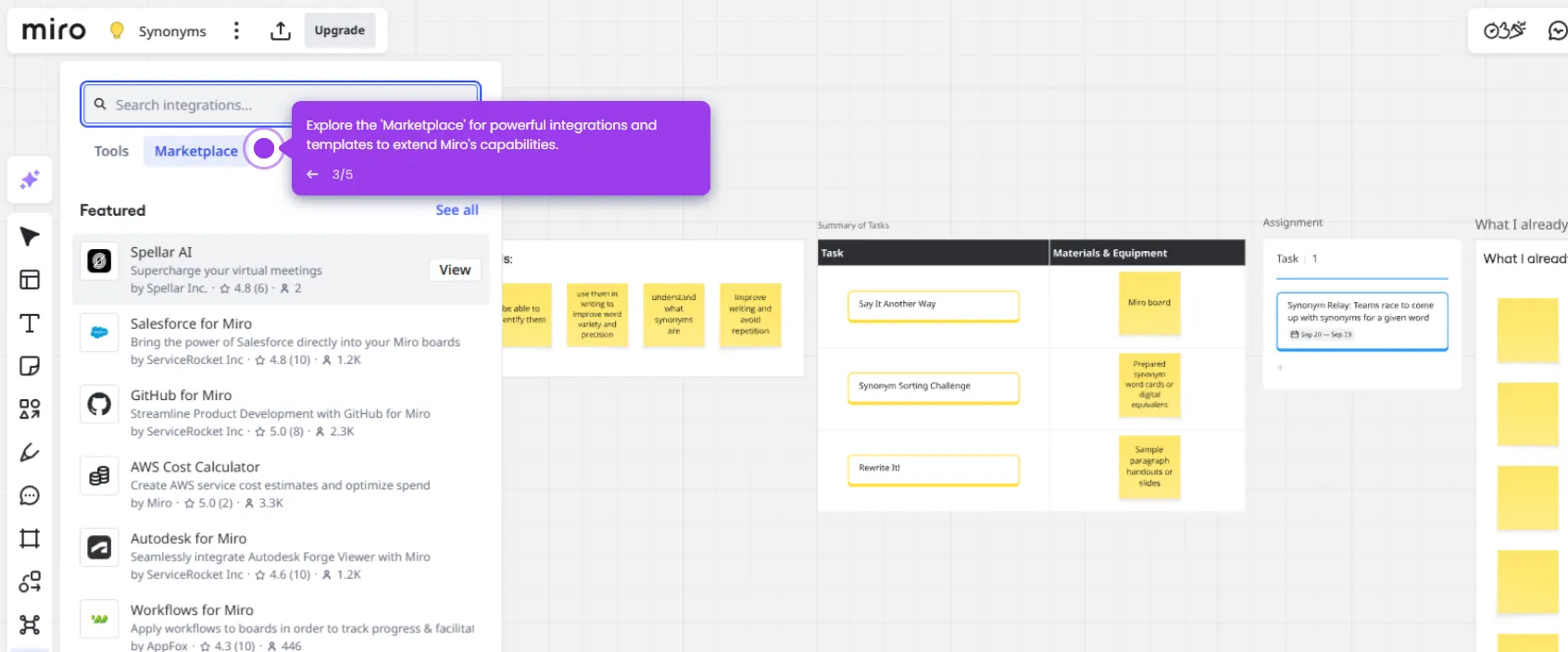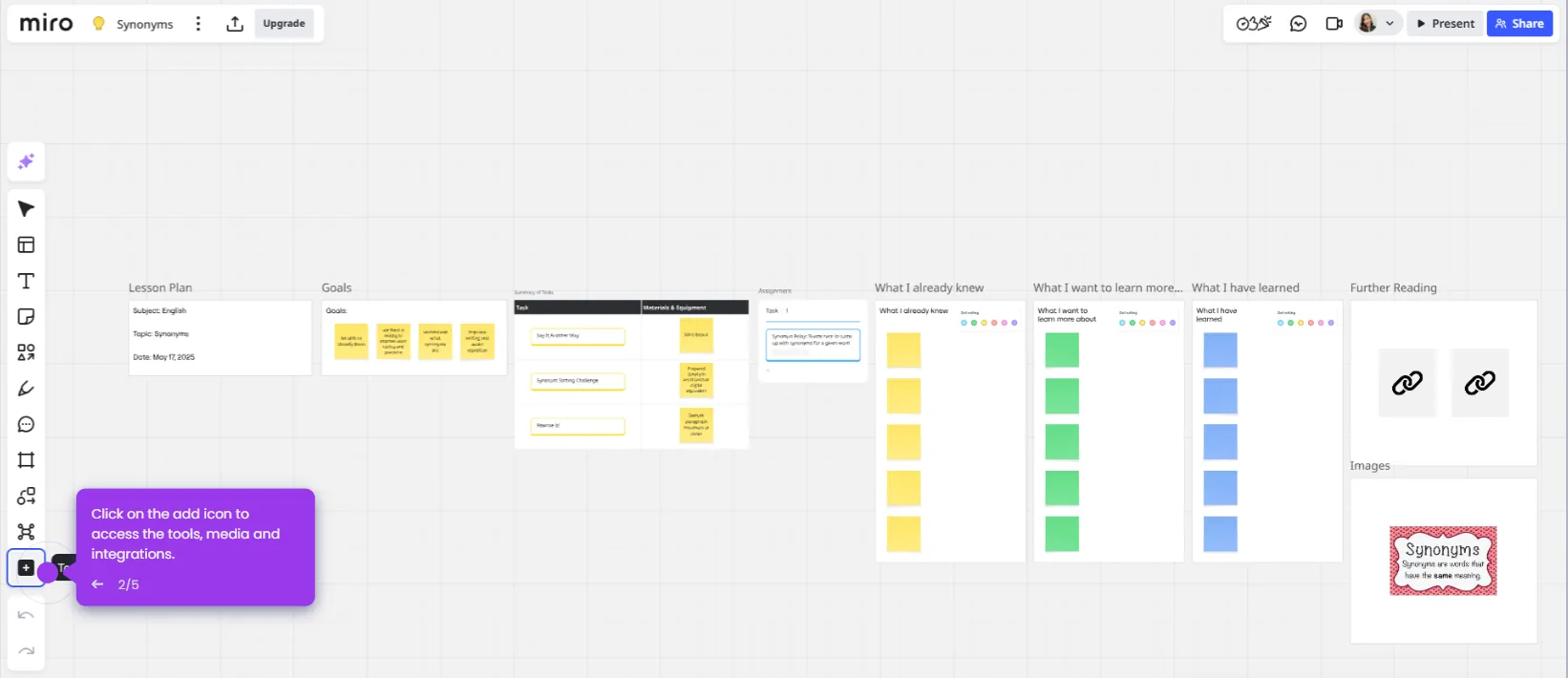To create a stack of sticky notes in Miro, follow these steps:
- Open your Miro board.
- Create sticky notes by using the sticky notes tool located in the left side of your Miro toolbar.
- Select your preferred sticky note.
- Drag each note on top of the others, aligning them so only a part of each is visible, like a deck of cards.
- Use the alignment guides that appear to neatly stack them.
- To access a note in the stack, click and drag it out slightly.

.svg)
.svg)