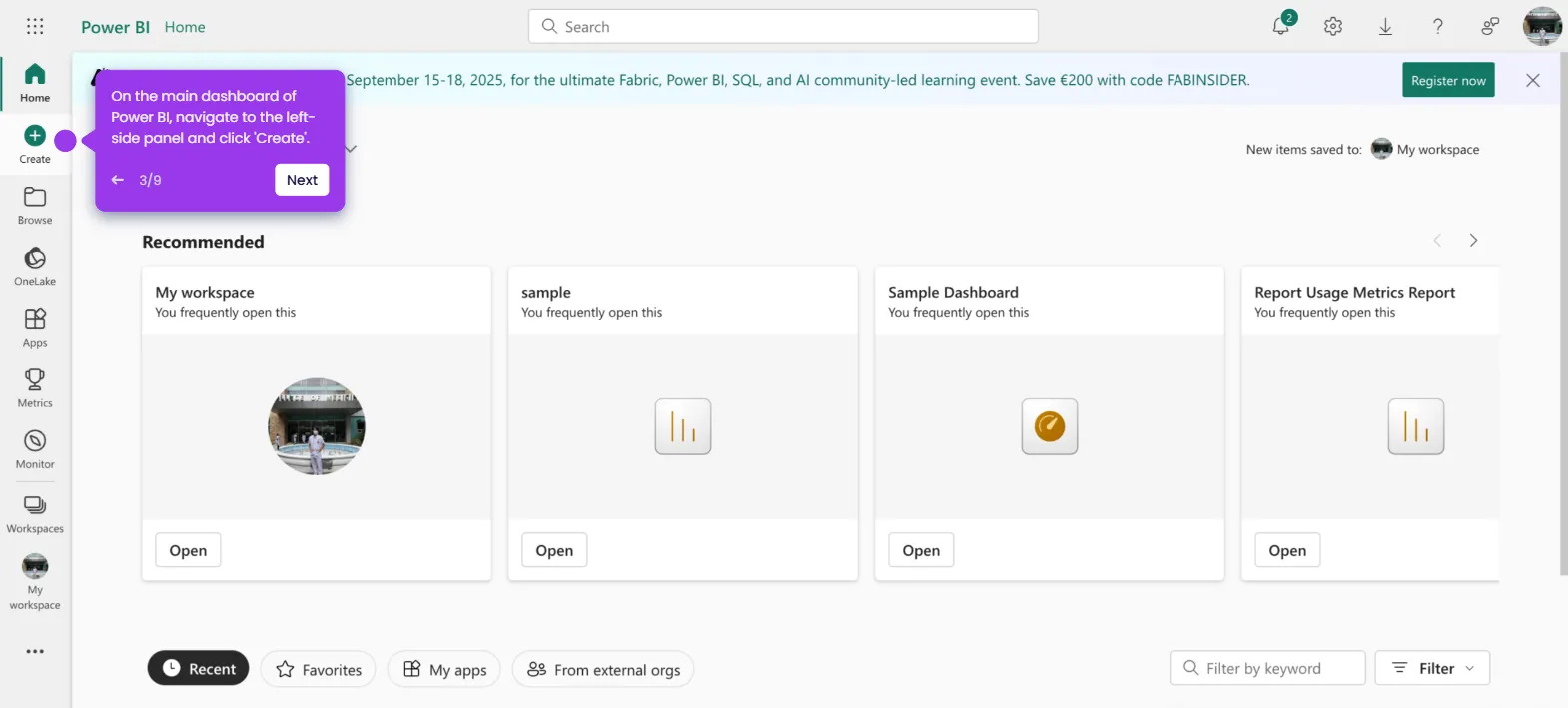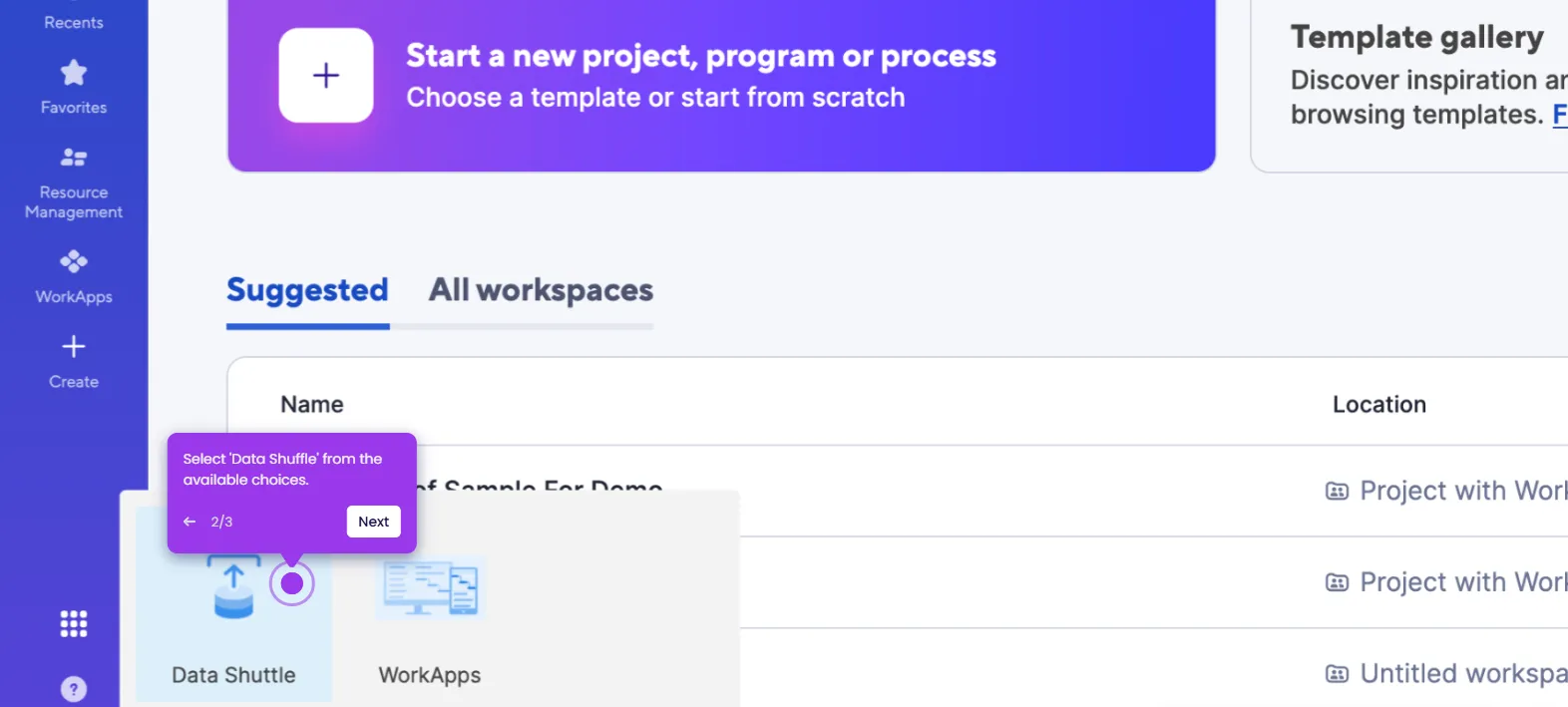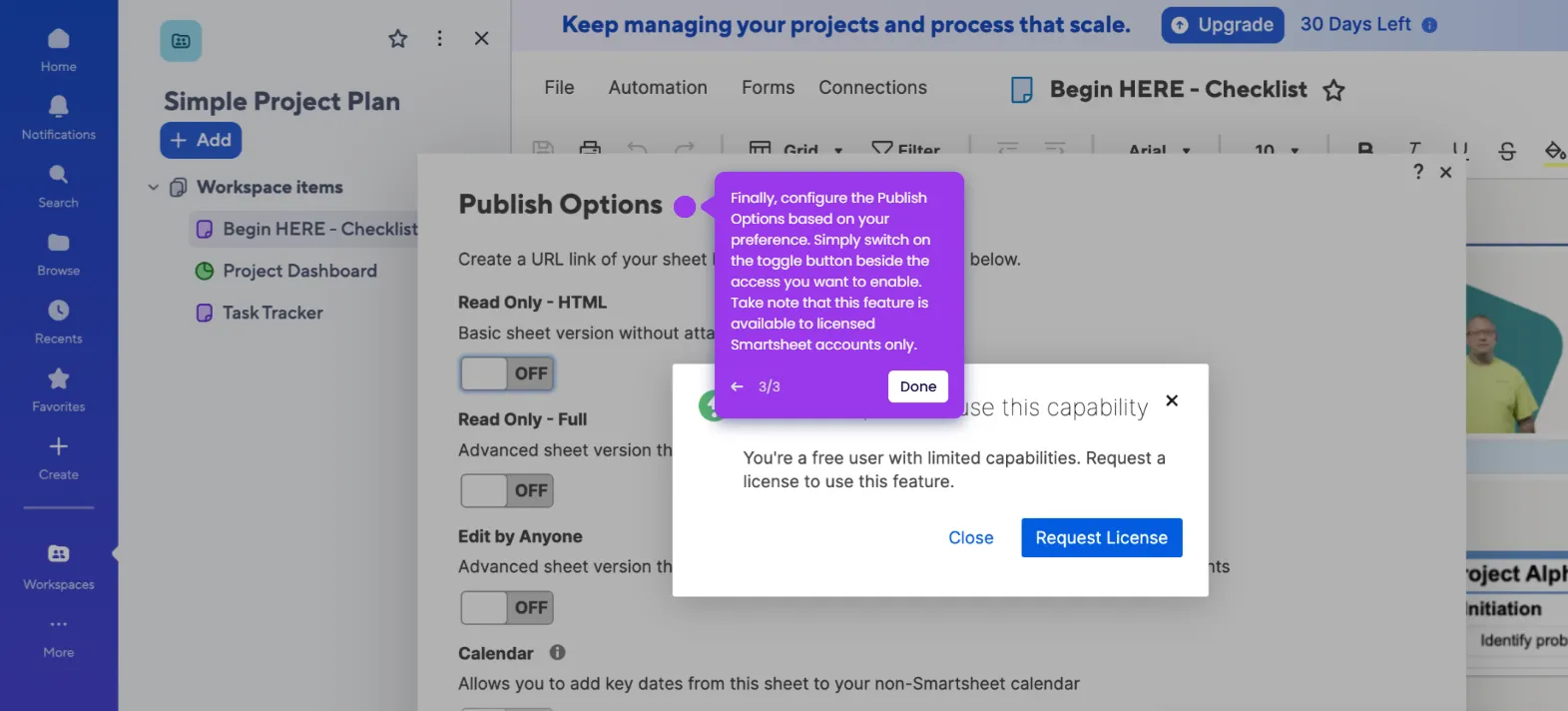It is very easy to create a report in Smartsheet. Here’s a quick guide on how to do it in simple steps:
- On Smartsheet's main dashboard, head over to the left-side panel and click 'Settings'.
- After that, scroll down to the Start From Scratch section and pick 'Report'.
- Tap the specific type of report you want to generate.
- Following that, tick the checkbox beside the sheets you want to use as the source of data and then tap 'Next'.
- Likewise, tick the checkbox beside the fields you want to use and then tap 'Next'.
- Set the condition you want to implement by simply selecting a specific item from the given menus.
- Once done, tap 'Apply' to enable the condition and generate a report from it.
- Come up with a unique report name, then enter it into the provided input field.
- Subsequently, head over to the top menu bar and use the available options to customize your report.
- After completing these steps, your Smartsheet report will be created and added to your account.

.svg)
.svg)